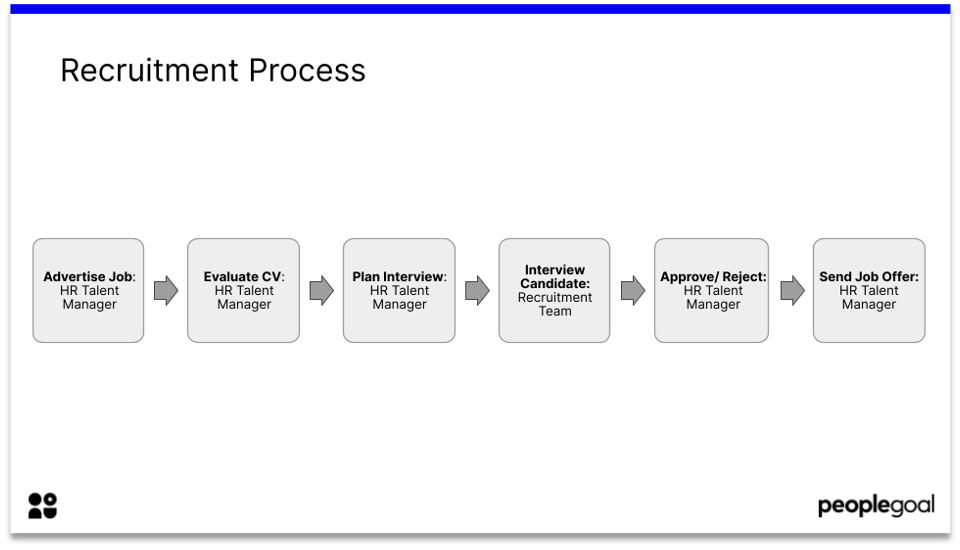The correct management tools help ensure you and your teams are the best prepared to tackle any challenge. As a manager, it is your responsibility to ensure all of your team members’ projects, clients, and tasks run as smoothly as possible – which is increased pressure.
While having strong resource management and project management skills are imperative to have as a manager. There is another way to assist in supporting the achievement of your goals and objectives. These are management tools that make your job quicker and easier.
What Are Management Tools? ⚒️
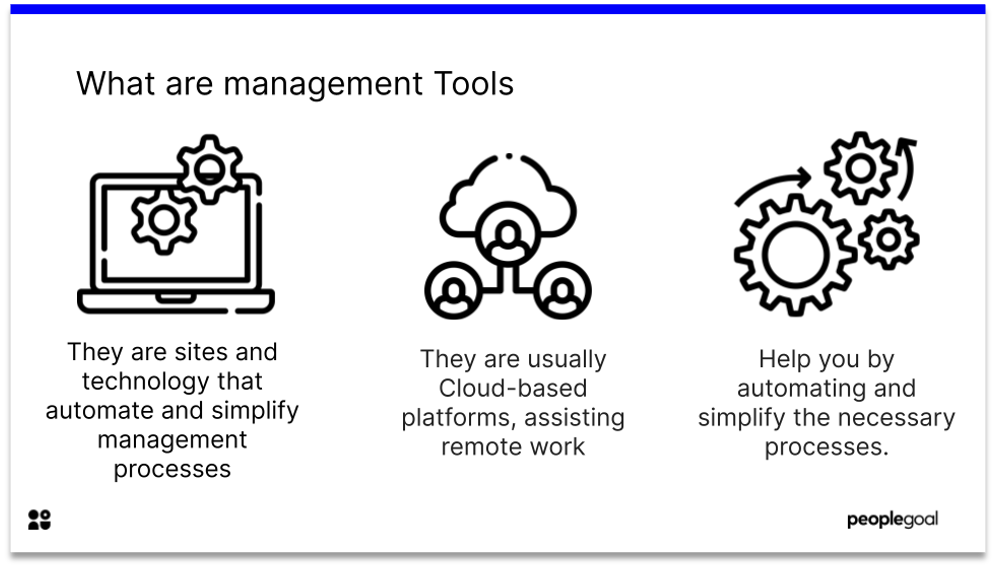
Management tools are technology and sites that assist with your job as a manager in several ways. They can automate project planning, track resources used on a project in real-time, track time spent on a project, among other benefits.
They can also help with remote team collaboration as they are mainly cloud-based platforms, meaning they are accessible from anywhere. As a manager, being able to manage your project’s long-term via remote work is imperative in today’s environment. For organizations using Microsoft Azure, exploring Azure cost management tools can help monitor and optimize cloud expenses as part of your overall project strategy.
Check out our Time Tracking app to see how your business can easily track their hours worked and time spent on specific projects. 👈
The Top 10 Management Tools 🔝
1. PeopleGoal

PeopleGoal allows you as a manager to automate, simplify, and streamline all the key processes in your day-to-day life. Our workspace neatly contains all the apps in a clear and ordered manner. These apps are fully customizable and are flexible to your every need.
Each app covers important management features such as OKRS, Reviews, 360 Feedback, one-to-ones, and so on. We have many pre-made template apps in our App Store to get you up and running quickly.
You can edit the rules on each app, allowing it to automatically move through states (onto the next participant) as they are completed. For example, in the one-to-one app, the first state would be the employee selecting a date and time to have their one-to-one. The automated rules will then move the app on to the manager to confirm this time. This allows managerial tasks to become efficient saving you valuable time and preventing any confusion.
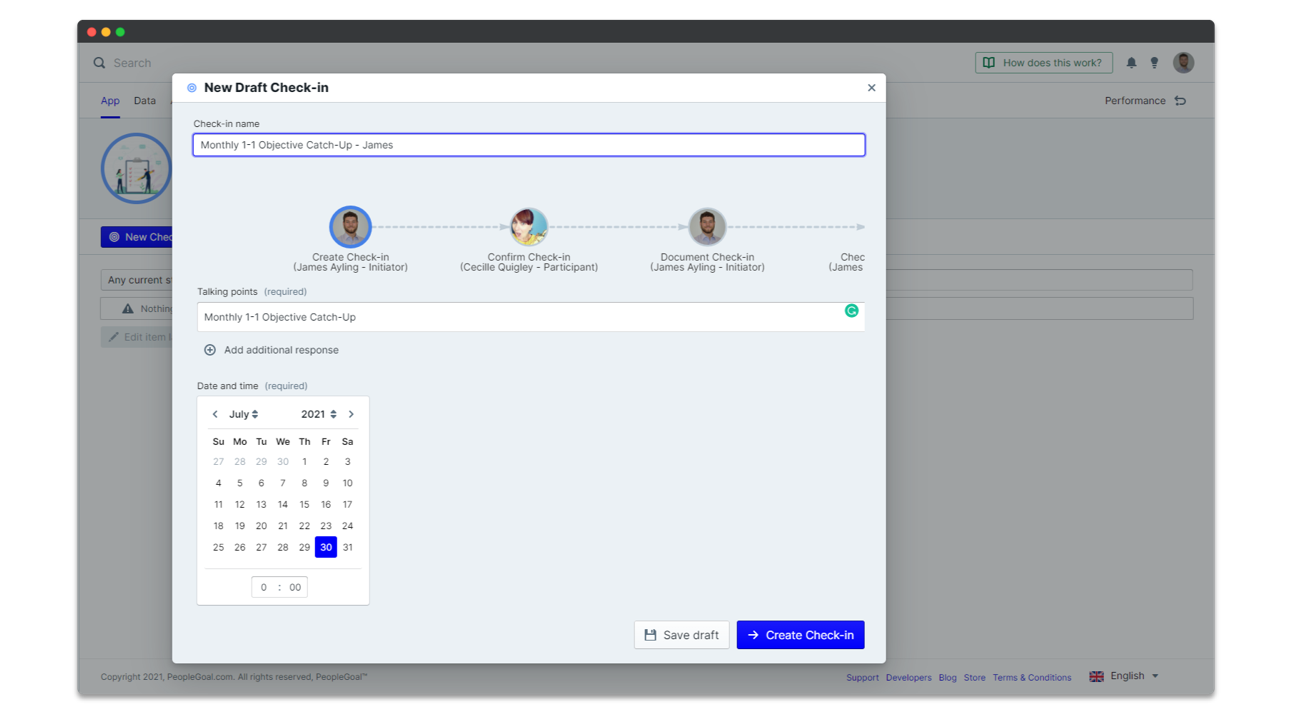
A great feature in PeopleGoal is the reporting section that allows you as a manager to analyze the data the apps have collected. This identifies where your teams are strongest and where they need more support. These reports are customizable coming in a range of easy-to-read charts. You can also schedule reports letting our platform do the work for you.
Price: Experience PeopleGoal for free for 14 days! After we have a gauge of how you want to use our platform we will tailor a suitable price range for you and your companies needs.
2. ProProfs Project
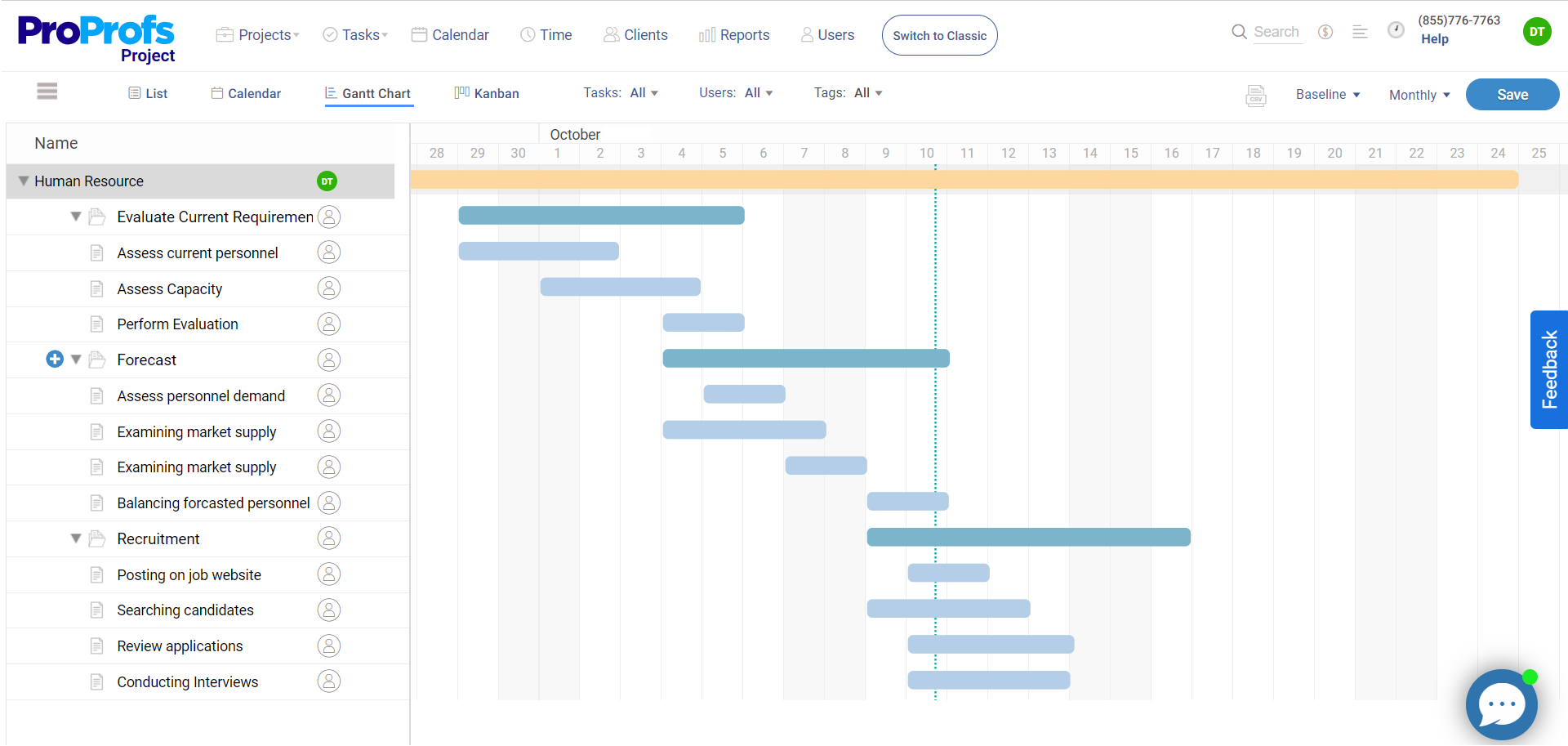
ProProfs Project is one of the best project management software for startups and small-to-medium-sized businesses (SMBs).
Its tools, like Gantt charts, Kanban boards, and a shared calendar view, help you organize tasks and visualize timelines effortlessly. You can automate real-time notifications to ensure no one misses a deadline. The software also has a built-in timer and invoicing that simplifies billing for client projects.
You may also like its powerful reporting and analytics tool, which gives you insights into team performance and project progress. The software comes with a generous free plan (for micro teams), where you can sign up and start creating unlimited projects for free forever.
Pricing: Forever Free for small teams. Paid options start from $39.97/month.
2. TeuxDeux
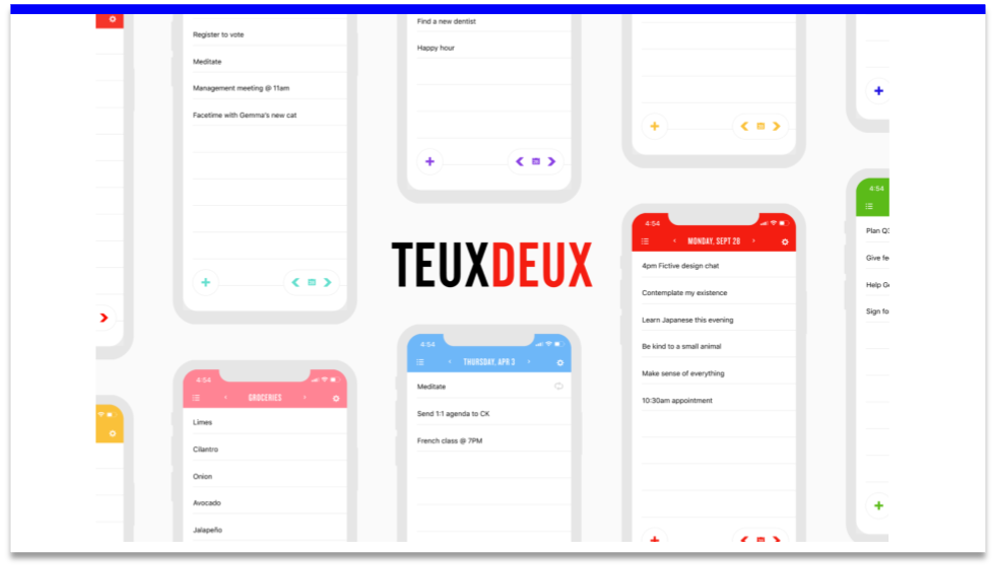
This is a great to-do list app allowing you to create checklists and to-do lists for your team members’ daily tasks. Its easy-to-use interface makes assigning tasks to a specific team member extremely simple. A great feature is that any uncompleted task rolls over into the next day – keeping your project task list comprehensive.
Price: $3 per user/per month
3. Airtable
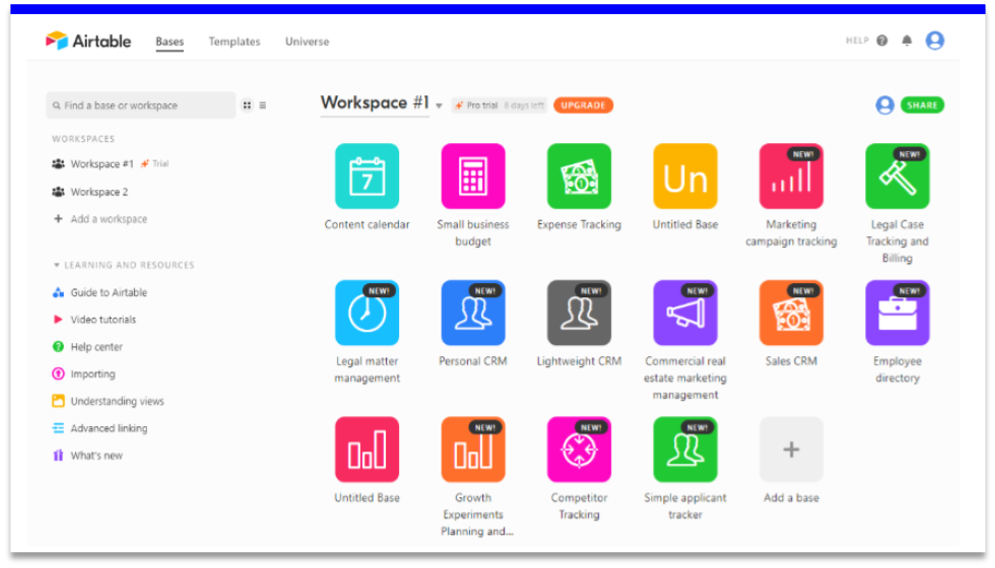
Combines the best features from spreadsheets and databases to make a versatile data organization app. You can adjust it to present multiple views such as Kanban board, grid, and calendar. A lovely bonus to this platform is that the information stored can be easily used for task management for businesses of all sizes due to its high useability.
Price: It has a free version that supports the essential fields. Paid plan starts at $10 per user/ month.
4. Evernote

This note-taking app allows you and your project team to capture ideas and inspiration for projects you are completing. It incorporates text, pictures, and voice notes to provide a comprehensive message of what you are trying to convey to your team. Its adjustable permissions allow you to control who can view, edit, and create notes. You can also organize your teams into groups to keep project ideas focused and localized while assisting your relationship management in your teams.
Price: $14.99 per user/ per month
5. Google Drive

Google Drive is a cloud storage service that allows all your files and documents to be completely accessible out of a single space. This has made remote work, in light of the COVID-19 pandemic, completely manageable for many companies. There are very few restrictions on the drive in terms of what file you can upload ranging from PDF to voice notes. This ability to share files from a variety of formats gives your team the flexibility needed.
Price: $6 per user/per month
6. Wrike

This cloud-based project management software helps project planning become a simple process through its features such as Gantt charts, real-time newsfeed, and other project management tools. It encourages the collaboration and tracking of your team’s progress while allowing you to prioritize tasks for your team through the flexible rearrangement of deadlines.
It is ideal for a company with different teams in different sectors such as software development and personal relations due to the variety of features on offer.
Price: Free versions with limited functionality. Paid plan starts at $9.80 user/month.
7. Boomerang for Gmail

Boomerang is a web-based platform that allows your team to manage their emails effectively by controlling when to send and receive emails. this automated communication process allows you to maintain a clear inbox preventing the overlooking of any important emails.
Another feature that helps with this is the reminders it will send if an email hasn’t been responded to in a given time frame. This ensures your team members maintain their customer relationship by providing a response in an adequate time. Its features include a powerful AI writing assistant to ensure these responses are grammatically corrected.
Price: $14.99 user/month
8. Zoom
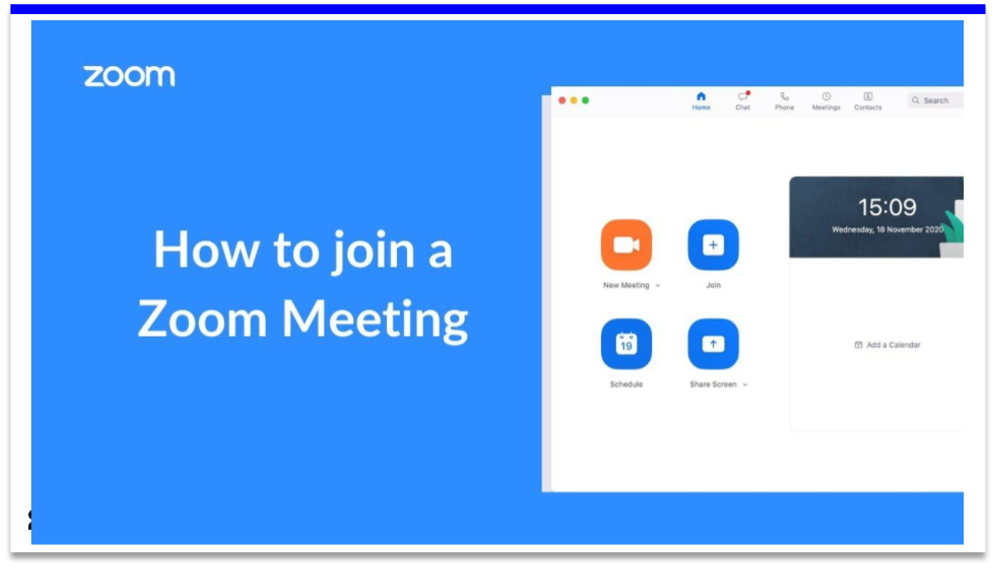
Due to the increase in remote work, some of us – as Havard business states – may be experiencing ‘Zoom fatigue’. This, however, does not negate how great of a platform this is as a managerial tool. It allows you to seamlessly visually communicate with your teams and coordinate team objectives and goals. Its easy-to-use interface prevents the team members who aren’t as tech-savvy from feeling isolated.
Price: $19.99 user/month
9. Trello

Simple, concise, and easy-to-use Trello offers great project task management software, with its task cards, lists, and boards informing your team of their daily tasks. However, there’s is no reporting functionality limiting its functionality for larger scale corporations.
Price: Basic plan is free, however, some add-ons contain a charge to advance your plan.
10. Slack
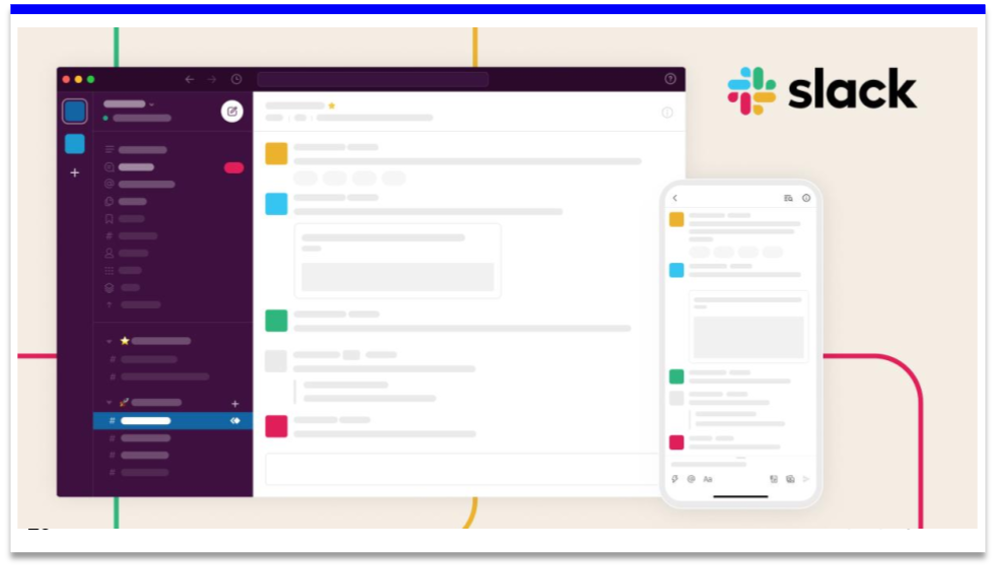
Slack allows your team to remain in contact informally throughout the working day. Easy direct messaging allows for seamless collaboration between teammates. It also allows for the creation of groups directly reflecting the communication relationships observed in the office.
Price: Slack has a free version with its basic features, and its paid plan starts at $6.67 user/month
Management Tools: Boost your teams
Managers have a lot of key responsibilities in a company, and as Gallup identified: ‘companies fail to pick the person suited for this role 82% of the time.’ However, with these managerial tools to assist you as well as your strong managerial skills already in place you should succeed in motivating, engaging, and supporting your teams.
Ready to 3x Your Teams' Performance?
Use the best performance management software to align goals, track progress, and boost employee engagement.