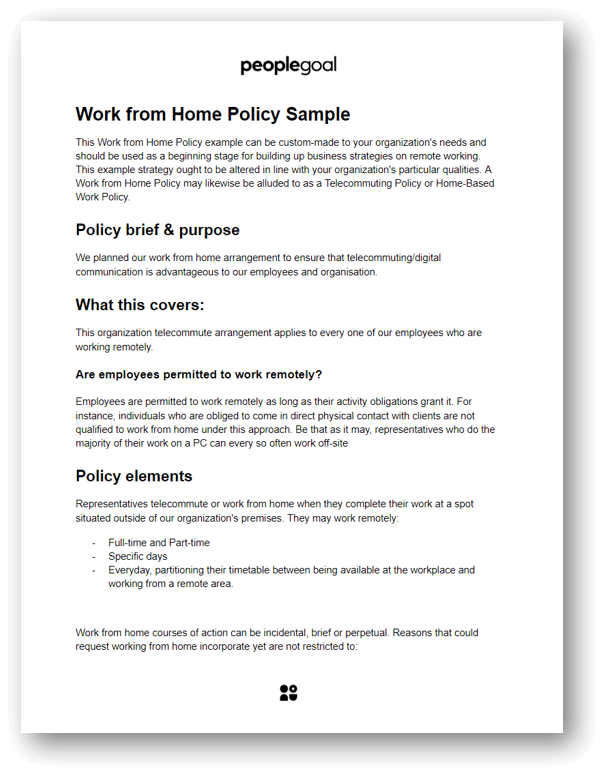Remote Work Guide: How to support your workforce
Our remote work guide explains all aspects of remote work and highlights processes that can support the workforce and enable employees to do their best work.
Remote work has been very popular over the past years but with the Coronavirus pandemic the majority of organizations have switched to remote work. While we hope that the pandemic issue will be resolved soon, every business should be prepared that this situation may last for several months. Therefore, organizations should be setting up processes and systems to enable the workforce to work efficiently, so the 'flow of work' can continue as usual.
In this guide we have covered all aspects of remote work and we have outlined processes and systems that can support the workforce and enable employees to do their best work
The Essential Guide to Remote Work
What is remote work?
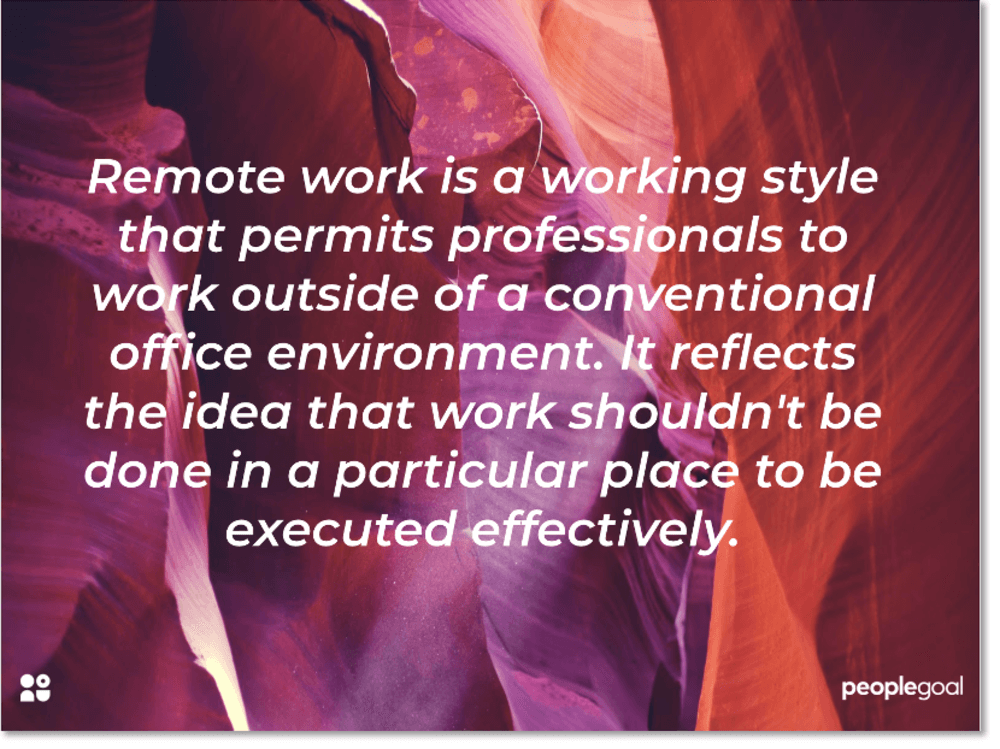
Consider it along these lines: rather than driving to an office every day to work from an assigned work area, remote employees can complete their work any place they please. Individuals have the adaptability to plan their days with the goal that their professional and personal lives can be experienced to their fullest potential and can be meshed together as one.
There has been a social change in perspective in what society deems to be a fitting working environment - and remote work has hugely benefited from the progressive movement.
What do you need to start working remotely?
Remote workers must have basic tools available to them in order to succeed. In the event that you support a request before verifying whether an employee either is or can be appropriately prepared, you set up for disappointment. As your working from home strategy develops, update it with fitting considerations.
As a rule, for instance, a remote worker must have feasible internet access. Remote workers must be able to get to essential tools, for example, email, instant messaging and chat just as well as the applications your firm uses for client care and internal performance monitoring. Each job, nonetheless, has specific necessities, so ensure you incorporate them as a major aspect of your definite remote worker arrangement.
The remote worker tool kit may likewise incorporate significant applications that they may not usually use while working in organization workplaces.
- An email client to keep up essential correspondences with the firm.
- A VoIP communication application to place and answer calls.
- Video conferencing applications to meet with partners, including colleagues.
- Record sharing utilities for joint effort. DropBox, OneDrive and other outsider items rearrange the way toward making and altering archives progressively, disposing of inconveniences, for example, excess that frequently happen while teaming up through email.
- Access to workplace tools, for example, undertaking informal communities, CRM, and help desk.
- Antivirus, firewall and other security applications.
Notwithstanding the above instruments, a remote worker should likewise have access to a PC that can run the vital programming. Likewise, remember the rundown of different basics that incorporates a scanner, printer, webcam, and office supplies. Maybe, generally imperative to the remote worker is their home office space as this is where they will be spending the majority of their time.
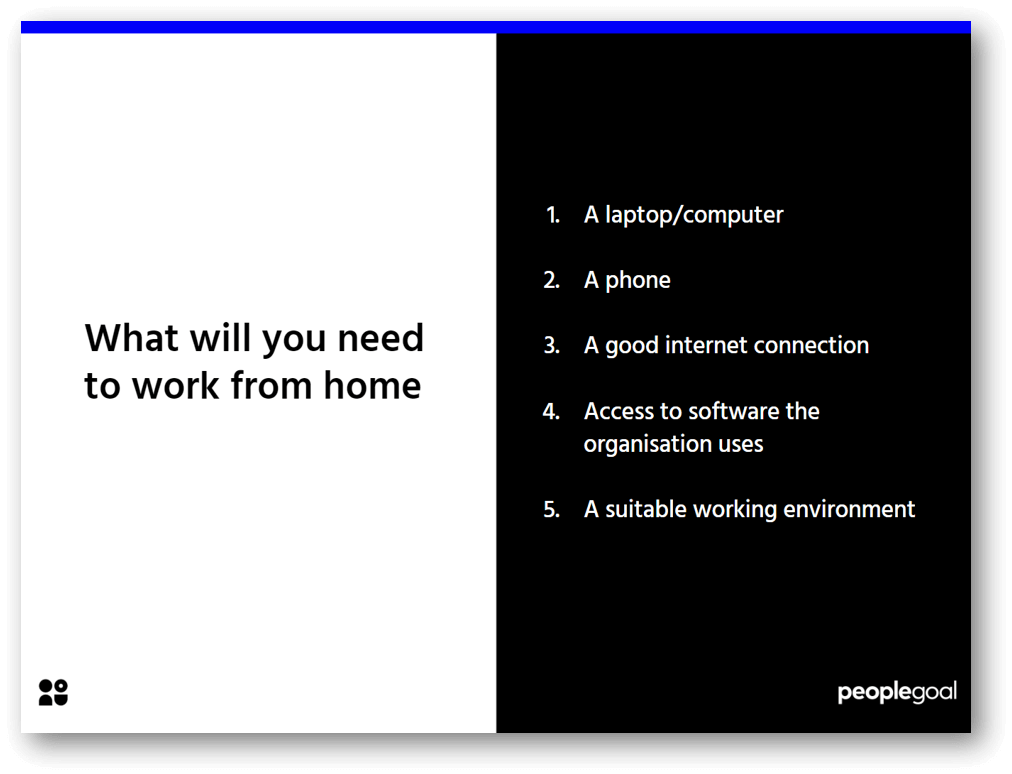
What should your employer provide?
As a remote worker, you are qualified for the equivalent legally binding and statutory rights and advantages, including similar rights to be kept informed and consulted, as any worker working at the business premises.
You would be qualified for repayment of costs fundamentally brought about over the span of your work. Instances of these might include:
- phone charges
- structural conversion costs
- cost of materials, for example stationery and IT gear.
- hardware and software
Nonetheless, it is your prerogative to make sure this is all included in your work from home policy before you sign in.
What your manager should agree with you
A remote work agreement by and large starts with a request. Whenever approved, the employee and their manager need to define the parameters of the remote work expectations. From a business stance, the home office is viewed as an extension of the work environment, and in that capacity, employees are relied upon to hold fast to the principles of office or corporate conduct and to be as accessible as they are in the business' office.
Agree a work from home policy
Organisations little and huge, ranging from government offices to social insurance and education, regularly permit some type of adaptable remote work that is done sporadically or on a momentary premise, for example, when a child is home sick or when the employee is on holiday.
Notwithstanding, employees who spend at least three days out of each week working outside the workplace are frequently guided by an official consented to telecommuting or working from home arrangement. These understandings can be straightforward, (for example, for a particular project) or complex, (for example, for an employee who is far from the office).
The main reason for the strategy is to avoid even the appearance that the employee isn't completing their work. The understanding frequently incorporates language that commands a committed and calm workspace and usually prohibits the care of dependents or running personal errands in core business hours, however in exceptional times this may be waived.
It will likewise characterize behavioural conduct and equipment possession, explain operational correspondence preferences, and define success when the employee is outside of the workplace.
Set objectives together
When you're not working side by side with your colleagues it can be difficult to remain connected to the organisation, and to know where to place your focus. Objectives and Key Results is a powerful process to create cascading objectives and to track your performance against strong key results. You can also use the SMART goals methodology to track your important goals and what you want to achieve. Whichever system you use, you and your manager should agree on your priorities and ideally link these to the overall department and company objectives.
Create a schedule of one on ones
In addition to setting goals you need to track them and check in regularly on your progress. You and your manager should agree upfront how often you have a one to one, and make sure you stick to it.
Generally one to ones take place once a month, but with remote work you may like to schedule these more frequently. In these catch-ups you definitely need to discuss your goal progress, and check in on your overall health and wellbeing. Get started with our one to one meeting templates which you can adapt to your own position and outcomes.
How does a remote job work?
What qualities make for an effective remote worker, and by what means should achievement be calculated? While remote work is profoundly desired, not all employees are prepared or ready to flourish in work-at-home circumstances. The telecommuter would in a perfect world display these fundamental characteristics:
-
Capacity to work without supervision;
-
Solid communication abilities with colleagues and management
-
Solid organizational skills
-
Adherence to cut-off times
-
Accessible during working hours
-
Adherence to corporate policies
-
Independently productive
-
Capacity to solve problems
-
Accessible for in-office gatherings
These attributes can be assessed through yearly performance reviews, and manager suggestions. The length of one's career in the organisation may likewise factor into the choice to permit remote work.
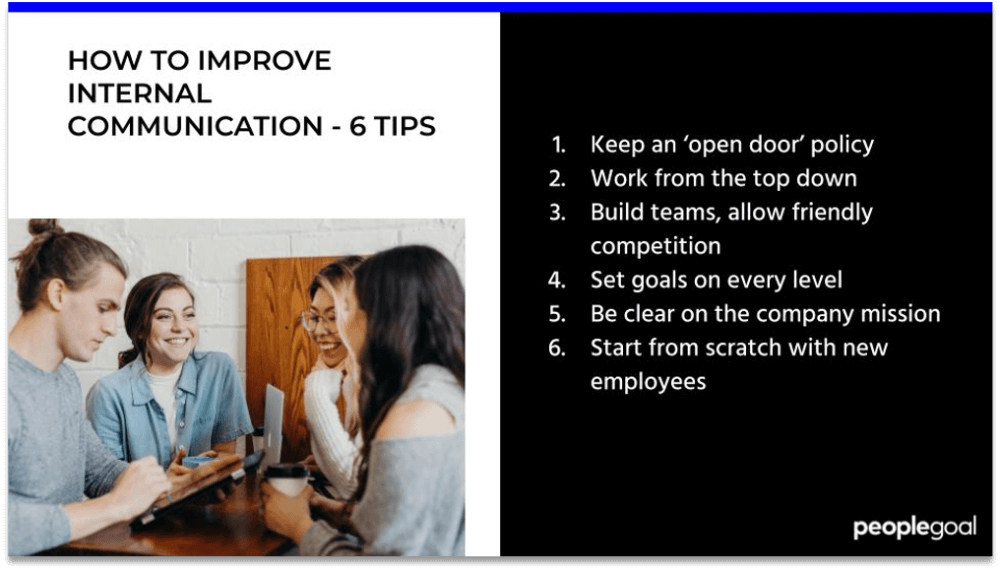
How do people work remotely?
There is an assortment of ways by which individuals can work remotely. That is the excellence of remote work - individuals can decide to work such that bodes well for their personal lives.
For instance, a few people have the chance to work remotely for most of the working week, yet need to drive to face to face gatherings at the workplace one day seven days. On a run of the mill day, these remote employees work from their home workplaces or close by bistros and can work from their organization's office when it's important.
Others depend on coworking spaces to be where they can conduct their work. Coworking spaces work as centers of productivity, network, and innovation, offering extraordinary network connectivity and chances to meet other people who work in a huge number of enterprises. They can be used by individuals in full time employment, freelancers and even entrepreneurs who need to lease an office space for themselves or their small workforce.
You may even say that coworking spaces are a midpoint between a conventional office and a nontraditional workspace, giving you the solace of telecommuting and consolidating it with the professional amenities and networking opportunities that you'd find in a professional workplace.
Regardless of whether remote workers decide to take advantage of a coworking space in their home city, or get a participation with a collaborating aggregate that has areas around the globe, they receive the rewards of having location flexibility.
Some remote workers make the most of the open doors that a remote working way of life gives them. As well as having the option to set their timetables so they can work at whatever point they are most productive or imaginative, some remote employees choose to abandon their conventional schedules and work on the road.
With an end goal to open their minds, accomplish more noteworthy worldwide comprehension and extend their professional network into a worldwide community, they take their remote work to various nations around the globe, either through work and travel projects or DIY travel arrangements.
How to create a flexible schedule when working remotely
The best way to find organise your schedule is to find out when you are at your most productive, and least productive. This may take some time to pinpoint. Experiment with your days. Test various schedules and a couple of various arrangements of working hours. Take notes on productivity, efficiency, and satisfaction so you can "test" which routine works best for you.
Plan your week
Perhaps you accomplish your best work in the early morning after some exercise. Perhaps you're a night owl and give a valiant effort in the event that you can stay in bed and start work later in the day. Possibly a few days you'll need to take a late night or early morning to meet with a colleague in another time zone. It's alright to set various timetables for various days of the week!
In any case, even while you're testing, you have to carefully uphold the calendar you set—regardless of whether you change it tomorrow. Work the hours you set for yourself, at that point make a total separation among work and home.
Have a go at setting up a predictable arrangement toward the finish of your day—in any event, something as essential as making supper or going for a run—to assist you with making a total separation between work life and home life. I affirm from individual experience: this will truly assist you with finishing off your work day.
Furthermore, when your day closes, ensure it closes. Sign out of Slack and email. Close down your PC. Tell your colleagues you won't be accessible until X time tomorrow. Spend the remainder of your day on having a good time and making the most out of it, so you're prepared to get straight down to business again tomorrow. Nonetheless here are some vital tips to get you started with your scheduling and planning your work:
Start early
When working in an office, your regularly scheduled drive can assist you with awakening and feel prepared to work when you get to your work area. At home, in any case, the change from your cushion to your PC can be considerably much less enticing.
In all honesty, one approach to telecommute productively is to jump into your plan for the day when you wake up. Essentially kicking an undertaking off before anything else can be the way to gaining ground on it bit by bit for the duration of the day. Else, you'll drag out breakfast and let the morning drowsiness erode your inspiration.
Have a dedicated workspace
Because you're not working at an office doesn't mean you can't, well, have an office. Instead of locking yourself up in your room or on the lounge chair - spaces that are related with relaxation time - commit a particular room or surface in your home to work.
Log out of social media
social media is intended to make it simple for you to open and peruse rapidly. However, at work this can be detrimental to your productivity.
To neutralize the threat social media plays on your work, block social media sites and accounts from your devices whilst you are working. You may even consider working basically in a private or, in case you're utilizing Chrome, using the incognito window.
This guarantees you remain marked out of the entirety of your records and each web search you direct doesn't autocomplete the word you're composing. It's an assurance that you won't be enticed into taking an excessive number of social breaks during the day.
Act as if you are going into the office
The psychological affiliation you make among work and an office can make you increasingly beneficial, and there's no explanation that feeling ought to be lost when working from home.
When telecommuting, do all the things you'd do to get ready for an office job: Set your alarm, make (or go get) espresso, and wear your work clothes. Web programs like Google Chrome even permit you to set up various records with various toolbars on the top - for instance, a toolbar for home and a different toolbar for work.
Organize your calls for the afternoon
Use the morning to wake yourself up and get your self in position to make the most out of the day. You shouldn't need to give yourself an excessive amount of time to become productive toward the beginning of the day, yet you can give yourself some additional time before working legitimately with others.
In case you're battling to think of a sensible work routine for yourself as a remote worker, start with the single errands in the first part of the day. Save calls, meetings, and other synergistic work for when you've "woken up" in the afternoon.
Schedule check-ins with your manager
Be proactive considerably more than you would be in the workplace. Schedule time on your manager's timetable to get up to speed at least two times per week (regardless of whether it's a 15-minute call just to check in) but most importantly to clarify what you intend to work on throughout the week, and then the work can be reviewed at the end of the week. You would prefer not to be no longer of any concern when working remotely, and that is the reason it's critical to keep both correspondence and compatibility moving.
How to collaborate with your team while working remotely
A major challenge of remote work is staying connected with your team, and the wider company. We'll cover some of the best tools for remote working below, and to make the most of those you'll need to decide on a few processes that work best for your team, their working style and the organizational needs.
How often should we check in?
When remote working for the first time, this can be a bit of a trial and error process. How often you need to check in with everyone depends on delivery timelines, experience and maturity of the team and individuals' working styles. Of course it's not very effective to have multiple video chats every day, but it's good practice to check in at the start and end of the day with a quick status update.
Be careful not to rely on instant messages too much, as you interrupt people's workflow and it's difficult for the recipient to gauge the urgency of chat messages. Is it an important update or just a catch-up thread that someone started? Try a morning video meeting which anyone can join, and ask people to post a written update at the end of the day or week to summarize their work and any obstacles they need help with.
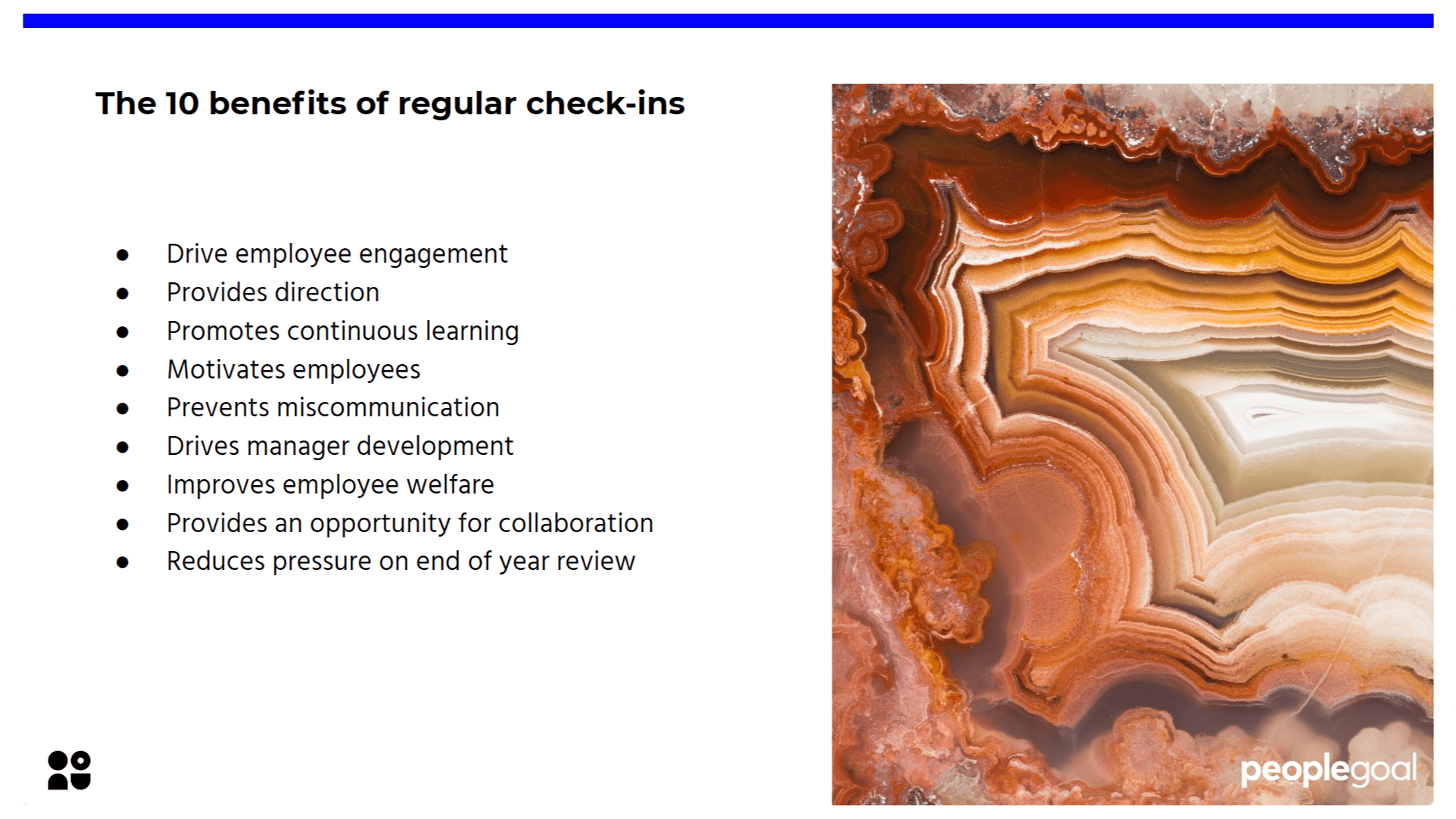
How can we collaborate efficiently and share work?
Team collaboration definitely requires tools to help you, whether that's Google Docs, your internal drive or Notion (our favourite). It's important for team leaders to make sure that all employees know what tools are available and that they have the correct access to work with them. Keep a central list of all of your tools with a brief description of their function and a link to log in/sign up to your company account.
One skill that every remote worker needs to foster is written communication. You can't just pop over to someone's desk to explain yourself, and it's extremely disruptive to call them every time you want to send an update. Encouraging teammates to end the day with a 5-minute write-up of what they've worked on is a great start.
How can teammates ask for help?
When you're working solo it can be tough to find the right time to ask for help. You might worry about someone else's schedule, or it may feel easier to try to work through the problem yourself rather than bothering anyone else. Team leaders should be aware of this and should proactively reach out to their employees to offer help.
Saying you have an open door policy is great, but put that into practice and schedule private check-ins with each of your employees at least once a week. This means that those who are reluctant to speak up know they have a time dedicated to do this, and that you're available to help.
How to manage your team remotely
Managing a team remotely has its own challenges as the home environment can be very different to the office environment. We have created below a list of things you can introduce to improve communication and team management.
- Set up a one-on-one process: Weekly meetings with your direct reports will help you establish a better rapport with them and also give you a forum to discuss goals, feedback and work updates.
- Encourage communication: Being in the office has its advantages, you can have an ad-hoc meeting when you want to communicate company updates or you want to discuss team objectives. When working remotely, it is not always easy to have ad-hoc meetings due to conflicting schedules. By encouraging your team to communicate with each other and you a lot, you are avoiding leaving someone out of the loop on a company update. Also, it will increase transparency.
- Use video calls: Most instant messengers support video call features and you should use them. It will give you a sense of the team's mood and also bring people together as everyone will be seeing each other.
- Ensure that everyone has a proper work space in place: Check with the team that they have the hardware they need to do their best work and know how to sit at their desk correctly.
- Set clear expectations for weekly and monthly tasks: Having clear tasks and deliverables for everyone is essential as you want to avoid miscommunications that will lead to stress and anxiety when something is not completed.
- Get to know your direct reports and listen to their problems: It's not always easy to work from home, especially when you have kids or you live in a small apartment with your partner. As a manager you should be able to spot potential issues and you should offer flexibility and advice when needed. This will help build trust and familiarity with your employees.
- Have a virtual open door policy and encourage your employees to come to you with any worries or concerns.
Top 5 tools for remote work
Slack
Slack is the ultimate hub for connected teammates, whether you're in-office or already remote working. At its most basic Slack is a professional chat service, allowing you to create channels for discussion around specific topics and groups, as well as private and direct messages. Using Slack apps or Zapier to integrate your other tools directly into Slack channels makes Slack the trusted source for all business updates, and allows you to work out of one central system.
Notion
There are many products for collaborative docs out there, but none works quite as seamlessly as Notion. It's simple, beautifully designed and extremely powerful under the hood. Start with simple text pages where everyone can make and track changes and add comments. From there you'll quickly learn that there's no limit to what you can create on Notion using boards, charts, calendars and workflows.
Google Meet
Every remote worker will need a video conferencing tool - whether that's for client meetings, team updates or just a quick face to face catch up. Again there are a few options out there (some whose privacy policies are more suspect than others) but our go-to is Google Meet (Hangouts), especially if you're already using other G-Suite applications. Set up a meeting in one click, invite others to join, present, chat and share their screen. Best of all, Meet's premium features are being offered free until September 2020.
Basecamp
Basecamp is one of the original project management applications to foster collaboration between teams and clients. Each project has its own hub with to-do lists, project milestones, chats, schedules and file sharing. While you'll set up Basecamp for your own organization, you can invite external parties to collaborate, which allows your clients to be just as involved in the project management as you need.
PeopleGoal
Structured performance management becomes even more important when you're working remotely because you miss out on the small, daily updates you get from your team and manager in person. It's difficult to raise feedback for someone when you're not able to have a quick chat, and even harder to have a longer discussion with your manager about your professional development.
PeopleGoal will allow you to set and track your performance goals, connect with your manager through one to ones and reviews, and raise 360 feedback for your whole team. Formalizing these processes makes it a regular, ongoing conversation that everyone can participate in, rather than leaving anybody behind.
Remote work barriers and how to overcome them
There are common barriers that every remote worker (and team) faces. Remote working does require some adjustments, so the important thing is to get everybody on the same page and make sure you're all using technology to the best of your abilities.
Communication issues
As mentioned before, a critical skill for remote workers is written communication. From a process side, set up daily and weekly written updates from everyone. Not only does this provide important status updates for projects, it gets people in the habit of writing about their own work - something not everybody does with ease. There are plenty of great tools for improving your own writing like Grammarly, or online courses with Udemy.
For a fully remote team it's also important to get to know one another. When you've got a solid relationship with your teammates you're more likely to approach conflict with empathy and you're more comfortable speaking up about issues. Team leads should try to set up social calls - whether that's playing an online quiz together or just spending the first few minutes of a video call talking about your lives outside of work.
Scheduling issues
Remote teams can be working in many different time zones, so it's not always easy to just set up shared working hours and make yourself available during those times. For individuals the key to this is consistency in your scheduling.
Whether you work later in the afternoon/evenings or a standard 9-5 in a different time zone, use your calendar to indicate your available hours and try to be consistent with your work time week on week. This way everyone knows the window to expect input from you, and they can plan their own work priorities around this.
Task tracking issues
For team leads it's tough to keep a big picture view of a project delivery when you're not sure about where your individuals are on their tasks. Create a task tracker for everyone to input on, in your collaborative docs or project management tool. Make sure people are giving regular status updates, but more importantly that they're flagging when they're falling behind.
People are usually unwilling to do that unless prompted, so set up a few regular questions like, "Is there anything blocking your work at the moment? How can I help this?". The longer it takes to complete tasks, the more they eat into your personal life and the less effective you become, so try to head off this stress for remote workers by reaching out regularly.
Working from Home
For the majority of people "remote work" means working from home. While some people do choose to set up an office in a coworking space or even at a cafe, at least part of your working week will generally take place at home. There are amazing benefits to this and unique obstacles to be aware of.
The pros and cons of working from home
Pros of working from home
Flexible schedule
This is the number one reason people choose to remote work, or to work from home. You can plan your week to suit your priorities and create a real work life balance.
Fewer interruptions
A lot of issues with shared office spaces is the "always available" mindset it creates - anyone can come over at any time and interrupt your workflow. Even putting on headphones doesn't stop you becoming distracted by the comings and goings around you. Working from home means you can control your interruptions and get down to some really focused work.
No commute
What would you do with an extra hour or two in your day? Dropping the commute time means you can start the day with some exercise or home chores, and still make it to the "office" for your dedicated work hours. And it's nice to save money on travel costs.
Cons of working from home
Isolation
The flipside of fewer interruptions is that you have less facetime with your coworkers, and this can lead to you feeling isolated - especially when you're working in different timezones. Staying inside alone all day is tough on your mental health, so make sure you're getting out to socialise and connecting with colleagues when it's appropriate.
Miscommunication
So much of our communication is through body language and tone, two things you cannot communicate from a distance. A lot can be resolved with a 5-minute chat, and remote workers don't have that luxury. You need to be crystal clear with your written communication, and practice editing and rewriting to make sure that you're 100% understood.
It's harder to switch off from work
Without a set schedule your home and work life can overlap too much. With a whole day ahead of you, it's easy to shift your work priorities later and later, and you find your after-work hours seeping away. Make sure to set a hard stop on your day, after which you don't reply to emails or instant messages. You can even set up a "working hours" out of office to reinforce this with colleagues when you're getting started.
How to be efficient when working from home
Taking yourself out of the routine of the shared office and commute can be surprisingly difficult to manage when you work from home. We're creatures of habit, so to keep yourself on track you'll need to create schedules and spaces that support your working style. In addition to planning your week, try to be aware of what distracts you and when you are your most productive, so that you can make the most of your work day at home.
Optimizing your time
It's amazing to be able to have a flexible schedule when working from home, but that still needs to be a schedule in order to get your work done. A tip from one of our developers:
Set working blocks and breaks. For example, have a one-hour work block after which you walk the dog. Having a specific time as well as a break activity scheduled makes the work block more productive.
Block these out in your calendar around your personal appointments, fetching the kids, cooking meals, so that you know exactly when is work time and when to switch off.
Working from home with family and kids
Sometimes your home office is a little too close to home - on school holidays, or, you know, in a pandemic
A tip from another teammate working from home with lots of family members is to dedicate specific house working hours and have a designated office area so that everyone is treating the day as working hours.
Not everyone has the luxury of a home office, but you need to carve out a space that's dedicated just for work. Having the physical space goes a long way to getting your mental space focused on work, and makes sure people are taking breaks in other rooms.
It can be difficult managing children on top of this, so try to include them in the work planning. Make a sign for the adult's office - ideally somewhere where you can shut the door - and let them know when it's working time and when it's time for a break.
With children at school this can also be their schoolwork space, which will help them to carve out their own work and study times. For those with younger children, naptime is going to be your new best friend.
Avoiding distractions
Working from home comes with the danger of blending your work and home life a little too much. This is why it's so important to have your dedicated work space which home distractions can't enter. Just like you (probably) don't have a PlayStation at your desk at work, don't have it in your home "office" space either. Try to switch off from social media when you're in work mode, and try as much as possible not to do home chores in work time.
Staying healthy when working from home
Invest in an ergonomically designed chair, or get rid of chairs all together and find what suits you best. One of the great aspects of working from home is that you can tailor your surroundings to increase your productivity.
Remaining at home means you have free rein over your environment, so make your work region calming and monitor your feeling of anxiety. In the event that you love scented candles, place them around your work area. On the off chance that a delightful view causes you remain quiet, set up your work area before a window or in eyesight of fine art you appreciate.
While being cooped up in the house throughout the day may damage your step count, particularly in the event that you walk or bicycle as a major aspect of your daily commute, it doesn't need to. The best thing about remote work is you've recovered the time you.
usually spend commuting to and from work. Put that hour (or more) to great use and get outside for a walk or run, in a perfect world before anything else to get some of that great morning light, which is connected to more noteworthy readiness, better rest, and less pressure.
You can likewise pull off doing much more odd exercises for the duration of the day than you could at the office. Include them, and you can fit an entire exercise in without the need for a gym.
Many individuals depend on the efficiency hack of the Pomodoro Technique where you set a clock for 25 minutes of pure focus, after which you get a five-minute break. Throughout each break, have a go at doing an alternate bodyweight workout: push-ups, crunches, squats, tricep plunges, bouncing jacks, burpees (albeit possibly hold off on the off chance that you have first floor neighbors), strolling lurches, boards, sun greetings — anything that gets your body going is acceptable.
On the off chance that you understand that it's past early afternoon and you haven't done any of these things yet, don't surrender, you can generally take off for a noon walk or run. Or on the other hand you can perform multiple tasks and go out for a walk while you're on a call. Whatever you do, ensure you get outside in any event once per day.
How to set up a work from home policy for your team
It may well be worth your time to create a work from home policy to distribute to those employees who are working from home either voluntarily or due to self isolation.
This policy is the first step in the most fundamental aspect of remote work – Communication. There are lots of different aspects you will need to consider when drafting this policy. For example, there are certain jobs where working from home just is not possible, for example working in a bar, in retail. Therefore, your policy will need to specify which roles in your business are viable to work from home. These will by in large be the roles which have the duties that can be completed via a laptop.
Remote work processes to keep connected
Weekly Check-Ins
An employee manager check-in is a key process when working remotely. It connects the manager and the employee and the day to day tasks can be discussed in detail. The employee gets the opportunity to discuss with the manager any issues related to his/her workload and the manager is able to provide feedback on the quality of work.
It is very easy to set up a check-in process with your team. All you need is to draft some discussion points and find some free time in the counterpart's calendar. To formalize it you can document what has been discussed from both sides and share the details via email. You can also use software to conduct a weekly check-in process. Choosing a software solution for the weekly check-ins will allow you to better track comments and also give you a history of what has been discussed over time.
Well-being and engagement survey
Maintaining engagement when everyone is working remotely is really important. Especially during periods when remote work is mandatory as it could have a negative effect on well-being and mental health. To be able to understand the well-being and engagement levels of your team you have to start monitoring through surveys which you should run on a weekly or a monthly basis.
A well-being and engagement survey will help you understand the mental state of your employees from a social and emotional perspective and also understand the engagement levels towards work. Low scores on employee well-being correlate with low engagement levels. The survey will help you identify areas of improvement and prevent employee churn or absenteeism.
In the well-being and engagement survey you can ask questions like:
- How satisfied are you with your mental well-being?
- How satisfied are you with your relationships with friends?
- How satisfied are you with your job these days?
- How optimistic do you feel about the next 12 months?
- Do you understand the company vision?
- Do you feel that your job is aligned to the company goals?
Tasks & OKRs
Setting tasks and OKRs is a great way to keep the motion of work going with your remote team. It is really important to be clear with the team so they can focus their work on the right tasks.
Having a weekly task list for everyone that is working remotely will allow everyone to plan their work hours and prioritize important tasks. A weekly task list will keep everyone organized and will also enable everyone to understand what everyone is working on.
A task list can also feed into a check-in during the end of the week allowing the employee to discuss work completed during the week. Another benefit of task management is improved team collaboration as employees can work together on the same task.
You don't need fancy software to set up a task list for you and your team. You can create a template in excel or Google Sheets add your tasks and share them with everyone.
Objective Key Results (OKRs) is another great process to implement when working remotely. They will help the team align their objectives to company goals and give a clear direction to everyone. OKRs allows employees to work on bigger pieces of work and introduce accountability, measurement and transparency when set correctly. They work best if set on a monthly or quarterly basis and link to weekly tasks.
The workplace has changed a lot over the last decade with more and more people working remotely. The Coronavirus pandemic tipped the scale even more with almost everyone working from home at the moment. This does not mean that employees will be less productive. The technology is there to support remote workers and employees working from home, all you need as an employer is to put the right processes in place to effectively engage, motivate and manage your remote teams.
You can access all of our remote work resources here. If you have any questions about remote work or you need help with setting up remote work processes feel free to reach out to us at contact@peoplegoal.com.