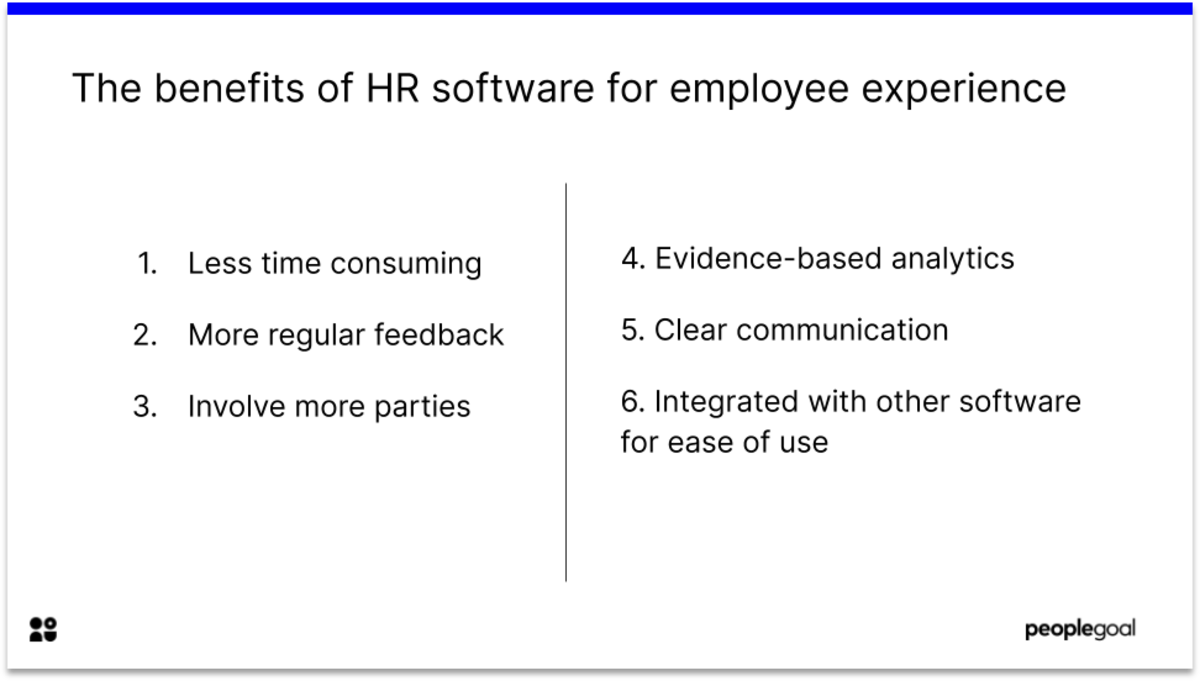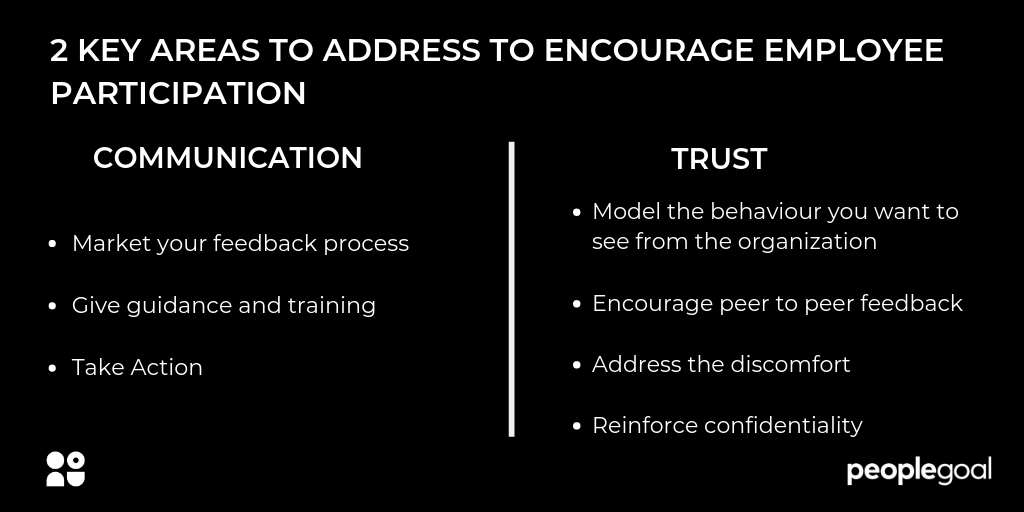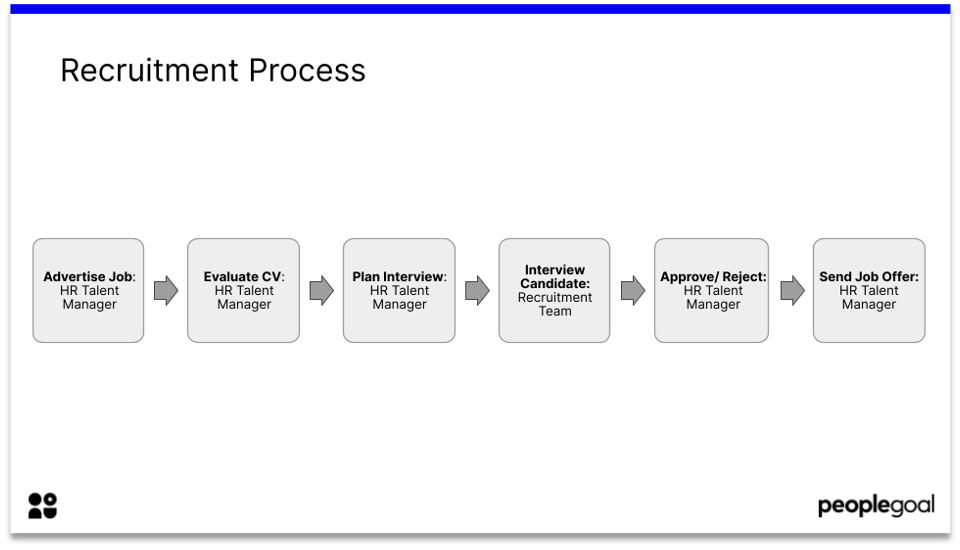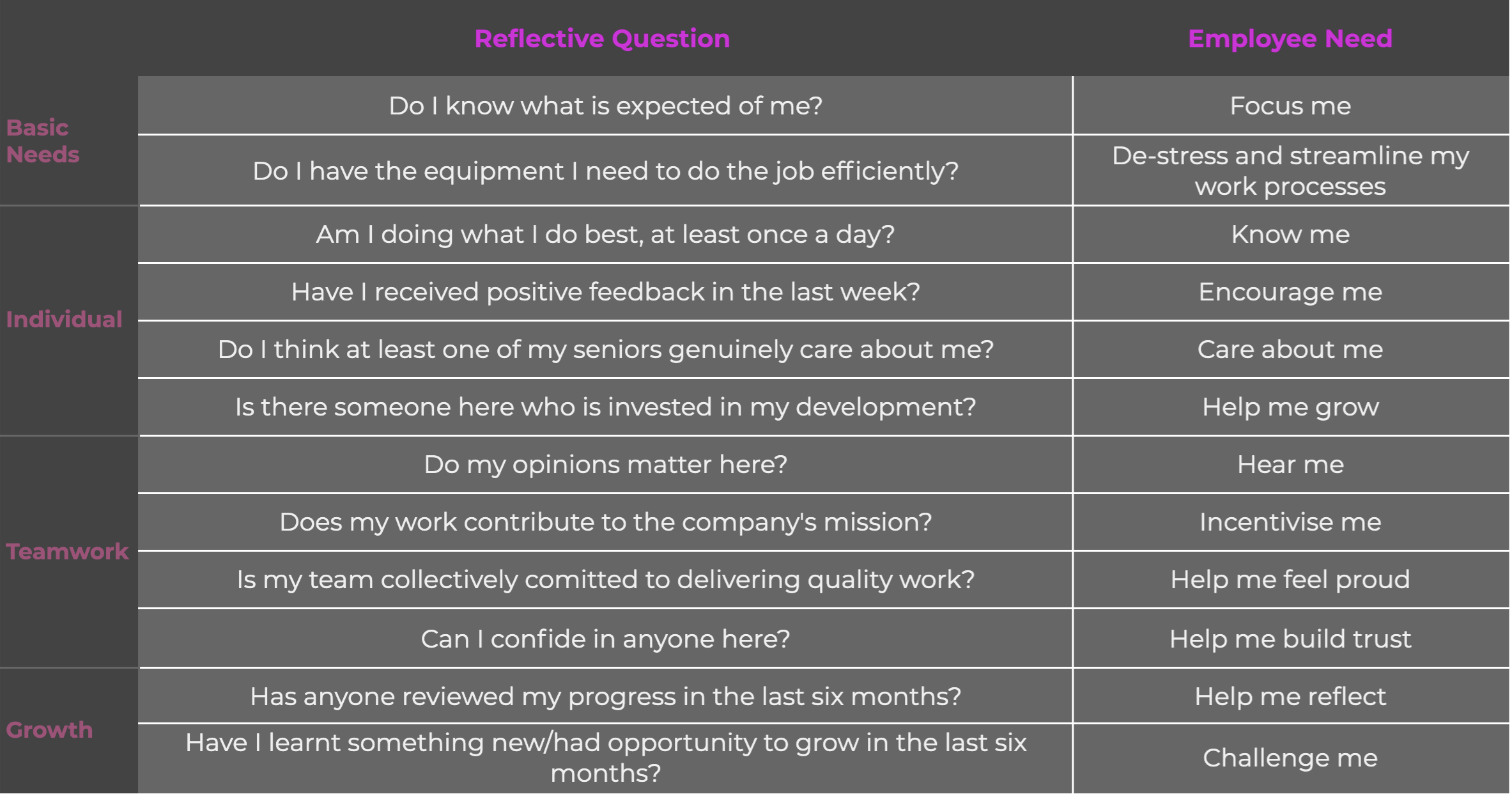Frequent employee manager check ins are the cornerstone of continuous performance management and positive employee experience. Since the shift to remote working, many companies have had to implement a structured approach to check-ins to restore lost communication. However, as we begin to return to the office, it remains vital that managers and employees have regular touchpoint meetings to discuss performance goals, career goals, progress and well-being. Regular check-ins boost employee engagement and motivation, drive growth and development and improve retention.
There are many different types of employee manager meetings, from weekly check ins to performance review check ins. You need to decide what works best for your organization and what employees find useful and feel comfortable doing.
👉 Check out: One on One Meeting Templates to Make Your Life Easier
Check-ins and the continuous performance management model
In recent years, there has been a major shift in the way we manage performance. With many proclaiming the death of the annual performance review, the continuous feedback model has taken its place – with regular check-ins between managers and their direct reports at the core.
The Harvard Business Review suggests that the annual review’s biggest limitation is its emphasis on holding employees accountable for what they did in the past, at the expense of improving performance now and in the future.
According to Gallup, when managers provide weekly (vs. annual) feedback, team members are 3.2x more likely to strongly agree that they are motivated to do outstanding work and 2.7x more likely to be engaged at work.
What’s more, 65% of employees want more feedback, and having regular employee check-in meetings is the best way to satisfy this demand.
👉 Check out: One on One Meeting Questions Format for Managers
Top tips for successful check-ins
-
Prepare in advance: Clearly define an agenda or talking points before the meeting
-
Keep it casual: Rather than grill employees on their performance, managers should have an honest discussion about the previous week/month/quarter and how the employee feels about their upcoming tasks.
-
Be flexible: All team members should have the ability to request a check-in with either their manager or direct report.
-
Follow up: 1/3 of managers don’t follow up on action items from performance check-ins. Therefore, the conversation should be clearly documented and managers held accountable.
👉 Find out more about this topic: Check-ins Done Right: How to Get the Most Out of Check-Ins
Benefits of regular employee manager check-ins
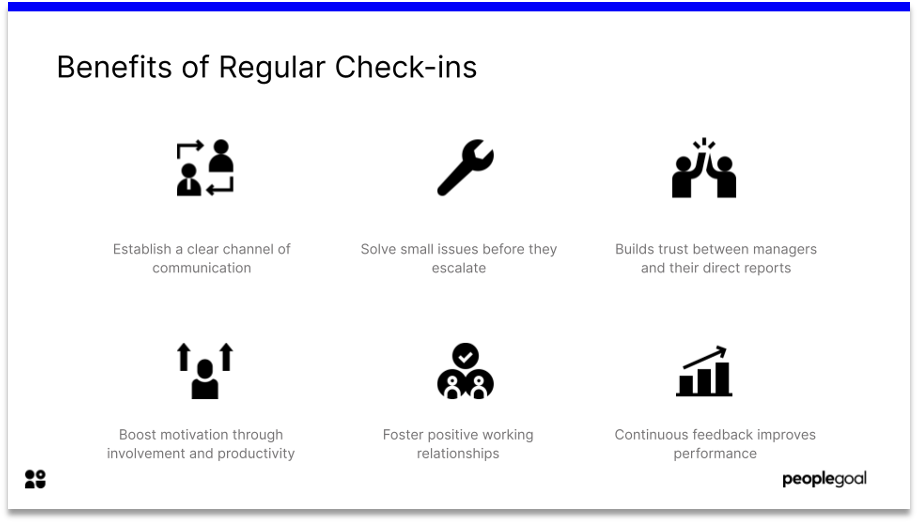
- Establish a clear channel of communication
- Solve small issues before they escalate
- Builds trust between managers and their direct reports
- Boost motivation through involvement and productivity
- Foster positive working relationships
- Continuous feedback improves performance
How to run employee manager check-ins
Step 1: Request check-in
First of all, click ‘New Check-in’ from the app homepage and select ‘New Draft Check-in’. Enter a short title for the item (this can be edited later), and then hit ‘Select Participant’ from the workflow menu to add your manager/direct report.
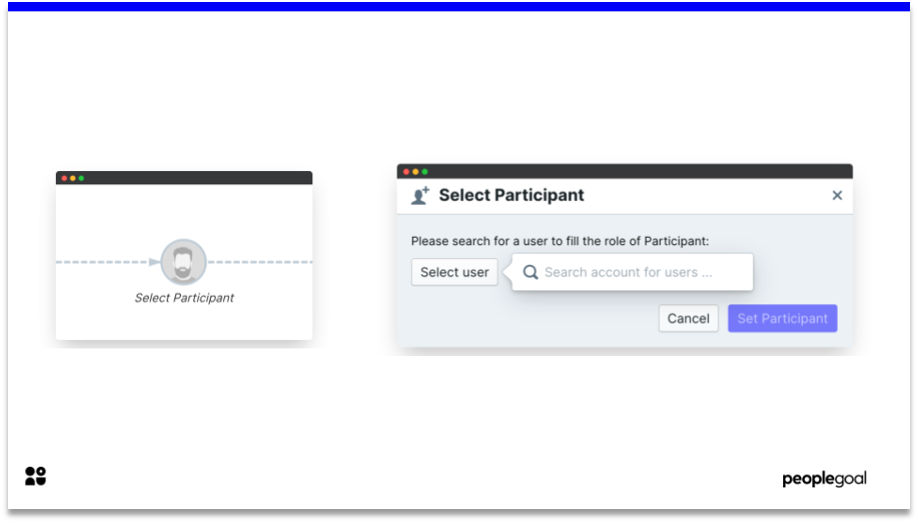
Next, you will need to fill in the Check-in Details. Select the type, add some talking points (no limit to how many you can add) and then suggest a date and time. When you have finished, click ‘Create Check-in’ to send a meeting request to the participant.
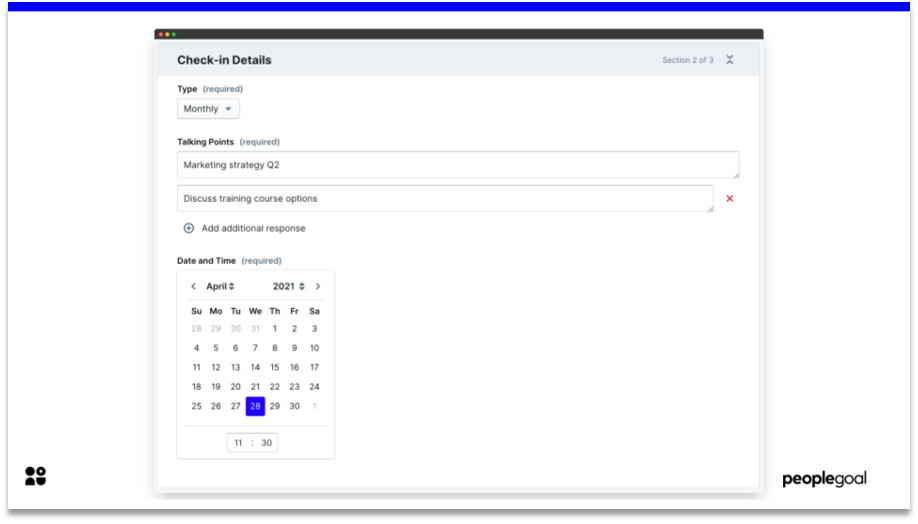
Step 2: Confirm check-in
Next, the participant (either the manager or direct report) will receive a notification and email that someone has requested to have a check-in with them. They will be able to see the details, and confirm whether they accept or decline the meeting.
If they accept, both parties will receive a calendar invitation. If they decline, they will need to add some comments and suggest an alternative day/time. Then the form will be sent back to the check-in creator who will amend the form and resubmit.
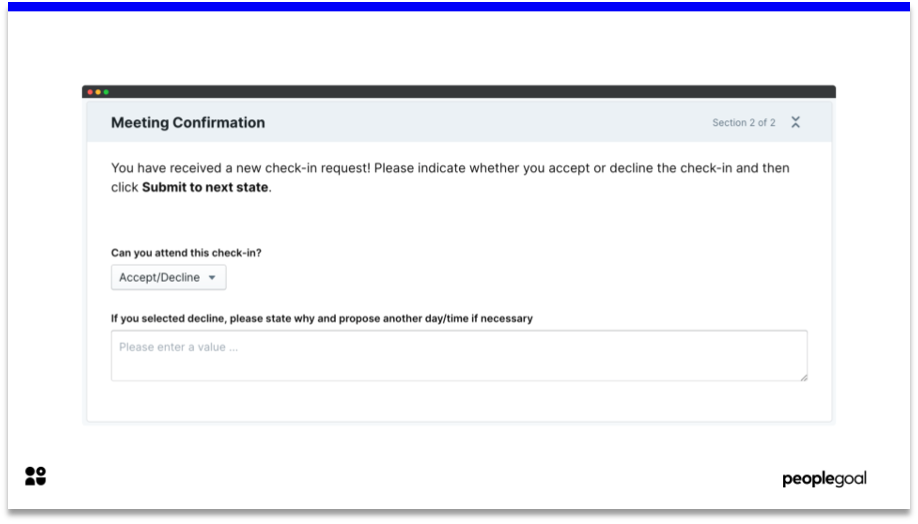
Step 3: Document check-in
Once the check-in has been confirmed, the next step is to have the one on one meeting. It is very important to document the discussion and any key action items that are agreed. It is the responsibility of whoever requested the check-in to fill out this form.
In this example, we have three easy to follow steps: 1) Employee Information, 2) Notes and 3) Action Items – but you can use whichever questions you like by editing the template.
Firstly, you can link any relevant employee information to the check-in. This could include employee goals, OKRs, 360° feedback or any other performance information from your PeopleGoal account. The notes section is to write up any key discussion points, and finally any action items using the repeatable text input.
Click ‘Save changes’ to save your progress, and when you have finished and are ready to submit the form, click ‘Submit to next state’.
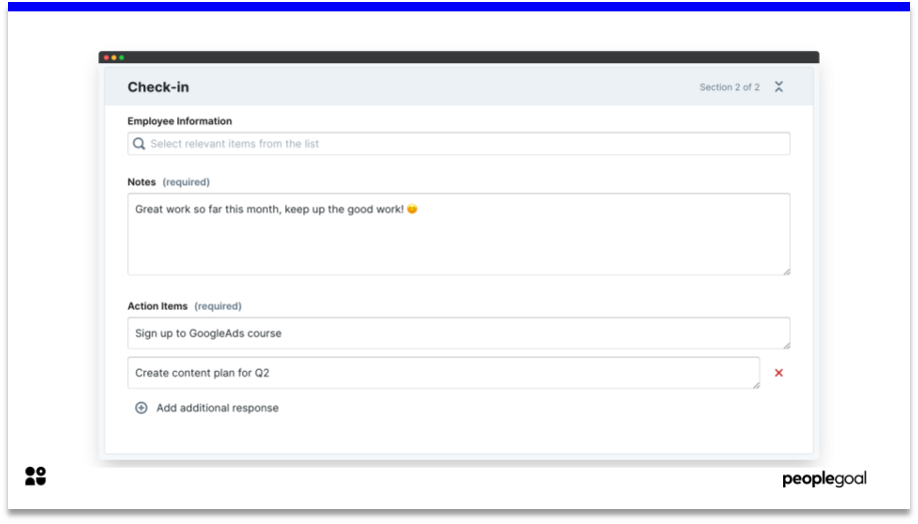
NB: This form can be fully customized. See how account admins can edit app elements in PeopleGoal here.
Step 4: Check-in complete
Once the discussion notes have been submitted the process is complete. The details will be available to both the employee and the manager as a read-only document. A PDF copy can also be emailed to both participants.
Next steps:
- Have a look at our article How to Have an Employee Manager Check-In to gain a more in-depth understanding of how check-ins can work in PeopleGoal
- Need help setting up employee manager check-ins? Book a demo with one of our team today
Ready to 3x Your Teams' Performance?
Use the best performance management software to align goals, track progress, and boost employee engagement.