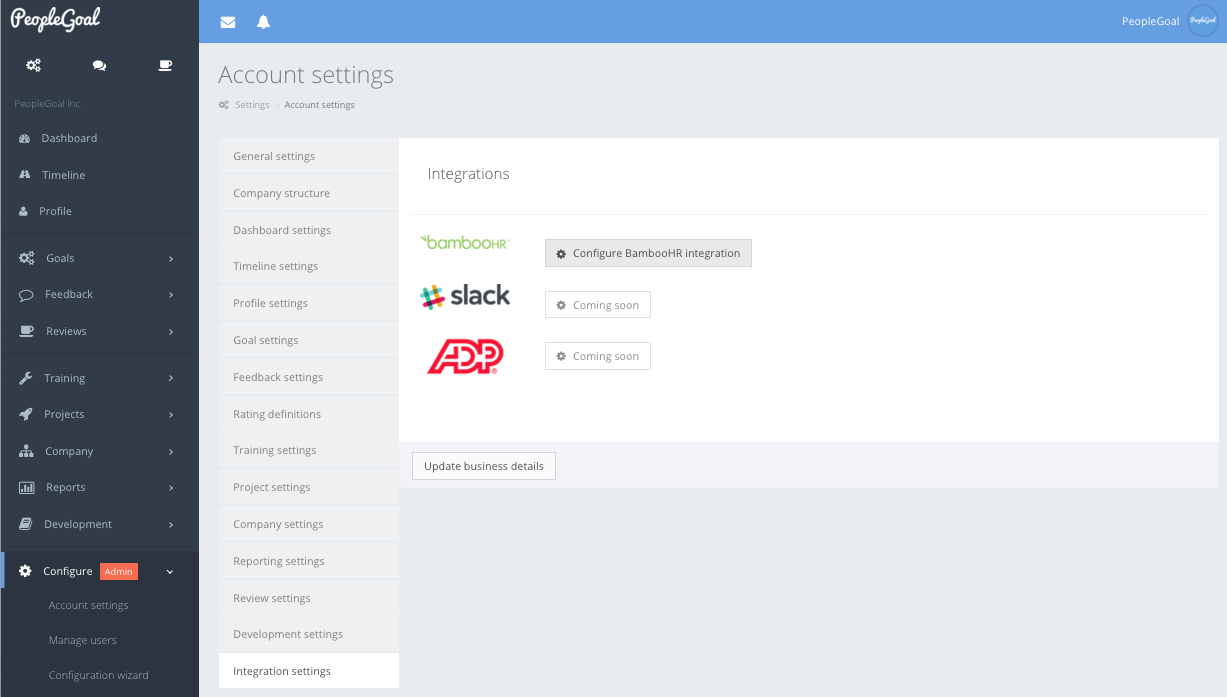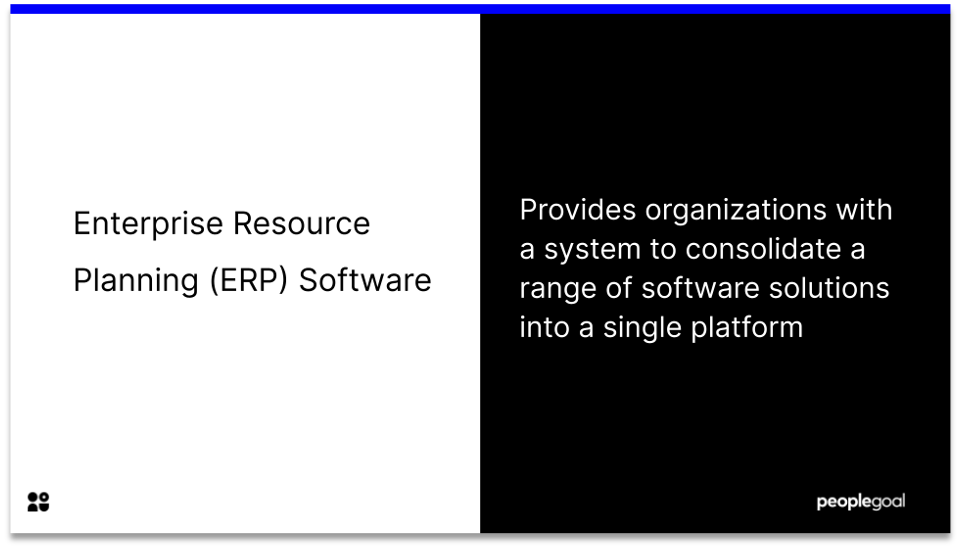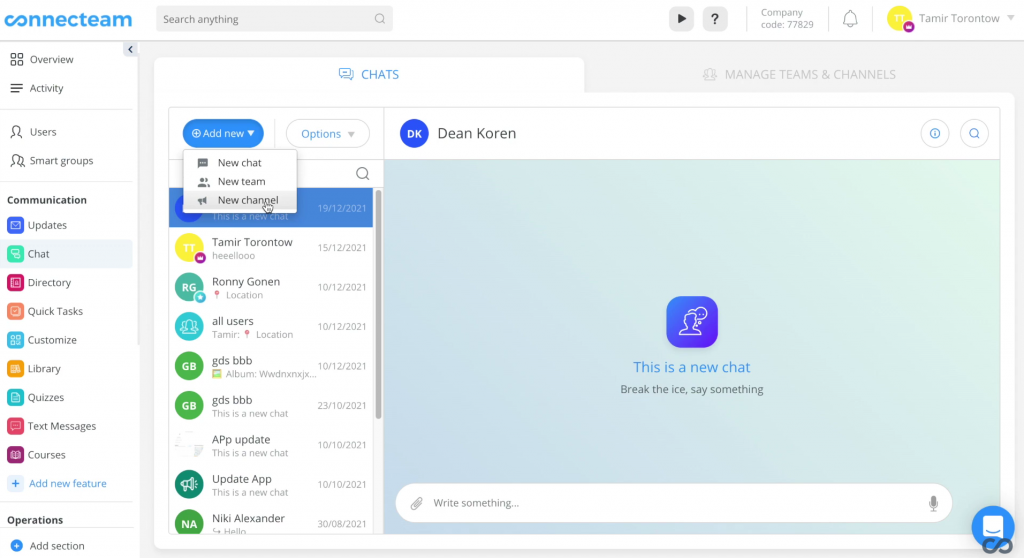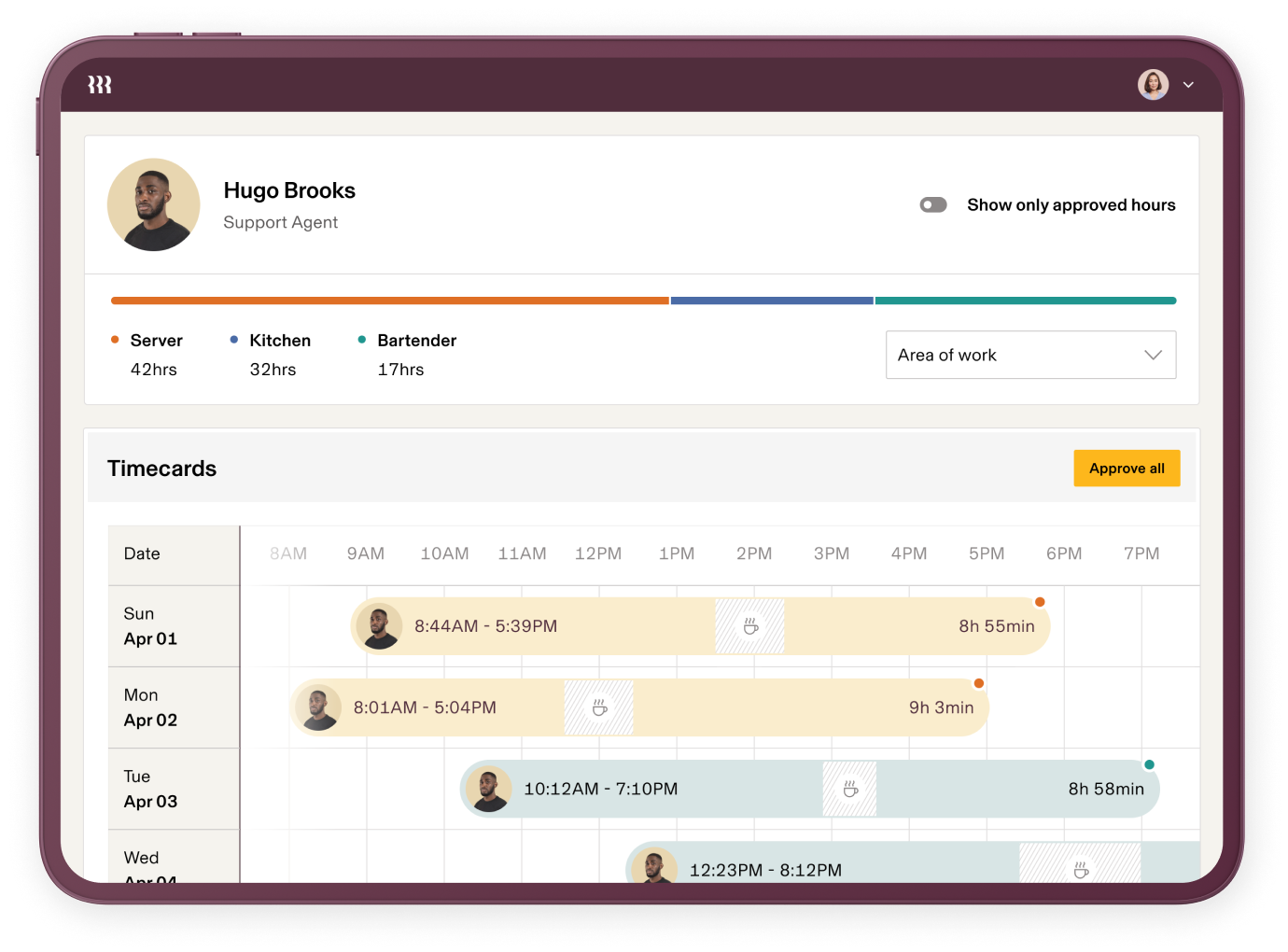Customer relationship management (CRM) software has become an indispensable tool for sales teams looking to effectively track and nurture leads in 2026. CRM systems collate customer data into one centralized platform, providing real-time insights into the entire sales pipeline. This allows sales reps to make better informed decisions when engaging with prospects and customers this year.
The core function of a CRM is to log all interactions between a business and its leads and customers. By recording this historical data and surfacing it in the platform, teams get a 360-degree view of where each prospect stands in the sales journey in 2026. They can then use this context to personalize outreach and move deals forward more efficiently.
CRM platforms also enable marketing automation, which is key for optimizing the lead-to-customer path. Workflows can be set up to automatically trigger emails, calls, or other actions based on factors like lead behavior. This level of automation provides a more streamlined, tailored experience for prospects this year.
Ultimately, CRM software improves visibility into the sales funnel, helping teams convert more leads by engaging them when and how it matters most in 2026. The data and features within a CRM also allow for continuous optimization of the sales process over time. Sales reps can spend less time on administrative work and more time having strategic conversations to drive revenue this year.
As organizations scale, CRM systems become even more critical to efficiently managing a growing customer base in 2026. However, companies of any size can benefit from the centralized data and sales workflow optimization that CRM provides.
When evaluating CRM solutions, it’s important to first define your sales team’s needs and processes. This will help determine the must-have features to allow for a more informed comparison of different CRM options. Focusing on aligning the CRM capabilities with your unique sales methodology will ensure you choose the right platform to support revenue goals in 2026.
Having confirmed what your requirements are, we invite you to browse through our list of the Top 10 CRM Systems currently available.
Top 10 CRM Systems/ Software
We have not presented this list in any particular order, these are simply the top 10 CRM solutions that PeopleGoal recommends:
- BIGContacts
- Salesforce
- HubSpot
- Zoho CRM
- Pipedrive
- Insightly
- Freshsales
- Zendesk Sell
- Microsoft Dynamics 365
- Oracle Sales Cloud
Top 10 CRM Software Systems for 2026
The right CRM system can streamline sales processes, improve customer service, and provide insights through data analysis. Here are 10 of the top CRM platforms on the market today:
1. BIGContacts
- Intelligent drip email campaigns that adjust to prospect activities for effective outreach
Task automation to improve productivity with activity reminders
Visual sales pipeline tracking to manage sales opportunities effortlessly
Detailed contact profiles with custom fields to store relevant information
Forever free for small teams. Paid starts at $9.99/month
2. Salesforce
- Most popular CRM globally
- Offers a wide range of features for sales, marketing, customer service, analytics, and more
- Highly customizable with AppExchange apps and drag-and-drop setup
- Sales Cloud starts at $25/month per user, Service Cloud at $75/month
- Scales from small business to enterprise
3. HubSpot
- Freemium CRM with robust free version up to 1 million contacts
- Strong tools for email marketing, landing pages, forms, and workflows
- Powerful reporting and analytics dashboard
- Marketing Hub starts at $800/month, Sales Hub at $800/month
4. Zoho CRM
- Intuitive interface and broad functionality for sales and marketing
- Tools for email marketing, social media, and mobile CRM
- Plans for unlimited contacts and storage
- Starts at $12/month per user
5. Pipedrive
- Specialized for small sales teams
- Lead/deal management, pipelines, activity tracking
- Built-in reporting and analytics
- Starts at $12.50/month per user
6. Insightly
- Ideal for small businesses
- Contact management, task tracking, pipeline visualization
- 700+ app integrations
- Starts at $29/month per user
7. Freshsales
- Sales-focused CRM for small to midsize businesses
- Features for productivity like email tracking and auto data capture
- Built-in phone with call recording and SMS
- Starts at $19/month per user
8. Zendesk Sell
- Emphasizes sales force automation and productivity
- Lead scoring, sales analytics, pipeline management
- Integrates with Zendesk Support
- Starts at $19/month per user
9. Microsoft Dynamics 365
- Robust enterprise-level CRM
- Deep integration with Microsoft Office and LinkedIn
- Highly customizable with strong analytics
- Starts at $95/month per user
10. Oracle Sales Cloud
- Feature-packed CRM for large enterprises
- Includes AI for forecasting, lead scoring, quoting
- Industry-specific editions available
- Custom enterprise pricing
How to Select the Best CRM Software
Choosing the right CRM platform is an important decision that can impact sales, marketing, and customer service. Here are some key parameters to consider when evaluating CRM systems:
Business Size
- Small business – HubSpot, Zoho, Insightly, Keap
- Medium business – Salesforce, Microsoft Dynamics, Zendesk
- Enterprise – Salesforce, Microsoft, Oracle
Key Features Needed
- Marketing automation – HubSpot, Salesforce, Keap
- Sales force automation – Salesforce, Zendesk, Pipedrive
- Customer service – Zendesk, Salesforce, Oracle
- Reporting & analytics – Salesforce, Microsoft, Oracle
Budget
- Free or low cost – HubSpot, Zoho, Insightly
- Mid-range – Pipedrive, Zendesk, Freshsales
- Enterprise – Salesforce, Microsoft, Oracle
Ease of Use
- Intuitive interface – HubSpot, Zoho, Pipedrive
- Short learning curve – Insightly, Zendesk, Freshsales
- Easy customization – Zoho, Salesforce, HubSpot
Implementation & Support
- Dedicated rep – Salesforce, Microsoft, Oracle
- Pre-built integrations – Zoho, HubSpot, Freshsales
- Online training – Pipedrive, Zendesk, Insightly
Prioritize the parameters that are most important for your business before comparing solutions. Evaluating CRMs based on these key criteria will help you select the best platform for your needs and budget.
Key benefits of using a CRM software in 2026
The right CRM solution can have transformative impacts on sales operations when leveraged effectively. As we move into 2026, these are some of the most important ways that implementing CRM software can benefit sales organizations:
- Increased sales productivity – CRM centralizes customer data and interactions, giving sales teams more context to have meaningful conversations that drive deals forward. This makes sales reps more efficient.
- Improved lead management – CRM tracks leads through the sales funnel and automates follow-ups based on behaviors. This nurtures leads better and converts more into sales.
- Enhanced customer retention – By logging all customer interactions, sales teams can provide personalized, timely service. This builds loyalty and retention.
- Data-driven decisions – CRM provides insights through reports on sales performance, customer health, etc. Teams can analyze this data to optimize strategy.
- Marketing automation – CRM systems connect to marketing tools like HubSpot and Marketo to align lead gen with sales processes. They automate repetitive marketing tasks too.
- Collaboration – CRM gives all customer-facing teams shared access to data to align. Sales can see service issues, marketing can see who sales is engaging, etc.
- Scalability – As companies grow, CRM makes it easy to manage larger lead and customer pools seamlessly. Data remains organized.
- Customizable – CRMs like Salesforce are highly configurable to adapt to sales workflows and structures. Teams can modify as processes evolve.
- Mobility – CRM apps like Microsoft Dynamics 365 allow salespeople to access customer data and insights on-the-go to be productive remotely.
- Cost effectiveness – CRM provides a high ROI by increasing sales productivity and conversion rates. The data also optimizes marketing spend.
Frequently Asked Questions When Choosing a CRM Software
1. What features does the CRM software offer?
Look for features like contact management, lead tracking, opportunity pipeline, sales forecasts, customer support, email integration, calendar syncing, and more. Make sure the software has the tools you need to manage relationships.
2. Is the software customizable?
See if you can customize fields, workflows, views, and other aspects to match your sales process. Customizability allows the software to grow with your business.
3. Does it integrate with other software we use?
Check if the CRM integrates with email, calendar, ecommerce, marketing automation, accounting, and other systems you already use. Integration avoids manual data entry and keeps everything synced.
4. Is the CRM easy to use?
Make sure the interface is modern, intuitive, and easy to navigate. Complex CRM software with a steep learning curve will hinder user adoption. Prioritize usability.
5. How is data security and privacy handled?
Ask about encryption, access controls, permissions, backups, and other security measures. Make sure your data is protected.
6. What type of mobile access is available?
Evaluate mobile apps, mobile-friendly web access, offline syncing, and other remote capabilities. Mobility helps sales teams stay productive on the go.
7. What training and support is included?
Look for onboarding assistance, knowledge bases,communities, ongoing training resources, and different tiers of customer support. Good help resources improve adoption.
8. How are system upgrades and maintenance handled?
Ask about how often upgrades occur, if they are seamless or cause downtime, and what the maintenance policy entails. Minimize disruptions.
9. Is there an option for dedicated account management?
Some CRM vendors provide dedicated reps for strategic accounts to guide implementations and offer ongoing optimization. Consider if it’s worth the extra cost.
10. How customizable are the reports and dashboards?
Reporting allows you to extract key insights from your data. See how much you can customize reports and dashboards for your needs.
11. Does the CRM offer predictive analytics or AI?
Advanced analytics and artificial intelligence allow deeper insights. Evaluate available options and whether they provide actual value.
12. What is the implementation process like?
Ask about the typical timeline, resources required, training, data migration, and launch support. A longer, complex implementation can hinder adoption.
13. What is the pricing model and total cost?
Look at all pricing components: licenses, support fees, addons, etc. Some vendors charge per user, others per feature. Compare total cost against your budget.
14. Can we try before we buy?
Ask for a free trial or consult with existing customers to test the system firsthand before committing. Firsthand experience is invaluable.
15. How easy is it to switch CRM systems in the future?
Consider potential for vendor lock-in. Can data be exported? How disruptive would a switch be down the road? Keep options open.
Ready to 3x Your Teams' Performance?
Use the best performance management software to align goals, track progress, and boost employee engagement.