| Most 360-degree feedback programs fail due to poor execution. Learn how to design, implement & optimize feedback that actually drives employee growth & success. |
Hey there –
Launching a 360-degree feedback program often follows the same pattern—HR rolls out surveys, employees hesitate, managers nod but don’t act, and reports gather dust. No surprise then that many programs fail to make an impact.
Yet, 85% of Fortune 500 companies use 360-degree feedback, and organizations with strong feedback cultures see 14.9% lower turnover. Clearly, it can work—if done right.
But there can always be some hurdles. Fear of backlash, lack of manager buy-in, HR overwhelm, and zero follow-up. Without the right structure, it becomes a checkbox exercise instead of a tool for growth.
Don’t worry! We already have solutions.
Here’s a detailed guide that covers it all:
✅ What 360-degree feedback is—and why it’s often misused.
✅ How to structure it for real impact, not wasted surveys.
✅ Common pitfalls that ruin feedback programs—and how to fix them.
✅ Step-by-step strategies for seamless implementation.
Let’s dive deeper:
What Is Employee 360-Degree Feedback, and Why Should Employers Care?
Do you agree that the top-down feedback doesn’t cut it anymore these days?
Employees don’t just work for their managers; they collaborate with teams, cross-functional departments, and clients. So why should feedback come from only one person?
That’s where employee 360-degree feedback comes in.
At its core, 360 feedback (also known as multi-rater feedback) is a performance evaluation method where an employee receives input from multiple sources—typically:
| Feedback Source | Perspective Offered |
|---|---|
| Manager | Performance, leadership, and goal alignment |
| Peers | Collaboration, teamwork, and interpersonal skills |
| Direct Reports | Leadership effectiveness and communication |
| Customers/Clients | Service quality and external relationship management |
| Self-Assessment | Personal insights and perceived strengths/weaknesses |
360 Performance Feedback vs. Traditional Reviews: What’s the Big Deal?
Unlike traditional performance appraisals, which rely solely on manager feedback, 360-degree evaluations offer a well-rounded (hence, “360-degree”) view of an employee’s performance.
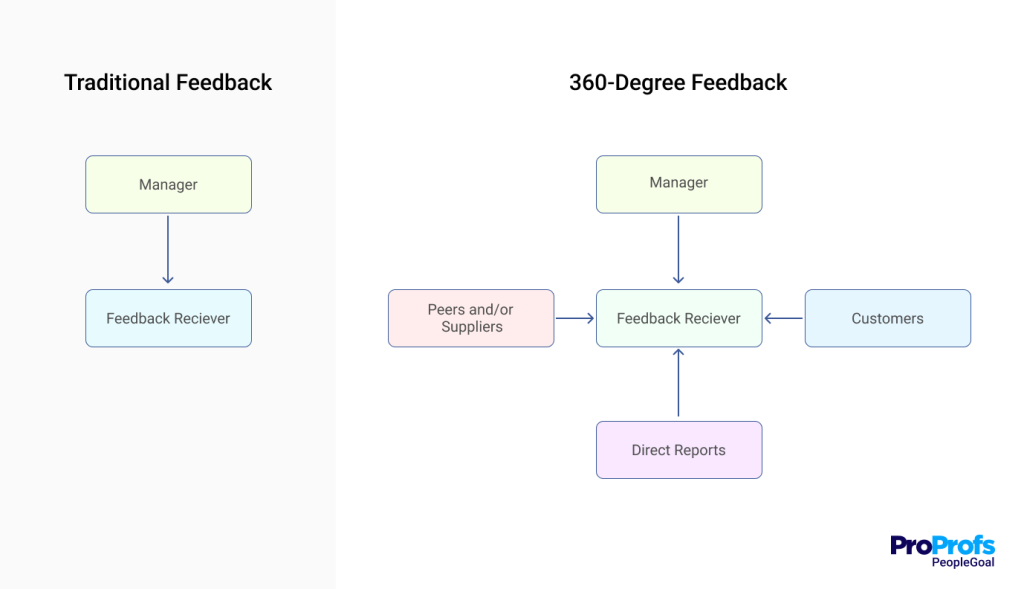
Here’s why this shift matters:
✅ Reduces bias – One person’s opinion (especially a single manager) can be subjective. A broader perspective balances the scales.
✅ Encourages self-awareness – Employees see how they’re perceived by different groups, which is a wake-up call for employee development.
✅ Identifies leadership potential—Some employees excel at managing up but struggle with managing down—the 360-degree review process exposes these gaps.
✅ Builds a culture of feedback – When done right, it normalizes ongoing performance conversations instead of making feedback a once-a-year event.
What 360 Feedback Is (and What It’s Not):
Despite its popularity, 360 feedback is often misunderstood. Let’s clear up the confusion:
- It’s for development, not punishment. 360-degree assessments should be used for growth and improvement, not as a tool for deciding raises or promotions.
- It provides qualitative insights, not just scores. The best 360-degree feedback surveys don’t just spit out ratings; they include open-ended questions for deeper insights.
- It’s about multiple perspectives, not consensus. If someone gets conflicting feedback, that’s normal! The goal isn’t to get everyone to agree—it’s to provide different angles for better self-awareness.
Why Employers Should Care About Getting This Right
When implemented correctly, 360 feedback assessments can be a powerful tool for employee development. But mess it up, and it turns into a costly, demotivating mess that nobody wants to participate in.
Done right, 360-degree feedback can:
📈 Increase employee engagement – People are twice as likely to be engaged when they receive regular, constructive feedback.
🎯 Improve leadership development – Many future leaders emerge from constructive feedback loops that challenge them to grow.
🤝 Enhance collaboration – Employees become more aware of how their actions impact others, leading to stronger teams.
But here’s the thing—360 feedback is not a magic fix. If it’s not properly structured, it can backfire (we’ll cover the biggest pitfalls in the next section).
So before you roll out a 360-degree evaluation across your organization, you need to understand what works, what doesn’t, and how to avoid common traps.
What Are the Components of a 360-degree Feedback System?
Now that we understand the importance of 360-degree feedback, let’s break down the core components that make up a well-structured system.
A 360-degree feedback process is about ensuring meaningful, fair, and actionable feedback that leads to real growth and development. Here’s what it contains:
1. The Questionnaire: The Heart of 360-degree Feedback
The quality of feedback depends on the quality of the questions. A well-designed 360-degree feedback questionnaire focuses on observable behaviors rather than vague personality traits.
Key Elements of a Strong Feedback Questionnaire
- Behavior-Based Questions – Avoid subjective opinions and focus on measurable behaviors.
- Competency Alignment – Questions should reflect the skills and values most relevant to the organization.
- Balanced Format – Use a mix of rating scale questions and open-ended responses to provide both quantitative and qualitative insights.
Common Rating Scale for 360-degree Feedback
| Rating Scale | Example |
|---|---|
| 1 = Never | Rarely demonstrates this behavior |
| 2 = Rarely | Occasionally demonstrates this behavior |
| 3 = Sometimes | Demonstrates this behavior inconsistently |
| 4 = Often | Consistently demonstrates this behavior |
| 5 = Always | A role model for this behavior |
| N/A | No opportunity to observe |
💡 Example Question:
How often does this employee actively seek input from colleagues before making decisions?
Open-Ended Questions to Encourage Thoughtful Feedback
- What are this employee’s greatest strengths in the workplace?
- What is one behavior this employee could improve to be more effective?
- Can you provide an example of a time this employee demonstrated strong leadership skills?
Bonus: Here’s a list of 100+ open-ended question samples you can download and use in your next employee 360-degree feedback session.
Download 360-Degree Feedback Questionnaire
2. Raters: Choosing the Right People for Well-Rounded Feedback
Who provides feedback matters just as much as what they say. If raters are chosen poorly, the results may be biased, irrelevant, or inconsistent.
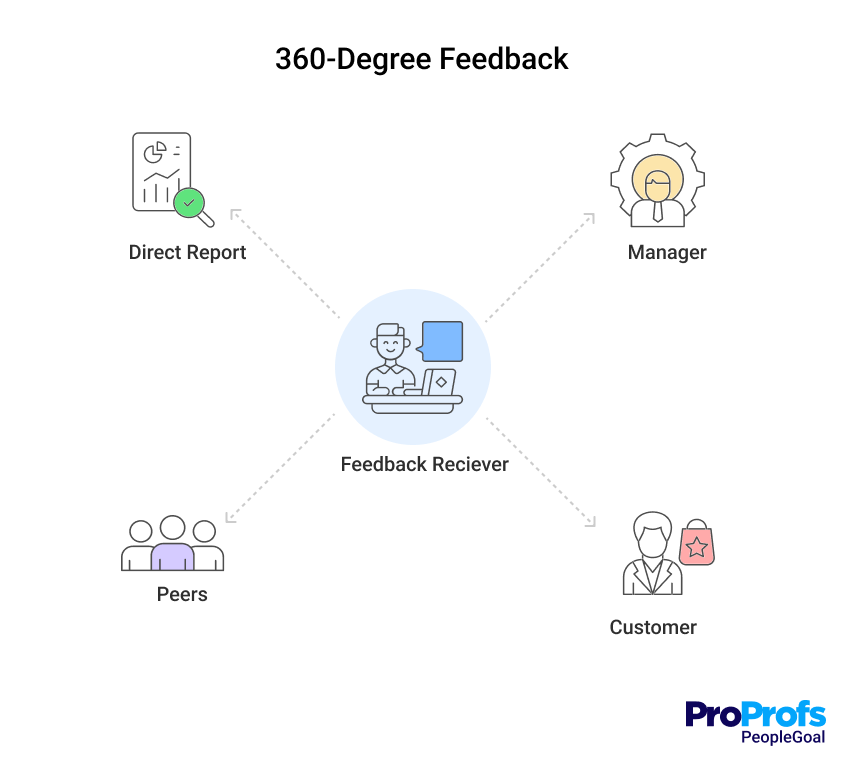
Who Should Be Included in 360-degree Feedback?
- Manager – Provides strategic insights on employee performance, leadership, and goal alignment.
- Peers – Evaluate collaboration, communication, and teamwork.
- Direct Reports – Offer perspective on leadership effectiveness and managerial style.
- Customers (if applicable) – Assess service quality, responsiveness, and relationship management.
- Self-Assessment – Encourages self-awareness by allowing employees to evaluate their own performance.
Best Practices for Rater Selection
- Ensure a diverse mix of raters to get balanced feedback.
- Avoid rater overload—limit the number of raters per employee to 5-7 people.
- Encourage employees to participate honestly—feedback should be constructive, not a popularity contest.
💡 Example: A mid-sized tech company noticed that employees chose only close friends as raters. To reduce bias, HR implemented manager-approved rater selection, leading to more balanced feedback.
3. The Feedback Report: Making Data Understandable and Actionable
A 360-degree feedback report isn’t just a collection of scores—it should help employees interpret insights clearly and take action.
Take a look at the sample report from the PeopleGoal dashboard:
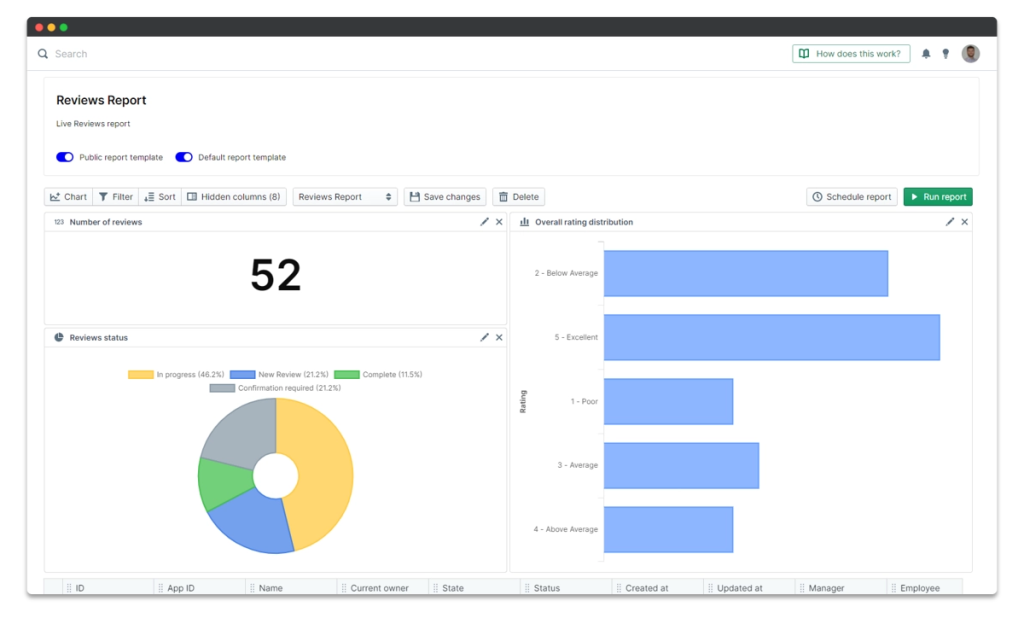
What a 360-degree Feedback Report Should Include
- Summary of Strengths & Development Areas – Highlights consistent trends across rater groups.
- Comparison Across Rater Groups – Shows how self-assessment compares with feedback from others.
- Qualitative Insights – Includes open-ended responses for deeper context.
- Visual Data Representation – Charts or graphs that make trends easy to understand.
Check out a sample visualization of a 360-degree feedback report, comparing self-assessment with feedback from peers, managers, and direct reports. It provides a clear, graphical representation of trends across different evaluation categories.
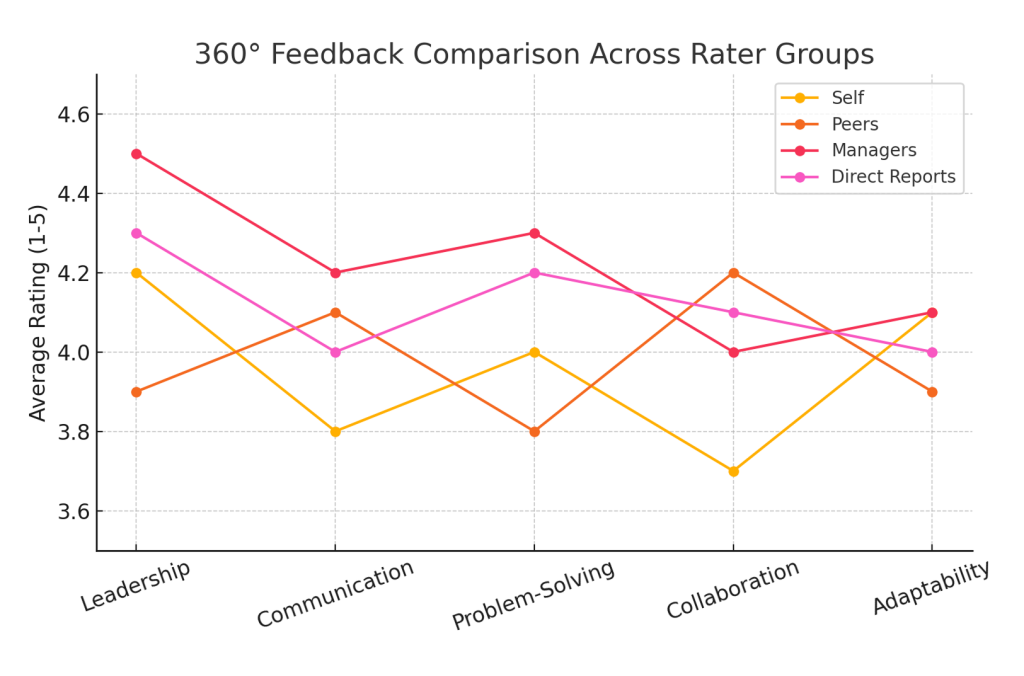
Bonus: Here’s a free sample of the employee 360-degree feedback template that you can download and use.
Download 360-Degree Report Template
💡 Example: A large financial firm initially provided raw feedback data without interpretation, leaving employees confused. By adding visual graphs and a clear summary of key takeaways, employees found feedback more actionable and valuable.
4. The Feedback Process: From Surveys to Actionable Development Plans
A well-structured 360-degree feedback process follows a clear sequence of steps to ensure engagement, accuracy, and meaningful results.
Step-by-Step Breakdown of the Feedback Process
- Survey Design & Customization – Create questions that align with organizational values and competencies.
- Rater Selection – Choose a balanced group of evaluators who have worked closely with the employee.
- Survey Distribution & Completion – Send surveys via anonymized feedback platforms to encourage honesty.
- Data Analysis & Report Generation – HR compiles individual reports, identifying key strengths and areas for improvement.
- Feedback Delivery – Employees review their reports in a one-on-one coaching session with HR or their manager.
- Action Planning – Employees develop SMART (Specific, Measurable, Achievable, Relevant, Time-bound) goals based on feedback.
- Follow-Up & Progress Tracking – Conduct regular check-ins to measure progress and keep employees accountable.
💡 Example: A retail company found that employees often ignored their feedback reports. By introducing structured feedback coaching sessions, they saw higher engagement and more active development planning.
We will cover the major steps in the process in detail in the upcoming section.
5. Facilitation & Guidance: The Role of HR and L&D Teams
HR professionals and Learning & Development (L&D) teams play a critical role in ensuring that 360-degree feedback is effective, ethical, and action-oriented.
HR’s Role in the 360-degree Feedback Process
- Survey Design & Administration – Creating, distributing, and managing feedback collection.
- Ensuring Confidentiality & Anonymity – Addressing concerns about trust and honest feedback.
- Coaching & Training – Helping employees interpret their reports and develop growth plans.
- Monitoring Progress & Follow-Ups – Ensuring feedback leads to real improvements.
💡 Example: A fast-growing startup struggled with low participation in 360-degree feedback. HR hosted interactive workshops on why feedback matters, increasing employee buy-in and engagement.
360-degree Feedback Questionnaire and Examples
A well-designed 360-degree feedback questionnaire is the backbone of an effective feedback system. It ensures that feedback is structured, behavior-based, and actionable, rather than vague or overly personal.
In this section, we’ll cover:
- Examples of strong 360-degree feedback questions
- How to frame both positive and constructive feedback effectively
Key Elements of a Strong 360-degree Feedback Questionnaire
A good feedback questionnaire should:
- Focus on behaviors, not personality traits (e.g., “Does this employee communicate clearly?” rather than “Is this employee likable?”).
- Use a mix of rating scale questions and open-ended responses to provide both quantitative and qualitative insights.
- Align with key competencies relevant to the employee’s role and organizational goals.
Common Rating Scale for 360-degree Feedback
Many 360-degree feedback surveys use a frequency-based rating scale to ensure clarity. Remember, I gave you a table for the same in the previous section, where employees are rated from 1 to 5?
💡 Why This Matters: A consistent rating scale prevents ambiguous responses and makes it easier to analyze data across different rater groups.

Competency-Based Sample 360-degree Feedback Questions
To make the questionnaire more structured, questions should be categorized based on core competencies such as communication, teamwork, leadership, and problem-solving.
🔹 Communication
- How effectively does this employee communicate ideas in meetings?
- Does this employee listen actively and respond appropriately to feedback?
- How well does this person convey information clearly and concisely?
🔹 Teamwork & Collaboration
- How well does this employee contribute to team projects?
- Does this person actively support colleagues in their work?
- How effectively does this individual handle workplace conflicts?
🔹 Leadership & Decision-Making
- How well does this employee provide clear direction and guidance to others?
- Does this person take initiative in decision-making?
- How effectively does this employee handle pressure and difficult situations?
🔹 Time Management & Productivity
- How efficiently does this employee manage their workload?
- Does this person set and achieve realistic goals within deadlines?
- How well does this employee prioritize tasks?
💡 Pro Tip: Avoid generic, vague questions like “Is this employee a good leader?” Instead, ask specific behavior-based questions like “How effectively does this employee provide direction to their team?”
Examples of Positive & Constructive Feedback Statements
Providing clear, specific feedback is critical in 360-degree reviews. Here’s how you can frame both positive and constructive feedback effectively:
🔹 Positive 360-degree Feedback Examples
- Attention to Detail:
“[Employee Name] consistently delivers high-quality work with exceptional attention to detail, ensuring accuracy in every project.” - Leadership:
“This person is a great mentor, always supporting their team members and providing valuable guidance.” - Problem-Solving:
“[Employee Name] takes initiative in finding solutions and remains calm under pressure.”
🔹 Constructive 360-degree Feedback Examples
- Communication:
“While [Employee Name] is knowledgeable, they could improve their communication by ensuring they explain ideas more clearly in meetings.” - Time Management:
“This employee does well under deadlines but could benefit from better prioritization to avoid last-minute rushes.” - Collaboration:
“[Employee Name] contributes well but should actively seek input from teammates to improve collaboration.”
💡 Pro Tip: Constructive feedback should focus on improvement rather than just pointing out weaknesses. Frame it in a solution-oriented way to encourage growth and development.
Okay. Now that we have the right framework for asking meaningful feedback questions, let’s explore the roles and responsibilities of everyone involved in the 360-degree feedback process to ensure a smooth and successful implementation.
Roles and Responsibilities in 360-degree Feedback Assessments
360-degree feedback isn’t a solo act—it’s a team sport.
To make sure the process actually works, everyone involved needs to understand their role and take it seriously. The success of 360-degree feedback doesn’t just depend on well-crafted questions—it relies on people giving honest feedback, receiving it with an open mind, and using it for real development.
Let’s break down the key players in a 360-degree feedback process, their responsibilities, and how they contribute to making this a valuable development tool rather than just another HR initiative.
The Individual (Feedback Recipient/Target Employee)
The employee receiving feedback is at the heart of the process. But let’s be real—receiving feedback isn’t always easy. Some employees dread it, fearing harsh criticism, while others dismiss it altogether.
What is the best way to approach it? With a growth mindset—feedback isn’t a personal attack; it’s an opportunity to improve.
Key Responsibilities:
- Completing a self-assessment to reflect on personal strengths and areas for improvement.
- Nominating relevant raters (if allowed) to ensure balanced, meaningful feedback.
- Receiving feedback objectively and identifying key takeaways.
- Creating an action plan for personal and professional development.
- Following up on feedback with managers or mentors to track progress.
A well-executed 360-degree feedback process is useless if employees ignore the results. It’s like getting a detailed fitness report and never hitting the gym. The real impact comes when they actively use the feedback to improve.
The Raters (Managers, Peers, Direct Reports, Customers)
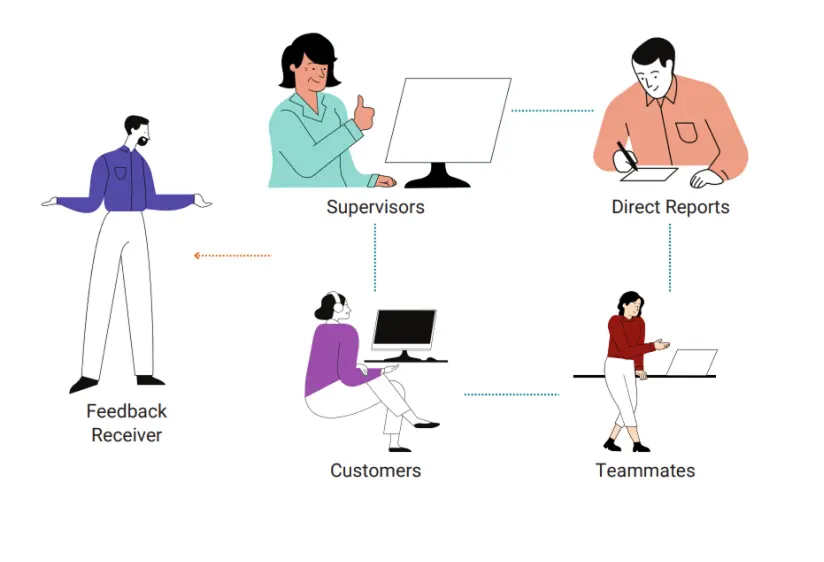
(Image Source: TRG International)
If employees are the main characters, raters are the supporting cast—the ones shaping the story with meaningful insights. The problem? Some raters rush through surveys, give generic responses, or let personal biases get in the way. Feedback that says “Great team player” or “Needs to improve communication” is vague and unhelpful—we need details.
Key Responsibilities:
- Providing objective, honest, and constructive feedback based on real workplace interactions.
- Focusing on behaviors rather than personalities (e.g., “Explains ideas clearly in meetings” instead of “Not a great communicator”).
- Completing the feedback survey on time—because nothing slows down the process like late responses.
- Avoiding biases—whether that’s favoritism, personal grudges, or recency bias (judging based only on recent experiences).
360-degree feedback isn’t a popularity contest, nor is it a chance to settle scores. Raters must understand that their feedback can directly impact someone’s career development—so it needs to be thoughtful and constructive.
The Manager (Supporting Employee Growth & Feedback Interpretation)

Managers have many leadership styles, and they have a dual role in 360-degree feedback—they provide evaluations while also guiding employees through their feedback results. Unfortunately, many managers see their job as done once they submit their ratings. The best managers, however, use feedback as a coaching tool to help employees set goals and grow.
Key Responsibilities:
- Providing detailed, actionable feedback on leadership, performance, and team contributions.
- Encouraging honest participation among their team by fostering a feedback-positive culture.
- Discussing the feedback report with the employee, offering guidance on key strengths and development areas.
- Helping employees create a clear, achievable action plan based on feedback insights.
- Following up on progress in regular one-on-one meetings.
A common mistake? Managers who skim through the report and just say, “Looks good, keep it up.” Employees need more than that—they need a structured conversation about what the feedback means and how they can improve.
HR & Learning & Development (Facilitators of the Process)
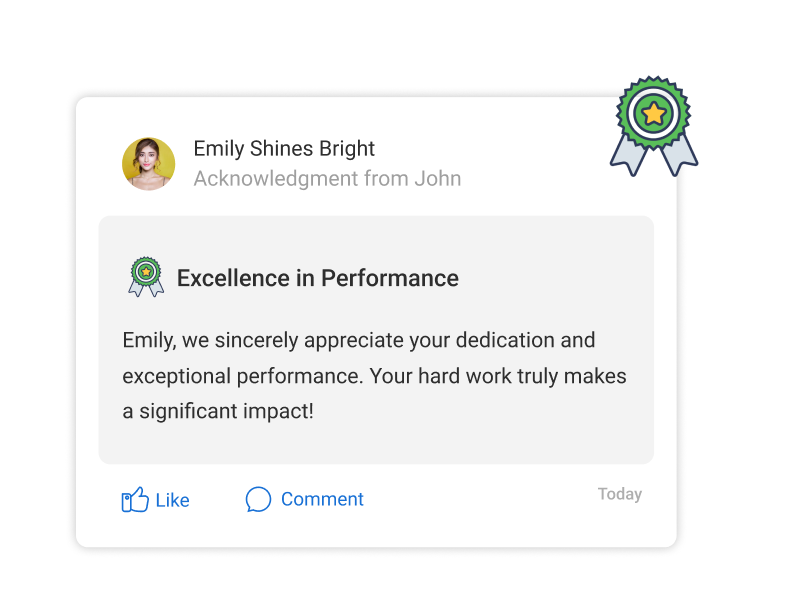
Behind the scenes, HR and L&D professionals orchestrate the entire process. From designing surveys to ensuring confidentiality, their role is to make sure 360-degree feedback is meaningful, fair, and leads to real change.
Key Responsibilities:
- Structuring and administering the feedback process, ensuring surveys are clear, concise, and effective.
- Ensuring anonymity and confidentiality to encourage honest participation.
- Providing training on how to give and receive feedback, reducing vague or biased responses.
- Analyzing feedback trends across the company to identify common development needs.
- Helping managers and employees use feedback for professional growth rather than just ticking a box.
When HR takes a strategic approach, 360-degree feedback becomes a real tool for leadership development instead of just another administrative task. If the feedback reports go unread or development plans aren’t followed up on, the entire process becomes pointless.
Now that we’ve identified who plays what role, let’s move on to how to design an effective 360-degree feedback review program that ensures high participation, quality feedback, and meaningful outcomes.
Step-by-Step Guide to Implementing 360-degree Feedback
Rolling out a 360-degree feedback program isn’t just about just sending some survey forms and waiting for responses. I’ve seen organizations try that, and let me tell you—it rarely works.
A smooth 360-degree feedback implementation requires a strategic approach with clear steps, strong communication, and structured follow-up. If you don’t get these right, you’ll end up with low participation, vague feedback, and reports that no one actually uses.
Here’s my step-by-step blueprint to ensure your 360-degree feedback process is effective, actionable, and well-received.
Step 1: Define Objectives – Why Are You Doing This?
Before anything else, ask yourself: What do we want to achieve with 360-degree feedback? If your answer is “because other companies are doing it,” stop right there.
Key Considerations When Defining Objectives:
- Is the goal leadership development, self-awareness, or improving teamwork?
- Will feedback be used for employee growth, or tied to performance evaluations? (Spoiler: It’s better suited for development.)
- How will success be measured? Increased employee engagement, better leadership effectiveness, or employee improvement over time?
💡 Personal Insight:
I once worked with a company that launched 360-degree feedback without defining its purpose. Half the employees thought it was a performance evaluation, while the other half thought it was for career development. You can guess what happened—confusion, resistance, and defensive responses. Don’t make that mistake.
Step 2: Design the Questionnaire – Ask the Right Questions
A bad feedback questionnaire is worse than no feedback at all. If your survey is too long, too vague, or too generic, people won’t take it seriously.
Best Practices for Writing Effective Questions:
- Keep it concise – Aim for 25-35 focused questions (not 70!).
- Focus on behaviors, not personalities – “How effectively does this employee manage team conflicts?” instead of “Is this person a good leader?”
- Use both rating scales and open-ended questions – Ratings give measurable insights, but written feedback adds depth.
- Make it relevant to the role – The questions for a manager should look very different from those for an individual contributor.
Do not forget to take away the downloadable template with a set of questions I provided in the previous section.
Step 3: Select Raters – Ensure a Balanced Mix
If you let employees handpick their own raters, you’ll either get all friendly colleagues giving glowing reviews or a revenge-fueled selection of critics. Neither is helpful.
Best Practices for Selecting Raters:
- Ensure diversity – Include managers, peers, direct reports, and (if applicable) customers.
- Keep it manageable – 5-7 raters per employee is ideal.
- Encourage manager approval – They can help balance the selection to avoid bias.
- Educate raters on giving constructive feedback – A short training on how to provide helpful, objective feedback can improve response quality.
💡 Lesson from Experience: A client once allowed employees to pick only their friends as raters. The result? Overwhelmingly positive but completely useless feedback. After adding manager oversight, the company started getting more balanced, actionable insights.
Step 4: Communicate the Process – Get Everyone on Board
One of the biggest reasons 360-degree feedback fails? Poor communication. Employees should never feel like feedback is something that’s done to them—they should understand why it matters and how it helps.
How to Effectively Communicate the Process:
- Explain the purpose – Let employees know why the company is implementing 360-degree feedback and what’s in it for them.
- Address concerns about anonymity – The number one fear employees have is whether their responses are truly anonymous. Be clear about how confidentiality is handled.
- Provide training on how to give and receive feedback – Short workshops or guides on giving constructive feedback and handling feedback without defensiveness are game-changers.
- Give a clear timeline – Employees need to know when surveys are sent, when they’re due, and when results will be shared.
💡 What Doesn’t Work: Rolling out the program with a generic email that nobody reads. Instead, host a short kickoff meeting to answer questions and clarify expectations.
Step 5: Administer the Survey – Make It Easy and Accessible
At this stage, it’s time to send out the surveys—but be smart about it.
Best Practices for Smooth Survey Administration:
- Use an easy-to-navigate platform – Nobody wants to fill out a clunky, outdated survey.
- Set clear deadlines (and send reminders) – Give employees one to two weeks to complete surveys, with a gentle nudge halfway through.
- Ensure mobile compatibility – Employees should be able to complete surveys on their phones, tablets, or laptops.
- Monitor response rates – If participation is low, send reminders or have managers encourage completion.
💡 Pro Tip: Avoid sending surveys during high-stress periods (like quarter-end or big project deadlines). Timing matters.
Step 6: Generate and Analyze Reports – Make the Data Meaningful
Once feedback is collected, it’s time to turn raw data into insights. But dumping a 30-page feedback report on an employee’s desk and calling it a day? That’s not the move.
How to Create Meaningful Feedback Reports:
- Summarize key themes – Highlight strengths and development areas, rather than listing every response.
- Use visual data representation – Charts and graphs help make patterns easier to understand.
- Compare self-assessment vs. external feedback – This can reveal blind spots employees weren’t aware of.
- Keep it digestible – No one wants to read a 50-page feedback report. Keep it focused and clear.
Step 7: Deliver Feedback – Have Meaningful Discussions
A feedback report is just data—the real value comes from how it’s discussed and applied.
Best Practices for Delivering Feedback:
- Have a structured feedback meeting – Employees should go over their results with their manager or an HR coach.
- Start with strengths – Employees are more receptive to feedback when they hear what they’re doing well first.
- Be specific and solution-focused – Instead of “Needs to improve leadership,” say, “Consider delegating tasks more to free up time for strategic work.”
- Encourage questions and self-reflection – Employees should have a say in what areas they want to focus on for growth.
Step 8: Create Action Plans – Turning Feedback into Development
Feedback is only useful if it leads to real action.
How to Make Feedback Actionable:
- Set SMART development goals based on feedback themes.
- Identify training, mentorship, or coaching opportunities that align with improvement areas.
- Schedule follow-up check-ins every few months to measure progress.
💡 Lesson Learned: A company I worked with introduced 360-degree feedback but never followed up. Employees got reports, but nothing changed. Once they added mandatory follow-up meetings, engagement skyrocketed.
Here’s a quick video on how to set up 360 feedback with PeopleGoal performance management software:
Next, we’ll cover best practices for ensuring your 360-degree feedback system remains effective and impactful over time.
360-degree Feedback Best Practices: Ensuring Effectiveness and Long-Term Impact
To make sure your 360-degree feedback system remains effective, insightful, and actionable, here are the best practices I swear by—gleaned from working with teams that got it right (and a few that didn’t).
1. Focus on Behaviors, Not Personality
360-degree feedback should assess professional behaviors, not personal traits. Feedback like “John isn’t a team player” is subjective and unhelpful. Instead, use behavior-focused language:
✅ “John could improve collaboration by regularly seeking input from colleagues before making decisions.”
How to Implement This:
- Train employees on how to give constructive feedback before launching 360-degree feedback.
- Use behavior-based survey questions that assess specific workplace actions.
- Encourage raters to provide examples in open-ended responses to clarify their ratings.
💡 What Doesn’t Work: Personality-driven feedback like “Sarah is too introverted to lead a team”—feedback should be fair and development-focused.
2. Ensure Anonymity to Encourage Honesty
If employees don’t trust that feedback is confidential, they’ll either sugarcoat their responses or avoid giving constructive criticism altogether. Anonymity creates a psychologically safe space for honest feedback.

(Image Source: LinkedIn)
How to Implement This:
- Use third-party feedback platforms (e.g., PeopleGoal, Culture Amp) to anonymize responses.
- Communicate that feedback is strictly confidential—HR and leadership should never trace back responses to individuals.
- Set a minimum number of raters per category (e.g., at least three direct reports) to ensure anonymity.
💡 Lesson from Experience: I once saw an organization where employees feared backlash for negative feedback—so they gave everyone glowing, generic reviews. Once we ensured real anonymity, feedback became much more useful.
3. Use 360-degree Feedback Primarily for Development, Not Performance Ratings
Using 360-degree feedback for performance evaluations can backfire. Employees will be less honest if they know feedback directly impacts promotions or pay raises. Instead, use it for coaching and leadership development.
How to Implement This:
- Separate 360-degree feedback from formal performance reviews.
- Position it as a development tool that helps employees grow in their careers.
- Ensure leadership reinforces that it’s not about “grading” employees, but about improving together.
💡 What Doesn’t Work: Trying 360 degree feedback to promotions will never give good results. Keep it focused on development.
4. Provide Training on How to Give and Receive Feedback
Many employees aren’t trained in how to give constructive feedback, and others struggle with how to receive it without defensiveness. A quick training session before launching 360-degree feedback can make a huge difference.
How to Implement This:
- Offer short workshops on “Giving Effective Feedback.”
- Teach employees how to handle constructive criticism—without taking it personally.
- Encourage a culture where feedback is continuous, not just a one-time event.
💡 Pro Tip: The best organizations normalize feedback year-round, making 360-degree assessments feel like part of the culture, not a once-a-year “report card.”
5. Keep It Concise: Avoid Rater Fatigue
If your feedback questionnaire is too long, raters will rush through it—leading to poor-quality responses. Keep it short, relevant, and focused on key behaviors.
How to Implement This:
- Limit surveys to 25-35 well-structured questions.
- Remove redundant or overly broad questions.
- Use clear, straightforward language.
💡 What Doesn’t Work: I’ve seen companies roll out 70-question surveys—and guess what? People skipped them, or gave low-effort responses just to get through it. Keep it concise and valuable.
6. Balance Positive and Constructive Feedback
Feedback should not be overly critical, nor should it be excessively sugarcoated. Here’s what I found on the internet about constructive feedback, and you will love this. The feedback should be like a burger, sandwiched between the positives of the person.
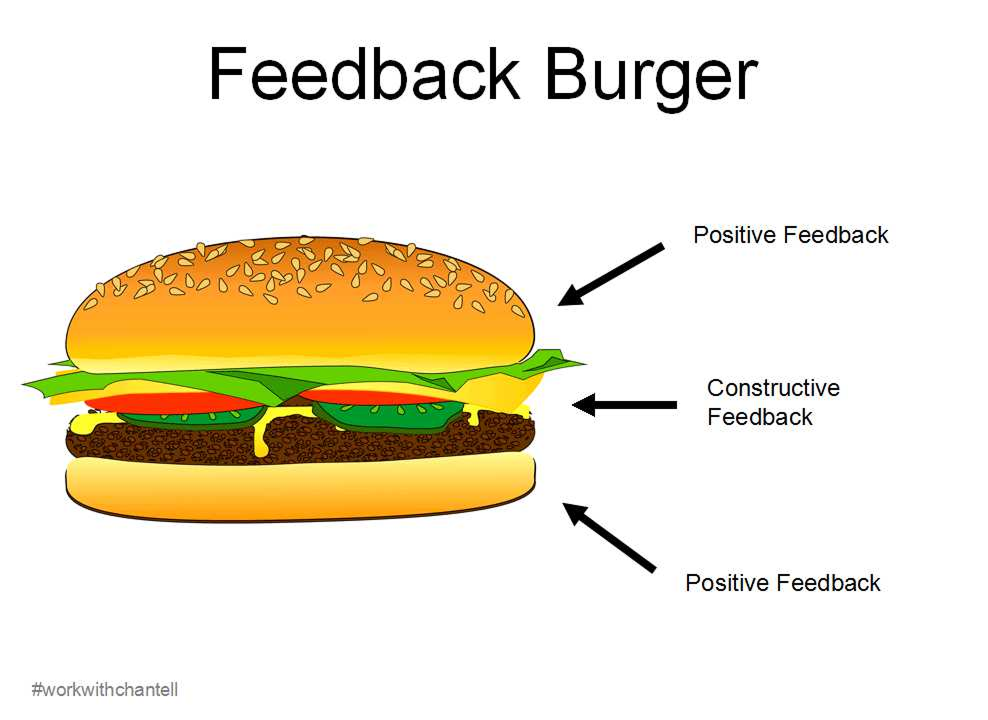
(Image Source: Work With Chantell)
Employees need a balanced view—what they’re doing well and where they can improve.
How to Implement This:
- Encourage raters to include at least one strength for every improvement area.
- Provide examples of how to give balanced feedback.
- Ensure managers highlight both positives and opportunities for growth.
💡 Pro Tip: A common mistake is focusing only on weaknesses, which can demotivate employees. If someone only hears negative feedback, they’ll tune out.
7. Link Feedback to Competencies and Organizational Goals
Feedback is most useful when tied to key skills the company wants to develop. Ensure that 360-degree questions align with organizational competencies and values.
How to Implement This:
- Customize feedback surveys to reflect company leadership values and team goals.
- Encourage managers to connect feedback themes to career development plans.
- Track trends across teams to see how organizational culture is evolving.
8. Plan for Follow-Up: Feedback Without Action is Useless
The worst thing you can do? Collect feedback and do nothing with it. Employees need clear next steps after receiving feedback.
How to Implement This:
- Require managers to hold follow-up coaching sessions after feedback reports are delivered.
- Help employees create 2-3 SMART development goals based on their feedback.
- Schedule check-ins every few months to track progress.
💡 What Doesn’t Work: No follow-up = wasted effort. I once saw a company conduct 360-degree feedback, deliver reports, and then… nothing happened. Employees never knew what to do with their feedback, and engagement dropped. Always have a next step.
9. Regularly Evaluate and Refine the Program
A 360-degree feedback program isn’t “set it and forget it”—you need to tweak it based on employee feedback and organizational changes.
How to Implement This:
- Survey employees about the feedback process.
- Look for trends—Are certain feedback areas consistently low? Adjust training accordingly.
- Modify questions and raters as roles evolve.
💡 Lesson Learned: Companies that continuously refine their 360-degree feedback program get better engagement and more useful insights over time.
10. Consider Your Organizational Culture
A culture of trust and transparency makes or breaks 360-degree feedback. If employees fear retaliation or don’t believe leadership will act on feedback, they won’t engage.
How to Implement This:
- Ensure leadership openly participates in 360-degree feedback.
- Reinforce that feedback is a tool for growth, not punishment.
- Encourage open discussions about feedback results.
💡 What Doesn’t Work: Toxic workplaces + 360-degree feedback = disaster. If employees don’t trust leadership, they won’t give honest responses.
Need a better idea on implementing a 360 degree feedback process? Here’s a quick video for you:
Now that we’ve covered how to optimize your 360-degree feedback system, let’s weigh the challenges—because while this method is powerful, it’s not perfect for every situation.
Overcoming Challenges in 360-degree Feedback Assessments
Even the best-designed 360-degree feedback programs come with challenges. I’ve seen companies roll out well-intended feedback initiatives, only to run into low participation, vague responses, or outright resistance from employees.
But here’s the good news: Every challenge in 360-degree feedback has a solution—if you know what to look for. Let’s tackle the most common pain points and how to overcome them effectively.
1. Conflicting Feedback: When Responses Don’t Align
One rater says an employee is an excellent communicator. Another says they struggle with clarity. Which is true?
How to Handle It:
- Look for patterns, not outliers. If one person gives extreme feedback while everyone else is aligned, that’s an exception, not the rule.
- Consider the rater’s perspective. A peer and a direct report may evaluate communication skills differently.
- Encourage managers to facilitate discussions. Employees should explore why different groups perceive them in different ways.
Example: A senior leader received high marks for strategic thinking but low scores for accessibility. After reviewing the feedback patterns, they realized they were too focused on big-picture goals and needed to be more available to their team.
2. Lack of Leader Support
If leaders don’t take feedback seriously, employees won’t either. I’ve worked with companies where 360-degree feedback was “rolled out,” but managers never followed up—and guess what? Employees saw it as pointless.
How to Handle It:
- Get leadership buy-in before launching the program. Senior leaders should set an example by participating in 360-degree feedback themselves.
- Hold managers accountable for discussing feedback. Make it an expected part of coaching conversations.
- Provide leadership training on how to guide employees through feedback reports.
💡 Lesson Learned: One company improved 360-degree feedback adoption by requiring every manager to have a post-feedback discussion with their team members. When leaders actively engaged, employees took feedback more seriously.
3. Ineffective Questionnaires That Don’t Provide Actionable Feedback
If survey questions are vague, generic, or overly complex, expect poor-quality responses.
How to Handle It:
- Use behavior-based questions. Instead of “Is this person a good team player?” ask, “How often does this person contribute ideas in team discussions?”
- Limit the number of questions. Keep it 25-35 focused, high-impact questions.
- Pilot test the survey. Before rolling it out company-wide, test it with a small group and refine it as needed.
💡 Real Example: A company revamped its 360-degree survey after noticing generic feedback like “Needs better leadership skills.” After switching to specific, competency-based questions, feedback became more actionable and valuable.
4. Rater Bias or Personal Feedback Instead of Professional Insights

(Image Source: Grosum)
Sometimes, feedback isn’t about work performance—it’s about office politics. This is a major risk, especially in toxic work environments.
How to Handle It:
- Train employees on how to give objective feedback. Feedback should be based on workplace behaviors, not personal opinions.
- Ensure anonymity to reduce personal attacks. Employees are more likely to be honest if they feel protected.
- Encourage HR to monitor feedback trends. If one person consistently receives overly negative or excessively positive reviews, investigate for bias or favoritism.
💡 Lesson Learned: One company noticed a pattern of biased feedback in a specific department. HR intervened, held training on constructive feedback, and set clearer guidelines on how to evaluate colleagues. The next feedback cycle was far more balanced and fair.
5. Low Participation Rates
Employees often ignore feedback surveys because they feel it’s not worth their time or don’t see its value.
How to Handle It:
- Make feedback part of company culture. Regularly encourage employees to give and receive informal feedback so formal reviews feel natural.
- Keep the survey concise and easy to complete. A 15-minute survey is reasonable—a 45-minute one isn’t.
- Explain why participation matters. Communicate that feedback is used for development, not punishment.
💡 What Works: One company boosted participation from 40% to 85% by sending a clear, engaging email from leadership explaining why feedback was important—and making the survey mobile-friendly for quick completion.
Actionable Strategies Post-360-degree Feedback: Turning Insights into Growth
Collecting 360-degree feedback is only half the job—the real challenge is what happens next.
I’ve seen too many organizations deliver detailed feedback reports… and then nothing changes. Employees read through the data, maybe raise an eyebrow at a surprising comment, and then go back to business as usual. If feedback doesn’t lead to real action, the entire process becomes a wasted effort.

To make 360-degree feedback truly valuable, employees need clear strategies to interpret their results, create development plans, and track progress over time. Here’s how to ensure feedback translates into measurable growth.
1. Individual Reflection: Making Sense of the Feedback
Before employees jump into action, they need to process their feedback. It’s natural to feel defensive, surprised, or even discouraged—especially when faced with constructive criticism.
How to Approach Feedback Reflection:
- Step away from emotional reactions. Encourage employees to read their reports objectively. One piece of critical feedback doesn’t define them.
- Look for patterns. One negative comment? Probably an outlier. Consistent feedback across multiple raters? That’s an area to focus on.
- Compare self-assessment vs. external feedback. Employees often rate themselves differently than others do. If their self-perception doesn’t align, that’s a valuable insight.
💡 Personal Insight: I once worked with a manager who thought they were great at delegating—but their direct reports disagreed completely. After reviewing feedback, they realized they were micromanaging without even noticing.
2. Identifying Key Development Areas
Feedback can be overwhelming, especially when there are multiple improvement areas. Instead of trying to fix everything at once, employees should focus on 2-3 high-impact areas that will make the biggest difference.
Here’s something I found on Whatix Blogs, and I really like their idea of key development areas for employees:
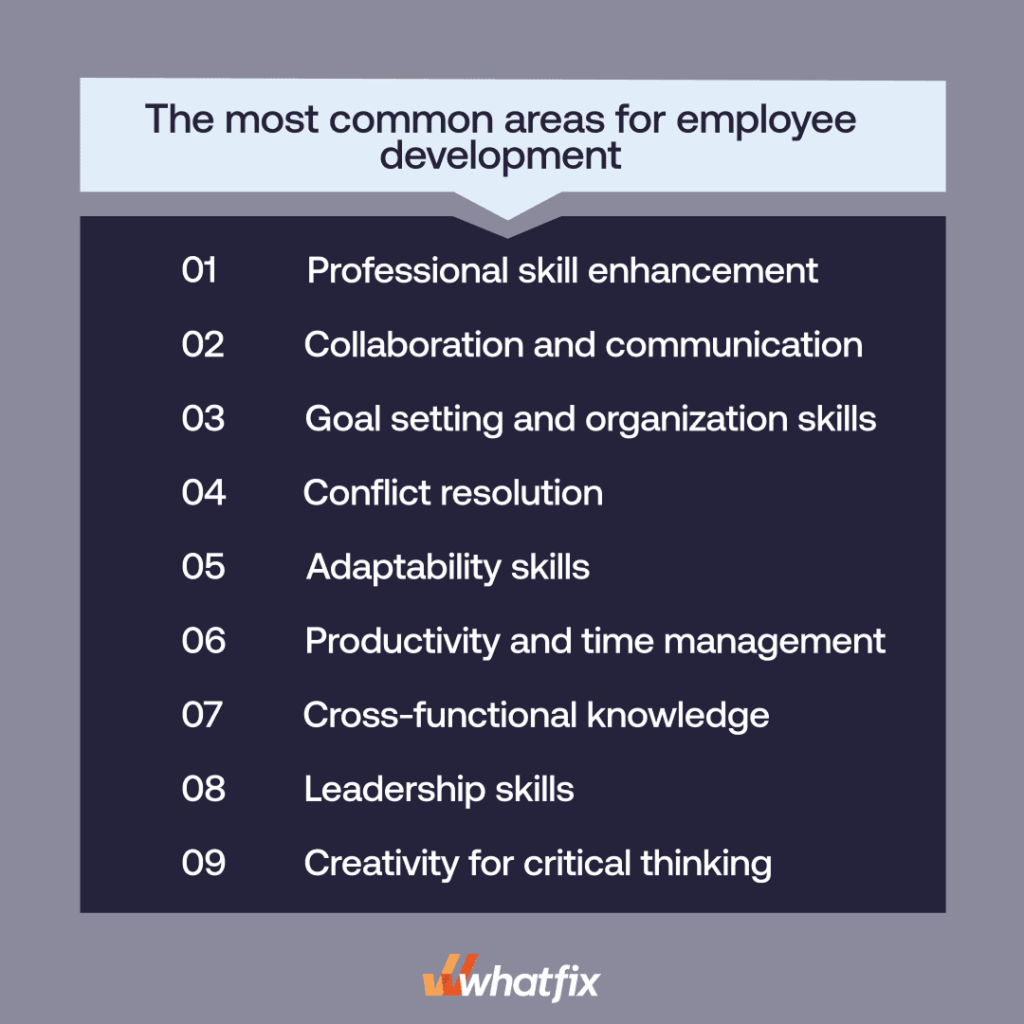
(Image Source: Whatfix)
How to Identify Priority Areas:
- Focus on recurring themes. If multiple people mention a lack of communication clarity, that’s worth addressing.
- Consider role-specific needs. A senior leader might prioritize strategic thinking, while a junior employee might focus on time management.
- Balance strengths and weaknesses. Development isn’t just about fixing weaknesses—it’s also about leveraging strengths more effectively.
Bonus:
Here’s a downloadable worksheet template for employees to list their top strengths and key improvement areas based on feedback.
360 Degree Feedback Self-Reflection Worksheet Template
3. Creating SMART Goals for Development
A feedback report alone won’t lead to change—employees need a structured plan. The best way to do this? SMART goals:
✅ Specific – Clear action steps instead of vague aspirations.
✅ Measurable – A way to track improvement over time.
✅ Achievable – Realistic given workload and current skill level.
✅ Relevant – Tied to job responsibilities and personal growth.
✅ Time-bound – A clear deadline for reassessment.
Here’s a great example of a SMART goal:
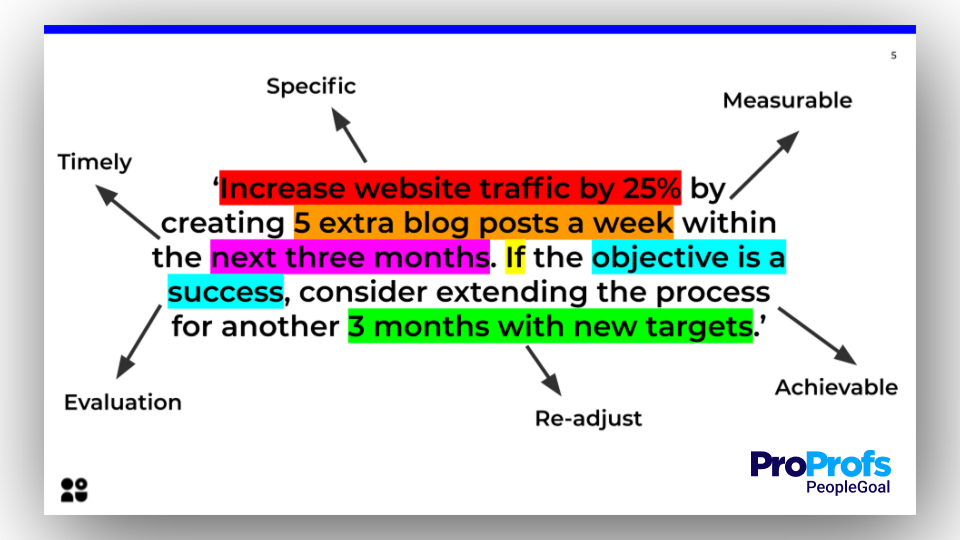
SMART Goal Examples Based on Feedback:
- Feedback Issue: “Struggles with concise communication in meetings.”
SMART Goal: “In the next 3 months, I will practice summarizing key points in under 2 minutes before team meetings and seek feedback from my manager on clarity.”
- Feedback Issue: “Needs to improve delegation skills.”
SMART Goal: “By next quarter, I will delegate at least two major projects to team members and schedule check-ins to ensure accountability without micromanaging.”
To help you get a better idea about SMART Goals, here’s a quick video:
4. Developing an Action Plan with Support
Feedback should never feel like an isolated journey—employees need support from managers, mentors, and HR to succeed.
How to Build a Strong Action Plan:
- Schedule a feedback discussion with a manager to go over key takeaways.
- Identify resources (training programs, coaching, books, or online courses) that can help develop needed skills.
- Set up a peer accountability system—employees can pair up with colleagues to track progress.
- Break down big goals into smaller steps to make progress more manageable.
💡 Lesson from Experience: A company I worked with paired employees with accountability partners after feedback reviews. Employees were more likely to follow through on their development plans when they had someone checking in on their progress.
5. Seeking Support and Development Resources
Employees should actively seek learning opportunities that align with their feedback results.
Where to Find Support:
- Internal Training Programs – Many organizations offer leadership development, public speaking, or project management courses.
- Coaching & Mentorship – Encourage employees to find a mentor who excels in an area they want to improve.
- Online Courses & Books – Platforms like LinkedIn Learning, Coursera, and Harvard Business Review offer excellent professional development resources.
📌 Useful Element: Here’s a list of recommended books, courses, and mentorship programs that align with common feedback themes.
Here’s a curated list of recommended books, courses, and mentorship programs aligned with common professional development feedback themes:
Leadership Development
📚 Books:
- Leaders Eat Last – Simon Sinek
- The 5 Levels of Leadership – John C. Maxwell
- Dare to Lead – Brené Brown
🎓 Courses:
- Harvard Business School Online: Leadership Principles
- Coursera: Leadership and Emotional Intelligence (Indian School of Business)
- LinkedIn Learning: Developing Executive Presence
🤝 Mentorship Programs:
- Toastmasters Leadership Program (for leadership & public speaking)
- MicroMentor (connects professionals with mentors globally)
- John Maxwell Team Mentorship Program
Public Speaking & Communication
📚 Books:
- Talk Like TED – Carmine Gallo
- The Art of Public Speaking – Dale Carnegie
- Crucial Conversations – Joseph Grenny & team
🎓 Courses:
- Coursera: Dynamic Public Speaking (University of Washington)
- Udemy: Public Speaking Masterclass – Speak Like a Pro
- LinkedIn Learning: Improving Your Communication Skills
🤝 Mentorship Programs:
- Toastmasters International (public speaking & leadership development)
- The Professional Speechwriters Association (for business communication)
- Ragan’s Speechwriting Mentorship Program
Project Management & Productivity
📚 Books:
- Getting Things Done – David Allen
- The Effective Executive – Peter Drucker
- Scrum: The Art of Doing Twice the Work in Half the Time – Jeff Sutherland
🎓 Courses:
- PMP Certification (Project Management Institute)
- Coursera: Introduction to Project Management (Google)
- LinkedIn Learning: Becoming a Successful Project Manager
🤝 Mentorship Programs:
- Project Management Institute (PMI) Mentorship Program
- Global Knowledge IT & Project Management Coaching
- Women in Project Management Mentoring Program
Emotional Intelligence & Conflict Resolution
📚 Books:
- Emotional Intelligence 2.0 – Travis Bradberry & Jean Greaves
- Difficult Conversations – Douglas Stone, Bruce Patton & Sheila Heen
- Nonviolent Communication – Marshall B. Rosenberg
🎓 Courses:
- Yale’s The Science of Well-Being (Coursera)
- Harvard Business Review Online: Emotional Intelligence Masterclass
- LinkedIn Learning: Managing Workplace Conflict
🤝 Mentorship Programs:
- MindTools Emotional Intelligence Coaching
- BetterUp Executive Coaching
- International Coaching Federation (ICF) Mentorship
Time Management & Work Efficiency
📚 Books:
- The 4-Hour Workweek – Tim Ferriss
- Atomic Habits – James Clear
- The 80/20 Principle – Richard Koch
🎓 Courses:
- Coursera: Work Smarter, Not Harder: Time Management for Productivity
- Udemy: Productivity & Time Management for the Overwhelmed
- LinkedIn Learning: Time Management for Leaders
🤝 Mentorship Programs:
- Productivity Coaching by The ONE Thing
- The Time Management Institute Mentorship Program
- LifeHack’s Time Management Coaching
Sounds good? Let’s move on to the next point.
6. Regular Check-Ins to Monitor Progress
Feedback shouldn’t be a one-and-done event—progress must be tracked over time.
Here’s a quick graphic on why regular check-ins are important:
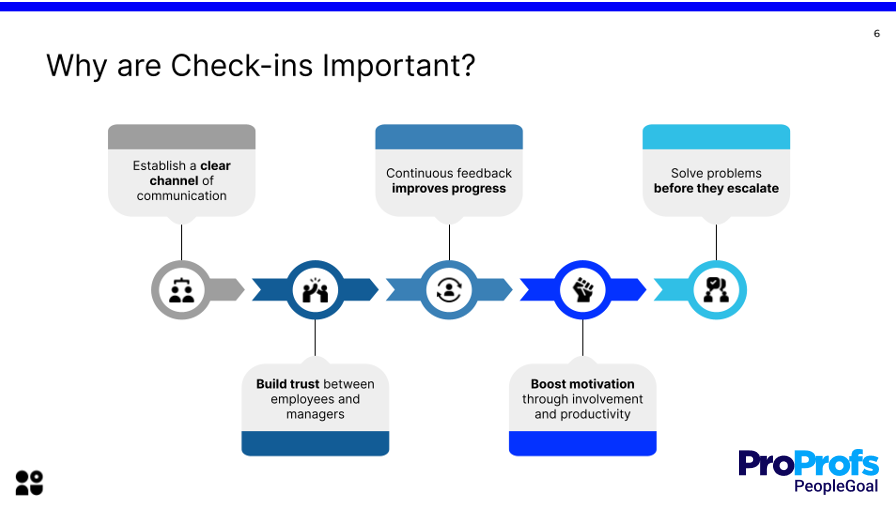
Best Practices for Follow-Up:
- Schedule quarterly feedback check-ins between employees and managers.
- Encourage employees to track progress in a journal or document.
- Have team members share wins and challenges in meetings to build a culture of continuous feedback.
💡 What Works: One company I worked with had employees review their feedback and goals every quarter. This simple step transformed the feedback process from a one-time event to an ongoing growth strategy.
7. Encouraging a Growth Mindset
Receiving constructive feedback can be tough, but the best employees embrace it as a tool for continuous improvement. Organizations should actively reinforce a growth mindset.
Ways to Foster a Growth-Oriented Culture:
- Normalize feedback as part of the culture. Make feedback a regular conversation, not a once-a-year event.
- Celebrate small improvements. Recognizing progress—even small steps—keeps employees motivated.
- Encourage leaders to model a growth mindset. When leaders openly discuss how they use feedback for their own development, employees feel more comfortable embracing it.
Okay, take a moment of rest.
Now that we have seen these strategies, let’s examine some case studies of people who actually used them to achieve great results.
Real-World Case Studies: Successful Implementations of 360-Degree Feedback
Implementing 360-degree feedback can be transformative for organizations aiming to enhance employee development and performance.
Let’s explore some companies that have effectively utilized this approach to drive positive change.
Case Study 1: iQmetrix – Fostering a Self-Managed Company Culture
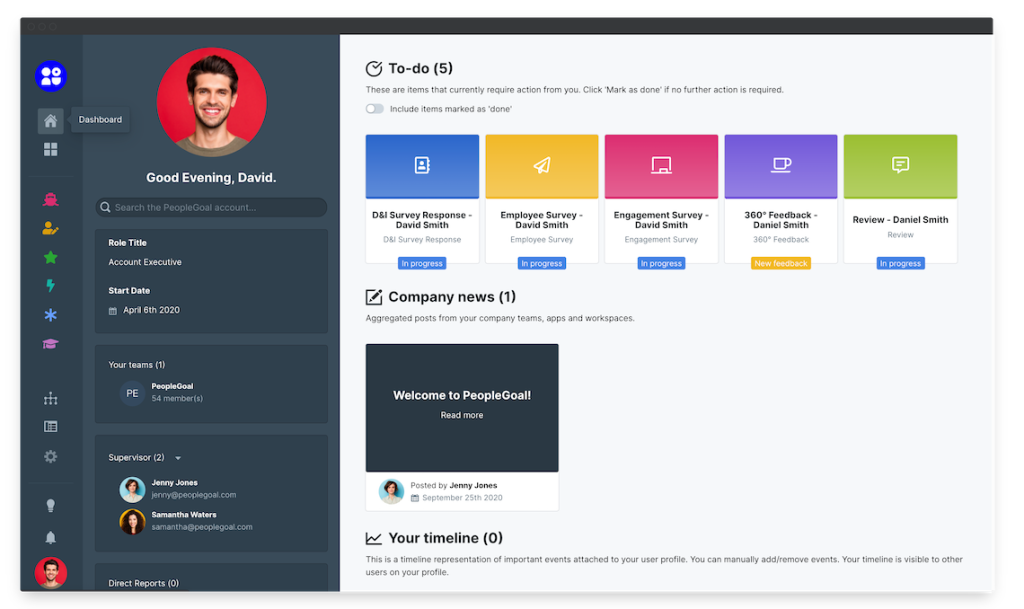
iQmetrix is a leading provider of retail management solutions, specializing in innovative software for wireless and telecom retailers. With over 400 employees, the company operates on a self-managed work culture, where autonomy and professional growth are highly valued.
Challenge
With a rapidly growing workforce and a non-hierarchical management structure, iQmetrix needed a flexible system that could support career planning, compensation initiatives, and performance evaluations—without disrupting its core value of self-management.
Solution
- Implemented PeopleGoal’s customizable workflows to align with their unique work culture.
- Automated onboarding, professional development, and recognition programs to ensure employees can track their progress independently.
- Designed a 360-degree feedback system that allowed for continuous peer and leadership feedback, tailored to individual growth plans.
Results
- Enhanced Employee Engagement: Employees felt more empowered to take charge of their professional development, leading to higher participation in feedback cycles.
- Streamlined Processes: Automated workflows reduced HR’s administrative burden, allowing them to focus on strategic growth initiatives.
- Cultural Alignment: The self-managed feedback system reinforced the company’s values, supporting a work environment that prioritizes autonomy, collaboration, and growth.
Key Takeaway
A customizable 360-degree feedback system can effectively support and enhance unique organizational cultures, particularly those that prioritize self-management and employee-driven development.
Case Study 2: Viva Wallet – Navigating Rapid Growth with Automated Feedback Cycles
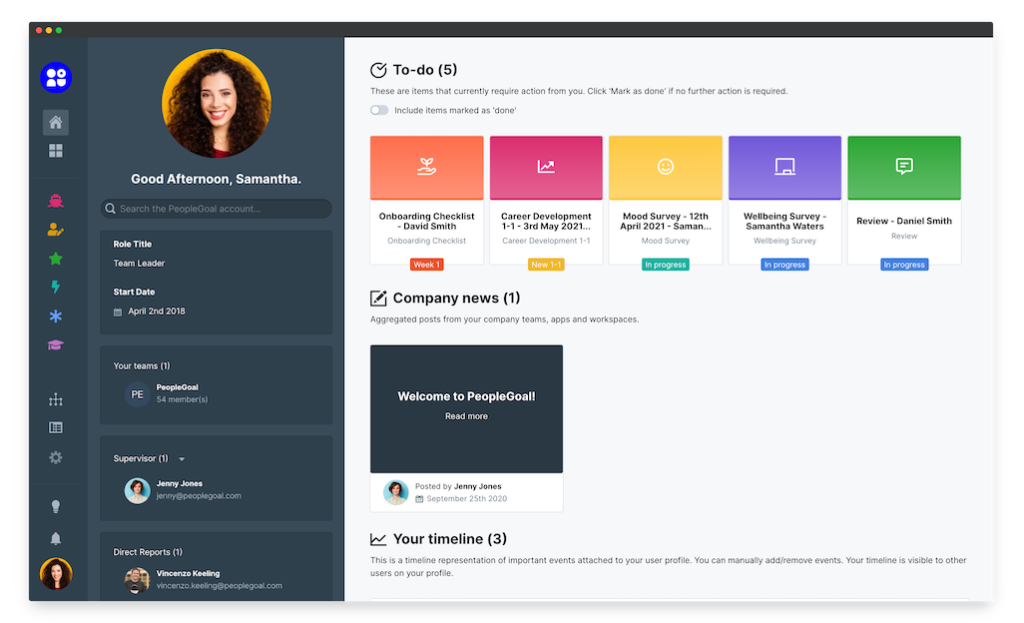
Viva Wallet is a fast-growing European FinTech company specializing in digital payments and cloud-based financial services. With operations spanning multiple countries, the company is experiencing rapid expansion, requiring scalable HR processes that can keep pace with its growth.
Challenge
As Viva Wallet expanded across several European markets, it struggled with maintaining consistency in onboarding, feedback, and performance evaluations. The lack of standardized processes led to disparities in employee development and engagement levels across different regions.
Solution
- Implemented automated onboarding and performance management cycles using PeopleGoal.
- Introduced a structured 360-degree feedback process, ensuring that employees received timely and standardized evaluations.
- Enabled multi-rater feedback across different teams and locations, promoting cross-functional collaboration and alignment.
Results
- Improved Efficiency: Automated feedback cycles eliminated HR bottlenecks, allowing seamless performance tracking across teams.
- Consistency Across Regions: Standardized onboarding and evaluation processes ensured that all employees, regardless of location, received the same structured feedback and development support.
- Scalability: The system supported the company’s growth by allowing HR to manage a larger workforce without compromising the quality of feedback.
Key Takeaway
Automated 360-degree feedback and onboarding processes are crucial for fast-growing organizations. A well-structured feedback system ensures scalability, consistency, and efficiency, allowing HR teams to focus on strategy rather than administration.
Embracing the Potential, Mitigating the Risks
360-degree feedback has the potential to transform workplaces, fostering self-awareness, leadership growth, and continuous improvement. When implemented effectively, it empowers employees, strengthens teams, and enhances decision-making. However, as we’ve seen, it’s not without its challenges.
If structured poorly, 360 feedback can create bias, disengagement, and mistrust—ultimately doing more harm than good. But when designed with clear goals, thoughtful execution, and strong follow-up, it becomes a powerful tool for professional development and performance enhancement.
However, achieving these results requires the right tools and processes to streamline implementation, ensure anonymity, and generate meaningful insights.
This is where platforms like PeopleGoal come in. With its customizable 360-degree feedback system, automated workflows, and in-depth reporting, PeopleGoal makes it easy for HR teams to implement feedback programs that drive real impact.
By combining the right strategy with the right technology, you can turn feedback into an engine for growth and success in your organization.
Ready to 3x Your Teams' Performance?
Use the best performance management software to align goals, track progress, and boost employee engagement.



![A Detailed Guide on Employee 360 Feedback Software [+List of Tools]](https://www.peoplegoal.com/blog/wp-content/uploads/2025/02/Best-360-Feedback-Software_.png)
