Support Center.
Get Started or Become a Pro. Browse our support articles to learn how to get the best out of PeopleGoal.
Success Factors integration with PeopleGoal
SuccessFactors offers extensive functionality for various HR processes such as workforce analytics, succession planning, and employee central functions (absences, time recording, payroll etc.). When integrated with PeopleGoal, the vast array of data from SuccessFactors is channeled and utilized in unique ways to manage performance. This includes managing and aligning smart goals, conducting 360-degree feedback, performance reviews, onboarding processes, and DEI surveys. The connectors ensure data is fetched in real-time and with high accuracy, providing robust and reliable insights for HR processes.

The power of this integration lies in its ability to enhance PeopleGoal's performance management with a vast array of HR data. The SuccessFactors connectors are designed to fetch various types of employee-related data, such as available time types, employee employment information, work schedules, holiday calendars, job information, and personal information. This data is instrumental in ensuring that PeopleGoal can serve its purpose effectively, by aligning and tracking smart goals, conducting 360-degree feedback or performance reviews, managing the onboarding process, or conducting DEI surveys.
Integration Examples
Performance Reviews: A company can use data from SuccessFactors regarding an employee's attendance, completion of assigned tasks, and time management. This data can be integrated into PeopleGoal to provide comprehensive performance reviews. For instance, the "Get employee time" or "List employee time DEUs" connectors can provide detailed information about an employee's time utilization, which can be a significant part of the performance review.
Onboarding Process: For a new hire, details such as job information, personal information, and assigned work schedules can be fetched from SuccessFactors using connectors like "Get job information", "Get person information", and "Get work schedule". These details can be integrated into PeopleGoal to effectively manage the onboarding process, ensuring a smooth transition for the new employee.
DEI Surveys: SuccessFactors can provide comprehensive information about an organization's employees using connectors such as "List all employees jobs" or "List employee job relationships". This data can be used in PeopleGoal to conduct DEI (Diversity, Equity, and Inclusion) surveys across the organization, ensuring all demographics are included.
360-Degree Feedback: Connectors like "List employee job relationships" can be used to get data about the reporting hierarchy and peers for an employee. This data can be leveraged in PeopleGoal to conduct 360-degree feedback, including insights from colleagues, reporting managers, and subordinates.
Smart Goals: An organization can use SuccessFactors data about job roles, work schedule, and shift classifications using "Get job information", "Get work schedule", and "Get shift classification" connectors. This data can be used in PeopleGoal to set personalized smart goals for each employee, contributing to effective performance management and personal development.
How the integration works
The integration between SuccessFactors and PeopleGoal works through a series of specialized connectors that bridge the data between the two systems. The process begins with SuccessFactors, a sophisticated Human Capital Management (HCM) solution, which collects and manages an extensive array of HR data, from employee work schedules and job roles to personal details and holiday calendars. Connectors then fetch this data from SuccessFactors, acting as a sort of data pipeline. The connectors used are tailored to gather specific types of information, including employee times, job information, and personal details, among other things.
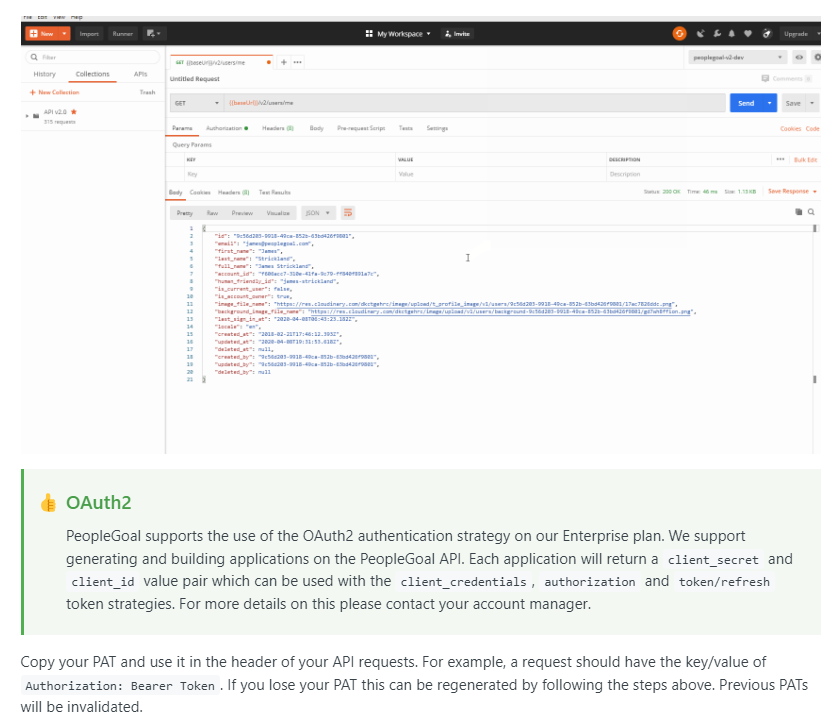
Once the data is retrieved from SuccessFactors, it's seamlessly integrated into PeopleGoal, an employee performance management platform. Here, the data is used to facilitate various HR processes such as the alignment and tracking of smart goals, conducting 360-degree feedback, performance reviews, onboarding processes, and DEI surveys.
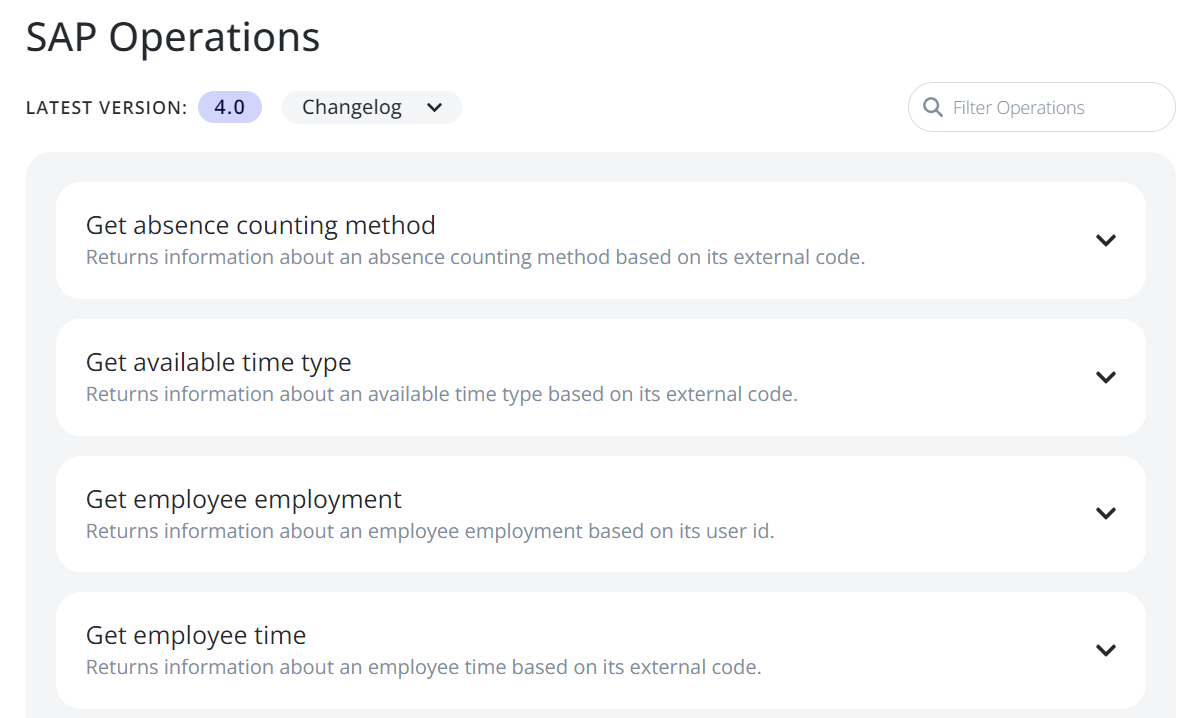
This process of data transfer and integration is performed in real-time, ensuring that the data used in PeopleGoal is always up-to-date, promoting accurate and effective HR decision-making. The wide range of connectors provided enables the system to be highly adaptable, catering to a variety of organizational contexts and needs. Overall, the integration between SuccessFactors and PeopleGoal forms a powerful, comprehensive, and efficient HR management solution.
List of availiable connectors between PeopleGoal and Success Factors
- Get absence counting method: Fetches details about a particular method used for tracking absences, identified by its unique code.
- Get available time type: Retrieves details about a specific available time type, such as vacation, sick leave, etc., based on its unique code.
- Get employee employment: Fetches information about an individual employee's employment, such as job title, department, etc., using the user ID as the identifier.
- Get employee time: Retrieves details about an employee's working hours, tracked by its unique code.
- Get employee time calendar: Returns a specific employee's time schedule, found using its unique code.
- Get employee time DEU: Fetches details about a German employee's working hours, using the unique code as the identifier.
- Get employee time ESP: Retrieves data about a Spanish employee's working hours, using its unique code.
- Get employee time group: Retrieves information about a specific group classification for employee work hours, found by its unique code.
- Get employee time group item: Fetches data on individual items within an employee time group, using its unique code.
- Get employee work permit: Returns data about an employee's work permit, found using the user ID.
- Get holiday: Retrieves details about a specific holiday, found by its holiday code.
- Get holiday assignment: Fetches data about a particular holiday assignment (e.g., who is working, who has the day off), found by its unique code and date.
- Get holiday calendar: Returns a specific holiday calendar, using its unique code.
- Get job information: Retrieves detailed job information about an employee, using the user ID.
- Get person information: Fetches personal details of an employee, found using the person ID.
- Get shift classification: Returns details about a specific shift classification (day shift, night shift, etc.), found using its unique code.
- Get temporary time information: Retrieves details about temporary time records, found by its unique code.
- Get time account: Returns data about a specific time account, found by its unique code.
- Get time account detail: Fetches details of a specific time account record, found using its unique code.
- Get time account posting rule: Retrieves rules about posting to a time account, found using its unique code.
- Get time account type: Returns details about a type of time account, found by its unique code.
- Get time type: Fetches data about a specific time type (e.g., regular hours, overtime), using its unique code.
- Get time type profile: Retrieves details about a specific time type profile, using its unique code.
- Get work schedule: Returns details about a specific work schedule, found by its unique code.
- Get work schedule day: Fetches data about a specific day in a work schedule, found by its unique code and the date.
- Get work schedule day model: Retrieves information about a model of a work schedule day, found by its unique code.
- Get work schedule day model assignment: Returns details about assignments within a work schedule day model, found using its unique code and the date.
- Get work schedule day model assignment segment: Fetches information about a segment of assignments within a work schedule day model, using its unique code and the date.
- Get work schedule day model segment: Retrieves data about a specific segment within a work schedule day model, found by its unique code.
- List absence counting methods: Returns a list of all methods used for tracking absences.
- List all employees jobs: Retrieves a list of all jobs across all employees.
- List available time types: Returns a list of all types of available time, such as vacation, sick leave, etc.
- List employee employment terminations: Fetches a list of all employee terminations.
- List employee employments: Retrieves a list of all employment records across all employees.
- List employee job relationships: Returns a list of all job relationships across all employees.
- List employee jobs: Fetches a list of all jobs held by a specific employee.
- List employee payroll run result items: Retrieves a list of all payroll run result items for a specific employee.
- List employee payroll run results: Returns a list of all payroll run results for a specific employee.
- List employee time calendars: Fetches a list of all time calendars across all employees.
- List employee time DEUs: Retrieves a list of working hours for all German employees.
- List employee time ESPs: Returns a list of working hours for all Spanish employees.
- List employee time group items: Fetches a list of all items within employee time groups.
- List employee time groups: Retrieves a list of all group classifications for employee work hours.
- List employee times: Returns a list of working hours for all employees.
- List employee work permits: Fetches a list of all employee work permits.
- List holiday assignments: Retrieves a list of all holiday assignments.
- List holiday calendars: Returns a list of all holiday calendars.
- List holidays: Fetches a list of all tracked holidays.
- List person ID external DDL: Retrieves a list of all person IDs and their associated external DDLs.
- List person information: Fetches personal information for all employees.
- List shift classifications: Retrieves a list of all shift classifications, such as day shift, night shift, etc.
- List temporary time information: Returns a list of all temporary time records.
- List time account details: Fetches a list of all time account records.
- List time account posting rules: Retrieves a list of all rules about posting to time accounts.
- List time account types: Returns a list of all types of time accounts.
- List time accounts: Fetches a list of all time accounts.
- List time type profiles: Retrieves a list of all time type profiles.
- List time types: Returns a list of all time types, such as regular hours, overtime, etc.
- List work schedule day model assignment segments: Fetches a list of all segments of assignments within work schedule day models.
- List work schedule day model assignments: Retrieves a list of all assignments within work schedule day models.
- List work schedule day model segments: Returns a list of all segments within work schedule day models.
- List work schedule day models: Fetches a list of all models of work schedule days.
- List work schedule days: Retrieves a list of all days in all work schedules.
- List work schedules: Returns a list of all work schedules.
PeopleGoal Support Team
Account Management & Implementation Specialists