HR Systems: What are they and how to implement one?
Learn how to implement a new HR system, from project set-up & implementation, to testing and support.
In this week's webcast, we invite special guest Kylie Strickland to take us through how to implement a new HR system. Kylie has implemented HR software for over 200 clients over the past few years, and will provide some insight into the advantages of having HR software and the key things to consider to ensure a successful implementation.
A human resource management system is a platform that automates all processes throughout the employee lifecycle i.e. payroll, and that facilitates employee management and boosts employee engagement. A cloud based HR solution is designed to take the administrative burden off HR departments with modules like applicant tracking, onboarding, managing payroll and benefits, performance management and many more. Whether you have a large or small business, human resources software makes managing people and employee data easier for HR managers.
This article covers everything you need to know before you implement a new HR platform:
Project management: Everything you need to know to set up your project - timeline, scope, cost & stakeholders
Implementation: Create an implementation timeline to kick off the project
Build & test: Process design, pilot groups, user acceptance testing and feedback
Roll out: Best practices to help you roll out the system
Ongoing support: How to provide ongoing support for users
Watch the full webcast here:
HR software solutions help People Teams to strategically improve employee performance, engagement and development. Implementing a new system requires careful project planning to avoid creating an admin headache for overworked people teams.
What is an HR system?
An HR system is designed to help People Ops teams carry out core HR functions, such as managing people, processes, policies and procedures. It falls under the umbrella of workforce management software. There are two main types of HR platform: HRIS (human resource information system) and HRMS system (human resources management system).
An HRMS system includes modules for monitoring and managing employee records, such as performance, engagement and satisfaction, while a HRIS assists with the management of human resource data, e.g. HR payroll, time and attendance, benefits administration, job information, contact information etc. Regardless of the type, HR software is used to __help businesses automate human resources processes.
They can be either cloud-based or on-premise. In this webcast, we'll talk about cloud-based systems because that's the way that most businesses are moving these days. It's more flexible to run a web-based system, especially when operating across multiple regions.
For most companies, on-premise solutions are incredibly expensive and often quite inflexible in terms of adapting processes. So most of the implementations that you will run will be for cloud-based solutions, which comes with its own set of benefits for both large and small businesses.
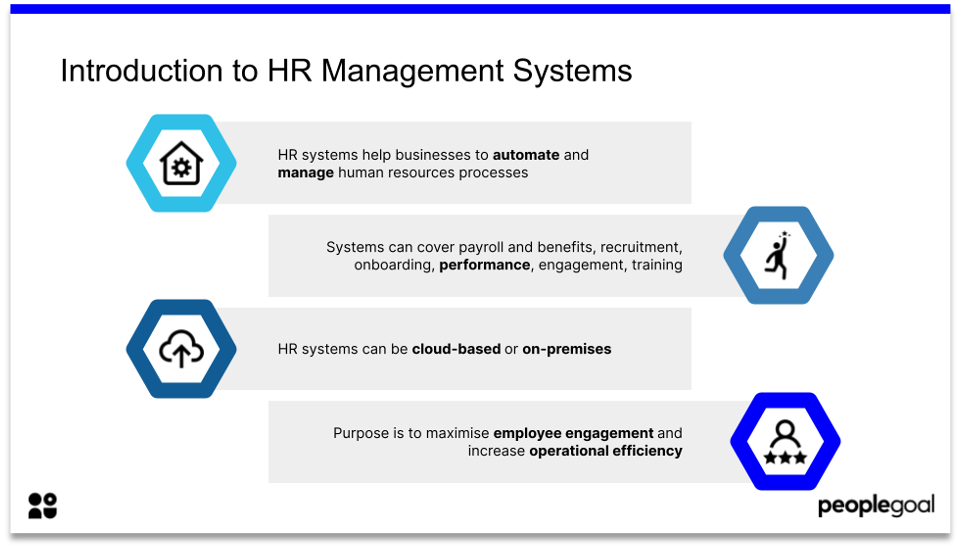
Benefits of having an HR system
The purpose for using an HR system is to maximise employee engagement and increase operational efficiency.
For employees, the top benefits are:
- Provides role clarity
- Helps employees better understand their performance
- Improves employee experience
- Increases engagement
- Supports structured development
- Facilitates real time feedback within a well-structured and defined framework
For the managers:
- Helps them to coordinate their teams effectively
- Increases team productivity
- Improves employee engagement
Most importantly, for HR departments who are the owners of the system:
- Helps automate time consuming tasks
- Gather strategic insights that lead decision making
- Improve the overall employee experience, and engagement
And finally, for the C-suite:
- Provides powerful reporting
- Offers full visibility of goals and engagement
- Gathers better insights to make strategic decisions that are based on data
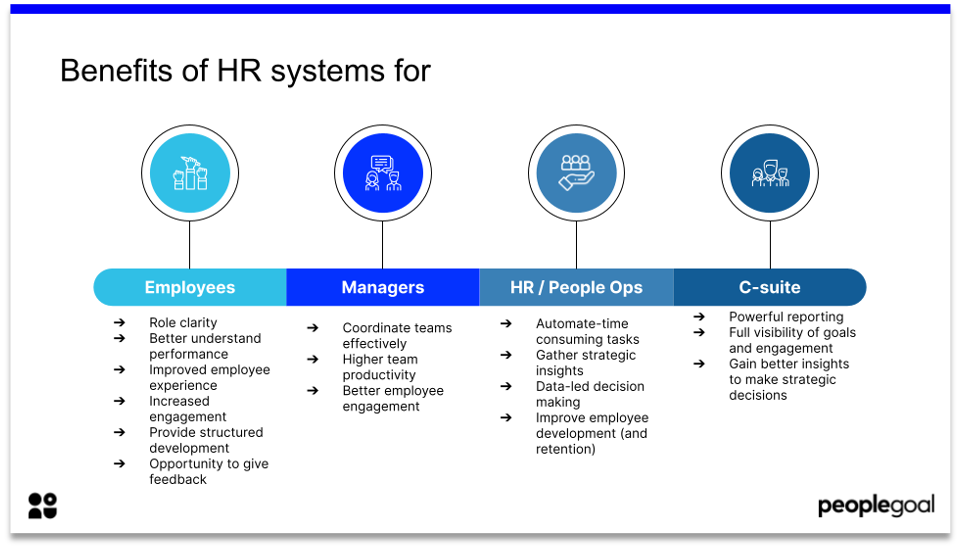
Before you start...
If you haven't started the planning phrase, check out our white paper Modernizing Employee Performance Management in Medium and Large Organizations to help you kick-off your project plan before implementation.
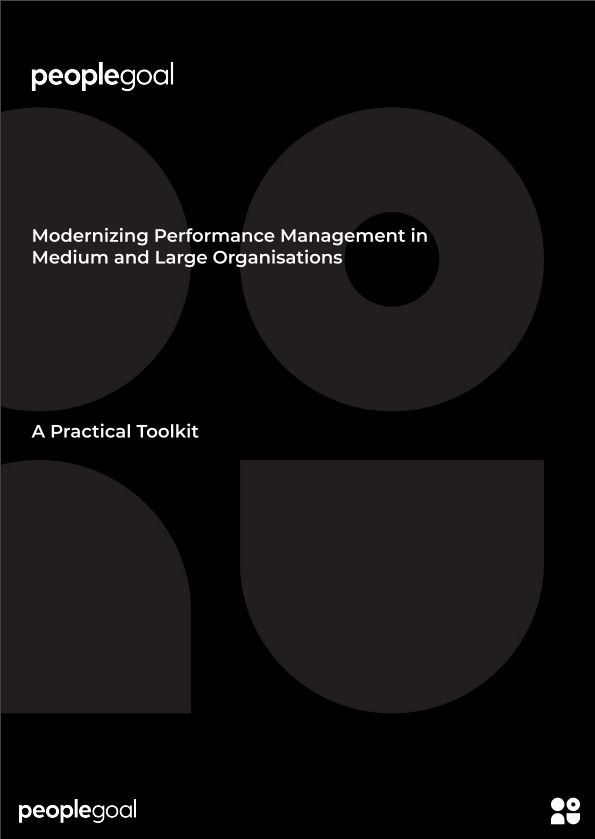
1. Project set-up
First of all, you need to create a project plan that covers the timeline, the scope, the cost, and the stakeholders (the people that will be involved in the implementation). Then you have to analyze, by benchmarking your current performance management processes against your ideal scenario and completing the gap analysis to see where you stand right now and where you want to be after implementation.
Next, you need to design your process. Define the requirements, document the process, be clear about the deliverables, and create a common language between the different stakeholders that may come from different backgrounds. In order to ensure a successful implementation, you need to make sure that you have a mutual understanding between the different stakeholders that are involved in the implementation.
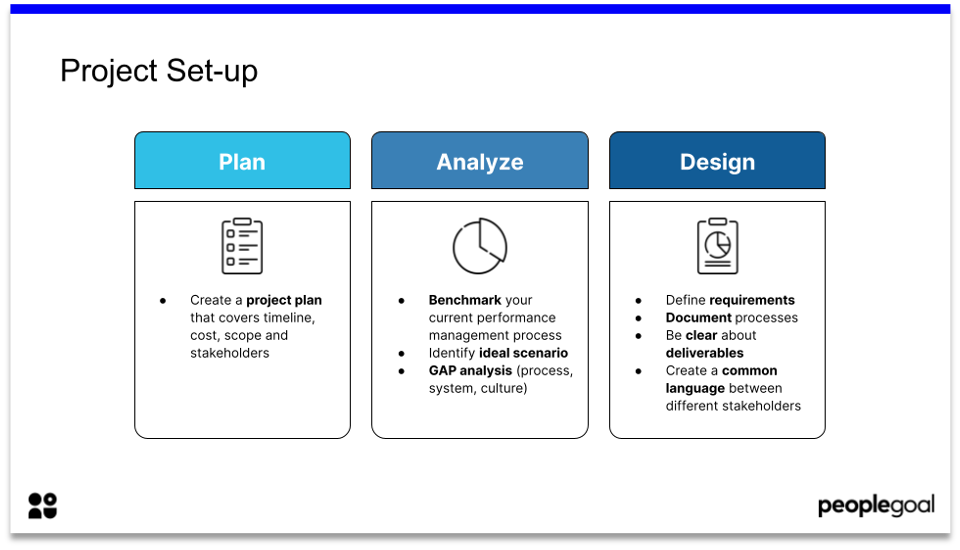
2. Create an Implementation Timeline
You've chosen your HR software, and you're ready to start implementation - now we're going to kick off our six week implementation cycle. This is where the requirements that you documented in the analyze section become really important, because the more details that you've nailed down about exactly what processes you want to run, and what outcomes you want to see from those processes, the easier it's going to be to configure your account.
The account configuration stage will generally cover the setup of your team structure, the processes that you want to run within the platform, and the integrations that you might want to include within your account. Integrations are so important because People teams are running on average 11 different HR systems, and you need all of those systems to talk to one another. The more integrated your software can be, the better for your project management.
Once you've done your first few weeks of account configuration, you will move on to pilot team testing. Your pilot team should be made up of different stakeholders, from employees and team leaders, to the HR team and also your C-suite. Depending on the size of your account, you should have a group that covers a few different people from all of those different areas, because each of those different personas are going to have their own requirements from the system.
It's useful to have a pilot team also who have varying different levels of technical ability to make sure that your system is really user friendly. Piloting testing can take anywhere from two to four weeks, depending on the complexity of your processes.
Once your pilot team testing is done and you're all set up and ready to go, you will launch to your full company. The most important thing about launching a new system is communication; explaining why you've chosen the system and what it means for everybody who needs to use it. You will then need to provide training and onboarding support. Often this will be supplied by your system provider, whether that's a Support Centre with documentation to help you, or live training options. It's really important that you offer different types of training for your different user groups so they feel really supported when rolling up the new software.
After you've launched, you will go into your monitoring stage. It's important to gather feedback and take on board their recommendations, or other areas of improvement that they want you to implement. You can then factor that into the adjustments of your processes, and make sure that you monitor usage. This should be in line with what you expect for your performance cycle.
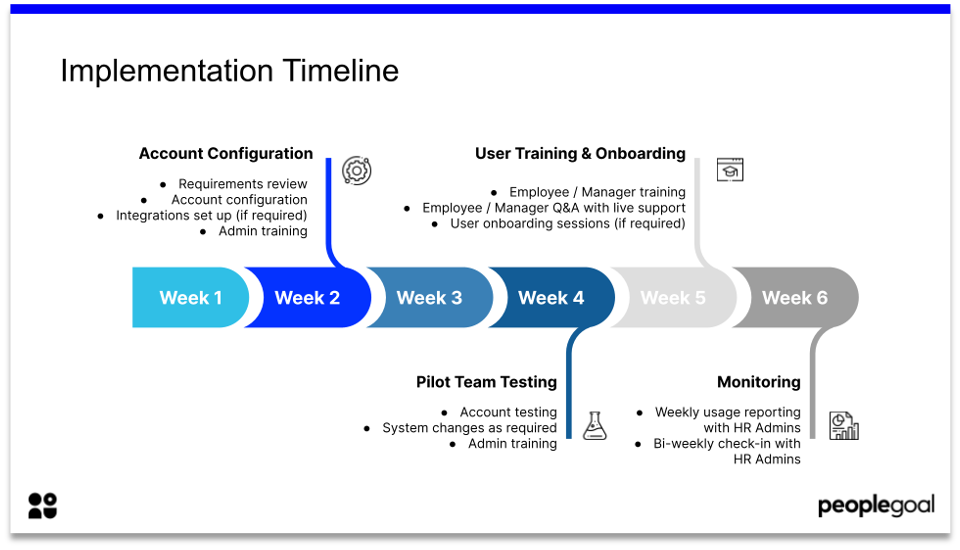
3. Build & Test
1. Process design: Create your processes and integrations using the key requirements and outcomes you documented in your project plan.
Process design is crucial. You will have mapped this out in your planning phase, but now that you have your system in front of you, you will find that there are often a few discrepancies between the plan, and what the system can actually do.
As for the processes themselves, it's good not to just think through the actual steps, but think of the end result. For example, in performance management, it is great to think about how often you're going to set OKRs, but also have an idea of what your key outcomes are going to be. What does it mean to run these HR processes for your company?
This is an area where a lot of people run through the process steps and they know what the best practices are, but they don't think about what that actually means for someone who is using the system. The outcomes are really important. When you're designing your processes always have an idea of what the end picture is. The process design will depend on how many processes you're running, how complex they are.
2. Create pilot groups: Create a pilot group with users with different needs, employees, managers, HR / People Ops and C-Suite.
Once the processes are in place, and you have a clear plan about what it is that you are going to run on your account, it is time to bring in the pilot groups to test the account. Don't worry at this stage about having everything finalized because the point of a pilot group is to gather feedback and to be able to change the processes to make them more relevant for employees and managers.
If your processes are not fully ready to go, that's absolutely fine. You can bring in your pilot groups and get them stress testing the system and getting to know the different processes that you have set up within your account. Within the pilot groups, it is really important to have both employees and team leads included. Whilst the C suite are very busy people who are not inclined to spend too much time within the system, the key area for them is to make sure that they're getting the kind of reports that they need from the system.
3. User Acceptance Testing: Soft launch your HR system with the pilot groups.
After the pilot processes have been run, you will probably want to make some changes. That's where you come into the user acceptance testing stage, which is about stress testing the system and trying to run every possible scenario that you can think of in terms of your HR processes.
You will never cover every single use-case, and if you're aiming for that sort of thing, your project implementation could take months up to a year, so the UAT really should be running more refined processes that you've changed based on the feedback from the pilot groups. The point here is to get to a stage where you are willing to sign off on the system and be ready to launch with the way that these processes are running for now.
4. Gather feedback: It is essential to collect feedback from your pilot groups, and make the necessary improvements based on the comments.
Finally, another key part of the building phase is gathering feedback. Although we put this last, it really should happen at every stage of the build & test cycle. This doesn't have to be complex, and there doesn't have to be a formal system for gathering feedback. In the past, we've done it by having an open Google doc where people can note down free text feedback and log areas of concern.
The important thing is to get ideas from people as to what is working well and what needs to be improved. Going into this, you need to have a flexible mindset. The ideal HR process that works for HR teams might not necessarily be the ideal process for benefiting employee and manager development. So you need to be flexible about what's actually going to work and what's going to be accepted by your teams.
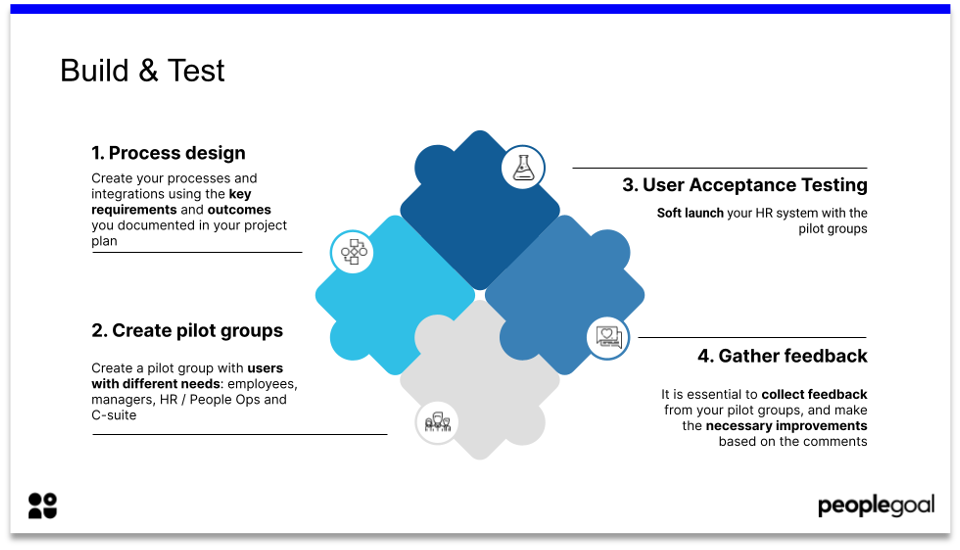
4. Roll Out
Starting off with systems, you need to migrate your data from existing systems that you might be using. You might have an HRIS that stores your employee data, like ADP, Gusto or MoorePay. This data can be imported straight into your new system, saving a huge amount of time.
Something that we've seen that makes an implementation really successful is bringing your HR system into the flow of work. There's a common misconception from employees and managers that performance management is "extra work" that they need to do, and that it's really for HR only. The easiest way to get out of that mindset is to show employees and managers why setting goals and having project plans are really important - and not having them have to jump between lots of different systems in order to make that happen.
It is wise to integrate the platform with whatever communication system you're currently using, for example setting up Microsoft Teams or Slack notifications. The way we run it is to use our PeopleGoal Slack bot, and instead of logging into PeopleGoal, we can send a quick message to the Slack bot.
This means that it's not interrupting you from the current work that you're doing, it's really becoming an addition to the work and helping you to be more productive and focused. Testing these integrations and integrated notifications is also really important, and you need to keep in mind that these will need to be tested by your teams before rollout.
Communicating all of this to your employees is vital, and you also need to make sure that they have the information needed to effectively use the new system. Whether this is distributing information from the Support Centre, or making an information pack to send to employees detailing exactly how to use the system and how to kick off key processes. These might be different for employees and managers who have different roles and responsibilities within the platform.
It is also a good idea to run user specific training sessions. These can either be done by the admins on the account if they feel comfortable, or by the third-party provider. Separate training sessions for employees and managers as they will have very different roles and responsibilities within the account.
When you're rolling out a new system, it is better to over communicate than under, so having lots of different resource types for different types of learners is really important. It's something that people often gloss over, because HR understands why you're implementing a new system, but you also need to make it clear to your people within the company why you chose to use HR software, and the benefits for employees and managers.
When you pick your go-live day, try and think strategically, and select a quiet day to launch the system, where employees and managers have the time to engage with it. Publicize it well beforehand, and encourage everybody to log in and start using their account from day one. Finally, we suggest that you track the usage of the system, and see if your employees and managers are logging in. If you notice that the usage is low, then it might be necessary to provide some supplementary training.
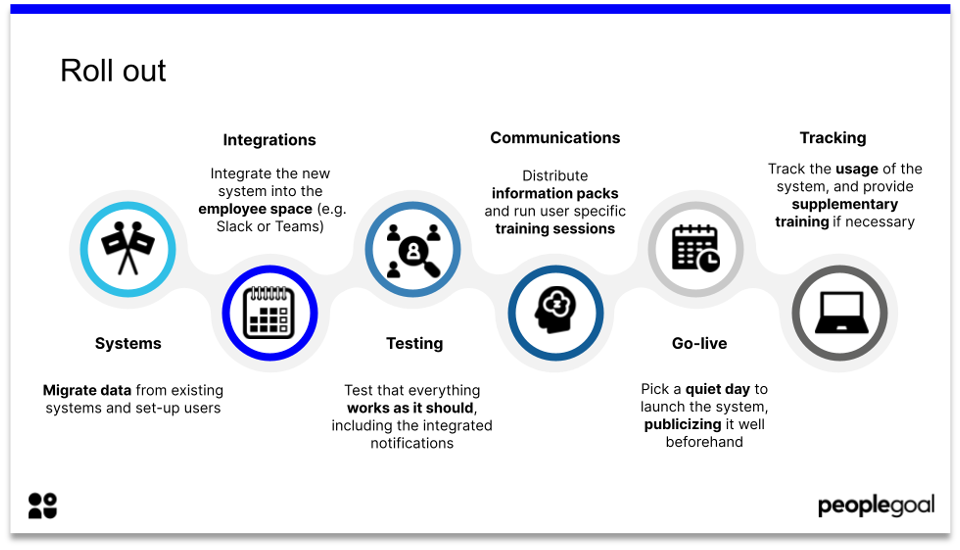
5. Ongoing Support
Once the system is rolled out, it's really important to keep the momentum going - see it as a live system. The best HR software is going to be flexible, agile and it's going to allow you to make iterations of your processes as your business expands.
The key way to do this is to offer ongoing support from yourselves as People Ops, but also from the system providers. This can cover things like onboarding new employees into the account - don't take it for granted that they're just going to understand all of the systems and they're going to know your ways of working. Provide them with the proper training, ideally, the same sort of training that you did when you launch the system to the whole company.
Another thing we found really effective is having open office hours or Lunch and Learn sessions around key system dates. If you're running annual reviews, for instance, it's always nice to have a couple of workshops. They don't need to be formal and they don't require a lot of preparation, but they just need to have an open space for employees to come and raise concerns, get a reminder about what these processes mean for them, and have a conversation with People Ops about what's expected.
Finally, it is really crucial to get feedback and ideas for improvements as you run your processes. That can be an eNPS (Employee Net Promoter Score), which is generally used for employee engagement, but there's no reason why you can't apply it to your software as well. You can also have regular check-ins with different user groups, and run regular pulse surveys as well.
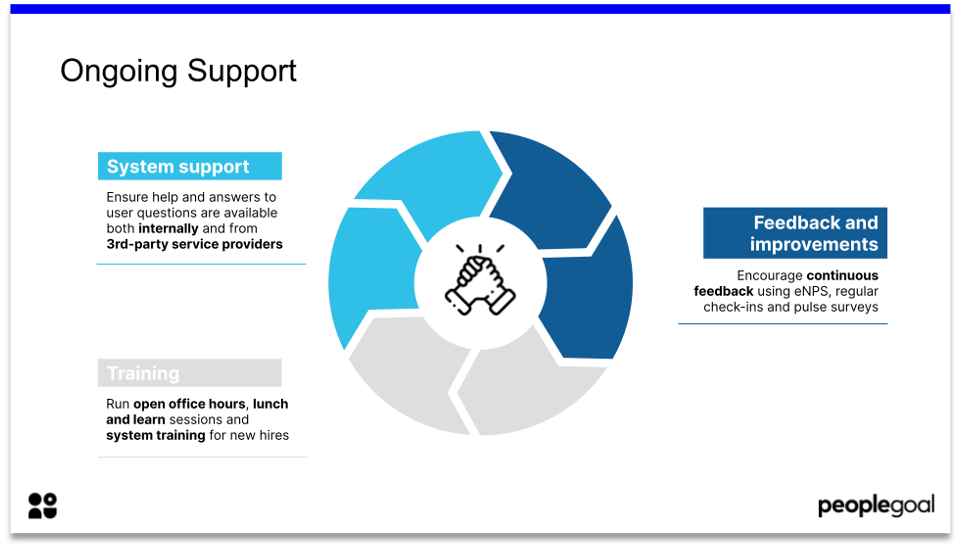
Key Takeaways
Firstly, going right back to the beginning, ensure alignment and mutual agreement between stakeholders before implementation. This is really important because if there is some misalignment, the problem will only get worse as you move down the implementation timeline. Next, allocate sufficient time and resources for testing. Testing is really really important as it's going to help you make those necessary improvements to get the most out of your system.
Also, when you're pilot testing, group different users together and be aware of their individual needs, whether they're an employee or C-suite, they have different requirements and needs from the platform. So just bear this in mind when you're doing your testing.
Next, have an open policy surrounding questions, encouraging questions is a great way to make sure people engage with the software. And finally provide ongoing support for system users. See it as an ongoing system, not a static process. Once it's implemented, it's something that's going to grow and change as your organization grows and changes.
A really key point across the entire implementation cycle is to have a flexible mindset. You can have your ideal system in your mind, but if you're not flexible about the different requirements, and making sure that you can cover different user groups, you're going to have a system that people just don't want to use.
You need to be flexible in your thoughts and be adaptable to change processes, because the ideal outcome with HR is that you have more engaged employees who feel more autonomous and in charge of their own development. Whatever system will allow you to get those outcomes, that's going to be your ideal system.
Finally I would suggest that everyone needs to take the implementation process seriously, because when implemented successfully, you will set up a system that will be used for many years, contributing to increased employee performance and engagement.
As HR professionals, we need to invest time in this process and not rush at any stage during the implementation cycle, despite other deadlines or workload that we may have. Implementing a system is very important and if done correctly, will pay off for many years to come.
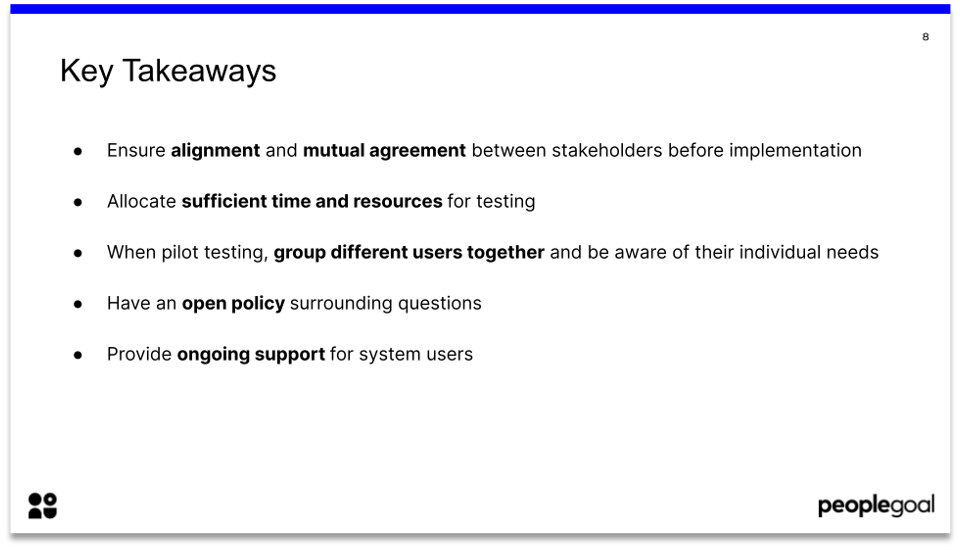
Want to learn more?
Enjoyed learning about how to implement a new HR system? Check out the full webcast here.
Catch up with our previous webcasts below: