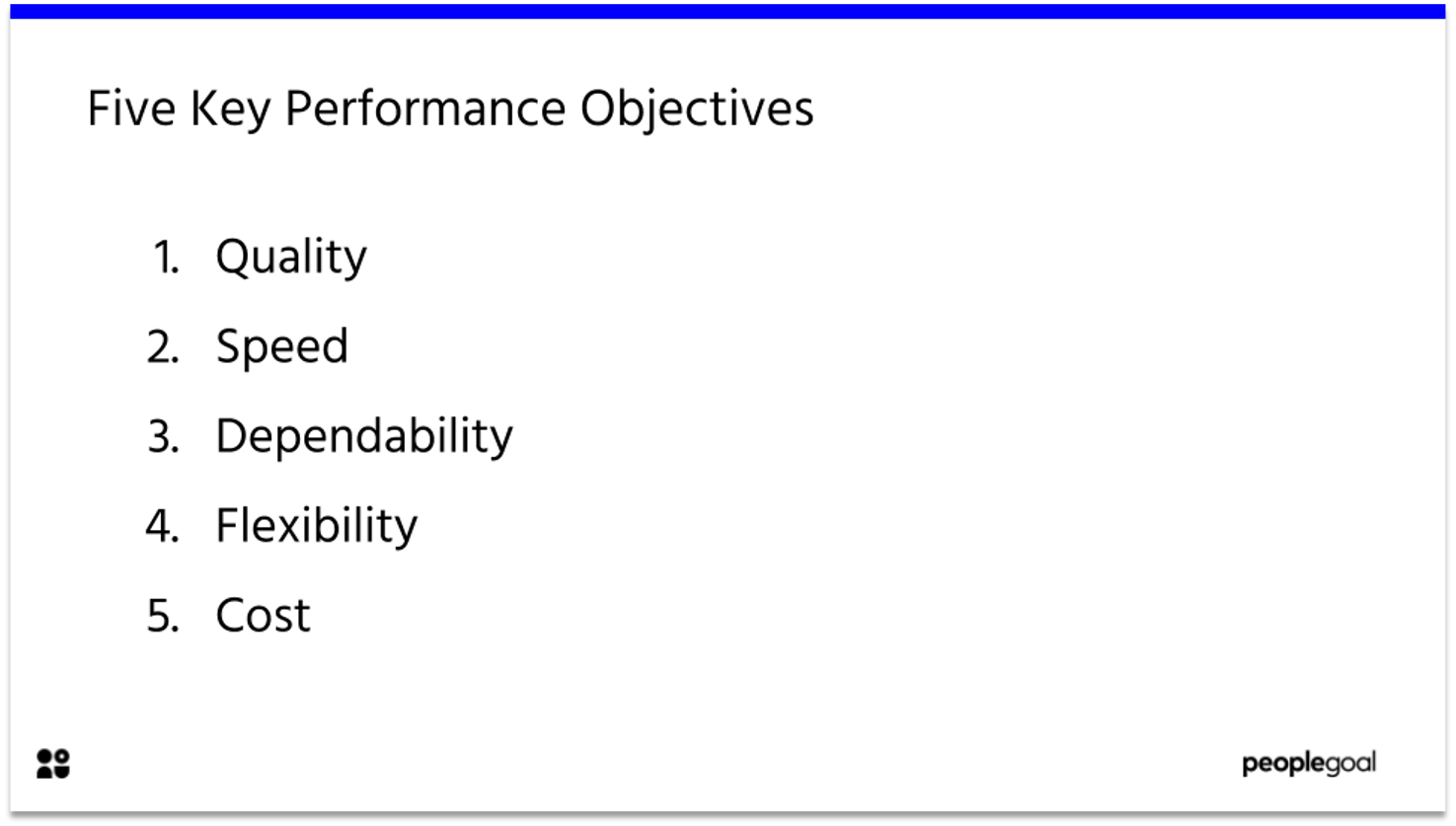You’ve got a performance management process in place, but it’s not driving the results you expected. That’s because the traditional approach doesn’t work anymore.
So, how do you fix this?
I’ve been there myself, managing teams where the performance management process was little more than a checklist. And every time, I saw the same issues: lack of engagement, feedback that comes too late to matter, and a general sense that reviews are just paperwork.
The real problem? Most performance management processes are slow, static, and don’t fit the way teams work today.
So, if you’re ready to move past the old routines and build a performance management process that your team will actually value, let me walk you through exactly how to make that happen.
Before we start, watch the following video to learn how you can conduct effective performance reviews in just three simple steps:
Performance Management Process: A Practical, Step-by-Step Guide
Performance management isn’t about completing a form once or twice a year. It’s about creating a repeatable system that drives clarity, growth, and accountability.
Here’s the exact process you can follow to build a performance management system that actually works:
Step 1: Set Clear, Measurable Goals
The process always starts with goal setting. But let’s be specific — not just “Set goals,” but set goals that are tied to outcomes.
How to do it:
1. Schedule a 1:1 between the manager and the employee at the start of the quarter (or performance cycle).
2. Use a simple goal-setting format:
- SMART Goals: Specific, Measurable, Achievable, Relevant, Time-bound
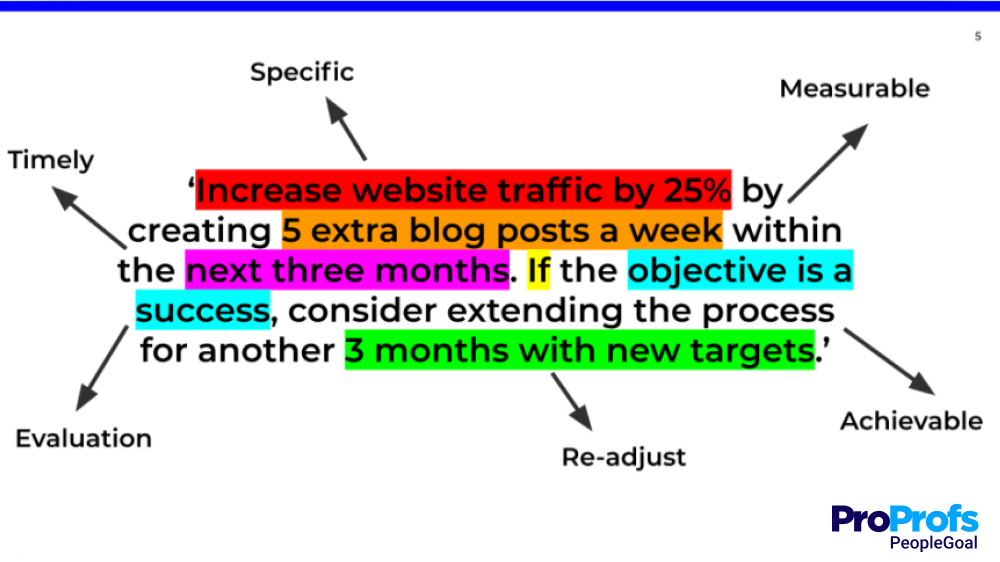
- OKRs: Objective + Key Results (e.g., “Improve customer satisfaction” → “Increase CSAT score from 78 to 90 by Q2”)
3. Document them: You can use tools like PeopleGoal to get input directly into the employee dashboard and assign review timelines.
Don’t skip this step. Goals give every other step in the process something to measure against.
Watch this video to learn how you can set up performance reviews using PeopleGoal
Step 2: Schedule Monthly or Bi-Weekly Check-ins
This is where accountability happens. Reviews shouldn’t be surprises; check-ins keep everyone on the same page.
How to do it:
1. Set recurring calendar invites: Either every 2 weeks or monthly. Don’t leave it to chance.
2. Use a consistent structure in every meeting. Here’s a basic agenda:
- What progress have you made toward your goals?
- What’s blocking you?
- What support do you need?
- Is there anything you’ve achieved that we haven’t captured?
3. Take shared notes:
- Use a shared doc for ongoing check-in summaries.
- If using a platform, write notes directly into the employee profile under “check-ins.”
Stick to 30 minutes. Be consistent. These conversations are where real coaching happens.
Step 3: Collect 360° Feedback
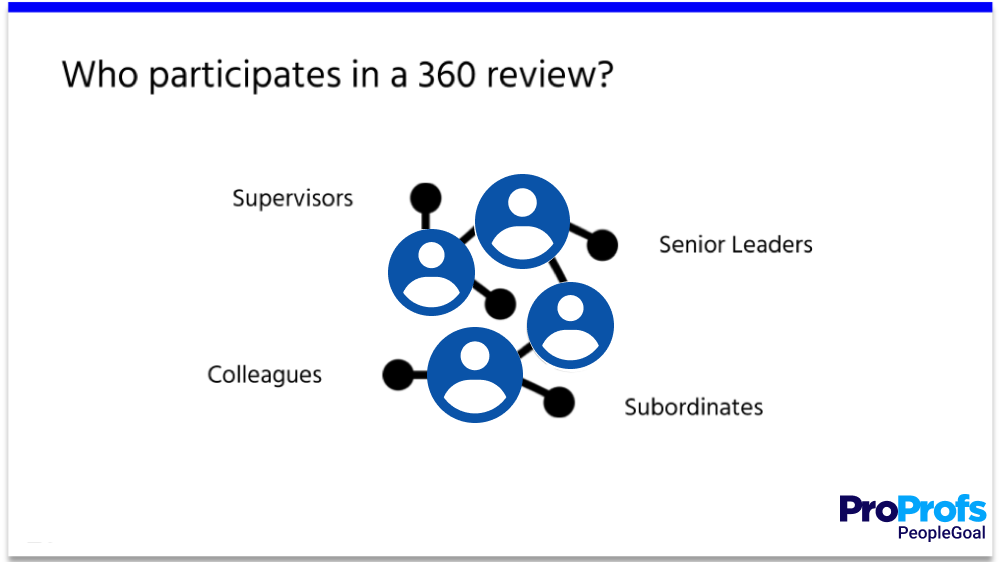
Performance isn’t just how someone shows up for their boss, it’s how they show up for their peers, collaborators, and direct reporters, too.
How to do it:
1. Identify reviewers: Choose 3–5 people who regularly work with the employee, a mix of peers, cross-functional partners, and skip-level managers.
2. Create a simple feedback form:
Ask questions like:
- “What is this person doing well?”
- “What could they improve?”
- “How do they contribute to the team?”
3. Collect anonymously:
- If you’re bootstrapping, use Google Forms with the setting “collect email addresses” turned off.
- Use a tool like PeopleGoal for the built-in 360 module; it automates invites and reminders.
4. Give people a 5–7 day deadline, and send one reminder mid-week.
This step gives you a balanced view, not just a top-down one.
Looking for smart tips for your next performance review? Watch this short video:
Step 4: Run a Formal Review
This is your midpoint or end-of-cycle performance review, the structured check-in where you evaluate goals, feedback, and behavior.
How to do it:
1. Prepare in advance:
- The Manager and employee both complete a self-assessment form at least 3 days before the review.
- Include reflections on goals, peer feedback, and overall performance.
2. Use a consistent framework:
Example questions:
“What were your biggest wins this cycle?”
“What didn’t go as planned?”
“What’s your development plan for the next quarter?”
3. Hold the meeting:
- Book 60 minutes.
- Start with self-reflection from the employee.
- Then share the manager’s assessment and discuss differences.
4. Summarize outcomes:
- Promotion/readiness signals
- Bonus eligibility
- Development needs
- Update next quarter’s goals
Document all of this. Use a shared doc or performance platform to store everything centrally.
Step 5: Use Data to Make Real Decisions
Too many companies gather feedback and never act on it. That’s how performance management becomes a wasted effort.
How to do it:
- Check goal completion: Go through each goal. Was it achieved? If not, ask why— lack of clarity, support, or misalignment?
- Spot patterns in feedback: Look for repeated strengths or concerns across peer and manager feedback. Trends are more useful than one-off comments.
- Decide what happens next: Promotions, raises, coaching, role changes— this is where decisions get made.
This step ties performance to consequences, and that’s what makes the process matter. PeopleGoal allows you to download comprehensive reports within the app, helping you analyze your data and draw critical business insights.
Step 6: Improve and Reset the Cycle
The end of one review cycle is the beginning of the next. Use what you’ve learned to refine the process.
How to do it:
- Ask for feedback on the process itself: What worked? What felt unnecessary or rushed?
- Hold a short retro with your managers: Use one doc, one meeting. Capture lessons.
- Tweak your review questions, forms, or cadence based on what you learn.
- Reset new goals for the next cycle, and start the loop again.
This is what makes it a living system, not a one-off activity.
Key Components of the Performance Management Process
Here’s what every solid performance management process should include:
| Component | What It Does |
|---|---|
| Goal Setting | Defines clear, measurable goals tied to team or company objectives |
| Ongoing Feedback | Builds a habit of regular check-ins and real-time performance conversations |
| Formal Reviews | Provides structured evaluations tied to actual progress and documented feedback |
| 360-Degree Input | Brings in perspectives from peers, managers, and collaborators |
| Development Plans | Outlines specific next steps for growth after each review |
| Recognition & Rewards | Ties strong performance to promotions, bonuses, or public acknowledgment |
| Documentation & Reporting | Centralizes data for informed, consistent, and fair decision-making |
These components complete a performance management process. You can scale them up or down depending on your team size, but none are optional if you want the process to drive real outcomes.
Managing a remote team? Here’s how to effectively conduct performance reviews for your remote team:
Common Challenges with Performance Management
Here’s what you’re likely to face, and exactly how to handle it:
Challenge 1: Feedback is inconsistent or barely happens
Why it happens: Managers forget, employees feel awkward, and there’s no system to support it.
Solution:
- Set recurring 1:1s, don’t leave it up to chance.
- Use a shared doc or tool to track talking points and progress.
- Keep a simple rule: feedback should happen at least once every two weeks.
Challenge 2: Goals are vague, unrealistic, or forgotten
Why it happens: Goals are set once, then never revisited. Or they’re too broad to measure.
Solution:
- Use SMART goals or OKRs.
- Set 3–5 goals per person max.
- Review them in every check-in, literally pull them up during the meeting, and ask, “Where are we on this?”
Challenge 3: Reviews are biased or based on gut feeling
Why it happens: Managers rely on memory, or don’t have enough input from others.
Solution:
- Collect 360 feedback, even a short form works.
- Use a shared scorecard or rubric to guide evaluations.
- Document feedback in real time so reviews are evidence-based.
Challenge 4: Nothing happens after the review
Why it happens: No decisions get made, or the review just becomes a formality.
Solution:
- Before the review, ask: “What decisions do we need to make from this?”
- Use the review to drive the next steps: promotion, coaching, and goal reset.
- Track those outcomes — don’t leave them floating.
Challenge 5: The process is too manual and time-consuming
Why it happens: You’re using spreadsheets, forms, and email, and it doesn’t scale.
Solution:
- Start with a simple performance management software like PeopleGoal.
- Automate feedback requests, check-in reminders, and review forms.
- Keep all performance data in one place, so you’re not piecing things together at review time.
Fixing these issues doesn’t take a major overhaul. It takes structure, consistency, and the right tools to back you up.
Best Practices to Ensure Better Performance Management
If you want your performance management process to actually drive results, not just exist on paper, there are a few best practices you need to build in from the start.
These aren’t nice-to-haves. They’re what makes the process stick and scale.
- Keep it continuous, not just cyclical
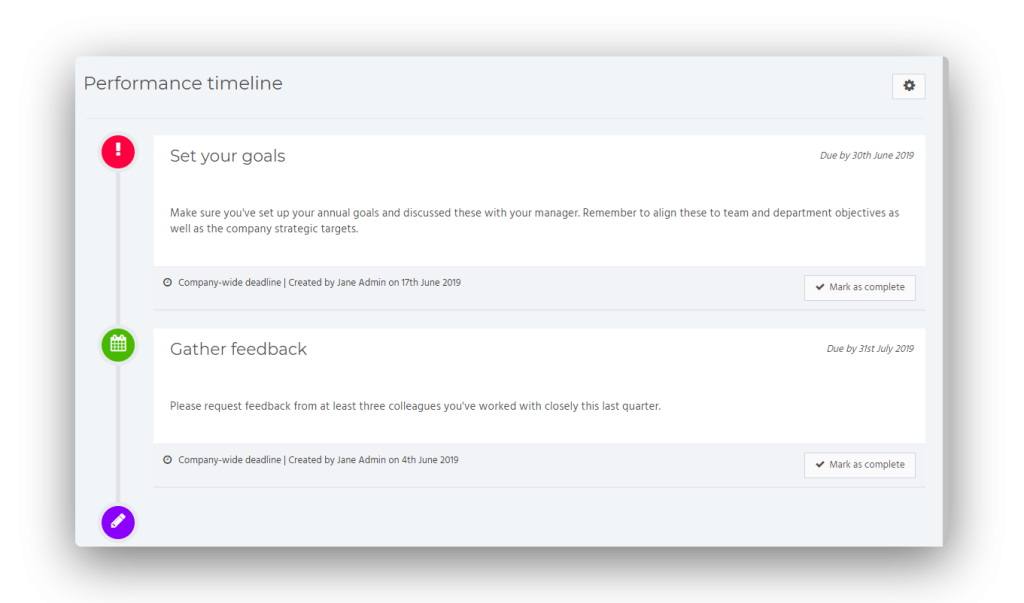
Don’t rely on annual or even semi-annual reviews alone. Build in monthly or bi-weekly check-ins. Use those touchpoints to course-correct before things go off track.
How to do it:
Set up recurring 1:1s with a shared agenda doc. Stick to a simple structure: goals, blockers, wins, and support needed.
- Tie goals to real outcomes
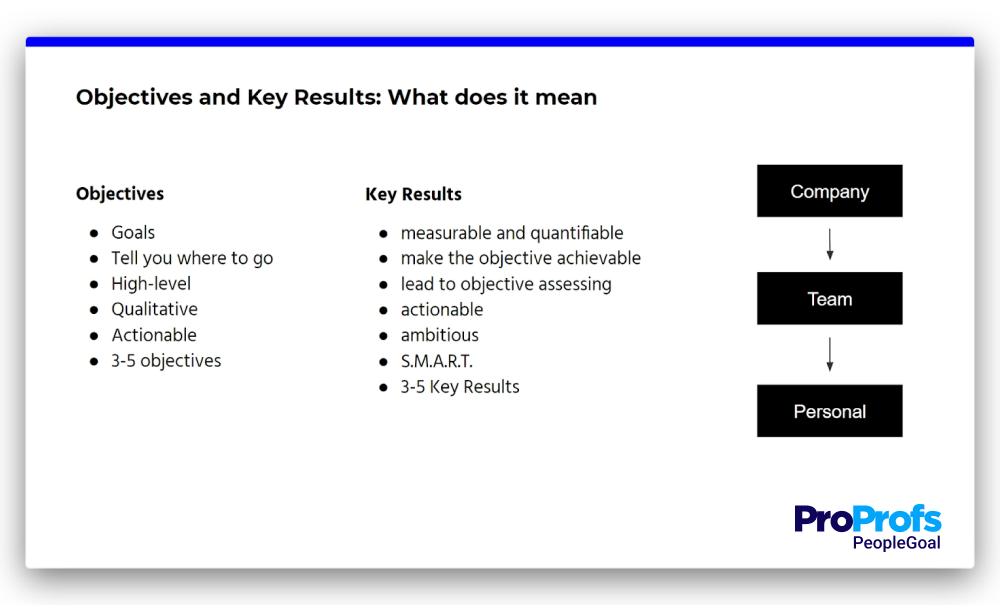
Every employee should know how their goals contribute to the bigger picture. Vague goals won’t cut it.
How to do it:
Use OKRs or SMART goals. Make each one visible, measurable, and owned. Revisit them in every check-in, not just at review time.
- Collect multi-source feedback
One person’s view isn’t enough. You need input from peers, collaborators, and sometimes direct reports to get the full picture.
How to do it:
Use a short 360-degree feedback form with 3–5 questions. Set a deadline, send automated reminders, and keep it anonymous if needed.
- Document everything
If it’s not written down, it didn’t happen. Documentation protects both the employee and the company, and it gives you data to work with.
How to do it:
Use a single source of truth, whether it’s a spreadsheet or a platform. PeopleGoal makes this easy by pulling everything into a unified performance timeline for each employee.
- Use reporting to guide decisions, not just track activity
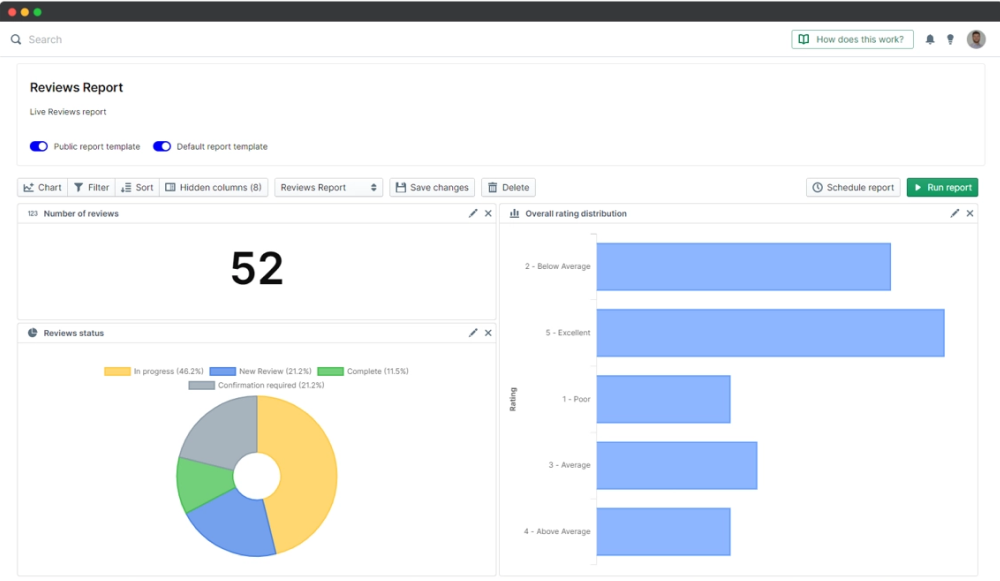
Performance management isn’t just about collecting data—it’s about using that data to spot trends, identify gaps, and make better decisions.
How to do it:
Review performance reports by team, department, or individual after each cycle. Look at goal completion rates, feedback trends, and review outcomes. With PeopleGoal, you can generate detailed reports with just a few clicks, no digging through spreadsheets. This makes it easier to compare performance across roles and track progress over time.
Measuring the Success of Your Performance Management Process
Here’s how you actually know if the process is doing what it’s supposed to: helping your team grow, align with business goals, and perform better over time.
These are the metrics I recommend tracking — and how to make sense of them.
1. Goal Completion Rate
This one’s non-negotiable. If employees consistently miss their goals, either the goals are wrong, support is lacking, or performance is off.
How to track it:
Count the number of goals completed vs. goals set in each review cycle. Track by individual, team, and department to spot patterns.
2. Check-in Consistency
Frequent, structured conversations are the backbone of continuous performance management. If they’re not happening, the rest of the process suffers.
How to track it:
Log the number of monthly or bi-weekly check-ins per employee. If you’re using PeopleGoal, this gets tracked automatically — no manual follow-up needed.
3. Feedback Completion Rate (Manager & Peer)
Are people submitting feedback on time? Are managers following through on their part?
How to track it:
Measure the number of feedback requests sent out vs. the number that are completed. If the rate is low, either the process is unclear or people don’t see value in it.
4. Review Outcomes
What’s coming out of your review cycles? If you’re just checking boxes with no action, that’s a red flag.
How to track it:
Tag each review with an outcome: promotion, no change, improvement plan, etc. Then analyze the data across teams. Are decisions consistent? Are the right people being recognized?
5. Engagement & Satisfaction (Optional but Powerful)
Performance management is tightly linked to employee engagement. If your process is working, satisfaction scores should trend up, not down.
How to track it:
Run an anonymous pulse survey post-review cycle. Ask:
- “Did this review process feel fair?”
- “Did you leave with clarity on your goals and development plan?”
- “Do you feel recognized for your work?”
PeopleGoal lets you send and analyze custom engagement surveys like this — and filter responses by department or location for deeper insight.
The point here isn’t to create a dashboard for the sake of it. The point is to make sure your process is doing its job: driving growth, alignment, and clarity across the board. Here is a quick breakdown of the key metrics you should track to measure whether your performance management process is working as intended.
| Metric | What It Tells You | How to Track It |
|---|---|---|
| Goal Completion Rate | Are employees achieving what they set out to do? | Compare goals completed vs. goals set per cycle. Break it down by individual, team, and department. |
| Check-in Consistency | Are regular performance conversations happening? | Log how many check-ins are completed per employee each month. PeopleGoal can automate this tracking. |
| Feedback Completion Rate | Is feedback being submitted by peers and managers on time? | Track number of feedback requests sent vs. completed. Watch for drop-offs or skipped contributors. |
| Review Outcomes | Are reviews leading to real action — or just sitting in a file? | Tag reviews with outcomes (e.g., promotion, improvement plan). Analyze trends across teams or locations. |
| Engagement & Satisfaction | Is the process improving clarity, fairness, and recognition in the eyes of employees? | Run post-review surveys. Ask if the process felt fair, clear, and valuable. Use PeopleGoal to segment data. |
Real-World Example: Performance Management in Action
Case Study 1:
How Leica Geosystems Built a Scalable, Data-Driven Performance Management Process with PeopleGoal

Case Study 2:
How PAVIR Replaced Manual Reviews with a Customized, Scalable Performance Management Process Using PeopleGoal
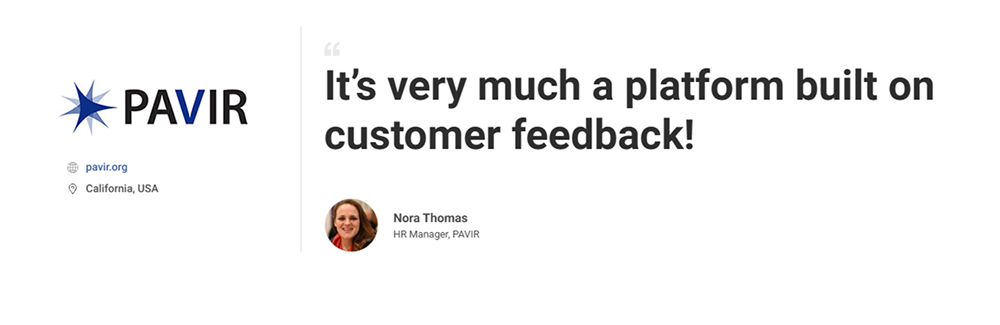
Making Performance Management Work for Your Team
Building a strong performance management process is just the beginning. What truly matters is how you bring that process to life—setting clear goals, fostering continuous feedback, gathering diverse perspectives, and making decisions based on real data.
This isn’t about checking boxes or holding annual reviews out of obligation. It’s about creating an ongoing system that aligns your people with business objectives and supports their growth over time.
Start by piloting your process with a focused team, tracking the key metrics that matter, and using tools designed to simplify and scale your efforts. PeopleGoal can help make this easier by automating workflows and providing clear visibility without adding complexity.
Ultimately, success comes from commitment to continuous improvement and adapting your performance management process to fit your team’s evolving needs. When you do this well, you empower your people to deliver their best, driving meaningful, lasting impact for your organization.
Frequently Asked Questions
How do I transition from semi-annual reviews to continuous performance management?
Moving from semi-annual reviews to continuous performance management means shifting from a once-or-twice-a-year check-in to ongoing conversations and real-time feedback. Start by introducing regular, shorter monthly or bi-weekly check—ins to discuss goals and progress. Use tools that automate reminders and make feedback easy to give, so it becomes part of the daily workflow. Over time, build a culture where feedback flows both ways continuously, not just during formal reviews. This approach makes your performance management process more dynamic, timely, and aligned with today’s fast-paced work environments.
What tools can replace Excel and Google Forms for performance management?
Excel and Google Forms can work for small teams, but they quickly become cumbersome as your process grows. Modern performance management processes need centralized platforms that combine goal tracking, continuous feedback, and review automation. Tools like PeopleGoal offer customizable workflows, automated reminders, and integrated reporting, making it easier to manage performance without juggling multiple spreadsheets and forms. These platforms streamline the entire process, save time, and provide better insights to drive employee development.
Can performance reviews be customized for different teams or roles?
Yes, customizing performance reviews for different teams or roles is essential for relevance and accuracy. A strong performance management process lets you tailor review forms and feedback questions to fit specific job functions, seniority levels, or departments. This ensures each employee gets evaluated on the criteria that matter most to their role, making reviews more meaningful and actionable. Tools like PeopleGoal support this flexibility, allowing you to create role-based review templates easily.
How can small teams (under 10 employees) run efficient 360-degree feedback cycles?
Running 360 degree feedback in a small team doesn’t have to be complicated. Here’s how you can keep it efficient and effective:
- Keep the feedback process simple and focused with just 3–5 key questions.
- Use an easy-to-use tool or platform that automates requests and reminders to save time.
- Limit reviewers to a small, relevant group—peers, managers, and key collaborators.
- Schedule feedback cycles quarterly or biannually to maintain consistency without overload.
- Review and discuss feedback promptly in regular check-ins to keep it actionable.
Use tools like PeopleGoal to streamline this process, making 360 feedback easy even for small teams.
How do I manage performance feedback for employees without corporate emails (e.g., retail or factory staff)?
You can use tools that support multiple access methods—like shareable links, QR codes, or mobile apps—to reach employees wherever they are. Make sure your platform supports anonymity and multilingual options to encourage honest, accessible feedback. This approach ensures that everyone, regardless of their role or location, can participate in continuous performance conversations and development.
Ready to 3x Your Teams' Performance?
Use the best performance management software to align goals, track progress, and boost employee engagement.

![What Is Employee Performance Management? [Tips to 3x Productivity]](https://www.peoplegoal.com/blog/wp-content/uploads/2019/08/What-Is-Employee-Performance-Management_.png)