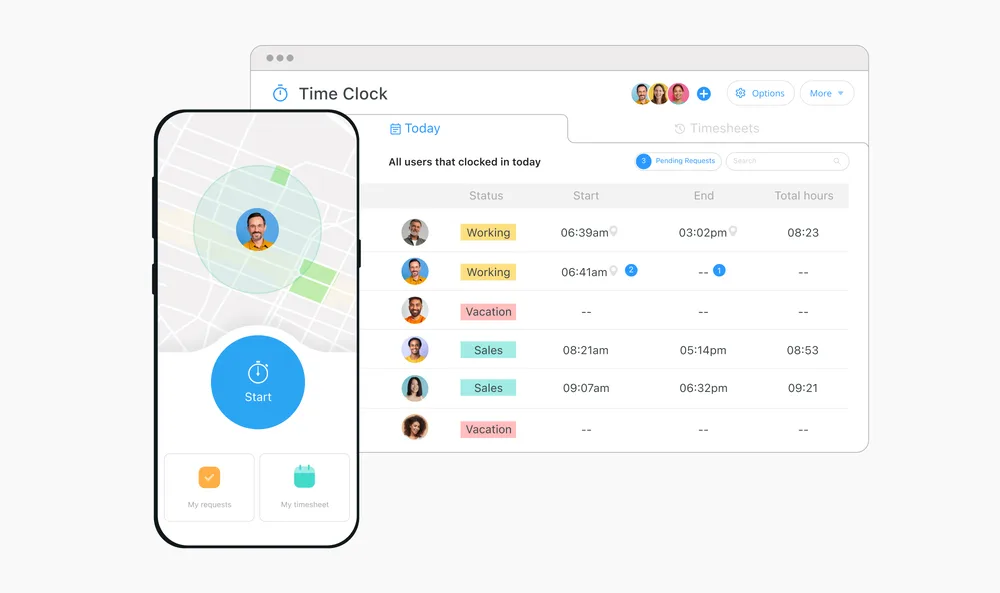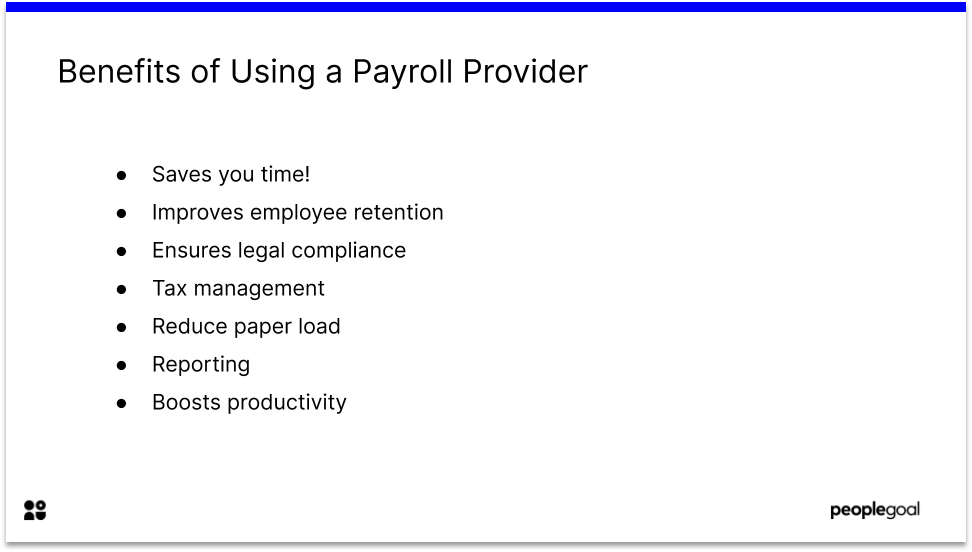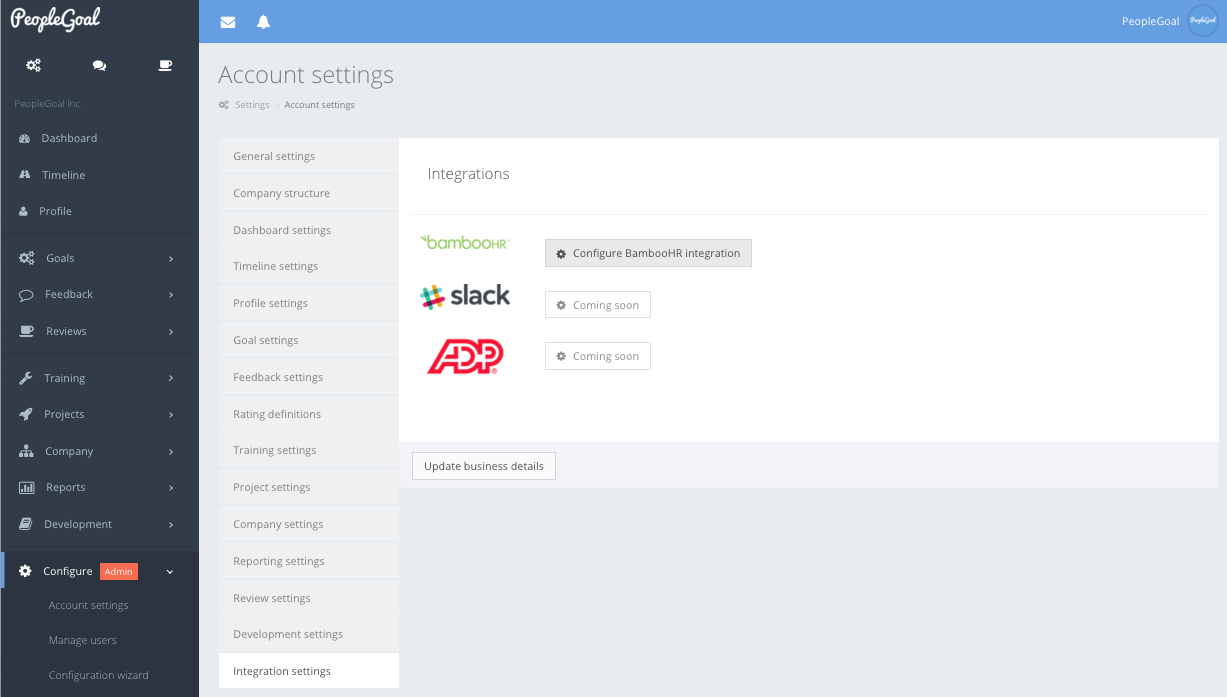Tracking employee time and attendance is crucial for any organization but it is even more essential for small and medium-sized businesses (SMBs). Given the constraints of limited resources and workforce, SMBs need to maximize every minute of employee work time to ensure productivity and efficiency. Time and attendance tracking refers to the systematic recording and monitoring of employees’ work hours, including their arrival, departure, breaks, managing time off, and complying with labor laws and regulations. This process is crucial for organizations to accurately measure and manage employee working hours, ensuring that employees are paid correctly and labor laws and regulations are followed. With technology, time and attendance tracking systems have evolved from traditional manual methods, such as paper timesheets and manual clock-ins, to modern automated solutions, including software applications. The tools not only streamline the recording of work hours but also provide valuable data for workforce management, payroll processing, and compliance purposes.
Why should SMBs implement time and attendance tracking software?
With less time and fewer resources compared to large corporations, efficient time and attendance tracking are vital components for SMBs’ operational efficiency, cost control, and workforce productivity. Accurate time tracking helps in understanding how resources are utilized, enabling better workforce management while accurate attendance tracking helps identify trends in employee attendance, enabling proactive measures to address any issues related to punctuality or absenteeism promptly. In payroll, where every dollar counts for SMBs, reliable time and attendance systems ensure precise compensation, reducing errors and minimizing financial discrepancies. Additionally, with resource constraints, it is imperative to optimize staffing levels, and time tracking provides valuable insights for strategic workforce planning. When paired with performance management software for small business, these systems offer an even more comprehensive approach to managing productivity and employee engagement. In essence, time and attendance tracking equip SMBs with the tools to enhance workflow efficiency, optimize costs, and create a conducive environment for sustained growth. This blog post serves as a guide, navigating the top time and attendance tracking software solutions precisely crafted to address the distinctive needs and challenges confronted by SMBs.
List of the best time and attendance tracking software for SMBs in 2026:
- Connecteam
- Seamless communication and collaboration on the go
- Suited for businesses with a mobile workforce
- Efficient management of workforce through the mobile app
- ADP
- Highly scalable solution for businesses of all sizes
- Assures compliance with labor regulations, reducing legal risks
- Extensive integration capabilities for comprehensive workforce management
- Factorial
- Automated time tracking for accurate payroll and compliance
- Simplified leave management processes, reducing administrative workload
- Customizable work schedules to accommodate diverse team needs
List of the best time and attendance tracking software for SMBs:
- Connecteam – Best for Streamlined Workforce Communication and Tracking
- ADP – Comprehensive Payroll Integration and Time Management
- Factorial – Effortless HR and Time Tracking Integration
- Rippling – Unified Employee Data Management and Time Tracking
- Jibble – Smart and Scalable Time Tracking for Growing Businesses
- TCP (TimeClock Plus) – Robust Time and Attendance Solutions for Diverse Industries
- Deputy – Dynamic Workforce Scheduling and Attendance Management
- Zoho People – Seamless Time and Attendance Tracking with HR Integration
Time and Attendance Tracking Software Comparison Table
| Software | Starting Price | Review Scores (According to Capterra) | Key Features |
|
Connecteam
|
$0 per user/month (Up to 10 users)
|
4.8/5
|
Real-Time Tracking |
| Mobile Accessibility | |||
| Geolocation Tracking | |||
|
ADP
|
Contact for Pricing
|
4.6/5
|
Payroll Integration |
| Customizable Reporting | |||
| Mobile Accessibility | |||
|
Factorial
|
$3.6 per user/month
|
4.5/5
|
Automated Time Tracking |
| Customizable Work Schedules | |||
| Leave Management | |||
|
Rippling
|
$8 per user/month
|
4.9/5
|
Geolocation Tracking |
| Automated Overtime Tracking | |||
| Integration with Payroll Systems | |||
|
Jibble
|
$0 per user/month (unlimited users)
|
4.9/5
|
GPS and Geofencing |
| Cross-Platform Accessibility | |||
| Project Time Tracking | |||
|
TCP
|
$2.08 per user/month
|
4.4/5
|
Biometric Authentication |
| Compliance Tracking | |||
| Shift Scheduling | |||
|
Deputy
|
$3.8 per user/month
|
4.6/5
|
AI-Powered Forecasting |
| Mobile Accessibility | |||
| Geo-Fencing Technology | |||
|
Zoho People
|
$1.05 per user/month
|
4.4/5
|
Biometric Integration |
| Customizable Workflows | |||
| Automated Leave Management |
In conducting research for the best time and attendance tracking software tailored for SMBs, a comprehensive approach was employed to ensure a thorough evaluation of available options. The research primarily involved a combination of online reviews, industry reports, and vendor websites to compile a list of popular and reputable solutions. Key features considered during the assessment included user-friendly interfaces, scalability, integration capabilities with existing HR and payroll systems, mobile accessibility, and the range of features specifically designed for SMB needs. The approach involved a meticulous analysis of customer testimonials, expert reviews, and product demonstrations to gauge user satisfaction and performance across various business scenarios.
In exploring how the selected time and attendance tracking software can benefit businesses, a dual focus was placed on addressing the unique requirements of SMBs and providing comprehensive solutions to common workforce management challenges. Key features considered included real-time attendance tracking, intuitive reporting tools, customizable scheduling, ease of implementation, and cost-effectiveness. The approach involved understanding the specific pain points of SMBs, such as limited resources and the need for streamlined processes, and aligning these with the features offered by each solution. The research aimed to highlight how the chosen products could positively impact operational efficiency, payroll accuracy, compliance with labor regulations, and overall workforce productivity for businesses in the SMB sector.
Connecteam – Best for Streamlined Workforce Communication and Tracking
Connecteam stands out as a leading choice for SMBs in need of efficient and user-friendly time and attendance tracking software. This versatile platform is designed to streamline HR processes and enhance workforce management. Connecteam’s software simplifies time tracking with its intuitive interface, enabling employees to clock in and out seamlessly. The real-time attendance tracking feature ensures accurate data, promoting accountability and transparency within the organization. Moreover, Connecteam’s solution goes beyond mere time tracking by offering advanced communication tools, task management features, and employee engagement functionalities, making it a holistic platform for SMBs seeking an all-encompassing HR solution.
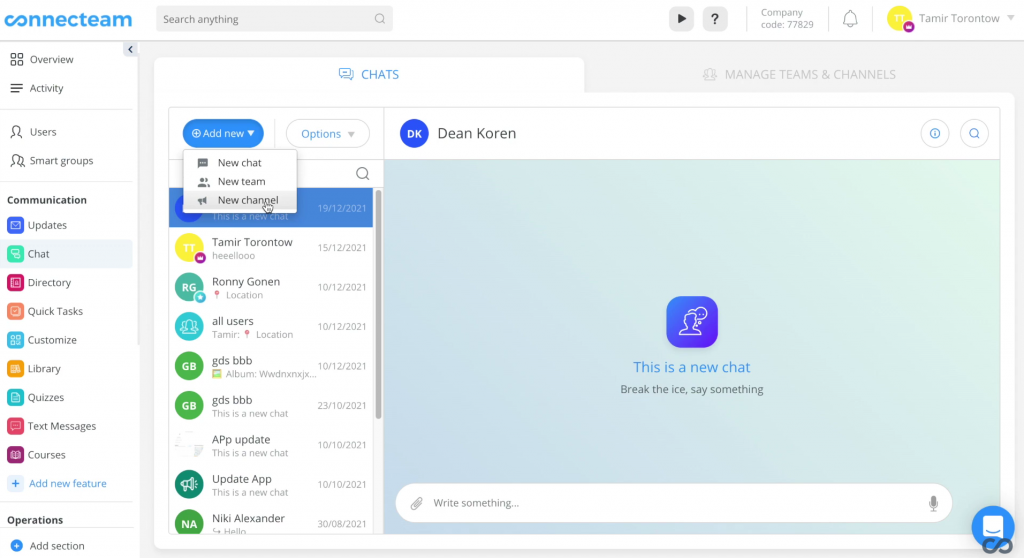
Key Features
- Real-time Tracking: Connecteam provides real-time visibility into employee attendance, allowing managers to monitor and manage workforce attendance instantly.
- Mobile Accessibility: The software offers a mobile app, ensuring that employees can clock in and out conveniently from their smartphones, promoting flexibility and adaptability.
- Geolocation Tracking: Connecteam’s geolocation feature ensures that employees are where they need to be when clocking in, providing an added layer of verification for attendance records.
Benefits
- Enhanced Communication: Connecteam’s integrated communication tools facilitate seamless interaction between employees and management, fostering a collaborative work environment.
- Task Management Integration: The platform’s task management features enable efficient delegation and tracking of assignments, ensuring that time is utilized effectively.
- Comprehensive Employee Engagement: Connecteam’s holistic approach to HR includes features for employee engagement, promoting a positive work culture and boosting overall productivity.
Pros
- User-Friendly Interface: Connecteam’s intuitive design ensures that users can easily navigate and utilize the software without extensive training.
- All-in-One Solution: Beyond time tracking, Connecteam offers a comprehensive suite of HR tools, reducing the need for multiple software solutions.
- Scalability: The platform is scalable, making it suitable for SMBs with growing teams, ensuring it evolves with the business’s changing needs.
Cons
- Pricing Structure: Some users find the pricing structure of Connecteam slightly complex, and it may not be as cost-effective for very small businesses with minimal HR needs.
- Learning Curve for Advanced Features: While the basic features are user-friendly, mastering some of the more advanced features may require additional time and training.
- Integration Limitations: Connecteam’s integrations, while extensive, may not cover all the specific third-party applications that some businesses may require.
Pricing
| Plans | Price | Number of Users and Additional Charges |
|---|---|---|
| The Small Business Plan | Free | Includes up to 10 Users |
| Operations Basic | $29 per month | Includes 30 users, $0.5 per month for each additional user |
| Operations Advanced | $49 per month | Includes 30 users, $1.5 per month for each additional user |
| Operations Expert | $99 per month | Includes 30 users, $3 per month for each additional user |
| Enterprise | Contact for a quote | Contact Connecteam to get a quote and for more information |
All prices stated are billed annually. For more information, head to their website here.
Summary and Verdict
Connecteam emerges as an excellent solution for SMBs seeking an integrated time and attendance tracking software that goes beyond traditional functionalities. Its user-friendly interface, comprehensive features, and emphasis on communication and engagement make it a standout choice. Connecteam is ideal for businesses looking for an all-in-one HR solution that seamlessly combines time tracking with communication and task management. However, businesses with very simple HR needs or those prioritizing the most cost-effective solutions might explore alternatives with more straightforward pricing structures. Overall, Connecteam stands out as a versatile and powerful tool for SMBs aiming to enhance their HR and workforce management processes.
ADP – Comprehensive Payroll Integration and Time Management
ADP, a prominent player in the HR industry, offers a robust and comprehensive Time and Attendance Tracking Software tailored to meet the diverse needs of businesses. ADP’s solution seamlessly integrates with HR processes, providing an efficient and user-friendly platform for managing workforce attendance. The software simplifies time tracking through its intuitive interface, allowing employees to clock in and out effortlessly. ADP’s real-time tracking capabilities ensure accurate attendance records, promoting accountability and aiding in precise payroll processing. Additionally, the software offers advanced reporting tools, enabling businesses to analyze attendance data, identify trends, and make informed decisions to enhance overall workforce management.
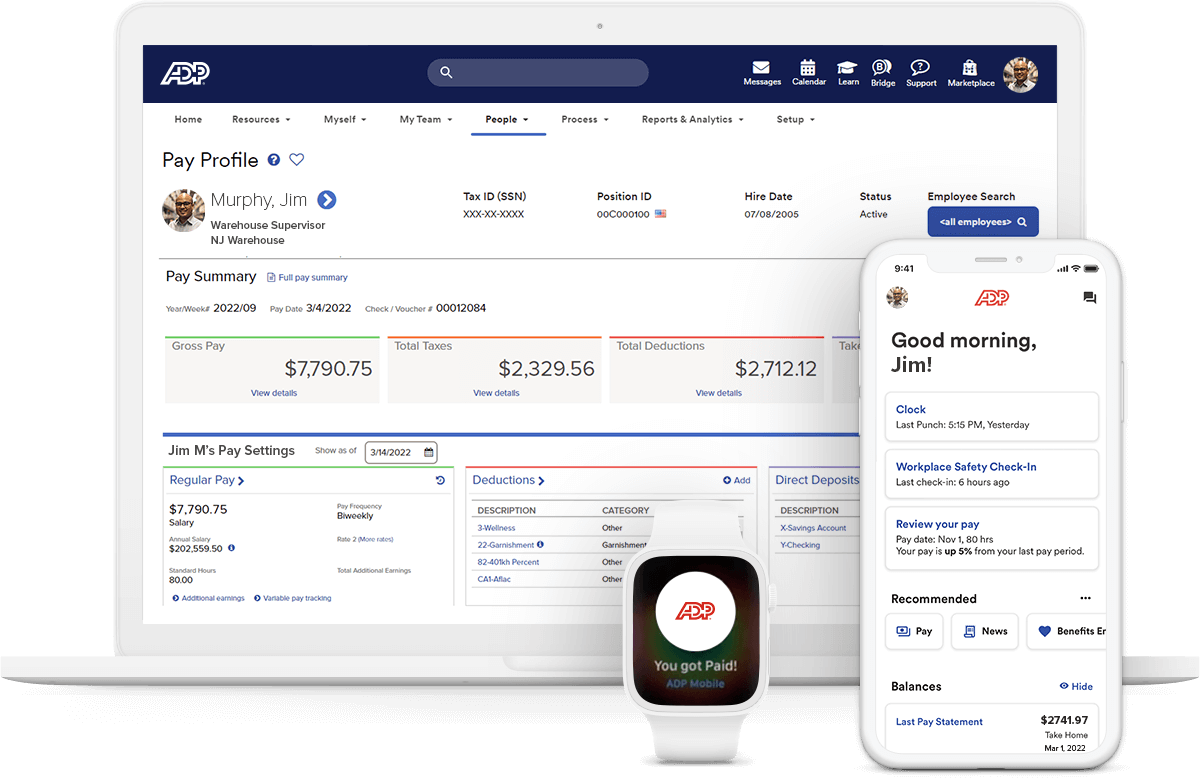
Key Features
- Payroll Integration: ADP’s software integrates seamlessly with payroll systems, ensuring accurate and error-free compensation based on precise time and attendance data.
- Customizable Reporting: The platform provides customizable reporting tools, allowing businesses to generate tailored reports to meet their specific analytical needs.
- Mobile Accessibility: With a mobile app, ADP ensures that employees can easily clock in and out using their smartphones, promoting flexibility and convenience.
Benefits
- Regulatory Compliance: ADP’s robust tracking and reporting functionalities aid businesses in maintaining compliance with labor regulations, reducing the risk of legal issues.
- Scalability: The software’s scalability makes it suitable for businesses of varying sizes, accommodating the growth and changing needs of SMBs.
- Advanced Analytics: ADP’s emphasis on customizable reporting and analytics enables businesses to derive valuable insights from time and attendance data, contributing to strategic decision-making.
Pros
- Global Presence: ADP’s global presence ensures that businesses with international operations can rely on the software for consistent and standardized time and attendance management across regions.
- Comprehensive HR Solutions: Beyond time tracking, ADP offers a suite of HR solutions, providing businesses with an integrated platform for various workforce management needs.
- Employee Self-Service: The platform includes self-service features, empowering employees to manage their time-related tasks, and reducing administrative burdens on HR personnel.
Cons
- Cost: ADP’s comprehensive features come at a higher cost compared to some competitors, which may be a consideration for smaller businesses with budget constraints.
- Learning Curve: The extensive functionalities of ADP may require a learning curve for users, particularly those not accustomed to comprehensive HR software.
- Integration Challenges: While ADP integrates well with various systems, businesses with highly specialized or proprietary software may face challenges in seamless integration.
Pricing
Contact ADP for pricing here.
Summary and Verdict
ADP stands out as an ideal solution for businesses seeking a comprehensive and globally recognized Time and Attendance Tracking Software. Its advanced analytics, regulatory compliance features, and seamless integration with payroll make it particularly well-suited for medium to large businesses with complex HR needs. The software’s scalability ensures it caters to growing SMBs; however, the higher cost and learning curve may be considerations for smaller businesses with simpler HR requirements. In summary, ADP is a powerful tool for businesses prioritizing an all-encompassing HR solution. Still, those with more straightforward needs and budget constraints might explore alternatives with simpler interfaces and lower costs.
Factorial – Effortless HR and Time Tracking Integration
Factorial, a leader in HR technology, provides a tailored time and attendance tracking software designed to meet the specific needs of SMBs. Factorial’s solution seamlessly integrates into HR operations, offering a comprehensive platform for efficient workforce management. The software simplifies time and attendance tracking through its user-friendly interface, enabling employees to clock in and out effortlessly. Factorial’s real-time tracking capabilities ensure accurate attendance records, fostering accountability and facilitating precise payroll processing. Additionally, the platform provides advanced reporting tools, empowering businesses to analyze attendance data, identify patterns, and make informed decisions to enhance overall workforce management.
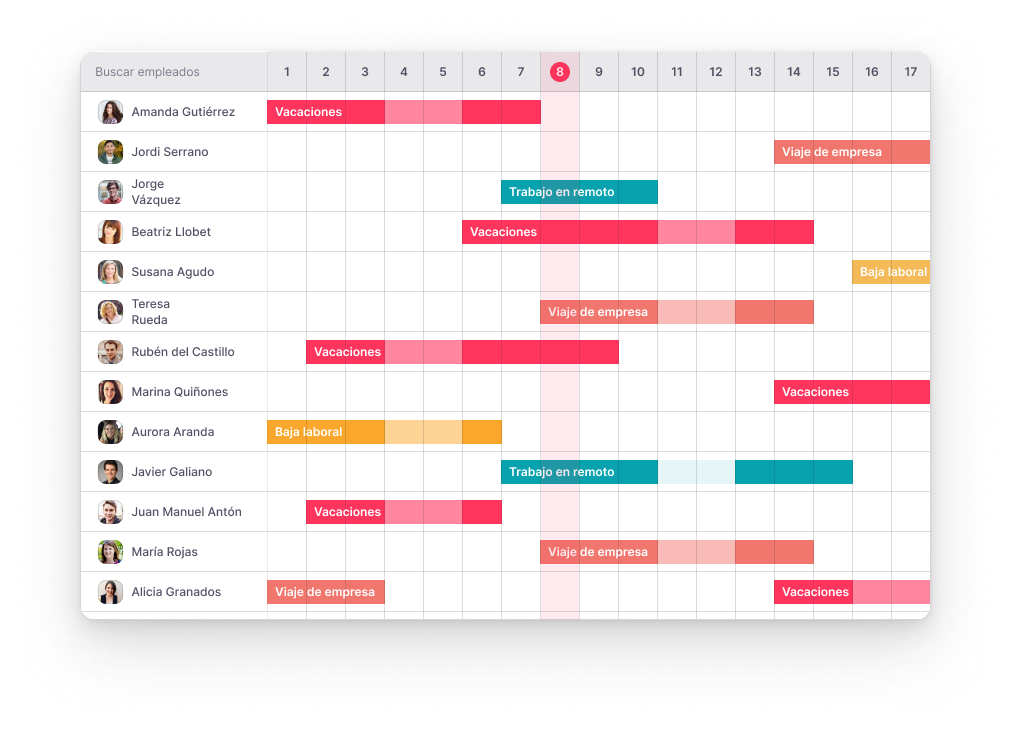
Key Features
- Automated Time Tracking: Factorial’s software automates the time-tracking process, reducing manual errors and ensuring precise recording of employee work hours.
- Customizable Work Schedules: The platform allows for the creation of flexible and customizable work schedules, catering to the unique needs and variations in business workflows.
- Leave Management: Factorial’s software includes comprehensive leave management features, simplifying the tracking of employee absences and vacations.
Benefits
- Efficiency in Payroll Processing: Factorial’s automated time tracking ensures accurate data, reducing errors in payroll processing and contributing to timely and precise compensation.
- Adaptability to Business Needs: The customizable work schedules feature allows businesses to adapt the software to their specific operational requirements, promoting flexibility in workforce management.
- Enhanced Employee Satisfaction: The streamlined leave management system fosters transparency and communication, leading to increased employee satisfaction and reduced administrative burdens.
Pros
- User-Friendly Interface: Factorial’s software boasts an intuitive design, ensuring easy navigation and usability for both administrators and employees.
- Scalability: The platform is scalable, making it suitable for businesses with varying team sizes and accommodating growth without compromising efficiency.
- Integration Capabilities: Factorial’s integrates seamlessly with other HR systems, providing a cohesive solution for comprehensive workforce management.
Cons
- Limited Advanced Analytics: While Factorial excels in basic reporting, it may lack some of the advanced analytics features offered by more specialized or larger-scale solutions.
- Learning Curve for Customization: The extensive customization options may pose a slight learning curve for users seeking to tailor the software to their specific needs.
- Dependency on Internet Connectivity: As a cloud-based solution, Factorial’s functionality may be affected in areas with unreliable internet connectivity.
Pricing
| Plan | Pricing |
|---|---|
| The People Hub | |
| – Business | $5.3 per user/month |
| – Enterprise | $7 per user/month |
| The Finance Hub | |
| – Business | $3.6 per user/month |
| – Enterprise | $4.8 per user/month |
| The Operations Hub | |
| – Business | $5.2 per user/month |
| – Enterprise | $7.3 per user/month |
All prices stated are billed annually. For more information, contact Factorial here
Summary and Verdict
Factorial’s time and attendance tracking software offers a streamlined and adaptable solution for businesses prioritizing efficiency and adaptability in workforce management. Its strengths lie in its user-friendly interface, scalability, and integration capabilities, making it particularly well-suited for businesses with dynamic workforce needs. Factorial’s efficiency in payroll processing, adaptability to various business structures, and enhancement of employee satisfaction make it a valuable asset. However, businesses emphasizing advanced analytics or operating in areas with unreliable internet connectivity might explore alternative solutions. In essence, Factorial stands out as a comprehensive solution for businesses seeking efficient time and attendance tracking, offering a tailored approach to enhance overall workforce management.
Rippling – Unified Employee Data Management and Time Tracking
Rippling, a leading HR technology provider, offers cutting-edge time and attendance management software designed to address the specific needs of SMBs. Rippling’s solution seamlessly integrates into HR operations, providing a robust platform for efficient workforce management. The software simplifies time and attendance tracking through its intuitive interface, allowing employees to clock in and out seamlessly. Rippling’s real-time tracking capabilities ensure accurate attendance records, promoting accountability and facilitating precise payroll processing. Additionally, the platform offers advanced reporting tools, empowering businesses to analyze attendance data, identify trends, and make data-driven decisions to enhance overall workforce management.
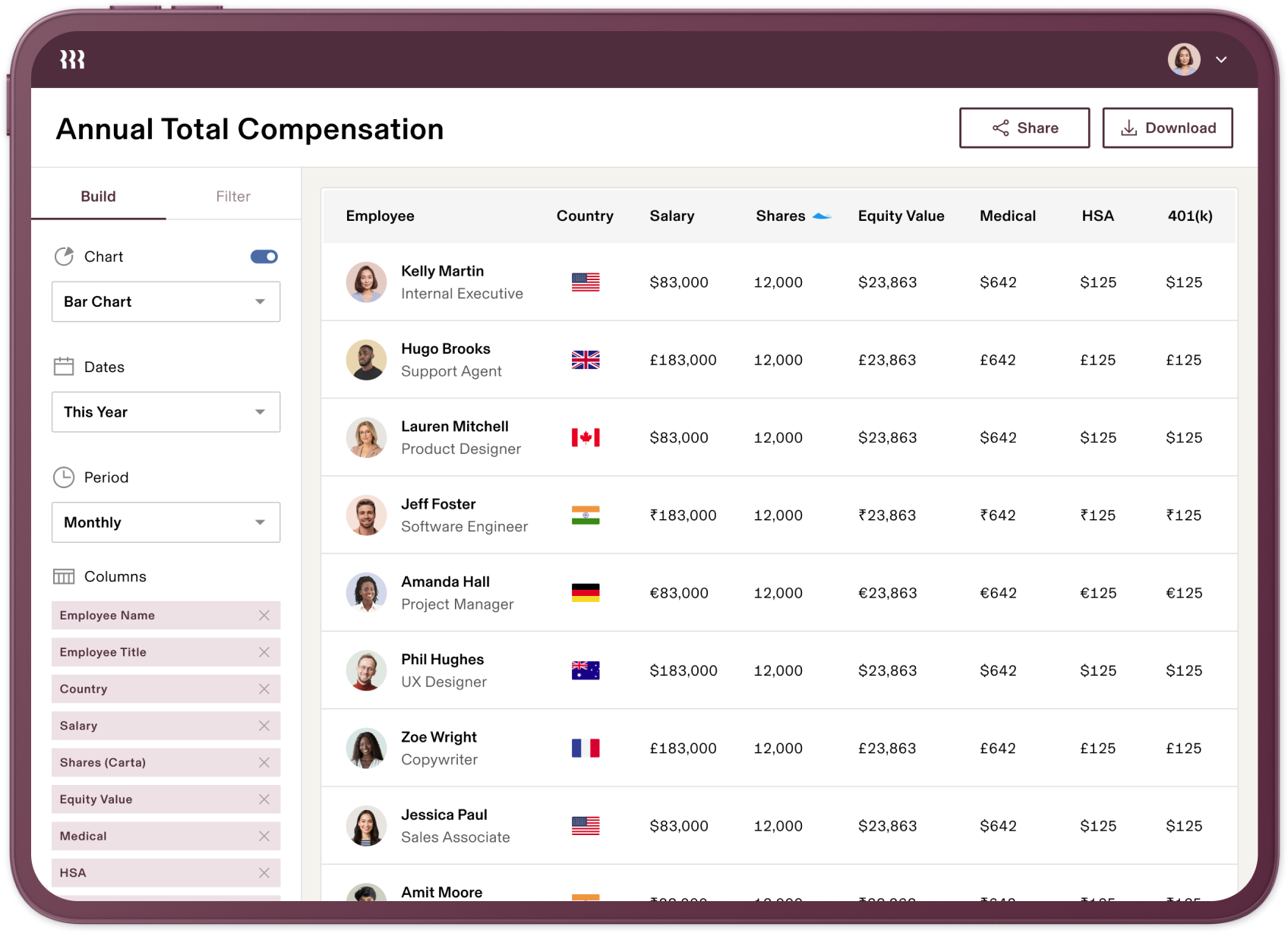
Key Features
- Geolocation Tracking: Rippling’s software includes geolocation tracking, allowing businesses to monitor employee attendance based on their physical location.
- Automated Overtime Tracking: The platform automates overtime tracking, ensuring accurate compensation for employees who exceed standard working hours.
- Integration with Payroll Systems: Rippling seamlessly integrates with various payroll systems, streamlining the payroll process based on precise time and attendance data.
Benefits
- Real-time Visibility: Rippling’s real-time tracking provides instant visibility into employee attendance, enabling quick response to attendance-related issues and ensuring timely corrective actions.
- Compliance Assurance: The automated overtime tracking and integration with payroll systems contribute to regulatory compliance, reducing the risk of errors and legal issues.
- Enhanced Security: The geolocation tracking feature enhances security by ensuring that employees are physically present at their designated work locations during working hours.
Pros
- Comprehensive HR Suite: Rippling offers a comprehensive HR suite, integrating time and attendance management seamlessly with other HR functionalities, providing a unified solution for businesses.
- Employee Benefits Management: Rippling excels in employee benefits administration, offering a streamlined process for managing health insurance, retirement plans, and other benefits alongside time and attendance tracking, providing a comprehensive HR solution.
- Customizable Workflows: The platform allows for highly customizable workflows, making it adaptable to various industry-specific needs and complex business processes beyond time and attendance management.
Cons
- Cost Consideration: Rippling’s comprehensive features may come at a higher cost, which could be a factor for smaller businesses with budget constraints.
- Potential Complexity in Setup: While the platform offers extensive customization options, the initial setup may be complex, requiring careful planning and potentially additional support to configure the system according to specific business requirements.
- Comprehensive Nature may Overwhelm Small Businesses: The breadth of Rippling’s features may be overwhelming for smaller businesses with more straightforward HR needs, potentially leading to underutilization of certain functionalities.
Pricing
Prices start at $8 per user per month. Request a quote on Rippling’s website here.
Summary/Verdict
Rippling emerges as a robust solution for businesses seeking a comprehensive time and attendance management software. Its real-time visibility, compliance assurance, and enhanced security features make it particularly well-suited for businesses prioritizing accuracy and efficiency in workforce management. Rippling’s scalability and integration with other HR functionalities position it as a holistic solution for growing businesses. However, cost considerations and a potential learning curve for new users might be factors for smaller businesses exploring alternatives. In summary, Rippling offers a powerful solution for businesses prioritizing comprehensive time and attendance management, providing an integrated approach to enhance overall workforce management.
Jibble – Smart and Scalable Time Tracking for Growing Businesses
Jibble is a highly rated platform for time and attendance tracking for SMBs, offering a mix of precision, automation, and accessibility. It helps teams track work hours, verify attendance, and streamline payroll through facial recognition, GPS tracking, and automated timesheets. Available for free on web, mobile, desktop, and kiosk, Jibble is perfect for remote, deskless, and office workers. It automatically syncs attendance data to the cloud for real-time visibility. Managers can generate detailed reports, manage shifts, and track absences without manual effort. The platform also integrates with tools like Slack, Microsoft Teams, QuickBooks, Xero, and Deel, making it easy to connect time tracking with payroll, accounting, and communication workflows.
Key Features
- GPS and Geofencing: Jibble’s location tracking and geofencing let businesses verify where employees are clocking in from, providing added control for remote or field-based teams.
- Cross-Platform Accessibility: Accessible via mobile, web, desktop, and kiosk apps, Jibble supports flexible time tracking for teams working in-office, remotely, or on the go.
- Project Time Tracking: Jibble enables employees to log hours against a project, activity, or client, helping managers see how working hours are distributed across different responsibilities.
Benefits
- Streamlined Payroll Processing: Automated timesheets and data exports simplify payroll preparation and minimize human error.
- Real-Time Workforce Insights: Managers can monitor attendance trends, absences, and overtime in real time for better planning and efficiency.
- Enhanced Accuracy and Security: With facial recognition and GPS-based tracking, Jibble eliminates buddy punching and minimizes time theft, ensuring every clock-in is genuine and verified.
Pros
- Ease of Use: Jibble has a user-friendly interface that’s quick to set up and navigate.
- Integrations: Integrates with a wide range of tools including Slack, Microsoft Teams, QuickBooks, Xero, Asana, and Trello, along with many other payroll, HR, and project management platforms that help teams streamline their workflows.
- Free Plan: Jibble offers a generous free plan available for unlimited users, ideal for SMBs.
Cons
- Limited Invoicing Capabilities: Jibble’s invoicing tools are functional for basic billing but lack the depth of dedicated invoicing platforms.
- Initial Familiarization Phase: Jibble’s wide range of configuration options may require some time for new users to fully adapt and tailor the platform to their workflows
- Advanced Insights in Paid Plans: Detailed attendance analytics and deeper reporting capabilities are only accessible on paid plans.
Pricing
Plan Pricing
- Free $0.00 forever for unlimited users
- Premium $3.49 per user/month
- Ultimate $6.99 per user/month
- Enterprise $8.99 per user/month
All prices stated are billed annually. For more information and to request a quote, visit Jibble here.
Summary and Verdict
Overall, Jibble delivers a well-balanced mix of precision, automation, and usability that makes it one of the strongest time and attendance options for SMBs. Its advanced verification tools, from facial recognition to GPS tracking, ensure attendance accuracy, while integrations with Slack, Microsoft Teams, and leading payroll systems make it easy to connect with daily operations.
Though it may not suit teams managing highly complex shifts or advanced project planning, Jibble remains a practical and cost-effective choice. In conclusion, it stands out as a dependable platform for businesses seeking a modern, scalable, and transparent approach to time and attendance tracking.
TCP (TimeClock Plus) – Robust Time and Attendance Solutions for Diverse Industries
TCP is a prominent player in HR technology, delivers a specialized time and attendance management software designed to cater to the unique needs of SMBs. TCP’s solution seamlessly integrates into HR operations, providing an efficient platform for workforce management. The software simplifies time and attendance tracking through its intuitive interface, enabling employees to clock in and out with ease. TCP’s real-time tracking capabilities ensure accurate attendance records, fostering accountability and facilitating precise payroll processing. Moreover, the platform offers advanced reporting tools, empowering businesses to analyze attendance data, identify trends, and make informed decisions to enhance overall workforce management.
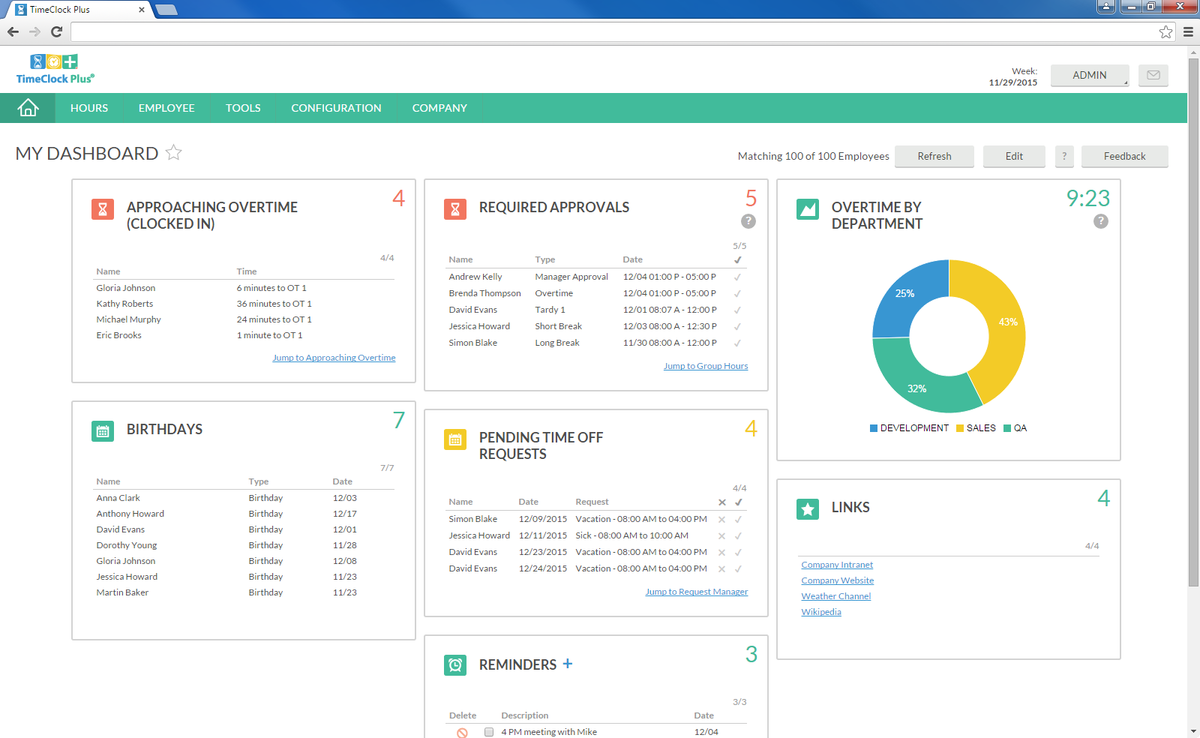
Key Features
- Biometric Authentication: TCP incorporates biometric authentication, adding an extra layer of security to time and attendance tracking by ensuring the identity verification of employees.
- Compliance Tracking: The platform includes robust compliance tracking features, helping businesses stay in adherence to labor regulations and industry standards.
- Shift Scheduling: TCP’s shift scheduling functionality allows businesses to efficiently manage employee work schedules, optimizing workforce utilization.
Benefits
- Enhanced Security: TCP’s biometric authentication significantly enhances security, reducing the risk of time theft or fraudulent time entries by ensuring that employees physically clock in and out.
- Regulatory Compliance: The compliance tracking features contribute to regulatory compliance, aiding businesses in avoiding penalties and legal issues associated with labor regulations.
- Optimized Workforce Management: The shift scheduling functionality facilitates optimized workforce management, enabling businesses to allocate resources efficiently and reduce operational costs.
Pros
- Customization Capabilities: TCP offers extensive customization options, allowing businesses to tailor the software to their specific needs and workflows.
- User-Friendly Interface: The software boasts a user-friendly interface, streamlining the onboarding process for administrators and ensuring ease of use for employees.
- Integration Capabilities: TCP integrates seamlessly with various HR and payroll systems, providing a cohesive solution for comprehensive workforce management.
Cons
- Cost Consideration: TCP’s advanced features may come at a higher cost, which could be a factor for smaller businesses with budget constraints.
- Learning Curve for Advanced Features: The extensive customization options and advanced features may require a learning curve for users, particularly those not accustomed to highly customizable HR software.
- Dependency on Biometric Technology: While biometric authentication enhances security, businesses relying solely on this feature may face challenges if biometric technology malfunctions or if employees have difficulty using it.
Pricing
| Plan | Pricing |
|---|---|
| Time and Attendance Essentials | $2.08 per user/month |
| Workforce Management Professional | $4.16 per user/month |
| Workforce Management Enterprise | Request for a Quote |
All prices stated are billed annually. For more information and to request a quote, visit TCP here.
Summary and Verdict
TCP is an excellent solution for businesses prioritizing enhanced security, regulatory compliance, and optimized workforce management in their time and attendance tracking. Its biometric authentication, customization capabilities, and seamless integration make it particularly well-suited for businesses seeking a tailored approach to workforce management. However, cost considerations and a potential learning curve for advanced features may be factors for smaller businesses exploring alternatives. In summary, TCP offers a powerful solution for businesses seeking comprehensive time and attendance management, providing a specialized and secure platform to enhance overall workforce management.
Deputy – Dynamic Workforce Scheduling and Attendance Management
Deputy offers versatile time and attendance management tailored to the diverse needs of SMBs. Deputy’s solution seamlessly integrates into HR operations, providing a flexible platform for efficient workforce management. The software simplifies time and attendance tracking through its user-friendly interface, enabling employees to clock in and out with ease. Deputy’s real-time tracking capabilities ensure accurate attendance records, promoting accountability and facilitating precise payroll processing. Additionally, the platform offers advanced reporting tools, empowering businesses to analyze attendance data, identify trends, and make informed decisions to enhance overall workforce management.
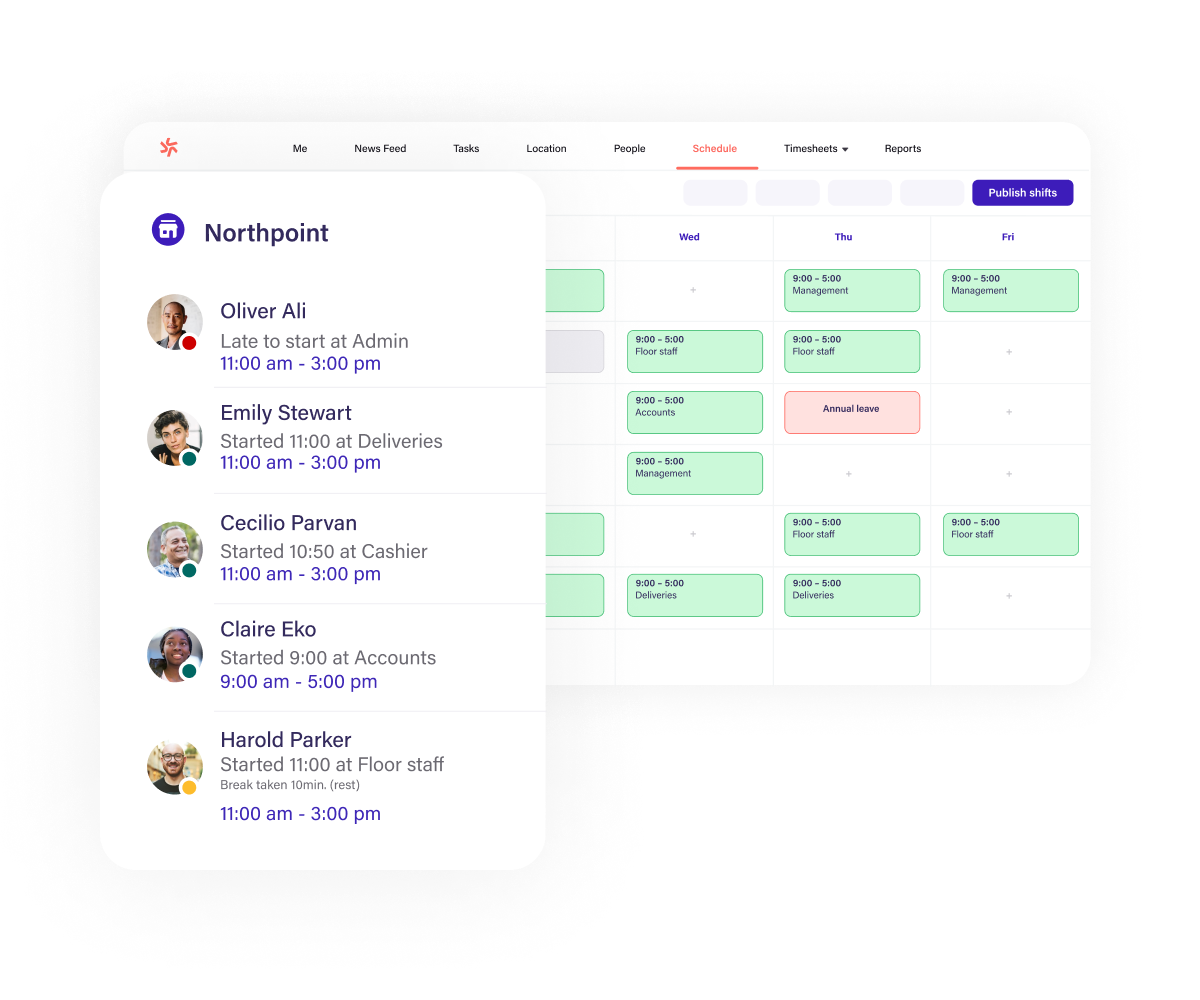
Key Features
- AI-Powered Forecasting: Deputy incorporates AI-powered forecasting to help businesses predict future staffing needs based on historical attendance data, optimizing workforce scheduling.
- Mobile Accessibility: The platform’s mobile app enables employees to clock in and out using their smartphones, promoting flexibility and convenience.
- Geo-Fencing Technology: Deputy utilizes geo-fencing technology, allowing businesses to define virtual perimeters for employee clock-ins, ensuring accurate tracking of work hours at specific locations.
Benefits
- Optimized Scheduling: Deputy’s AI-powered forecasting contributes to optimized workforce scheduling, reducing overstaffing or understaffing issues and improving overall operational efficiency.
- Mobile Workforce Management: The mobile accessibility feature empowers businesses with a mobile workforce, allowing employees to clock in and out remotely and enhancing flexibility in managing work hours.
- Precision in Location-Based Tracking: The geo-fencing technology ensures precision in location-based tracking, particularly beneficial for businesses with multiple locations or field-based employees, reducing the risk of time discrepancies.
Pros
- Shift Flexibility: The platform provides flexibility in managing employee shifts, enabling businesses to easily accommodate changes in scheduling, making it ideal for industries with dynamic work hours.
- Real-time Communication: Deputy facilitates real-time communication between managers and employees, allowing for swift adjustments to schedules, reducing misunderstandings, and fostering a collaborative work environment.
- Cost-Effective Solution: Deputy offers a cost-effective solution with flexible pricing plans, making it suitable for businesses with budget constraints.
Cons
- Limited Advanced Analytics: While Deputy excels in basic reporting, businesses with a strong emphasis on advanced analytics may find the platform’s capabilities somewhat limited.
- Dependency on Internet Connectivity: The functionality of Deputy’s mobile app and real-time tracking features may be affected in areas with unreliable internet connectivity.
- Learning Curve for Advanced Features: Some advanced features, such as AI-powered forecasting, may require a learning curve for users unfamiliar with more sophisticated HR software.
Pricing
| Plan | Usage | Pricing |
|---|---|---|
| Scheduling | For those who need a better way to schedule and communicate with their team | $3.8 per user/month |
| Time and Attendance | For those who need to track attendance and export timesheets to payroll | $3.8 per user/month |
| Premium | Your complete Scheduling and Time and Attendance solution, with Reporting | $5.1 per user/month |
| Enterprise | Designed for businesses with more than 250 employees and custom configuration needs | Contact Deputy for a quote |
Prices stated above are billed monthly. For more information or to request a quote, contact Deputy here.
Summary and Verdict
Deputy is as an agile solution for businesses prioritizing flexibility, precision, and cost-effectiveness in their time and attendance management. Its AI-powered forecasting, mobile workforce management, and location-based tracking make it particularly well-suited for businesses with dynamic staffing needs and a distributed workforce. Deputy’s user-friendly interface and integration capabilities further enhance its appeal. However, businesses with a strong focus on advanced analytics or those in areas with unreliable internet connectivity may explore alternative solutions. In summary, Deputy offers a versatile and cost-effective time and attendance management solution, catering to businesses with diverse workforce management requirements.
Zoho People – Seamless Time and Attendance Tracking with HR Integration
Zoho People presents a comprehensive time and attendance management software tailored to the diverse needs of SMBs. Zoho People seamlessly integrates into HR operations, offering an efficient platform for workforce management. The software simplifies time and attendance tracking through its user-friendly interface, enabling employees to clock in and out effortlessly. Real-time tracking capabilities ensure accurate attendance records, promoting accountability and facilitating precise payroll processing. Moreover, the platform offers advanced reporting tools, empowering businesses to analyze attendance data, identify trends, and make informed decisions to enhance overall workforce management.
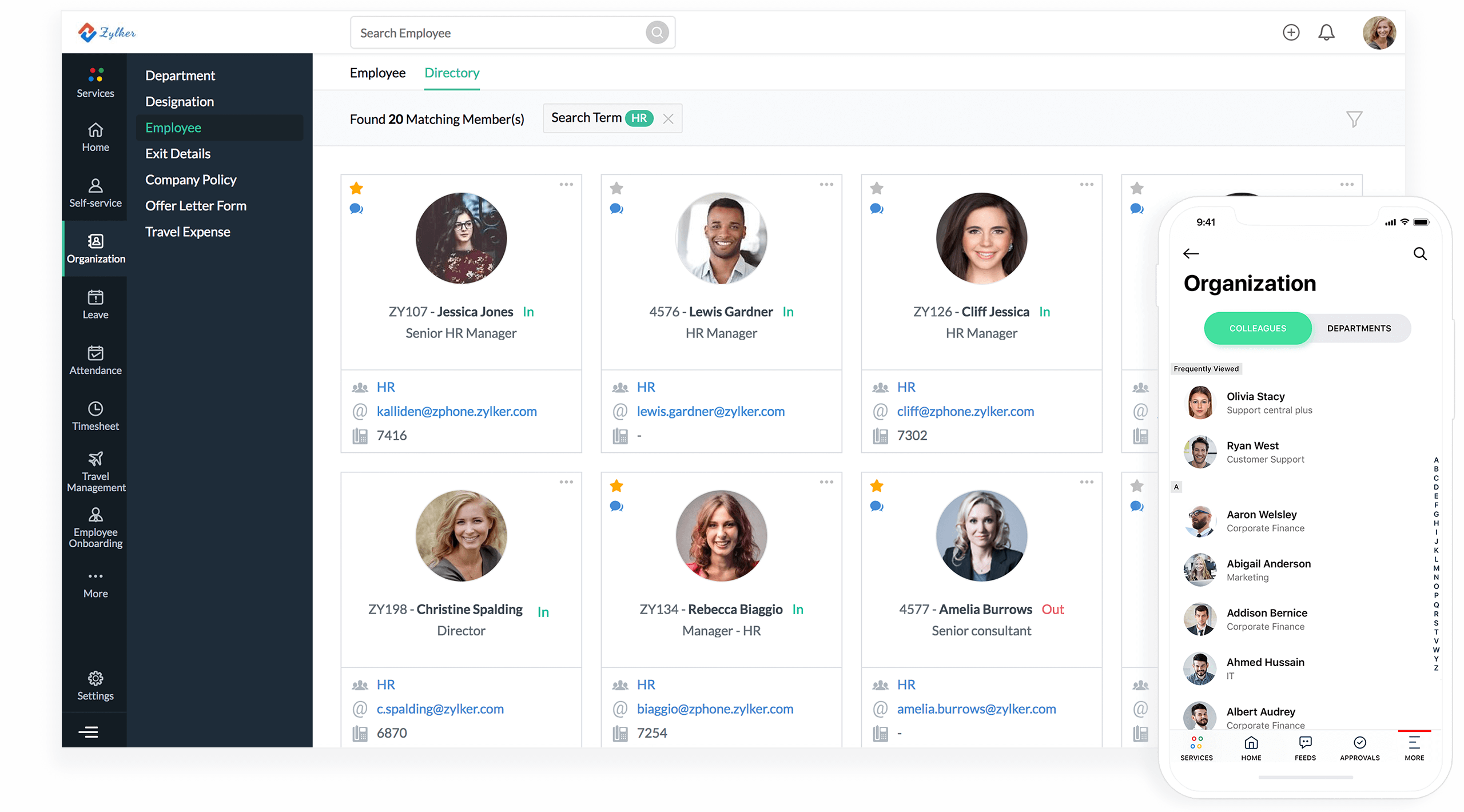
Key Features
- Biometric Integration: Zoho People integrates seamlessly with biometric systems, enhancing security and accuracy in time and attendance tracking.
- Customizable Workflows: The platform allows businesses to create customizable workflows for time and attendance tracking, adapting to the unique needs of different industries.
- Automated Leave Management: Zoho People includes automated leave management features, simplifying the process of tracking and approving employee absences.
Benefits
- Enhanced Security and Accuracy: The integration with biometric systems enhances security by ensuring that employees are physically present during clock-ins and clock-outs, reducing the risk of time fraud.
- Adaptability to Diverse Industries: Zoho People’s customizable workflows make it adaptable to the diverse needs of different industries, ensuring flexibility in time and attendance management processes.
- Efficient Leave Management: The automated leave management features streamline the process of tracking and approving employee absences, reducing administrative burdens and ensuring compliance with company policies.
Pros
- Employee Self-Service: Zoho People empowers employees with self-service features, allowing them to manage their time and attendance, apply for leaves, and view their schedules, reducing administrative workload.
- Mobile Accessibility: The platform’s mobile app ensures that employees can access and manage their time and attendance data on the go, promoting flexibility in tracking work hours.
- Automated Notifications: Zoho People provides automated notifications for clock-in and clock-out reminders, reducing instances of missed punches and enhancing overall timekeeping accuracy.
Cons
- Limited Custom Reporting: While Zoho People offers basic reporting, businesses requiring highly customized and detailed reports may find the reporting capabilities somewhat limited.
- Integration Complexity: Integrating Zoho People with other existing HR or payroll systems may require additional configuration, leading to potential complexities in the integration process.
- Scalability Challenges: For rapidly growing businesses, Zoho People’s scalability may pose challenges as the complexity of workforce management needs increases.
Pricing
| Plan | Pricing |
|---|---|
| Essential HR | $1.05 per user/month |
| Professional | $1.90 per user/month |
| Premium | $3.16 per user/month |
| Enterprise | $5.06 per user/month |
| People Plus | $8.86 per user/month |
Prices stated above are billed monthly. For more information or to request a quote, contact Zoho People here.
Summary and Verdict
Zoho People stands out for its user-friendly approach, mobile accessibility, and automated notifications, making it a great solution for businesses prioritizing employee self-service and flexibility in time and attendance management. It is particularly well-suited for SMBs with straightforward workforce management needs. However, those requiring highly customized reports or facing rapid scalability needs might find other alternatives more suitable. In essence, Zoho People offers a reliable and cost-effective solution for businesses seeking an intuitive time and attendance management platform.
Ready to 3x Your Teams' Performance?
Use the best performance management software to align goals, track progress, and boost employee engagement.

![What Is EPM Software? [Detailed Guide + Best Tools]](https://www.peoplegoal.com/blog/wp-content/uploads/2025/03/New_enterprise-performance-management-software.png)
![Top 10+ HRIS Systems for 2026: The Ultimate HRIS Guide [Updated]](https://www.peoplegoal.com/blog/wp-content/uploads/2019/11/21.png)