Still pretending spreadsheets count as “employee development”?
I’ve spent over 12 years helping organizations, from high-growth startups to global enterprises, ditch the guesswork and build real growth systems using employee development software. I’ve seen what scales, what crashes, and what quietly becomes the backbone of high-performing teams.
In this blog, you’ll learn everything, including:
- The best tools that deliver results
- What problems does employee development software truly solve
- Which features matter—and which just get in the way
Let’s get started.
What Is Employee Development Software?
Employee development software is a digital platform that helps organizations train, upskill, and grow their workforce. Think of it as a modern-day mentor—only faster, more scalable, and (thankfully) doesn’t forget anything.
It allows HR managers and team leaders to assign learning paths, track skill progression, and support long-term career goals. You’ll often hear it referred to as an employee development platform, staff development software, or employee development plan software, depending on the feature focus.
Some platforms are standalone tools, while others come as part of larger HR suites. Either way, they serve a central purpose: making sure your employees don’t just work harder, but grow smarter.
Here’s a sneak peek at some of the best employee development tools in the market:
| Tool | Best For | Starting Cost |
|---|---|---|
| PeopleGoal | Boosting Employee Performance & Improving Engagement | FREE 7-day trial. Paid starts at $4/user/month. |
| ProProfs Training Maker | Employee Training & LMS | Starts at $1.99/active learner/month |
| Lattice | HRIS in Large Enterprises | Starts at $11/seat/month. |
| Culture Amp | Building Organizational Culture | Custom pricing. |
| Workday | Unified Finance Solutions | Custom pricing. |
| 15Five | Enterprise Performance Reviews System | Starts at $4/user/month, billed annually. |
| BambooHR | Comprehensive HRIS With Payroll Solutions | Custom pricing. |
| BetterUp | Personalized Coaching at Scale | Custom pricing. |
| Coursera Business | Scalable Learning & Development Solutions | Starts at $319/user/year. |
| Torch | Executive coaching & leadership dev. | Custom pricing. |
My Top 3 Employee Development Software Picks
If you need a quick idea about the best employee development tools, here are my top 3 picks from the list:
1. PeopleGoal
Hands down, the most flexible platform I’ve worked with. PeopleGoal makes it easy to align individual goals with company strategy while automating feedback, reviews, and engagement. It transforms performance management from a quarterly obligation into a continuous habit—and that’s where the real impact happens.
2. ProProfs Training Maker
An incredibly intuitive LMS that simplifies course creation—even for non-tech folks like me. Its AI-powered tools, self-paced learning paths, and robust tracking make it perfect for onboarding, compliance, and team-wide training without hiring an instructional designer.
3. Lattice
Ideal for large, structured HR teams needing performance reviews, goal tracking, and manager check-ins in one place. Lattice keeps everything organized and insightful, though it’s best for companies with existing development frameworks already in place.
10 Best Employee Development Software for Better Productivity
I’ve spent weeks analyzing platforms, digging through user reviews, testing features hands-on, and speaking with HR leaders who’ve implemented these tools at scale.
What you’ll find below isn’t a generic roundup—it’s the shortlist built from real conversations, real use cases, and years of on-the-ground experience.
1. PeopleGoal
Best for Boosting Employee Performance & Improving Engagement
I’ve used PeopleGoal extensively to help align team goals with company objectives, and I can confidently say it’s one of the most effective platforms for driving performance and engagement. The tool is incredibly flexible. You can build out OKRs, create custom performance reviews, automate feedback cycles, and run engagement surveys—all without needing a developer or a large HR team.
Managers appreciated how easy it was to keep up with real-time progress, and employees found the recognition tools simple but impactful. Everyone felt more involved, which made a big difference in motivation. The dashboard gives you everything you need to identify gaps, reward high performers, and respond quickly to feedback trends.
The platform’s strength lies in how it turns performance management into a strategic, ongoing habit rather than a quarterly task. Setting goals, offering feedback, and tracking development became part of everyday work, not just HR’s responsibility.
Out of all the tools I’ve implemented over the years, PeopleGoal delivered the clearest link between employee engagement and actual results.
Pros:
- Offers a modular architecture that allows organizations to customize workflows and modules such as OKRs, 360-degree feedback, and competency frameworks.
- Facilitates tailored employee development plans and succession initiatives, helping identify skill gaps and preparing talent for future roles.
- Enhances employee engagement through features that promote peer recognition, collaborative feedback, and participation in surveys or pulse checks.
- Provides advanced analytics and customizable appraisal tools, enabling data-driven performance management.
- Seamlessly integrates with existing HR systems, ensuring smooth data flow and process automation.
- Supports a culture of continuous dialogue and acknowledgment, boosting workplace morale and productivity.
- Offers a 7-day free trial with full access to the product and 24/7 awesome customer support.
Cons:
- I wish it had a downloadable or on-premise version.
- A dark user interface option is not available
Pricing: FREE 7-day trial. Paid starts at $4/user/month.
2. ProProfs Training Maker
Best for Employee Training & LMS
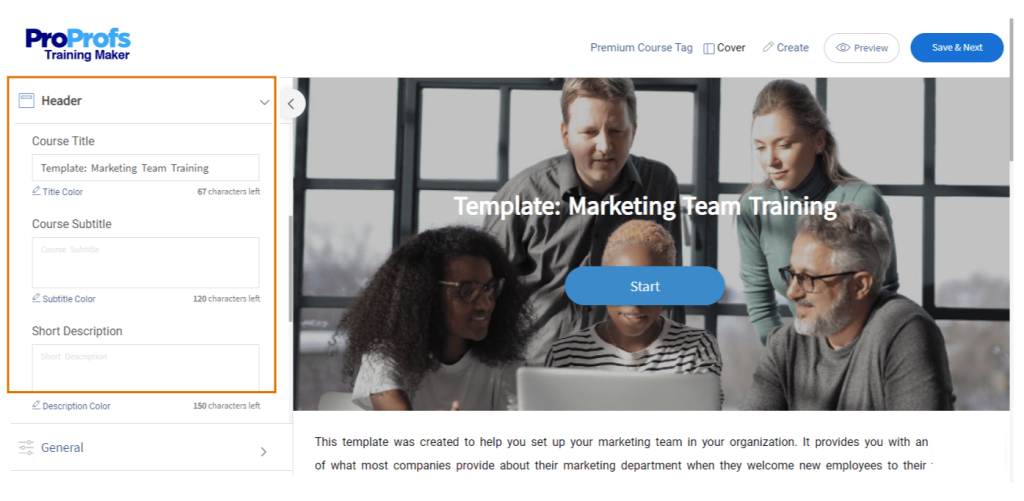
I started using ProProfs Training Maker while building out onboarding for a fast-growing remote team. It was the first time I’d seen a training platform that made course creation feel accessible, even for someone without a background in instructional design. We created a full compliance course, with assessments and certifications, in a few hours (and that is Crazy, at least for me with hardly any tech expertise).
The drag-and-drop builder is intuitive. I uploaded videos, documents, and quizzes without having to call in a developer. The AI course generator saved hours of prep work, and the learning paths helped us guide new hires through training at their own pace.
From an admin perspective, the tracking and reporting tools made it easy to monitor engagement and course completion. From the learner’s point of view, the interface is clean, mobile-friendly, and easy to navigate. We received positive feedback almost immediately.
It is quite a good software, actually, for employee learning and development.
Pros:
- Provides an intuitive drag-and-drop course builder that enables HR teams to create engaging training programs without needing technical expertise.
- Allows you to import content from PowerPoint, PDF, and videos, making it easy to repurpose existing training materials across departments.
- Supports self-paced, instructor-led, and blended learning formats so employees can learn flexibly based on their preferred style and schedule.
- Offers real-time tracking and detailed analytics that let administrators monitor course completion, quiz performance, and learner progress.
- Includes gamification elements like badges, leaderboards, and timers to keep learners motivated throughout their training journey.
Cons:
- No dedicated account manager for the free plan, unlike the paid plan.
- I wish there were a few more gamification features apart from the present ones.
Pricing: Forever free plan is available for small teams. The paid plan starts at $4/user/month. 15-day money-back guarantee. No hidden charges.
3. Lattice
Best for HRIS in Large Enterprises
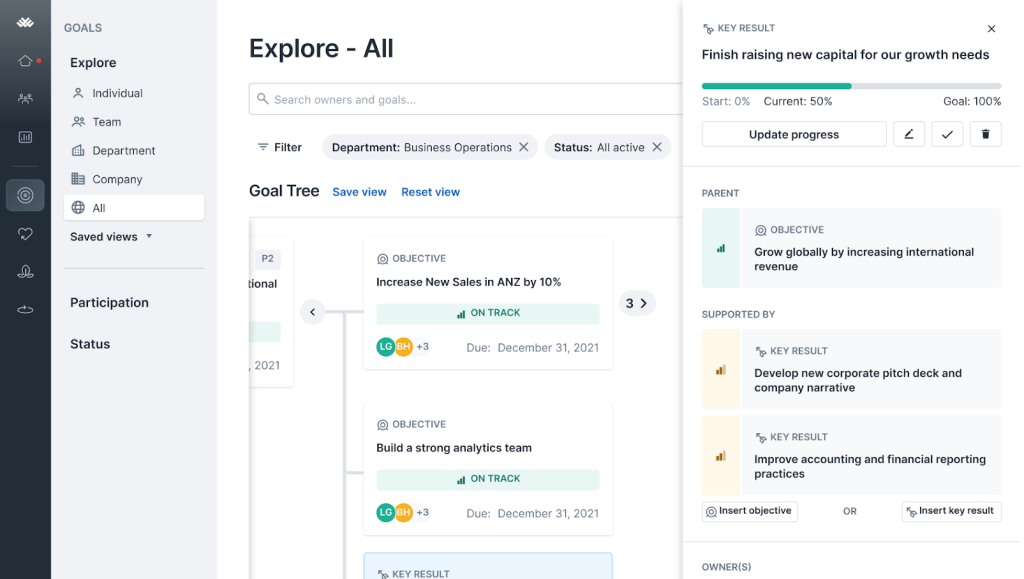
Lattice played a major role in helping our HR team manage performance data and feedback at scale. With hundreds of employees across several departments, we needed something that could keep everything organized without slowing us down. Lattice helped us stay on top of one-on-ones, performance reviews, and goal tracking from one centralized dashboard.
The platform’s structure supports large organizations well. It keeps everyone aligned on goals while making it easier for managers to stay engaged with their teams. Setting up feedback cycles and recognition systems was straightforward, and the analytics offered helpful insights into both engagement and productivity trends.
That said, Lattice is most valuable for organizations that already have well-established HR practices. It’s built to support a strong foundation, not necessarily to create one from scratch. Customization options are available, but they’re a bit more limited compared to more flexible platforms.
Pros:
- Empowers HR leaders with a unified platform that brings performance reviews, OKRs, feedback, and employee engagement under one roof.
- Allows managers and employees to collaboratively set and track goals to maintain alignment between individual performance and company objectives.
- Provides structured templates for performance reviews, 1-on-1s, and check-ins to promote consistent and transparent employee development.
- Offers automated reminders and scheduling tools that help managers maintain regular check-ins and development conversations.
- Enables customizable career tracks that help employees understand growth opportunities and pathways within the organization.
Cons:
- Price transparency is low—quotes must be requested.
- Some performance management features require additional modules.
Pricing: Starts at $11/seat/month.
4. Culture Amp
Best for Building Organizational Culture
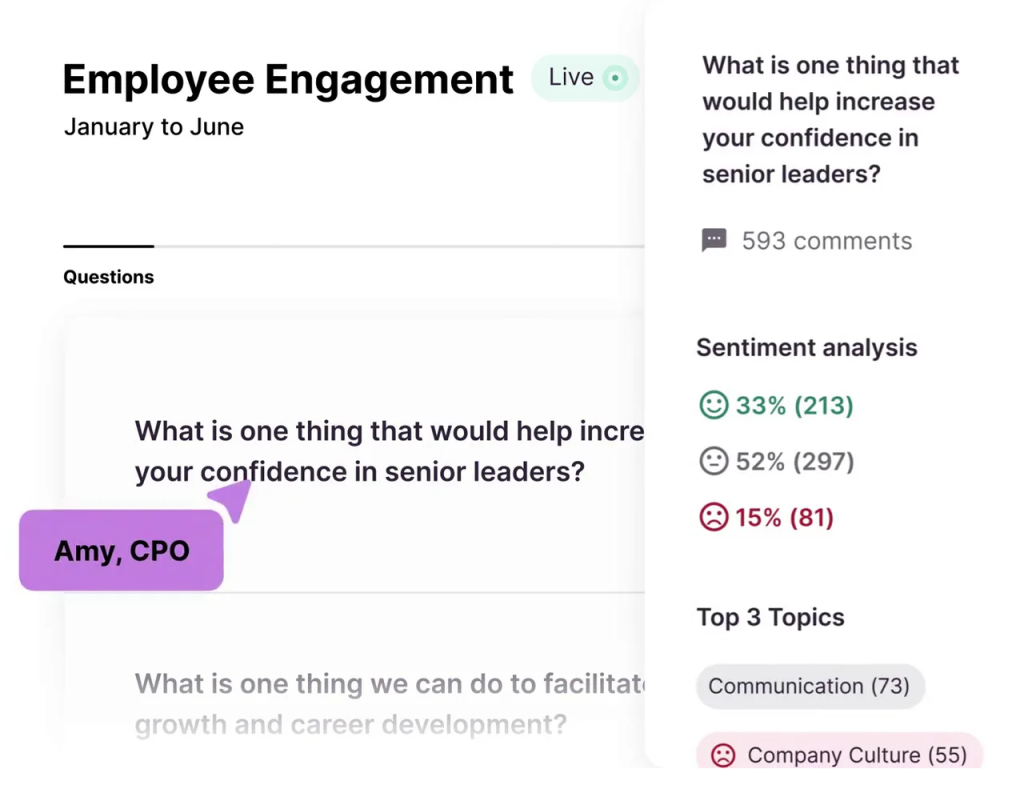
My team tried Culture Amp some time back and it helped our leadership team take a closer look at what really drives team morale and communication. We used it to run detailed engagement surveys and collect feedback across multiple touchpoints. The insights we received were far more actionable than generic survey tools.
One thing that stood out was how easy it was to customize the questions and survey cadence to fit our needs. The platform’s benchmarks helped us compare our results to similar-sized companies, which gave us a better sense of where we stood.
It’s worth noting that Culture Amp focuses more on feedback and sentiment than on performance management. It gives you visibility and helps shape long-term improvements, especially around trust, inclusion, and communication.
Pros:
- Offers science-backed surveys designed to measure engagement, well-being, diversity, and performance at all levels of the organization.
- Provides real-time analytics and benchmarking tools to help companies identify trends and take action on employee feedback quickly.
- Enables managers to create individualized development plans and track progress through continuous coaching and feedback loops.
- Integrates seamlessly with popular HRIS platforms like Workday, BambooHR, and SAP SuccessFactors to centralize employee data.
- Offers dedicated learning resources and templates that guide HR professionals through performance calibration and improvement.
Cons:
- Annual billing only—no monthly option.
- Learning curve for advanced analytics dashboards.
Pricing: Custom pricing.
5. Workday
Best for Unified Finance Solutions
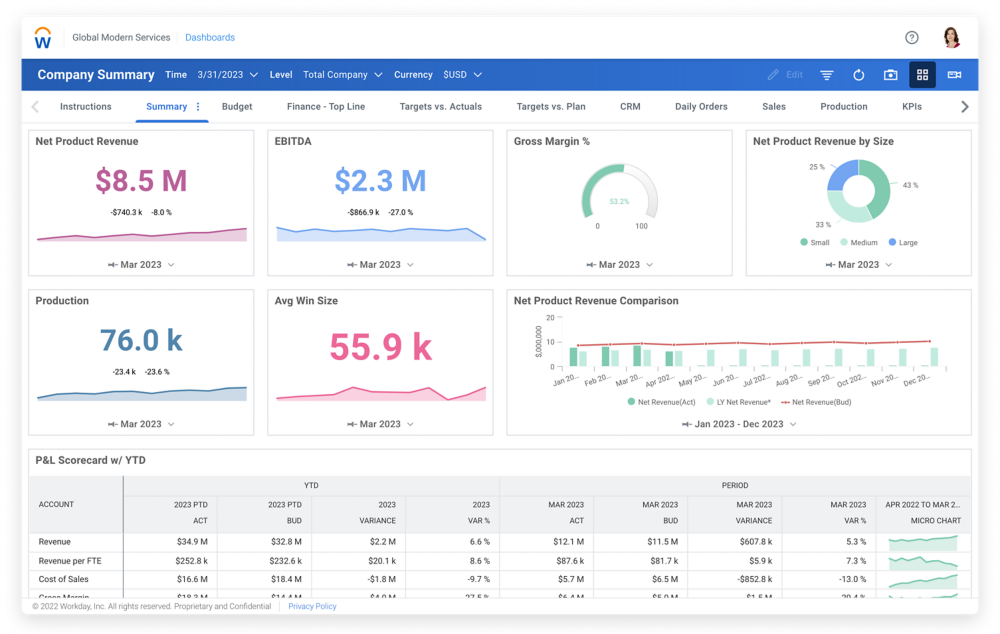
In one of the companies I consulted for, Workday helped unify our finance, HR, and operations data. The ability to pull workforce planning and financial forecasting into one system made it easier to make strategic decisions quickly. Workday’s strength lies in how deeply integrated the platform is across functions.
Budgeting, payroll, compensation planning, and workforce analytics all lived in one place. This helped reduce reporting delays and allowed department heads to access the information they needed without always going through finance or HR.
It’s a complex system, and the learning curve is steeper than most tools. Setting it up took time, and the rollout required close coordination across departments. But once it was up and running, the efficiency gains were noticeable.
While it’s not a tool I’d use for engagement or learning programs, it excels in operational alignment and compliance. For CFOs and HR leaders managing thousands of employees, Workday offers the kind of unified view that’s hard to match.
Pros:
- Unifies core HR functions such as payroll, benefits, learning, and performance into a single cloud-based solution that’s easy to scale.
- Provides a centralized employee profile that enables personalized development recommendations based on roles, goals, and skill gaps.
- Delivers embedded machine learning insights that help managers identify top performers and create personalized career pathing plans.
- Allows for configurable review cycles and feedback cadences that reflect the unique processes of each department or business unit.
- Enables seamless mobile access so employees and managers can check tasks, progress, and learning assignments from anywhere.
Cons:
- Over-customization can lead to complexity.
- Migration from legacy systems may be difficult.
Pricing: Custom pricing.
6. 15Five
Best for Enterprise Performance Reviews System
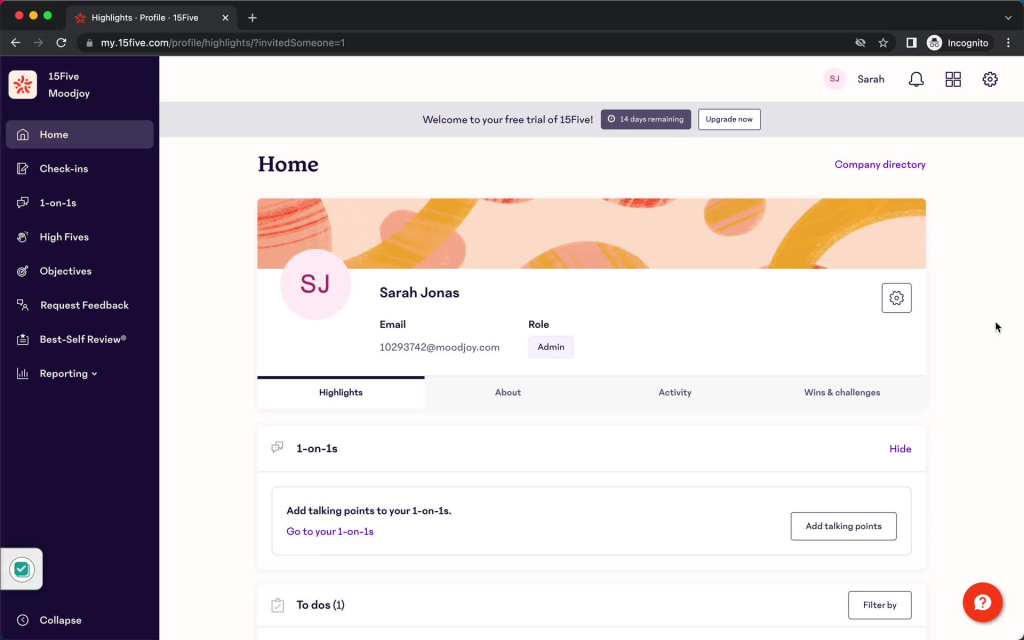
I introduced 15Five at a company that was struggling to make performance reviews feel relevant. We wanted something lighter, more continuous, and more human. 15Five worked well for that. Weekly check-ins, high-five recognition, and one-on-one templates made performance feel like a conversation instead of an annual chore.
Managers liked how they could easily keep track of progress and support their teams in real time. Employees appreciated that feedback wasn’t only reserved for review season. The interface is clean, and the platform encourages people to share wins, frustrations, and goals regularly.
The tool focuses heavily on communication and relationship-building. It does this well but doesn’t offer deeper process-building or analytics that more structured platforms might include. For organizations looking to reinforce a culture of ongoing feedback, it brings a clear and approachable system.
Pros:
- Provides a weekly check-in framework that helps employees communicate accomplishments, challenges, and morale levels in just 15 minutes.
- Allows managers to conduct structured 1-on-1s with shared agendas, action items, and talking points to enhance accountability and clarity.
- Facilitates performance reviews, self-assessments, and peer feedback cycles that promote organizational transparency and trust.
- Includes customizable career path templates and competency models so employees can clearly visualize advancement opportunities.
- Gives HR and leadership teams access to real-time analytics on performance, recognition, and engagement for better strategic decisions.
Cons:
- It can overwhelm users with frequent reminders.
- Mobile experience is less robust than desktop.
Pricing: Starts at $4/user/month, billed annually.
7. BambooHR
Best for Comprehensive HRIS With Payroll Solutions
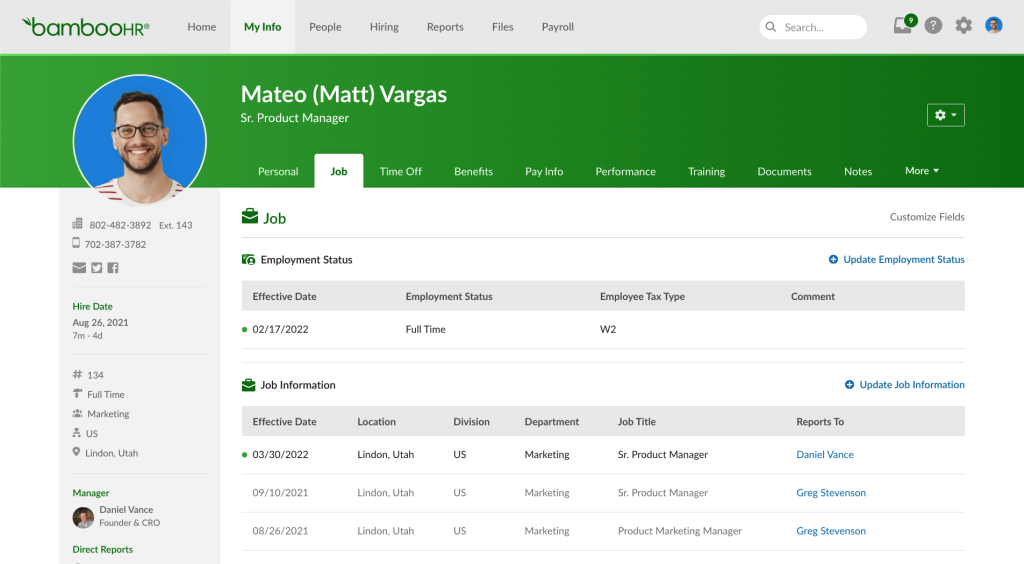
At one growing startup, we implemented BambooHR to bring some much-needed structure to our HR processes. We were hiring fast, losing track of paperwork, and spending hours managing time off and payroll manually. BambooHR fixed all of that in one go.
It’s built for simplicity. I loved how easy it was to onboard new hires, manage employee records, approve time off, and run payroll—all from the same system. Employees could update their own information and even check pay stubs without sending us emails, which saved us tons of time.
It’s a great all-in-one solution for smaller or mid-sized companies that want something that just works. While it doesn’t offer deep learning or engagement features, it covers the basics very well.
Pros:
- Centralizes all employee records, documents, and development history in a single platform to ensure seamless access and updates.
- Offers a built-in applicant tracking system (ATS) and onboarding workflow that lays the foundation for long-term employee growth.
- Provides self-assessment and performance review tools that enable two-way feedback between employees and managers.
- Includes e-signatures, time-off tracking, and training status dashboards to simplify administrative tasks for HR teams.
- Allows HR to create structured development goals and assign training sessions tailored to employee roles and competencies.
Cons:
- Some reports require manual setup.
- Limited user role permissions.
Pricing: Custom pricing.
8. BetterUp
Best for Personalized Coaching at Scale

I first encountered BetterUp when a senior manager on my team received coaching through it, and the change was noticeable. She became more confident, better at managing conflict, and more strategic in her role. That’s when I realized coaching works best when it’s personalized, and that’s BetterUp’s strength.
The platform connects employees to professional coaches who guide them through challenges, goals, and growth opportunities. The sessions are consistent, focused, and confidential. Employees feel supported in a way that goes beyond regular training.
BetterUp works best in organizations that prioritize self-awareness and leadership growth. It complements other learning systems by focusing on the individual. Progress can be tracked anonymously through coaching insights and development metrics.
This is not a system for compliance training or performance evaluations—it’s built for personal development and long-term career growth.
Pros:
- Delivers 1:1 coaching, group sessions, and on-demand support tailored to employees’ goals across leadership, communication, and resilience.
- Offers dedicated tracks for topics like DEI, mental fitness, and career clarity, enabling targeted interventions based on needs.
- Supports real-time progress tracking and feedback so employees and coaches can adjust development plans dynamically.
- Includes a digital learning library with exercises, guided reflections, and journaling to reinforce learning between coaching sessions.
- Delivers enterprise analytics that help HR leaders measure coaching ROI and identify high-potential individuals.
Cons:
- Sessions don’t roll over if unused.
- Annual plans are rigid post-purchase.
- Repetitive questionnaires may feel tedious.
- Refund policies are strict.
Pricing: Custom pricing.
9. Coursera for Business
Best for Scalable Learning & Development Solutions
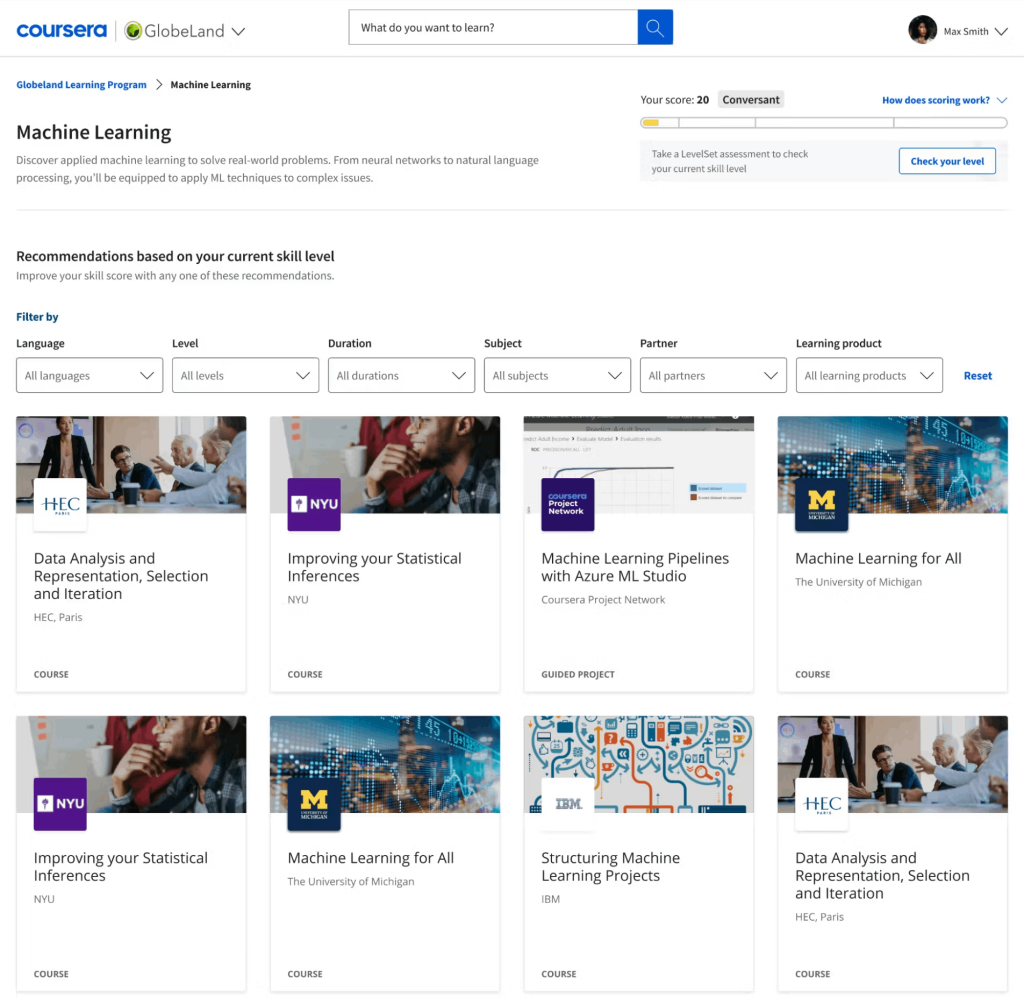
We rolled out Coursera for Business to offer employees learning opportunities beyond our internal programs. The selection of courses was impressive, covering everything from data science and cloud computing to soft skills and management training.
What worked well was the structure. Teams could choose certifications relevant to their roles, learn at their own pace, and earn credentials from trusted institutions like Yale, Google, and Wharton. Our tech team especially appreciated the advanced courses on cloud engineering and AI.
The admin tools were straightforward, and we could track enrollments and completions easily. It added value as a self-directed learning platform that empowered employees to grow.
That said, Coursera isn’t designed to replace your core LMS or onboarding system. It’s best used as a supplementary resource for continuous development, particularly for technical teams or knowledge workers.
Pros:
- Enables organizations to offer employees access to certificates, specializations, and professional degrees as part of their growth plans.
- Offers skill analytics dashboards that let HR track learner engagement, performance, and skill acquisition across the company.
- Supports integration with LMS platforms and SSO systems for easy deployment and learner authentication.
- Allows companies to design custom learning programs based on roles, departments, or leadership tiers.
- Features mobile-friendly content formats so employees can continue learning during commutes or work travel.
Cons:
- Course quality varies by instructor.
- Custom branding options are limited.
Pricing: Starts at $319/user/year.
10. Torch
Best for Leadership Development
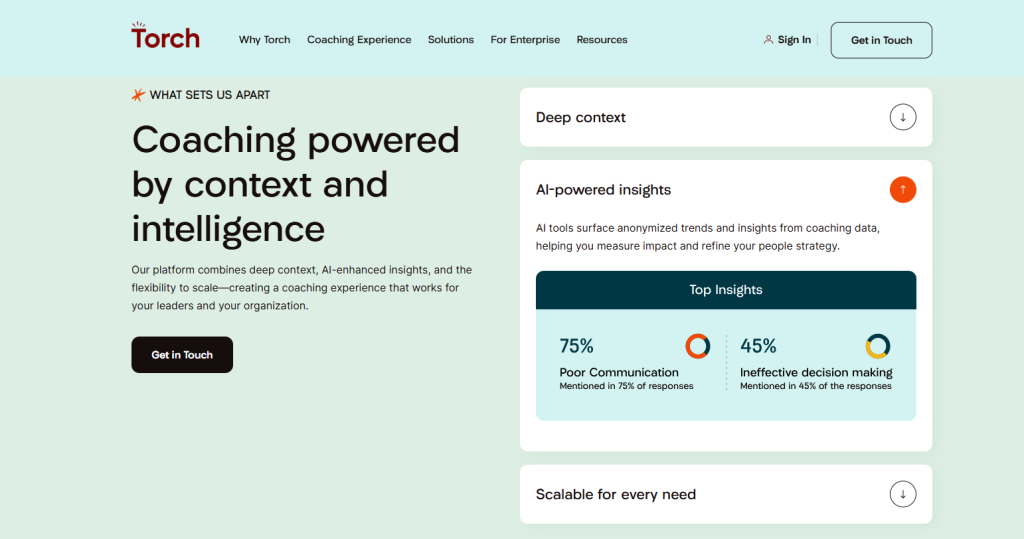
Torch came into play when we wanted to prepare mid-level managers for senior leadership. Unlike traditional workshops, Torch paired them with experienced mentors and coaches for personalized growth. The one-on-one attention helped our managers become more thoughtful, confident, and effective.
The platform is structured around goals and feedback. Participants set objectives, track their progress, and receive coaching over time. We found the mentor matching process helpful, and the monthly check-ins kept people focused.
While it doesn’t cover performance or training at scale, it shines in focused leadership development. In our case, the managers who went through Torch later stepped into executive roles with far more clarity and confidence.
Pros:
- Combines coaching, mentoring, and leadership development into a single digital experience tailored to enterprise needs.
- Uses behavioral science to match employees with coaches or mentors based on personality, goals, and growth potential.
- Allows program admins to track qualitative and quantitative outcomes from coaching engagements in real-time dashboards.
- Facilitates goal alignment between employees and their coaches, ensuring measurable progress over time.
- Integrates with HRIS platforms and calendar tools to automate scheduling, data syncing, and progress reporting.
Cons:
- Smaller orgs may find pricing steep.
- Lacks a large public knowledge base.
Pricing: Custom pricing.
How I Picked These Employee Development Software (Evaluation Criteria)
When I recommend a tool, I want you to know it’s not based on marketing fluff or feature lists pulled from a vendor’s homepage. Every platform on this list went through a rigorous, hands-on evaluation using six key criteria:
- User Reviews & Ratings
I dug into reviews from real users on trusted platforms—people who’ve lived with these tools day in and day out. Their feedback helped surface recurring strengths, red flags, and unexpected wins. - Essential Features & Functionality
I looked closely at what each tool actually does—and how well it does it. Does it support OKRs? Can it manage feedback cycles? I didn’t just look for features; I looked for execution. - Ease of Use
No matter how powerful a tool is, if people can’t (or won’t) use it, it’s a miss. I assessed interfaces, onboarding flows, and real-life usability to make sure you’re not buying complexity in disguise. - Customer Support
I paid attention to how responsive and helpful the support teams were—especially during setup or when things went wrong. Because when you need help, speed and clarity matter. - Value for Money
Price alone means nothing without performance. I compared cost to what you actually get—flexibility, reporting depth, scalability—to make sure each tool earns its price tag. - Personal Experience & Expert Insight
This list also reflects years of firsthand experience working with these platforms, plus insights from HR leaders and L&D professionals I trust. These aren’t just tools I researched—they’re tools I’ve implemented, tested, and watched succeed in real-world teams.
If a product made this list, it earned its place.
Why Employee Development Matters More Than Ever
If you’re wondering why employee development suddenly feels like the MVP of your HR strategy, you’re not alone. In today’s talent landscape, development isn’t a perk anymore. It’s expected.
Employees—especially Millennials and Gen Z—crave growth. According to LinkedIn’s Workplace Learning Report, 94% of employees say they would stay at a company longer if it simply invested in helping them develop. That’s a stat you can’t afford to ignore.
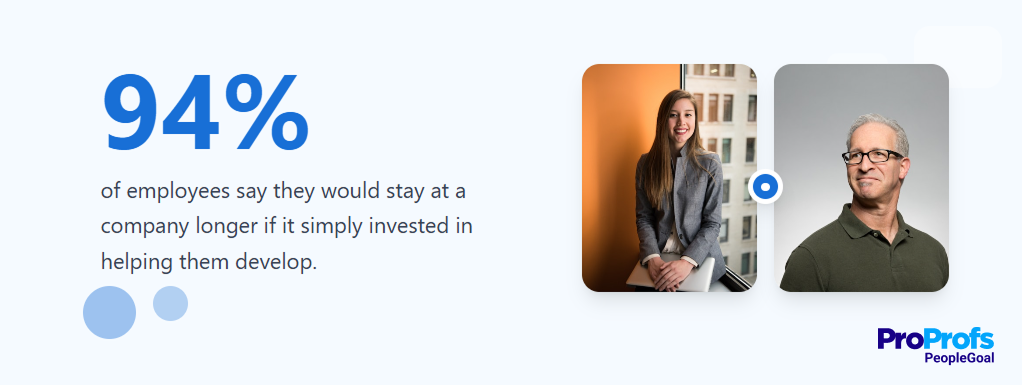
And from the employer’s side? Well, when you use the right employee development tools, you’re not just building skills, you’re reducing turnover, increasing engagement, and boosting overall productivity.
It’s not just about “training” anymore. It’s about showing your people they have a future with you.
Now that we understand why employee development is no longer optional—and how it can supercharge retention and performance—let’s look at what usually goes wrong. Because let’s face it: even the best intentions often stumble without the right tools or strategy in place.
Common Issues With Employee Development (and How Software Solves Them)
Here are the most common issues organizations face when trying to build a development culture—and how employee development software steps in to fix them.
📌 Issue 1: Development efforts are inconsistent or nonexistent
Let’s be honest—many organizations still don’t have a formal employee development process in place. Managers might say “we support growth,” but without a clear structure, employees are left guessing what that means. Some teams do monthly check-ins. Others? Radio silence for quarters.
With the right employee development plan, you can build consistent, repeatable processes across the organization. Whether it’s goal setting, learning paths, or quarterly progress reviews, the platform ensures everyone plays by the same rules, no matter their manager or department.
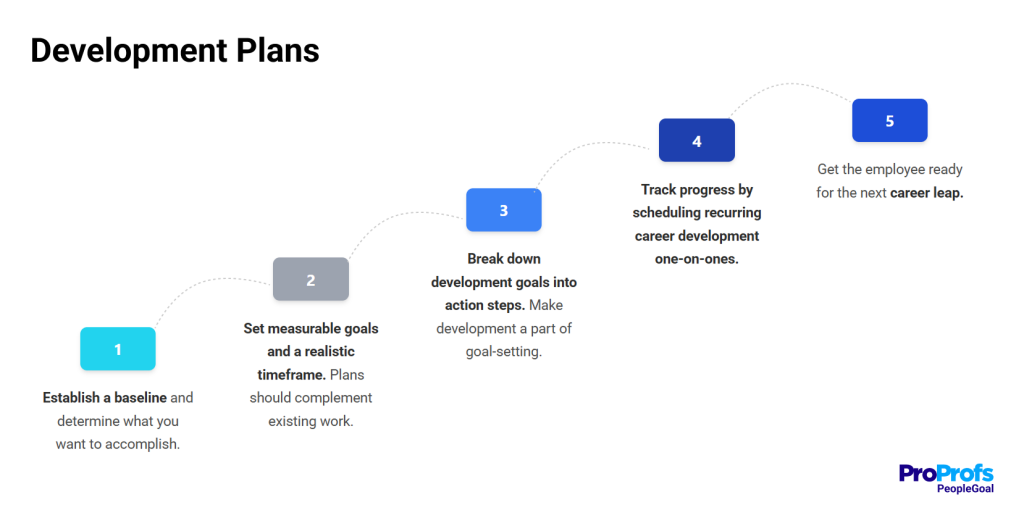
📌 Issue 2: Training is generic and not role-specific
One of the fastest ways to disengage your team is by assigning irrelevant training. For example, giving the same communication module to both a customer support rep and a backend developer is… less than ideal. (Yes, communication matters—but in very different ways.)
Modern development software allow you to personalize learning paths. You can assign content based on job roles, skill gaps, or even career goals. Some platforms even offer AI-powered suggestions. So, your content isn’t just “training”—it’s training that actually matters.
📌 Issue 3: Tracking progress is a nightmare
If your current method of tracking development involves Excel, sticky notes, or “just remembering,” you’re not alone. But without structure, it’s nearly impossible to answer a question like, ‘Is this employee progressing meaningfully?”
Employee development tools come with built-in dashboards that track progress automatically. You can instantly see which employees are completing courses, meeting development goals, or falling behind. Even better, many tools offer visual reports you can pull up before performance reviews.
📌 Issue 4: Managers aren’t sure how to support development
Managers are often told to “develop their teams,” but many have no idea what that practically looks like. Should they be coaching? Assigning learning? Holding 1:1s? It’s not always clear.
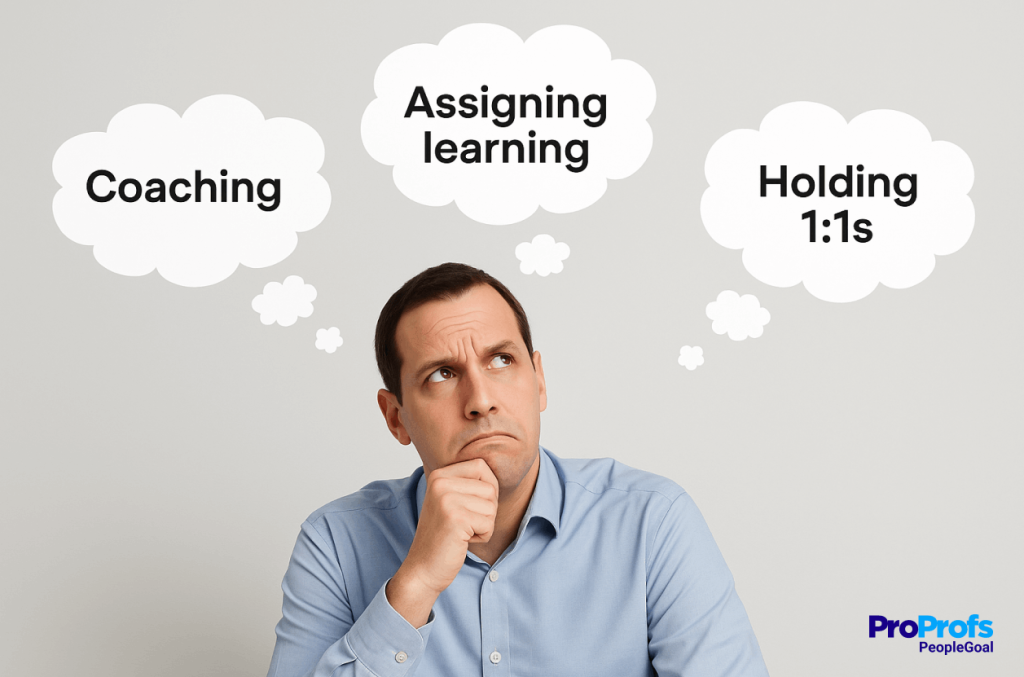
Good employee development software includes templates, frameworks, and prompts that help managers guide their teams. Some platforms have built-in coaching tools or even nudges, “Hey, Sarah’s training is overdue. Time for a check-in?”, to keep development top of mind without effective micro-managing.
📌 Issue 5: Employees don’t see a path forward
A huge reason people quit? They don’t see a future in the company. If your employees can’t visualize what’s next for them—or what they need to learn to get there—they’ll start looking elsewhere.
Many platforms now include career pathing features. Employees can see potential roles ahead of them, and the skills or certifications they need to grow into them. Think of it as a GPS for their career—where they are now, where they could go, and what route gets them there.
📌 Issue 6: Development gets pushed aside during “real work”
In the hustle of hitting deadlines and KPIs, development often takes a backseat. Employees feel guilty taking time to learn, and managers avoid encouraging it during “crunch time.”
By using microlearning modules, mobile access, and “learn in the flow of work” integrations (like Slack or Teams), today’s employee development platforms make learning feel seamless. A 10-minute course between meetings? A quiz on your phone during a coffee break?
Totally doable—and effective.
📌 Issue 7: There’s no way to measure impact
You might be investing in development, but can you prove it’s making a difference? Without hard data, it’s tough to justify the budget or improve what’s not working.
Smart platforms give you analytics that go beyond completion rates. You can track improvements in performance, skill mastery, goal attainment, and even tie learning to promotions or project success. It’s not just “we did training”—it’s “we moved the needle on actual performance.”
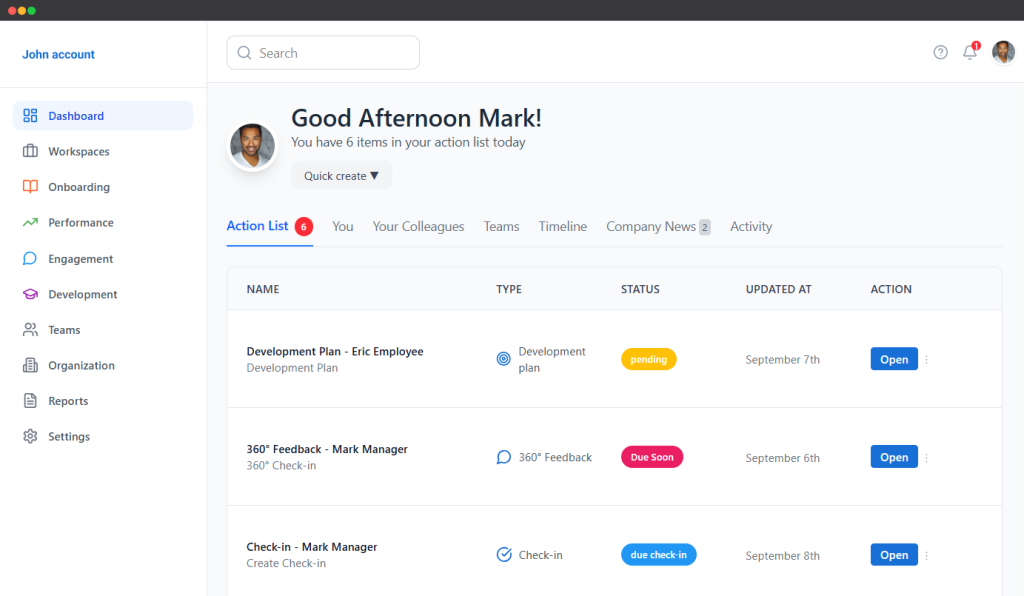
Now that we’ve tackled the messy, real-world problems around employee development, let’s shift gears.
Because once you know what’s broken, the natural next question is: What should I be looking for in a fix? In other words, what makes great employee development software… well, great?
Let’s unpack the essential features that separate helpful tools from glorified to-do lists.
Key Features to Look For in Employee Development Software
I’ve reviewed dozens of platforms, advised companies during rollouts, and yes—made my fair share of “feature regrets.” So trust me when I say: not all employee development platforms are created equal.
If you want your investment to actually drive growth, these are the must-haves.
1. Personalized Learning Paths
You wouldn’t give every employee the same desk chair (hopefully), so why give them the same training plan?
Look for software that allows you to tailor development based on role, department, seniority, and goals. It’s a bonus if it uses AI to recommend content dynamically.
I like how PeopleGoal and ProProfs Training Maker gel so well in this aspect.
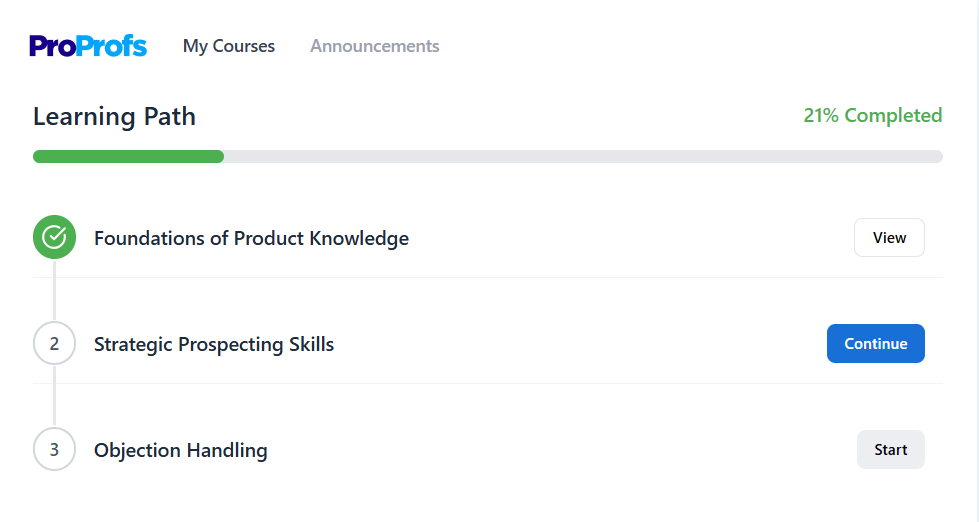
📊 Stat Check: According to LinkedIn’s 2024 Workplace Learning Report, 78% of L&D pros said personalized learning is the #1 factor in increasing employee engagement.
You: “But that sounds hard to scale.”
Me: “Not if your software handles the logic for you. That’s what it’s built for.”
2. Skill Gap Analysis & Tracking
Ever played “guess that skill” in a performance review? Yeah, not fun.
Modern development software should show you what skills your employees have, what they need, and how to close that gap. Whether it’s a dashboard, heat map, or simple chart, you need clear visibility.
Pro tip: Look for systems that align skills with specific roles and competencies. That way, you’re not just training blindly—you’re building toward something measurable.
3. Integrated Course Libraries (or DIY Authoring)
Some tools come stocked with content like a Costco for corporate learning. Others let you create your own courses from scratch. Ideally? You want both.
Platforms that integrate with providers like ProProfs Training Maker, LinkedIn Learning, or Udemy Business save you time and bring credibility. But sometimes, you need to build that “How We Do Things Here” module—and the tool should make that painless.
You: “What if my industry is super niche?”
Me: “Even better—build your own content once, deploy forever.”
4. Reporting That Doesn’t Require a PhD
If you need a data scientist to pull training reports, the software failed you.
The best employee development tools make analytics easy and visual. You should be able to see:
- Who’s progressing
- Who’s stuck
- What courses are most effective
- How development ties to performance
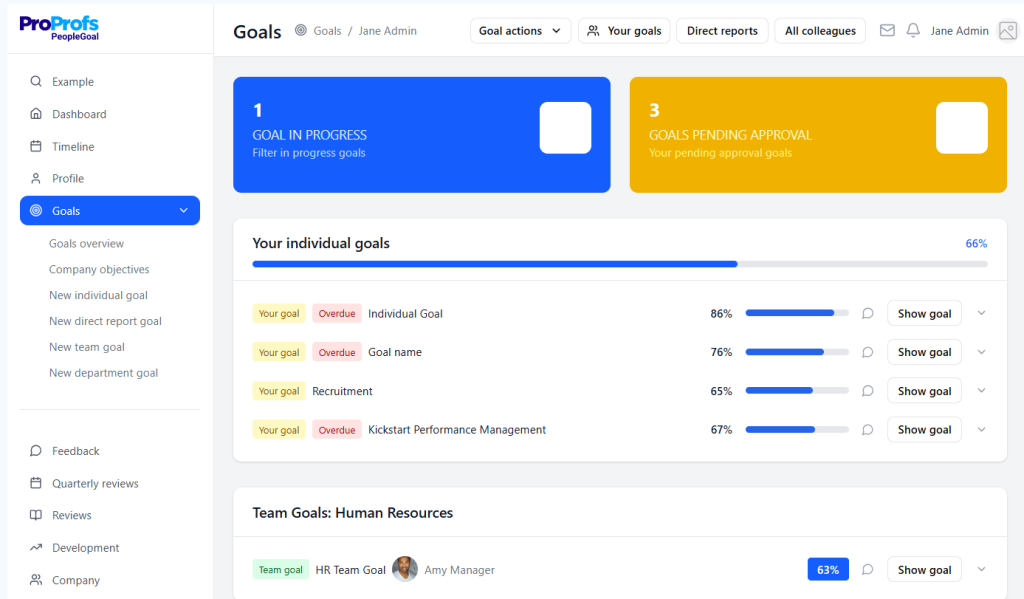
Stat Check: A 2023 study by Fosway Group found that 44% of HR leaders couldn’t measure learning ROI before switching to software with advanced analytics.
My advice: Don’t be that 44%.
5. Goal Alignment and Performance Tie-In
Learning without direction is like working out without a goal. You’re sweating, sure, but are you getting stronger?
Choose a platform that lets employees set learning goals and connects them to business or role objectives, whether OKRs, competency levels, or performance reviews, alignment = accountability.
You: “So… training becomes part of the actual job?”
Me: “Exactly. That’s the secret sauce.”
6. Engagement Features That Actually Engage
Let’s face it—nobody’s logging in for another 35-slide compliance module.
You want employee development software with:
- Gamification (badges, leaderboards, streaks)
- Social learning (comments, reactions, peer sharing)
- Nudges and reminders (not nagging—just helpful)
Stat Check: Training Industry research shows that learners retain most of the content delivered through interactive learning vs. that from from passive formats.
So yes, making it fun actually works.
Here’s a quick video on how to drive better employee engagement:
7. Mobile and On-the-Go Access
If your platform doesn’t work on mobile, it’s basically a fax machine.
Look for tools that let users learn anytime, anywhere—especially useful for remote teams, frontline workers, or just those who prefer to binge-learn on a couch with snacks. (No judgment.)
8. Integrations, Integrations, Integrations
If your software can’t play well with others, it’s not the one.
The ideal employee development platform should integrate with:
- HRIS (like Workday or BambooHR)
- Performance systems
- Slack, MS Teams, Google Workspace
- Calendar apps for reminders and due dates
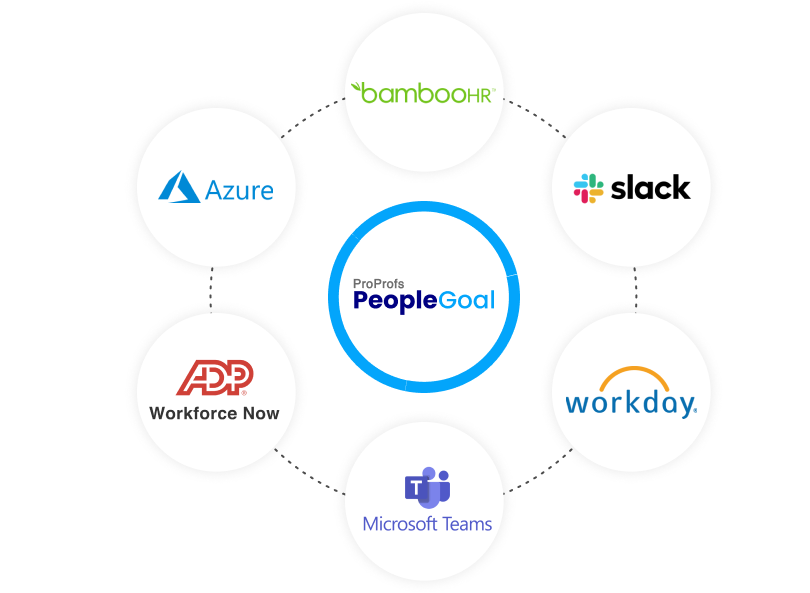
Smooth integrations mean less double-entry, better data, and fewer “where did that file go?” moments.
🙋 Quick Recap: Ask These Questions Before You Sign a Contract
- Can I personalize learning by role and skill?
- Does it support custom and third-party content?
- Can managers and employees set development goals?
- Are reports clear, visual, and tied to impact?
- Will it grow with us as we scale?
- Is it fun enough that people will actually use it?
If the answer isn’t a resounding “yes” on most of these, keep looking.
So now you’ve got your checklist of features and your inner critic is ready to evaluate every platform like a pro.
But before we dive deeper into selection, let’s zoom out for a second.
Because not all employee development software is built to do the same thing. Some are all-in-one giants. Others are laser-focused specialists. And depending on your goals, team size, or stage of growth, you might need one over the other.
Let’s break it down.
Types of Employee Development Software
As someone who’s spent years helping companies choose the right tools, I can tell you, most regret doesn’t come from picking a bad product. It comes from picking the wrong type of product.
Here are the main types of employee development platforms that deliver great results:
Learning Management Systems (LMS)
If your priority is structured, trackable training, think of employee onboarding, compliance, or technical modules. LMS platforms are perfect. I’ve used them to deliver content at scale, but they often lack real-time feedback or personalized growth flexibility. You may still need other tools to round things out.
Employee Development Plan Software
This is ideal when you want every employee to have a visible, personalized growth plan. It helps managers set goals, track skill-building, and stay accountable. If your company struggles with vague performance conversations, this tool adds structure where it matters most.
Staff Development Software
A well-rounded option that blends training, feedback, coaching, and analytics. I’ve seen it work beautifully in growing teams that want scalable yet people-first development systems. It’s especially useful if you’re trying to turn a patchwork of spreadsheets into a unified growth process.
Point Solutions
Think mentoring platforms, coaching apps, or 360-degree feedback tools—hyper-focused and powerful. Great for solving one big pain point fast. Just be careful not to overload your stack or create data silos while chasing “quick wins.”
All-in-One HR Suites
These offer convenience with bundled learning tools built into your HR system. They’re great for IT and budget alignment, but often lack the depth or UX polish of dedicated platforms. Use them when centralization is key, but expect to supplement with more engaging options.
So far, we’ve covered what employee development software is, why it matters, what problems it solves, and what must-have features to look for.
Now comes the tricky part—choosing the right one
How to Choose the Right Employee Development Software
I’ve sat in on countless demos, grilled vendors with 40-question spreadsheets, and even made the mistake of falling for the most feature-packed option, only to realize later that no one on the team could actually use it.
So if you’re evaluating employee development tools, keep your strategy practical, not just aspirational.
1. Start With the Problem, Not the Wishlist
Before diving into demos, take a step back and ask: “What’s broken today?”
Is it that managers aren’t having development conversations? Is your onboarding inconsistent? Are you stuck tracking progress in spreadsheets? Your goal is to find a tool that solves that, not one that dazzles with things you’ll never use.
You: “But what if I don’t know where the gaps are?”
Me: “Start by talking to managers and employees. They’ll tell you—loud and clear.”
2. Identify Must-Have vs Nice-to-Have Features
It’s tempting to fall for bells and whistles—AI, gamification, badges that look like they came from Hogwarts. But the truth? Most companies only use a handful of features well.
Make a two-column list. In one: non-negotiables like integrations, analytics, or goal tracking. In the other: fun extras. Then filter platforms accordingly.
Here’s a table I created. You can interchange elements according to your needs.
| Non-Negotiables | Fun Extras (Nice-to-Haves) | |
|---|---|---|
| Integration with HRIS/payroll systems | Built-in gamification (badges, leaderboards) | |
| Goal setting and tracking (OKRs, KPIs) | AI course generation or smart recommendations | |
| 360-degree feedback and performance reviews | Employee social walls or team celebration feeds | |
| Learning path creation and role-based training | Slack/Teams chatbot integrations | |
| Real-time analytics and customizable reporting | Personalized coaching recommendations | |
| User access controls and admin permissions | Peer recognition features with public praise | |
| Mobile-friendly or native mobile apps | Mood check-ins and anonymous pulse polls | |
| Onboarding workflows and progress tracking | In-app learning nudges and manager reminders |
Don’t pay for things your team won’t even find the time to click.
3. Consider the Admin and Learner Experience
I’ve seen brilliant tools die on the vine because the admin dashboard was a maze and the learner view looked like it was built in 2003.
Your platform should be intuitive for everyone, from HR leaders and L&D admins to team leads and frontline staff. If it takes three clicks to find a course and five to assign it, that’s five too many.
You: “How do I know it’s easy?”
Me: “Put a non-techie teammate in the pilot. If they can use it without training, you’ve got a winner.”
4. Check Integration Compatibility
If your software doesn’t integrate with your HRIS, calendar, or Slack, you’re just creating more manual work. Ask vendors directly:
- “Do you support real-time sync with BambooHR?”
- “Can I pull learning data into performance reviews?”
- “Will I need a third-party integration tool to make this work?”
Even better, ask for a visual of the integration in action. A checklist isn’t enough—you want to see it.
5. Evaluate Reporting & Analytics Early
During the demo, don’t just nod at the pretty charts. Ask real questions:
- Can I track skill growth over time?
- Will it show me who’s lagging behind?
- Can I filter by department, location, or job role?
6. Pilot It With Real Users (Not Just HR)
Vendors will happily show you a demo with perfect sample data and staged success stories. That’s great—but until your people actually use it, you don’t know if it fits.
Run a short pilot with real managers and employees. Let them click around, complete tasks, and give feedback. Then ask:
- Did they enjoy it?
- Did it feel helpful?
- Did it make their jobs easier?
You: “But pilots take time…”
Me: “Not as much as cleaning up after a failed rollout.”
7. Think About Scalability and Support
Maybe you’re 80 employees today. What about 800 next year?
Look for platforms that can scale, technically and contractually. Ask about multi-location support, language options, and admin controls. And don’t forget about support: Who do you call when something breaks? How fast is their response?
If they disappear after the contract’s signed, that “great deal” won’t feel so great in six months.
So, by now, you know how to pick the right platform. But what can you actually expect once you’ve rolled out your employee development software?
Let’s talk about the real-world benefits—what happens when it’s working well, your people are engaged, and development becomes part of the culture instead of an afterthought.
Top Benefits of Using Employee Development Software
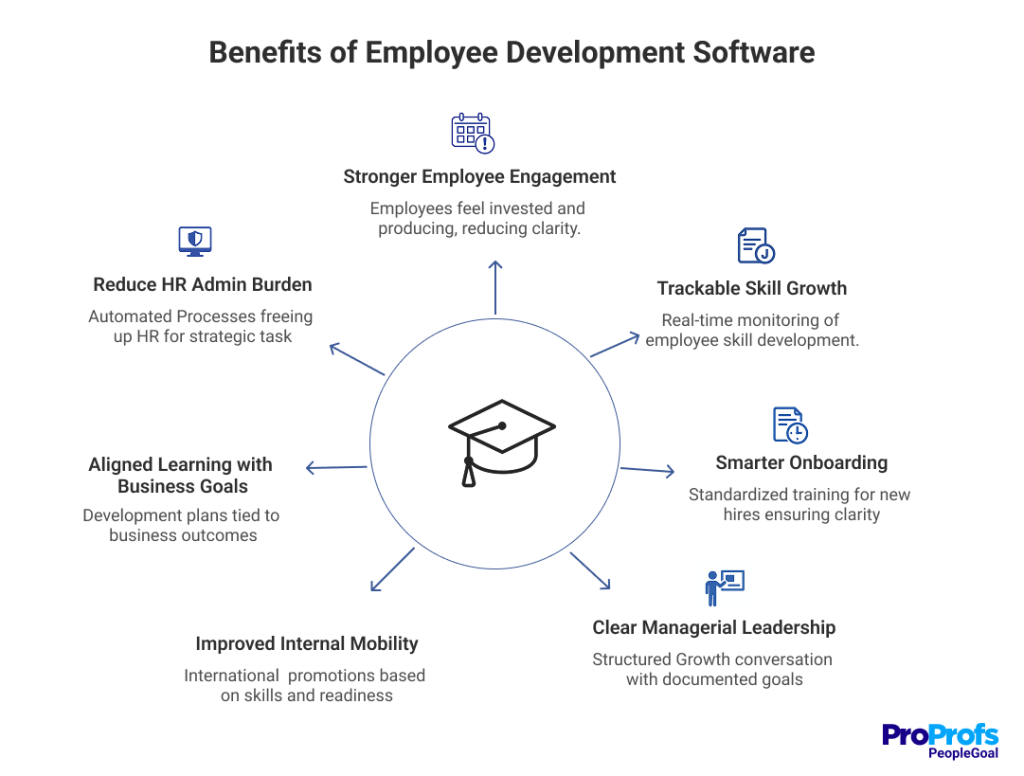
Some of the major benefits of using employee development software include the following:
1. Stronger Employee Engagement
When employees see a clear path forward—supported by tools, training, and feedback—they feel more invested. Instead of checking boxes, they’re building careers. According to Gallup, engaged employees are more productive and less likely to seek a new job. That’s not just morale—it’s momentum.
2. Skill Growth Becomes Trackable
No more guessing who’s improving or which teams need help. With built-in dashboards and progress tracking, you can monitor learning in real time. It’s a major upgrade from “I think they’re doing fine” to “They’ve completed five new skill modules tied to their role.”
3. Onboarding Gets Smarter
A good platform standardizes training for new hires while allowing role-specific learning to run in parallel. That means smoother ramp-up periods, fewer first-week questions, and new employees who actually know what’s expected of them.
4. Managers Lead With More Clarity
Employee development tools give managers the structure they need to lead meaningful growth conversations. Instead of awkward chats like “So… how’s your career going?” they can refer to documented goals, tracked progress, and assigned learning.
5. Internal Mobility Improves
When you can see your team’s skills, potential roles, and readiness for advancement, promotions become intentional, not reactionary. And employees are more likely to stay when they see clear opportunities ahead.
6. Learning Aligns With Business Goals
The best platforms let you tie development plans to OKRs or team outcomes. That way, learning isn’t happening in a silo—it’s driving real results. Whether you’re scaling sales training or rolling out new compliance protocols, development becomes part of the strategy.
7. Reduced HR Admin Burden
Automated reminders, built-in templates, and one-click reports free up your HR team from chasing emails or building training trackers in spreadsheets. Instead of running the process, they can focus on improving it.
Real-Life Success Stories
Check out these real-life examples of how some renowned brands used PeopleGoal employee development software to get real results:
iQmetrix
Implemented PeopleGoal to unify performance management, compensation tracking, and career development in a single, transparent system. Empowered employees to take ownership of growth in a self-managed culture.
Viva Wallet
Digitized onboarding and performance evaluations across 23 countries using PeopleGoal. Improved development tracking and employee experience during a period of rapid expansion.
Now that we’ve seen how employee development software works in real life, let’s make sure you don’t fall into the same traps many others do.
Because even the best tools won’t help if they’re implemented poorly, ignored by managers, or misaligned with your goals.
Common Mistakes to Avoid When Picking Employee Development Software
Rolling out employee development software isn’t just about choosing the tool with the most features or the flashiest interface. It’s about execution. I’ve worked with companies that had all the right intentions but still struggled because they overlooked a few key details early on.
Here are the most common mistakes I’ve seen—and how you can avoid them.
1. Choosing software without a clear strategy
I’ve seen this happen more than once: a team rushes to implement a tool without first defining the problem it’s supposed to solve. That leads to misaligned expectations, underutilized features, and wasted budget.
You need to start with a clear goal. Are you trying to build a stronger feedback culture? Track skills more effectively? Reduce new hire ramp-up time? Let the problem guide the solution—not the other way around.
2. Overcomplicating the rollout
It’s natural to want to roll out every feature at once—goal tracking, learning paths, feedback cycles, career plans—but I’ve learned that too much too soon usually backfires. Teams get overwhelmed, adoption stalls, and the system gets labeled as “too much.”
Start small. Roll out one or two workflows. Get traction. Then build from there. A phased approach always works better in the long run.
3. Leaving managers out of the loop
If there’s one thing I stress to every client, it’s this: your managers will make or break the success of your development efforts. If they aren’t trained, included in the design process, or given a reason to care, you’ll end up with a tool that sits unused.
Get their input early. Show them how it helps them lead better conversations, not just complete more forms.
4. Treating it as “just another HR system”
This one’s subtle but dangerous. If your team thinks of the platform as something HR owns and drives, you’ll get low employee engagement. Employee development has to be seen as a shared responsibility.
You have to position the tool as something that benefits everyone—employees who want to grow, managers who want stronger teams, and leaders who want performance data tied to real development.
5. Ignoring feedback after rollout
The launch isn’t the finish line—it’s the starting point. No matter how well you plan, there will be friction. Maybe an HR workflow isn’t intuitive, or a reminder feels like micromanagement. That’s normal.
But the mistake is staying static. Ask for feedback, watch the data, and make adjustments. You don’t need a perfect launch. You need a responsive process.
Once you’ve got your development system running smoothly, it’s easy to sit back and think, “We’re good.”
But development—like the workplace itself—is evolving fast. And if you’re not paying attention to what’s coming next, your strategy could be outdated before your next review cycle.
Future Trends in Employee Development
Here’s what I see shaping the future of employee development—and what you’ll want to start thinking about now.
1. AI-Powered Personalization Is Becoming the Standard
Until recently, personalizing development plans for every employee was nearly impossible at scale. But AI has changed that. I’ve worked with platforms that now recommend learning paths, surface relevant content, and even identify likely skill gaps based on role and performance data.
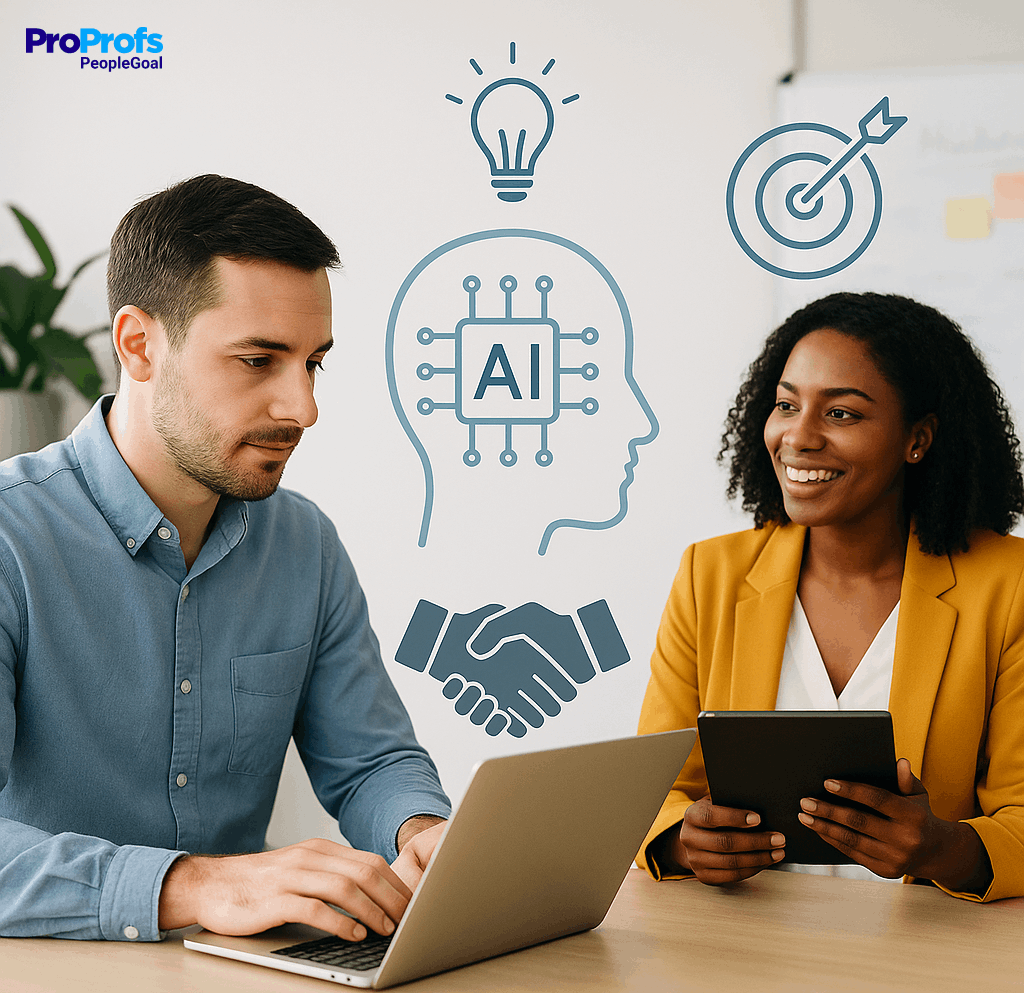
And you know what? It works. You’ll start seeing more tools doing the heavy lifting—matching employees with training, mentors, and even project opportunities automatically. If you’re evaluating software today, ask what role AI actually plays in the platform, not just whether the website says “powered by AI.”
2. Internal Talent Marketplaces Are on the Rise
Here’s a big shift: companies are finally starting to treat employees as internal candidates—not just fixed resources. Talent marketplaces let employees browse stretch assignments, open roles, or cross-functional gigs within the company.
What used to be an idea stuck in slide decks is now a reality, especially at large enterprises. If your goal is to boost internal mobility and reduce attrition, this kind of functionality will soon go from “nice to have” to expected.
3. Learning Is Getting Smaller and Smarter
The days of hour-long training videos are numbered. Employees want short, focused, and practical content they can consume on their own time. And frankly, most people learn better that way.
Microlearning isn’t new, but it’s evolving—from static slides to interactive, scenario-based content that lives inside tools employees already use (Slack, Teams, your browser). The best platforms are starting to build “learning in the flow of work” natively into their experience.
4. Feedback and Coaching Will Be Built Into Development Systems
I’m seeing more platforms embed continuous feedback tools, coaching frameworks, and even manager nudges directly into their development workflows. It’s no longer enough to assign training—employees want context, feedback, and coaching alongside it.
The line between performance management and development is blurring. And I think that’s a good thing. When a manager can see development goals, give feedback, and link training—all in one place—that’s when development becomes part of the culture.
Here’s a quick video for you to understand what employee performance management actually looks like:
5. Skills Will Become the New Currency
Degrees and titles still matter, but what companies really want is capability. Skills-based hiring is bleeding into skills-based development, and software is starting to reflect that.
I’ve worked with organizations that are mapping entire teams by skill—not job title—and using that data to build career paths, learning plans, and promotion pipelines. This is where we’re headed. The more your system can define, track, and develop skills at scale, the more future-proof your strategy will be.
Ready to Grow? Let Employee Development Software Help You
Still tracking development plans in spreadsheets? Still asking managers to “just remember” career goals from six months ago? You’re not alone—but you don’t have to stay there. The right employee development software doesn’t just organize—it elevates. Tools like PeopleGoal turn scattered conversations into structured growth, ad hoc feedback into measurable coaching, and vague goals into real progress.
Ask yourself: Do your employees know where they’re going? Do your managers know how to help them get there?
If the answer is “sort of” or “not really,” it’s time to stop winging it—and start scaling it.
Ready to 3x Your Teams' Performance?
Use the best performance management software to align goals, track progress, and boost employee engagement.
