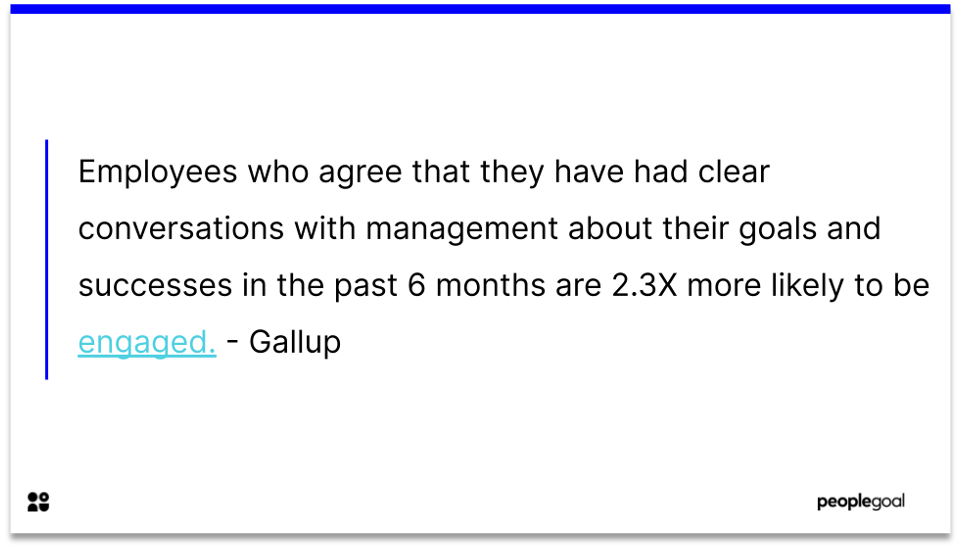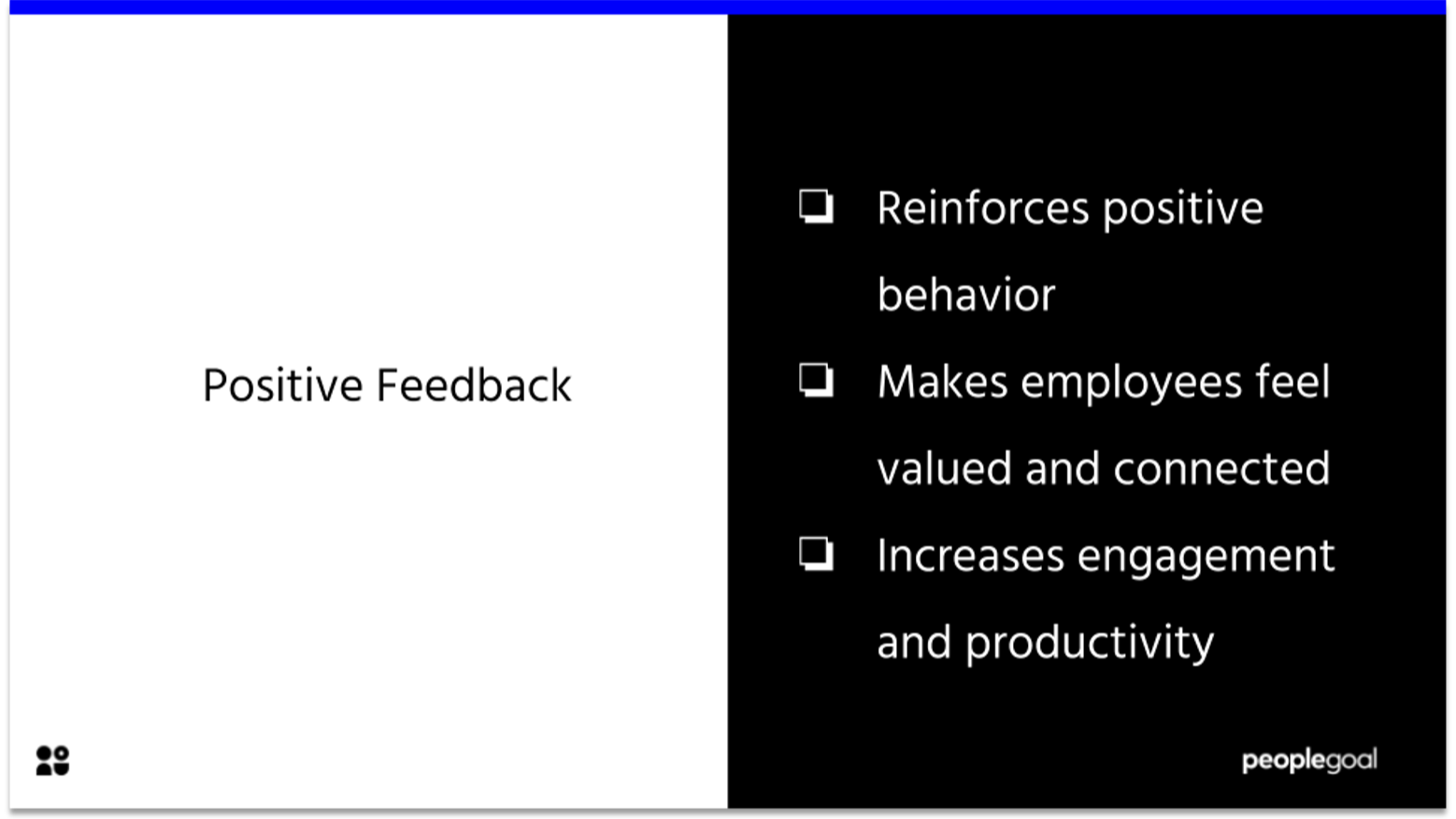Collecting employee feedback is easy. Using it to drive performance, retention, and smart decisions—that’s where most teams fall flat.
This playbook is about what happens after the form is submitted. You’ll learn how to:
- Close the loop without adding complexity
- Design lightweight feedback systems that actually run
- Automate 360s, check-ins, and engagement surveys
- Scale trust and clarity across your org—without creating more work
If you want feedback to power decisions, not sit in a folder, this section shows you how to operationalize it.
Let’s build.
Following Up on Employee Feedback Without Creating More Work
Feedback only builds trust if something happens next. But here’s the catch: most teams collect feedback, dump it in a spreadsheet or HR tool, and then… nothing. Silence is the quickest way to kill the loop.
As a founder, your job isn’t to respond to everything, but to make sure something happens. Here’s how to follow up without turning feedback into another full-time job:
1. Build “You Said, We Did” into your weekly or monthly cadence.
Pick 1–2 themes from recent feedback surveys, reviews, or 1:1s and mention what’s being done (or not). This takes 90 seconds in a team meeting but creates a massive return on trust.
2. Use existing channels to close loops.
You don’t need new dashboards. Post quick updates in Slack. Drop insights in team Notion pages. Add a slide to your all-hands. Visibility is the win.
3. Assign follow-through owners when you collect feedback.
If you’re running a 360 or engagement survey, assign one person per area (e.g. “Burnout signs,” “Manager coaching gaps”) to drive action. This isn’t extra work—it’s better delegation.
4. Don’t act on everything. Just respond to everything.
Not every suggestion needs a change. But every piece of feedback deserves acknowledgment. “We heard you, here’s what we’re doing (or why we’re not).” That’s what keeps people talking.
5. Set a follow-up window when collecting feedback.
If you’re asking for input, let people know when they’ll hear back. “We’ll share outcomes from this 360 in 2 weeks.” This creates natural accountability—for you and them.
Designing Feedback That Actually Works
If you want employee feedback that leads to better decisions, higher retention, and sharper team performance, you need more than a form or a tool.
You need a system—one that runs consistently, surfaces the right signals, and keeps people aligned without HR overhead.
Here’s a three-layer model to design your feedback engine the right way, from the ground up.
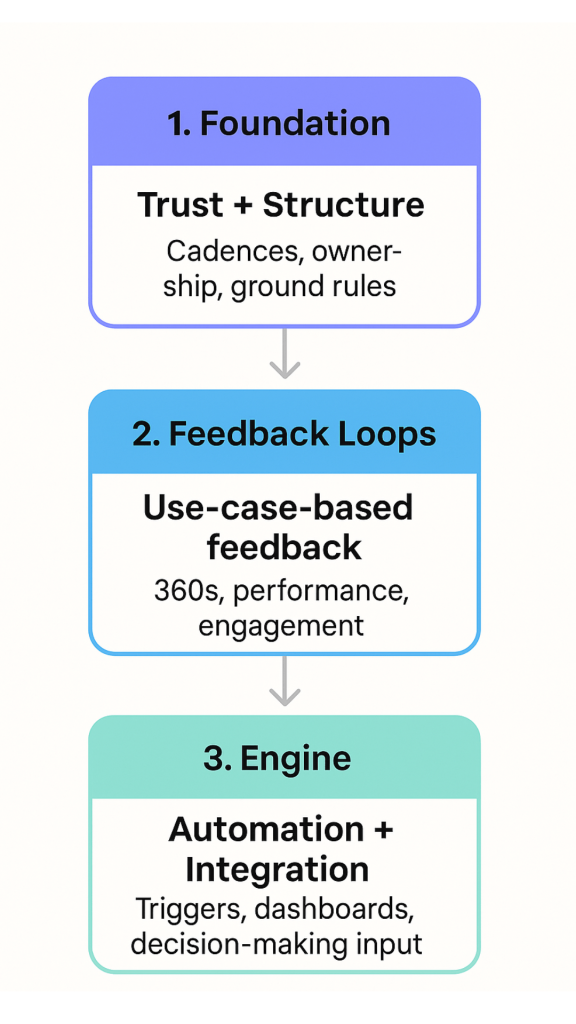
Layer 1: Build the Foundations (Trust + Structure)
Without trust, feedback is just noise. Without structure, it’s chaos.
Start here before you launch anything.
What to do:
- Set the ground rules:
- Feedback is not performance punishment.
- Responses are used to improve systems, not grade individuals.
- Candor is rewarded, not penalized.
- Create a lightweight operating rhythm:
- Every quarter: team-wide engagement pulse
- Every 6 months: structured performance feedback
- Project-based: short-form check-ins after launches, team shifts, training
- Assign ownership:
- One owner per feedback stream. No shared responsibility.
You can use tools like PeopleGoal to define these cycles, assign owners, and build a simple workflow where reviews, surveys, and follow-ups run on rails—not on memory.
Layer 2: Define the Feedback Loops (By Purpose)
Different types of employee feedback serve different outcomes. Use the wrong type—or all at once—and you’ll drown in noise.
Here’s how to ask for feedback:
1. Performance Feedback
- Purpose: Show progress, clarify gaps, and unlock growth
- Use it for: Quarterly check-ins, goal tracking, ongoing coaching
- Include: Direct manager, skip-level (optional), self-assessment
- Questions to ask:
- “Where has this person moved the needle this quarter?”
- “What should they focus on next?”
- “What’s blocking faster progress?”
- Format: Structured review form with 4–5 short answer questions
2. 360-Degree Feedback
- Purpose: Broaden perspective beyond just the manager view
- Use it for: Promotions, leadership reviews, high-potential identification
- Include: Peers, cross-functional stakeholders, manager(s), self
- Questions to ask:
- “Where does this person create leverage for others?”
- “What do they do that builds—or breaks—trust?”
- “What’s one thing they should do more of?”
- Format: One form per reviewer group with tailored questions
3. Engagement Feedback
- Purpose: Surface culture risks, burnout signals, and trust gaps
- Use it for: Company-wide health checks, post-reorg reviews
- Include: Everyone
- Questions to ask:
- “Do you feel you’re working on meaningful problems?”
- “What’s draining your energy at work right now?”
- “Do you have what you need to do great work?”
- Format: 3–5 pulse questions, anonymous and frequent
PeopleGoal allows teams to build each of these loops with separate templates, permission levels, and automated triggers—so each feedback type runs on its own terms, but inside a single system.
Layer 3: Connect the Engine (Automation + Insight)
Once you’ve got the structure and content dialed in, your final job is to operationalize it.
The goal is simple: feedback runs without reminders, signals don’t go stale, reviews are easy to find, and nothing gets lost in a spreadsheet.
What to do:
- Automate your timing.
- Feedback should trigger automatically based on:
- Date-based cadences (quarterly/bi-annual)
- Role changes (new manager, new team)
- Events (project end, training session, promotion)
- Feedback should trigger automatically based on:
- Centralize the output.
- One dashboard, one workspace
- No toggling between forms, docs, and HRIS exports
- Build insight into decision-making.
- Every promotion discussion should include:
- Last performance review
- Peer and stakeholder 360 input
- Self-review and manager notes
- Every exit interview should sync with engagement feedback from 60–90 days prior
- Every promotion discussion should include:
Platforms like PeopleGoal can run these workflows without duct tape. They let you trigger forms off milestones, surface trends over time, and tie everything back to goals and role clarity.
Scaling Employee Feedback Without Burning Out Your Organization
Once 360° feedback is live, your next job is scaling it across the company without flooding people with surveys or slowing down real work.
Most teams overcomplicate this. What actually works?
Layer feedback into workflows you already run—check-ins, transitions, promotions—using short, high-signal loops.
Here’s exactly how to scale feedback across your org without losing speed or trust:
1. Run Monthly Check-Ins Between Managers and Employees
What to do:
- Set a recurring monthly or 6-week check-in for every manager-report pair
- Include three default questions:
- “What’s going well?”
- “Where do you need support?”
- “What’s unclear right now?”
Why it works: Short, predictable check-ins build momentum and surface friction before it festers.
How to do it: Automate reminders and pre-fill forms using tools like PeopleGoal so managers don’t drop the ball.
2. Send Trigger-Based Pulse Surveys
What to do:
- After onboarding → ask: “What was most unclear in your first 30 days?”
- After a reorg → ask: “Do you know who you report to and why?”
- After training → ask: “What will you actually apply?”
Keep each pulse 3–5 questions. Tie every survey to a moment, not a calendar.
How to do it: Use a platform like PeopleGoal to clone pulse templates and trigger them based on HR events or team actions.
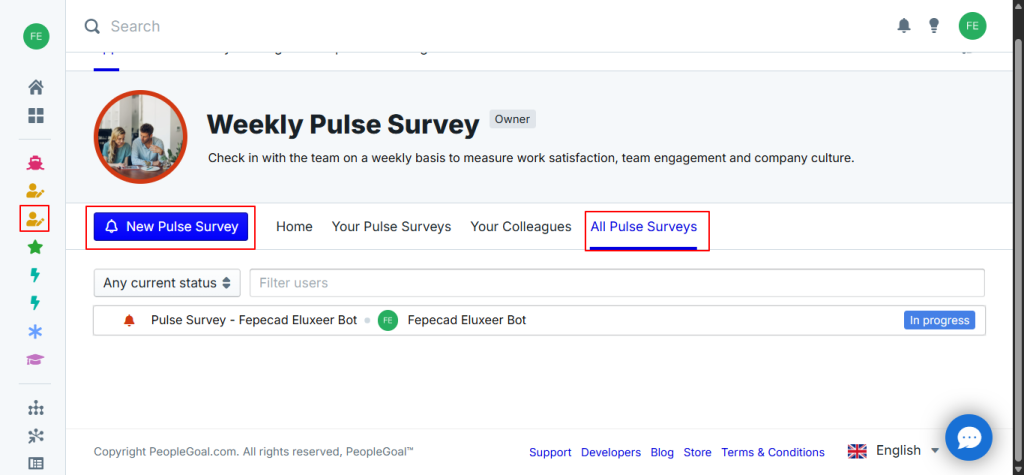
3. Add Structured Employee Feedback to Promotion Workflows
What to do:
- Require peer + stakeholder input before every promotion panel
- Ask 3–4 pointed questions:
- “What would break if this person left?”
- “What strengths would scale in a bigger role?”
- “What friction still shows up?”
Why it works: This removes manager bias and gives the decision a 360° lens.
How to do it: Link your 360 feedback cycles to promotions so feedback is already on record—no last-minute scramble.
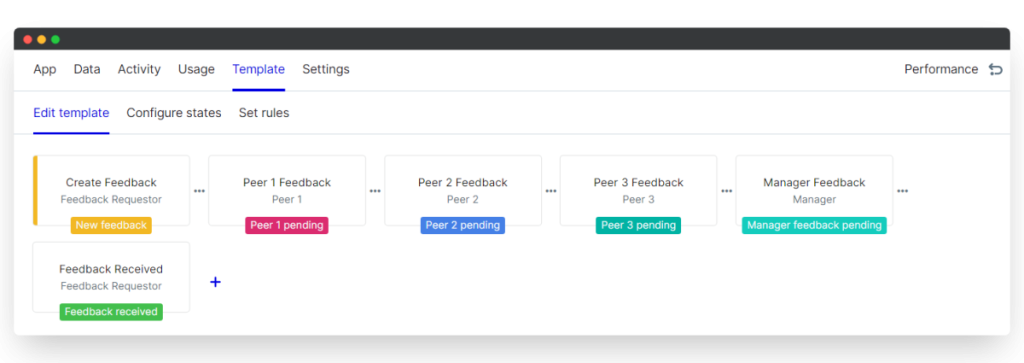
4. Centralize Feedback Across Functions
What to do:
- Pipe all feedback (performance, engagement, peer input) into a shared workspace
- Use one tool or dashboard where founders, managers, and HR can view trends, decisions, and blockers
Why it works: You stop duplicating work, and feedback starts informing real decisions—promotions, hiring, exits, and retention risk.
How to do it: PeopleGoal lets you unify all feedback types in one place—360s, check-ins, pulses, reviews—so you don’t have to glue systems together.
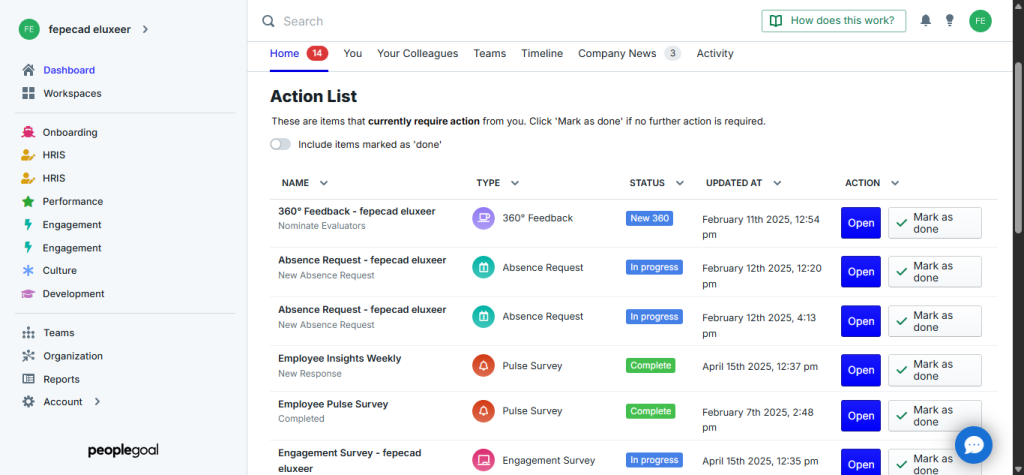
Build It Once. Let It Run.
Collecting feedback isn’t the hard part. Operationalizing it—without flooding your team or stalling momentum—is where most companies get stuck.
What you’ve built here is a scalable system that:
- Surfaces problems before they explode
- Puts feedback in flow with real work
- Drives smarter decisions on hiring, promotions, and performance
- Earns trust because it doesn’t go silent after submission
You don’t need another HR dashboard. You need a feedback engine that runs under the hood of your company—quietly, consistently, without friction.
If you want to build that without duct tape, tools like PeopleGoal let you automate workflows, trigger check-ins, route insights to the right owners, and close the loop—without adding headcount.
The point isn’t to collect more feedback. The point is to turn it into leverage.
Now go run it. And let it scale.
Ready to 3x Your Teams' Performance?
Use the best performance management software to align goals, track progress, and boost employee engagement.