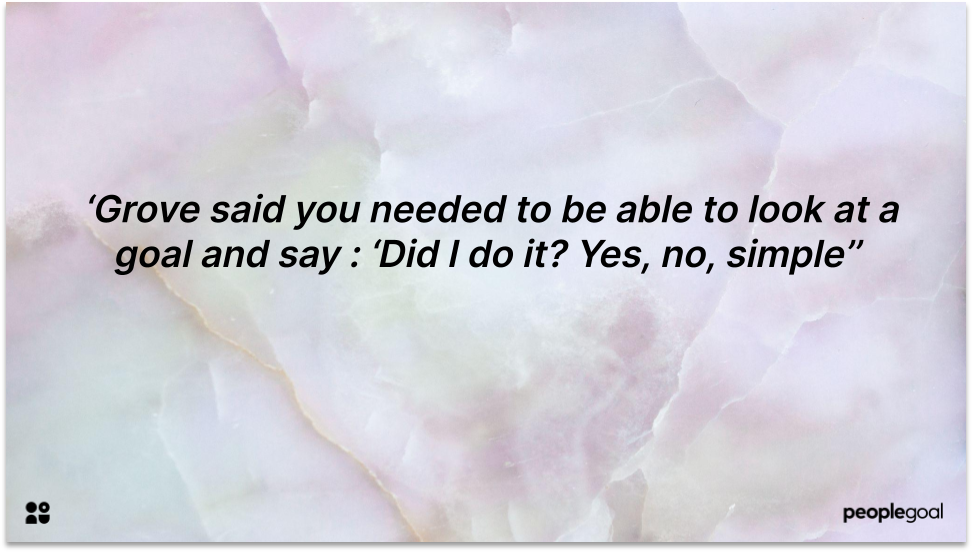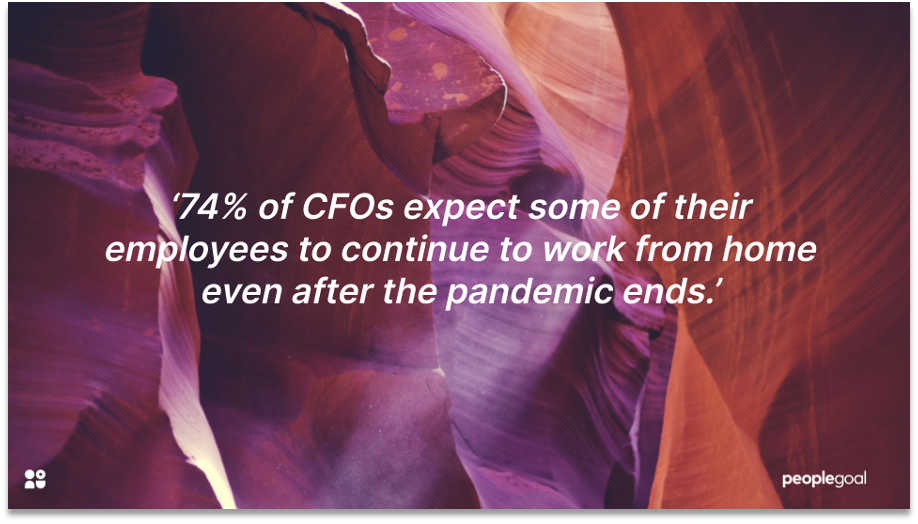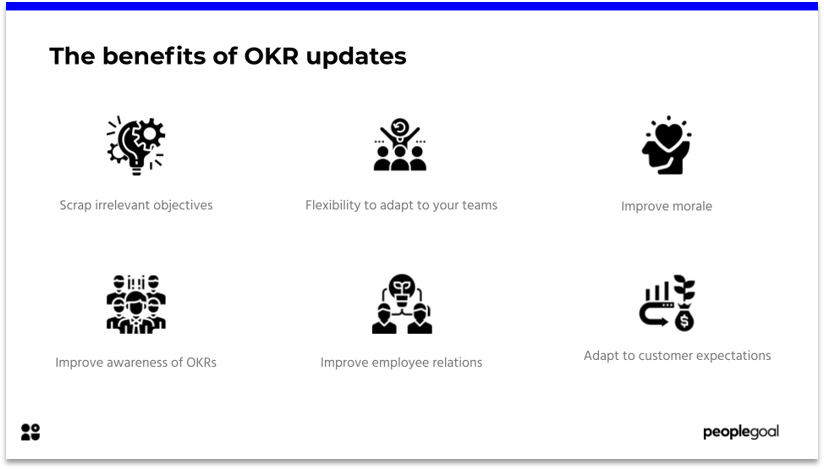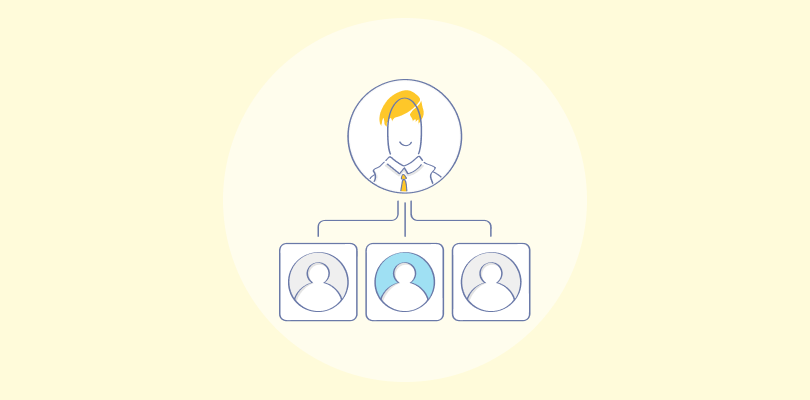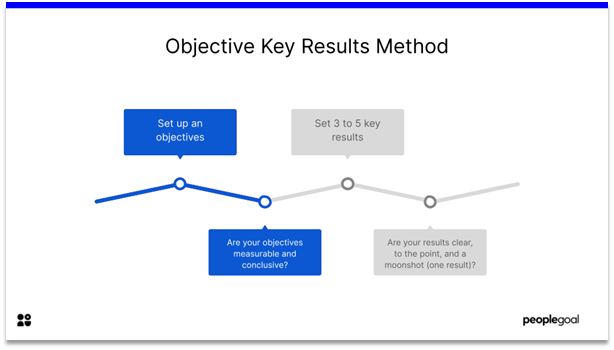The first time I was handed an OKR spreadsheet, I nodded like I understood. To tell you the truth, I had no clue what I was aiming for, let alone how to get there. Months later, nothing changed… except the frustration.
That’s when I realized that goals don’t fail because teams are lazy. They fail because the system is broken or missing entirely. As a consultant today, I help fix that, starting with the right OKR software.
In this blog, I will help you:
- Decode the best OKR software, along with a list of tools that help you
- A smart cheat sheet to pick your perfect fit
- A peek into how top teams actually use OKRs
What Is OKR Software?
Here’s what Ben said about OKRs.

“The definition of OKRs as a “critical thinking framework” is resonating even with organizations that do not formally adopt OKRs as their goal-setting model.”
— The OKRs Field Book, Ben Lamorte
So, OKR software is a goal-setting tool that helps businesses define what they want to achieve (Objectives) and how they’ll measure progress (Key Results). It transforms vague ambitions into clear, trackable targets, so instead of “Let’s grow fast,” you get “Increase customer retention by 15% this quarter.”
Let’s take the example of a growing SaaS startup: their objective might be “Improve onboarding,” with key results like “Reduce setup time to under 10 minutes.”
The best OKR software ensures everyone’s aiming at the same target without relying on scattered spreadsheets, endless check-ins, or crossed fingers. It’s alignment with accountability baked in.
While you are looking for a good tool, check out this quick OKR software comparison table that lets you compare the tools with ease:
| Tool | Best for | Pricing Info |
|---|---|---|
| PeopleGoal | Designing Fully Customizable HR Workflows | Starts at $4/user/month (7-day free trial) |
| Profit.co | Aligning Tasks With Strategy | Custom pricing |
| Workboard | Real-Time Performance Tracking | Custom pricing (contact required) |
| Weekdone | Weekly OKR Check-ins | Starts at $90/month for 10 users (billed annually) |
| Worxmate | Automating Business Operations | Custom pricing |
| Synergita | Continuous Performance Appraisals | Starts at $3/user/month (billed annually) |
| Perdoo | Visualizing Company-Wide OKRs | Starts at €6.40/user/month (billed annually) |
| SugarOKR | Simple OKR Tracking Needs | Custom pricing |
| Simple OKR | Personal Goal Management | Starts at $49/month |
| Mooncamp | Team-Driven OKR Collaboration | Starts at €6/user/month (billed annually) |
| OKRs Tool | Simplicity and AI-Powered Alignment | Starts at $30/month for small teams |
My Top 3 OKR Software Choices
If you need some quick information on OKR software, here are 3 of my favorite ones from the list above, along with their smart features.
PeopleGoal
PeopleGoal is my go-to for teams that crave flexibility. It lets you build custom OKR workflows, integrate 360-degree feedback, and tie goals to compliance, all without code. Ideal for HR-driven environments like healthcare or finance, it transforms OKRs into a living, breathing system that fits your process, not the other way around.
Profit.co
If aligning day-to-day tasks with strategy is your priority, Profit.co nails it. Each objective seamlessly connects to actionable tasks, making it easy to track execution across departments. With built-in performance tools, sprints, and engagement features, it bridges the gap between leadership vision and frontline action better than most platforms out there.
Weekdone
For lean teams that thrive on rhythm, Weekdone delivers. Its weekly check-ins, progress summaries, and confidence tracking keep everyone aligned without heavy process overhead. I’ve seen startups adopt it in under a day and actually stick with it. Simple, structured, and surprisingly powerful for keeping OKRs top of mind and momentum steady.
11 Best OKR Software to Streamline Your Tasks & Productivity
Check out the list of OKR software below.
I’ve reviewed each of these OKR tools not just by specs, but by how they actually work in real-world settings. This list combines my hands-on experience with insights from other professionals who’ve used these platforms to align goals, boost focus, and streamline execution.
1. PeopleGoal
Best for Designing Fully Customizable HR Workflows
In my experience, PeopleGoal stands out as one of the few OKR platforms that genuinely empowers HR teams to build their own ecosystem. I used PeopleGoal to replace three separate systems—goal tracking, performance reviews, and feedback collection—with a single, unified workflow.
What makes it exceptional isn’t just the OKR framework but how deeply you can tailor it. We created custom review cycles, added multi-stage feedback loops, and tied goals to compliance metrics—all without writing a line of code.
If your HR function is more process-driven and less one-size-fits-all, PeopleGoal becomes a strategic asset rather than just another SaaS tool. It’s particularly useful in complex environments like healthcare, finance, or manufacturing, where processes must align with regulations.
Pros:
- The platform supports both OKRs and SMART goals, giving managers the flexibility to use whichever goal-setting model best fits their team structure.
- Built-in 360-degree feedback tools encourage cross-functional input during performance reviews, ensuring well-rounded employee assessments.
- It includes a comprehensive performance management module that helps track goals, behaviors, and competencies from one centralized dashboard.
- Real-time reports and visual dashboards allow leaders to analyze engagement, completion rates, and progress metrics for all workflows.
- The tool seamlessly integrates with core HRIS systems, making syncing employee data and automating goal assignment easier.
- The clean and responsive interface helps teams adopt the software quickly without heavy onboarding or tech support needs. But you surely have 24/7 awesome customer support ready to help you.
Cons:
- No downloadable or on-premise version.
- The dark user interface option is not available.
Pricing:
FREE 7-day trial. Paid starts at $4/user/month.
2. Profit.co
Best for Aligning Tasks With Strategy
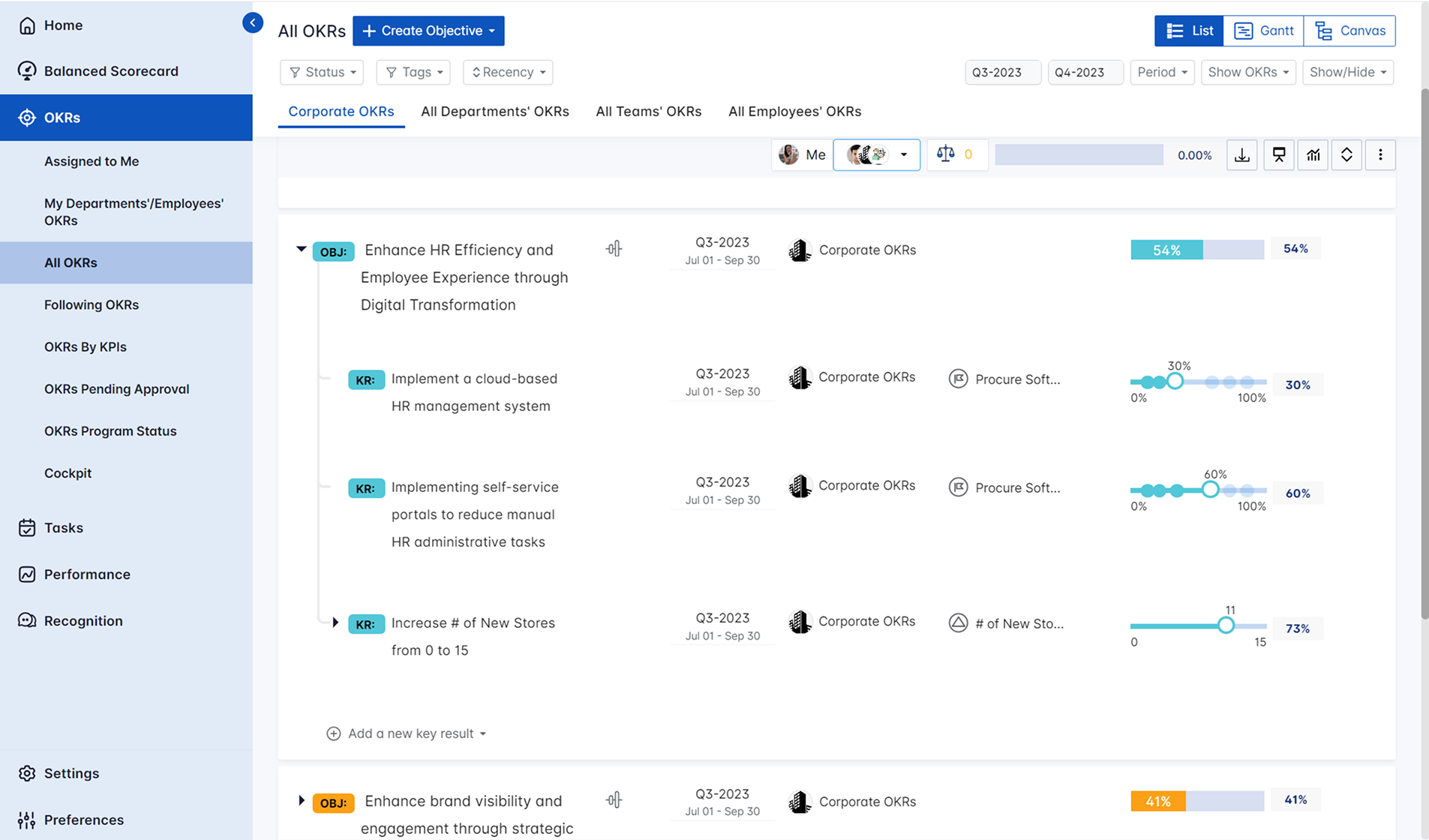
When you’re serious about translating strategy into daily execution, Profit.co is the tool you want in your corner. I used it during a fast-scaling product launch across multiple departments, and it was a game-changer.
What I appreciated most was the tight coupling between OKRs and tasks. Each objective could be broken down into measurable key results, which were then tied to actionable, assignable tasks within the system.
Unlike tools that just track goals, Profit.co ensures that strategy doesn’t get lost in translation. For executive teams, the strategic alignment dashboard gave a high-level view of how every function contributed to company objectives. Meanwhile, individual contributors could clearly see how their tasks rolled up into bigger goals. This dual visibility eliminated misalignment during cross-functional meetings and made accountability effortless.
Pros:
- The tool bridges the gap between daily tasks and strategic objectives by mapping employee activities directly to organizational goals.
- It includes a robust performance management system with appraisal cycles, scorecards, and one-on-one check-ins baked into the OKR process.
- The tool works brilliantly as an OKR tracking tool for agile teams, offering sprint-based updates that keep pace with fast-moving priorities..
- The platform features built-in employee engagement modules like pulse surveys, mood meters, and recognitions for holistic goal tracking.
- A centralized dashboard provides role-based access to OKRs across departments, ensuring transparency without overwhelming non-relevant users.
Cons:
- Custom reports may need admin support to configure.
- The mobile app has limited feature parity with the desktop.
Pricing:
Custom pricing.
3. Workboard
Best for Real-Time Performance Tracking
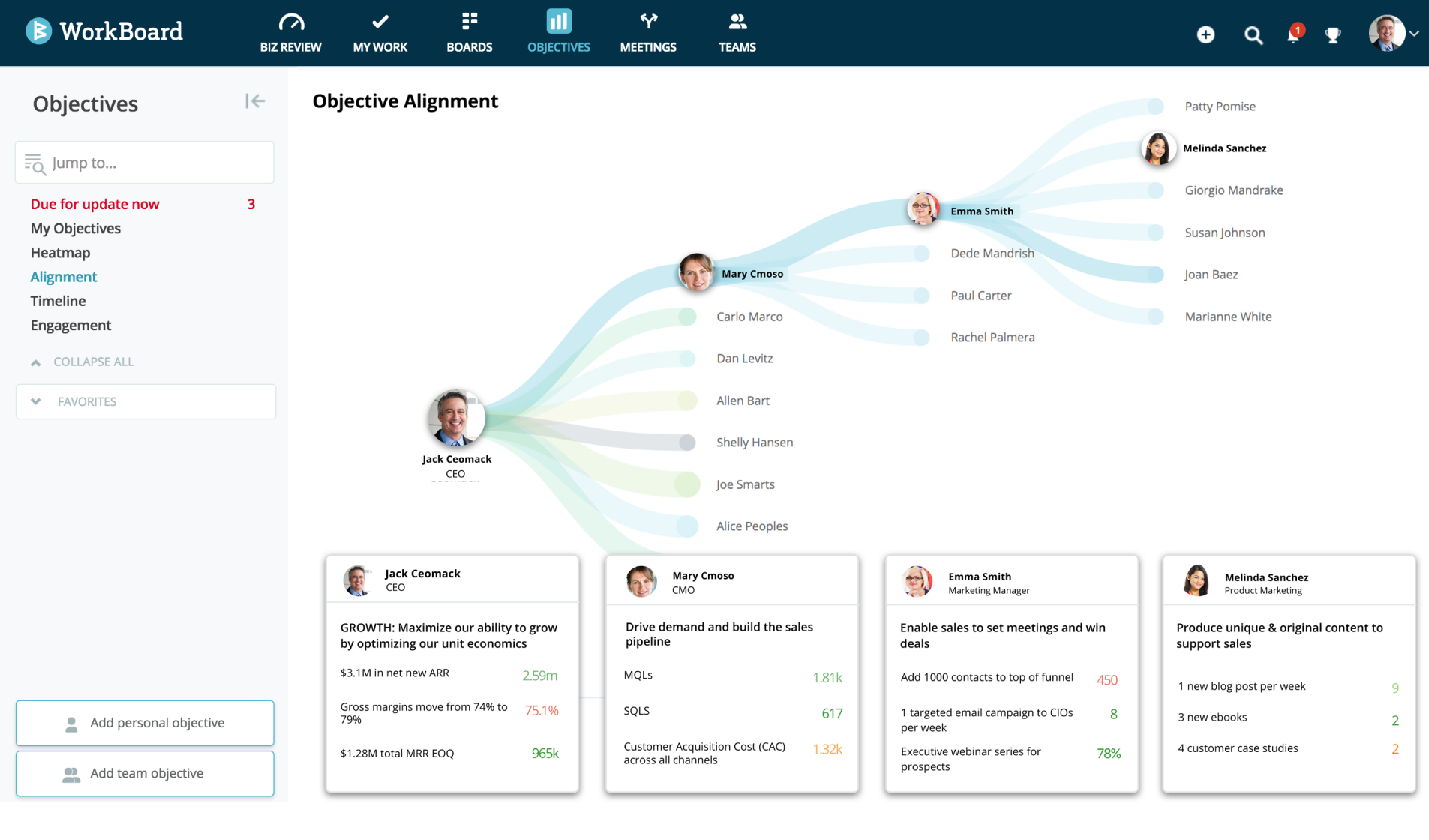
I’ve used Workboard in high-velocity, results-driven environments where visibility needed to be immediate and granular. What sets it apart is its real-time performance monitoring—OKRs aren’t just set and forgotten. They live and breathe through dynamic dashboards that update as tasks are completed and metrics move.
I managed a distributed team of 40 across sales and customer success, and we relied on Workboard to monitor targets that changed weekly, sometimes daily. It gave everyone—from frontline reps to senior leadership—a live pulse of where things stood.
We also used it during QBRs to quickly assess who’s ahead, who’s behind, and which objectives were on track. Unlike some platforms that lag in updates or rely heavily on manual check-ins, Workboard feels immediate.
Pros:
- It is built specifically for cross-functional teams in large enterprises where OKRs need to be shared across departments with accountability.
- The system includes “Action Items” and “Meeting Agendas,” allowing teams to link OKRs directly to tactical execution.
- Workboard offers flexible, role-specific OKR templates designed for product, sales, marketing, and engineering teams.
- The platform connects with enterprise tools like Microsoft Power BI, Workday, and Salesforce for dynamic OKR tracking software needs.
- Reports include trending graphs, dependency maps, and forecast projections for strategic OKR review.
Cons:
- The interface is best suited for enterprise users, not small teams.
- Users report a steep learning curve due to its deep functionality.
Pricing:
Custom pricing.
4. Weekdone
Best for Weekly OKR Check-ins
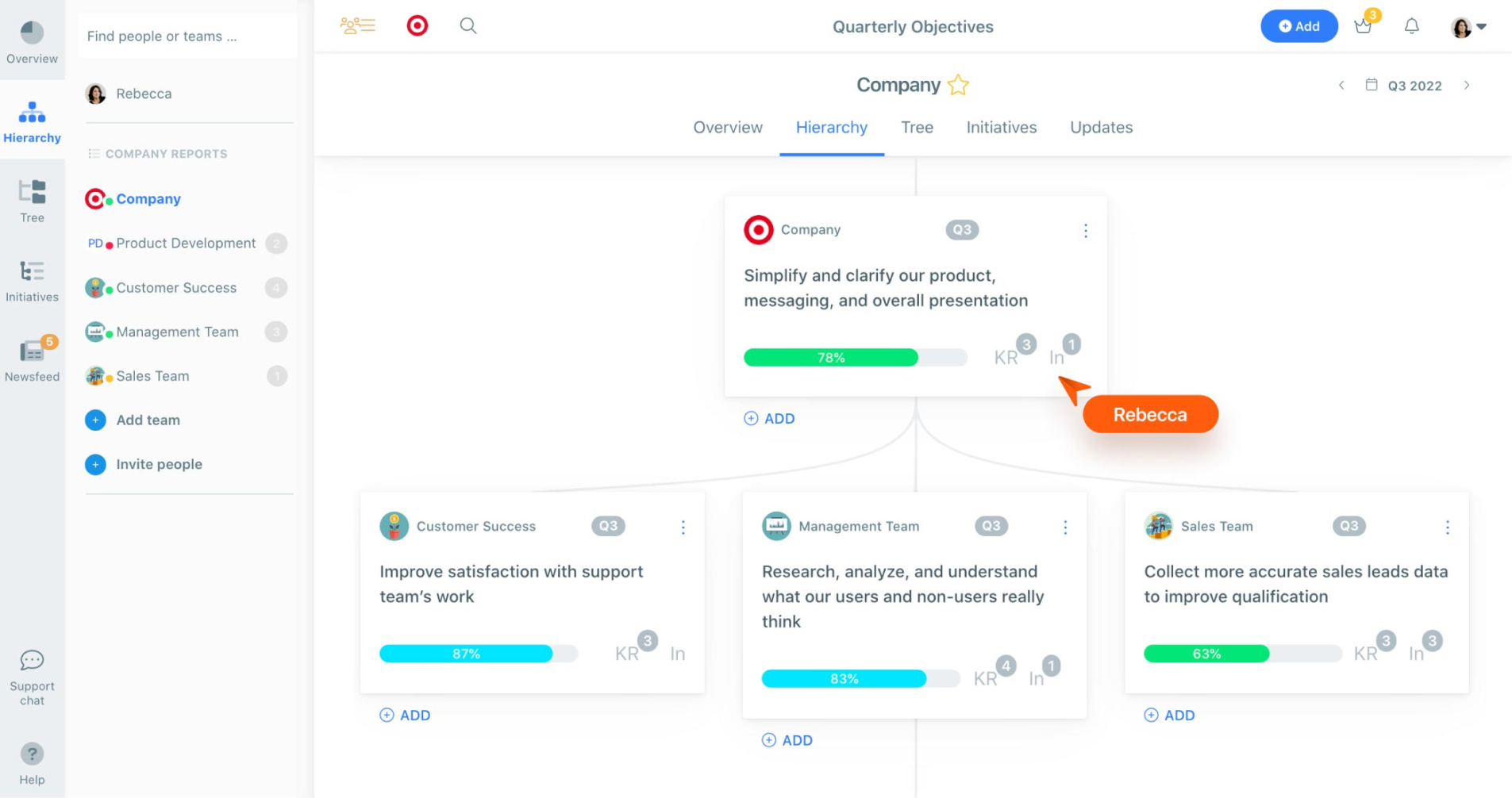
For teams that thrive on rhythm and structure, Weekdone is a lifesaver. I introduced it at a startup where leadership wanted to instill software for OKRs, but without the overhead of daily standups or bloated planning meetings. The weekly check-in format allowed us to stay nimble while still focused on quarterly goals.
Everyone submitted a quick update each Friday—progress, blockers, and confidence levels on their OKRs. It took less than 10 minutes but provided a goldmine of insight. During Monday planning, we reviewed Weekdone’s team summary to prioritize support, align dependencies, and celebrate wins.
What I love is how it keeps OKRs top-of-mind without being a burden. The tool nudges you gently, making it impossible to “set and forget” your goals. It also helped with remote accountability—managers didn’t need to chase updates because Weekdone automated the cadence.
Pros:
- Managers receive automatic summary reports based on weekly team updates, reducing the need for time-consuming status meetings.
- The platform includes goal suggestion tools to help first-time users create measurable and meaningful OKRs.
- Weekdone doubles as an OKR software with mobile app features, letting employees update and track goals on the go.
- Its Slack integration sends gentle reminders and lets teams view updates inside their existing communication workflow.
- Weekdone includes pulse surveys and engagement tracking tools that provide early warning signs of burnout or disengagement.
Cons:
- Not ideal for large, hierarchical organizations needing deeper role mapping.
- Lacks advanced customization in reporting dashboards.
Pricing:
Starts at $90/month for 10 users only. Billed annually.
5. Worxmate
Best for Automating Business Operations
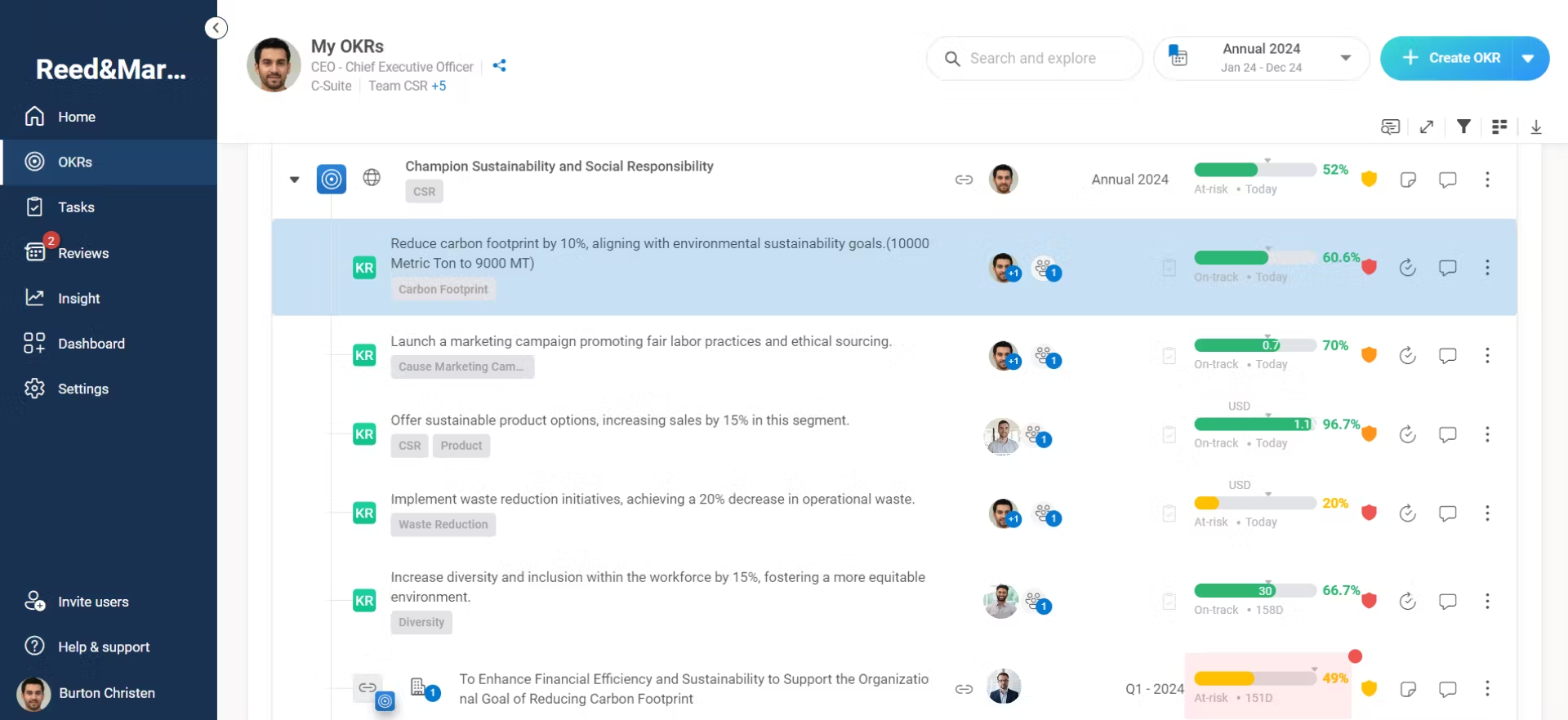
Worxmate is more than just OKR software—it’s an operations layer that ties strategic goals to day-to-day execution like no other tool I’ve used. At a mid-sized logistics company I consulted for, we needed a system that could go beyond tracking goals and actually automate execution.
Worxmate’s DEEP framework (Define, Execute, Evaluate, Plan) made that possible. Once OKRs were created, we set up cascading workflows where hitting a milestone triggered task assignments, deadline reminders, and even escalation alerts.
We were able to integrate key process automations such as inventory checks and compliance audits directly into OKR timelines. This eliminated the lag between planning and action. What stood out was how seamlessly the system handled multi-departmental coordination—sales, support, and ops were all aligned, with zero duplication.
Pros:
- Worxmate has an automated OKR progress tracking tool, where goals trigger tasks, checklists, and updates without manual effort.
- Built-in performance dashboards allow managers to track not only outcomes but also task-level accountability.
- The platform includes project portfolio management alongside OKRs, enabling a unified performance-operational view.
- Role-based OKRs and access controls allow leaders to cascade goals precisely across business units.
- Reports auto-generate with insights on risk, success rate, and potential reassignments.
Cons:
- May require training to use advanced workflow automation.
- The integration ecosystem is not as extensive yet.
Pricing:
Custom pricing.
6. Synergita
Best for Continuous Performance Appraisals
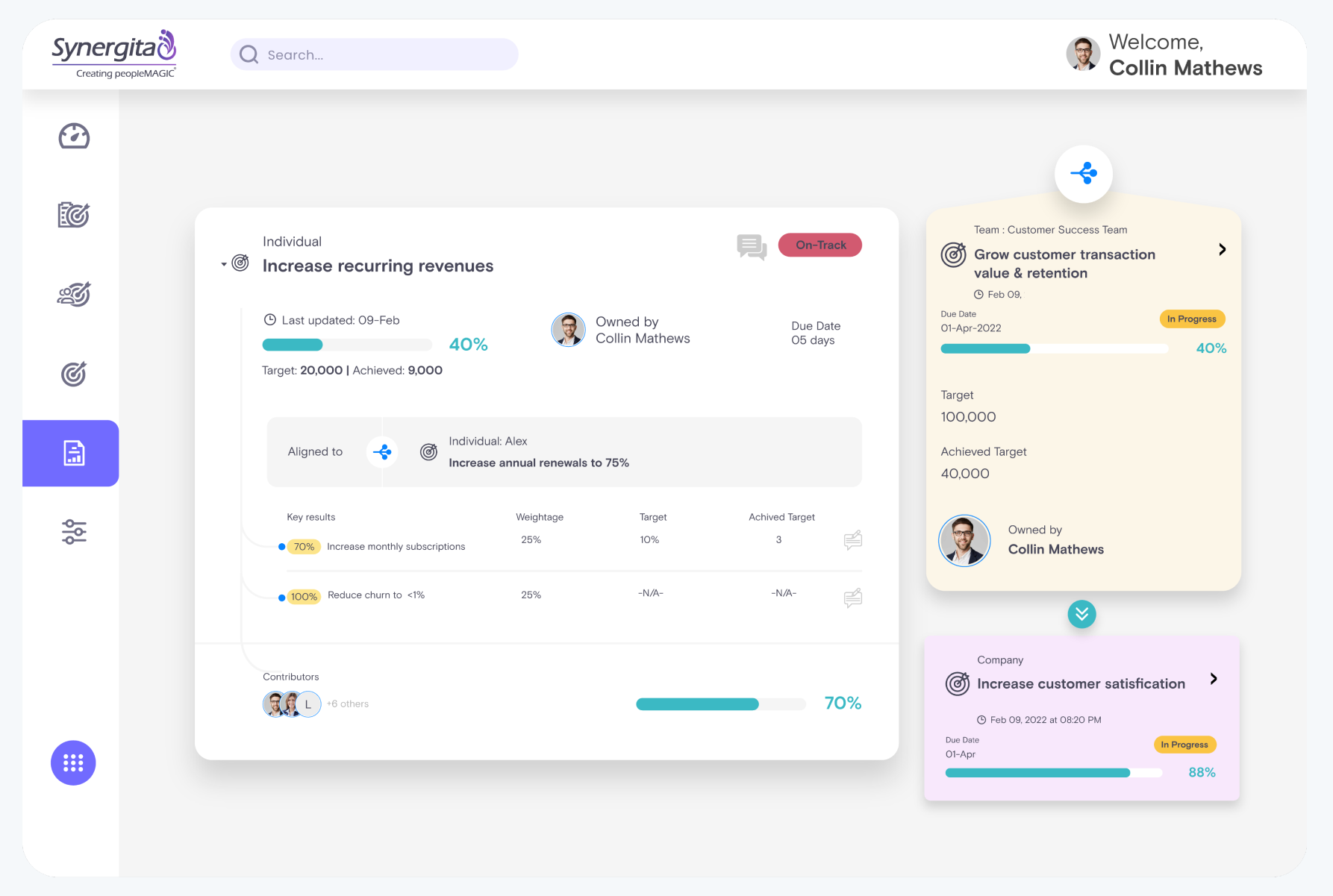
When I worked with an HR team in a 300-employee SaaS company, Synergita was the key to transforming our stagnant review cycle into a living, breathing culture of continuous feedback. Unlike platforms where OKRs are treated separately from performance, Synergita fully integrates them.
Because of this, employees could track their OKRs while receiving real-time feedback from peers, managers, and cross-functional collaborators. What stood out was how we tied each appraisal directly to the goals achieved—or not—during the quarter. This eliminated ambiguity and made reviews data-backed.
Synergita also functions as an OKR software with performance review integration, tying continuous feedback directly to quarterly goals. Over time, this led to measurable improvements in retention and morale.
Pros:
- Employees can receive 360-degree feedback tied directly to OKR milestones, fostering a culture of continuous development.
- It includes customizable review forms and rating scales to support different appraisal models across departments.
- The platform allows team-specific calibration sessions to reduce rating bias and ensure fair performance measurement.
- Built-in analytics highlight high-performing employees and identify skill gaps based on OKR history.
- HR managers can automate review cycles, saving time and ensuring compliance with performance timelines.
Cons:
- UI feels outdated compared to newer OKR management software.
- Not ideal for non-HR-led OKR environments.
Pricing:
Starts at $3/user/month. Billed annually.
7. Perdoo
Best for Visualizing Company-Wide OKRs
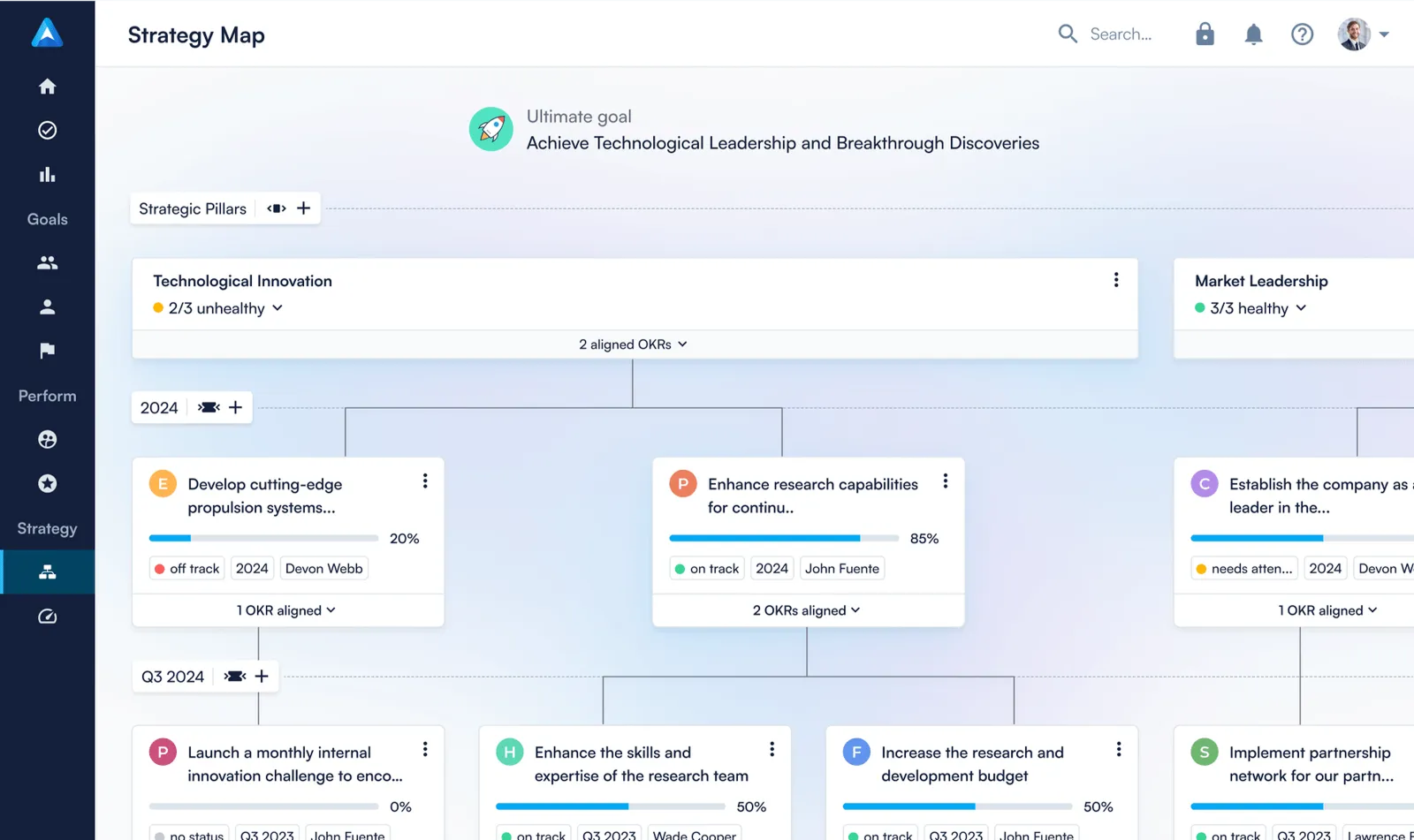
Perdoo is the tool I always recommend to executive teams who want to see, at a glance, how everything connects. I used it during a digital transformation project where we had 12 cross-functional teams working under three different strategic pillars.
What made Perdoo invaluable was its Strategy Map feature. With it, the CEO, team leads, and even interns could visualize how every key result rolled up into an objective, and how each objective aligned with the company vision. It brought clarity like nothing else.
We also tracked KPIs alongside OKRs, which helped us distinguish performance stability from aspirational growth. Weekly check-ins became more meaningful because they were tied to real progress in the map—not just updates for the sake of updates.
Pros:
- Strategy Maps let organizations visualize goal alignment from the company level down to individuals on a single page.
- “Insights” dashboards identify weak goal alignment, overdue objectives, and siloed teams using data-driven alerts.
- The platform provides regular prompts to encourage weekly check-ins and confidence ratings for each OKR.
- Templates for marketing, product, and people teams ensure fast adoption with minimal coaching.
- Admins can control visibility settings, timelines, and scoring standards based on department-level preferences.
Cons:
- Premium insights require an upgraded subscription.
- Admin setup could benefit from better onboarding guidance.
Pricing:
Starts at €6.40/user/month for up to 100 users. Billed annually.
8. SugarOKR
Best for Simple OKR Tracking Needs
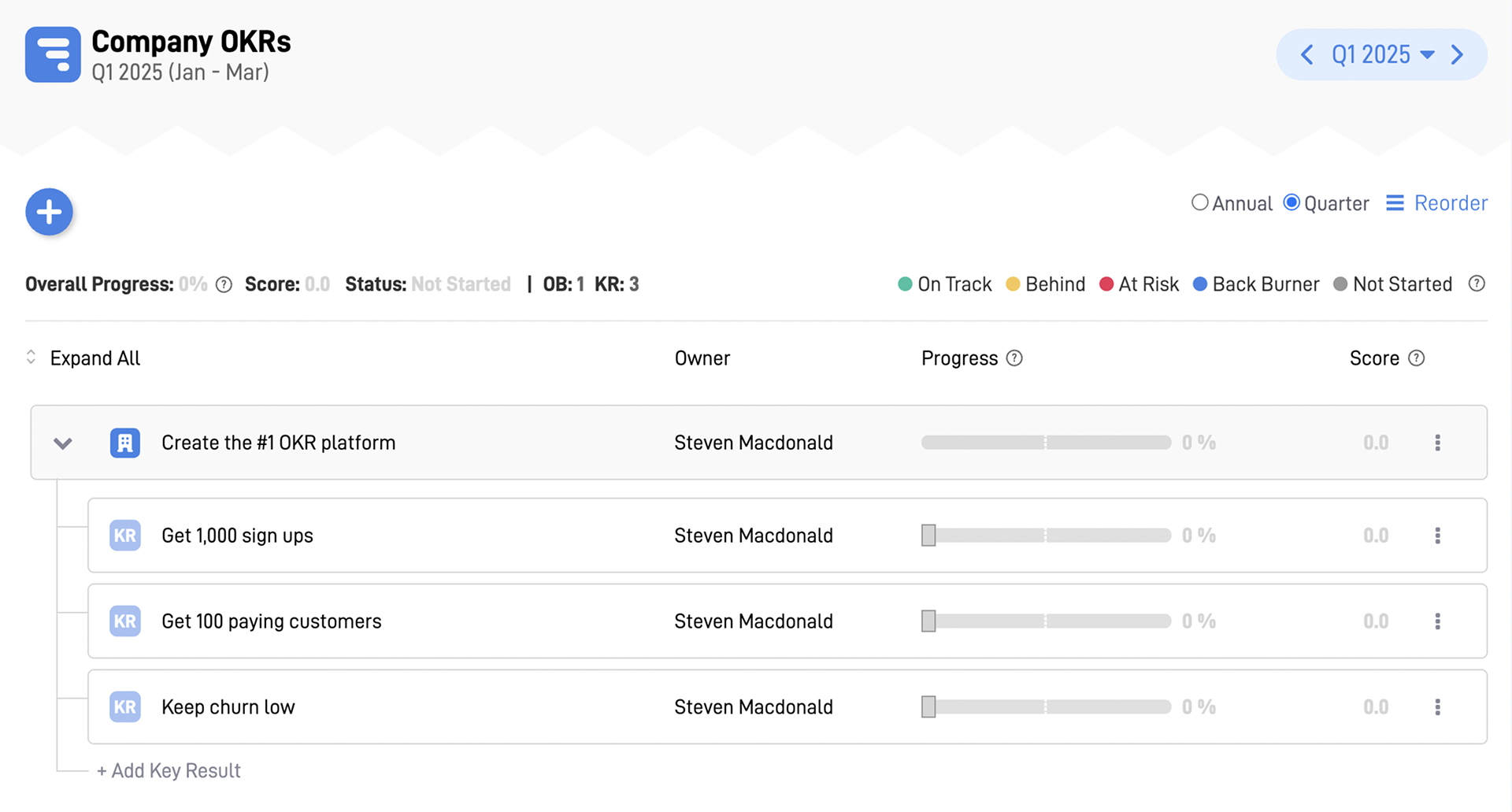
If you’re a startup founder or team lead looking to get your people aligned without overwhelming them, SugarOKR is something I recommend. I introduced it to a 10-person growth team that had never used any kind of goal-setting framework before. What worked instantly was the simplicity—no heavy setup, no confusing jargon, just “Objective,” “Key Result,” and a straightforward interface to update progress weekly.
They didn’t need consulting or a long onboarding process. Within an hour, they had goals in place, and the team was aligned. The check-ins were easy to complete, and the visuals were good enough to keep stakeholders informed.
Best of all, it eliminated that awkward gap where team members say, “What am I working toward again?” They used SugarOKR for two quarters straight and noticed a tangible shift in focus, ownership, and accountability.
Pros:
- Users can create OKRs in under five minutes using pre-built suggestion templates.
- Progress bars and confidence ratings help team leads quickly assess the health of each key result.
- Check-in reminders and notifications keep accountability high without disrupting work schedules.
- Admins can assign objectives to departments and teams while tracking results across the company in one view.
- It includes weekly summary emails that auto-populate based on individual updates.
Cons:
- Lacks deeper reporting or trend visualizations.
- No native mobile app available at this time.
Pricing:
Custom pricing.
9. Simple OKR
Best for Personal Goal Management
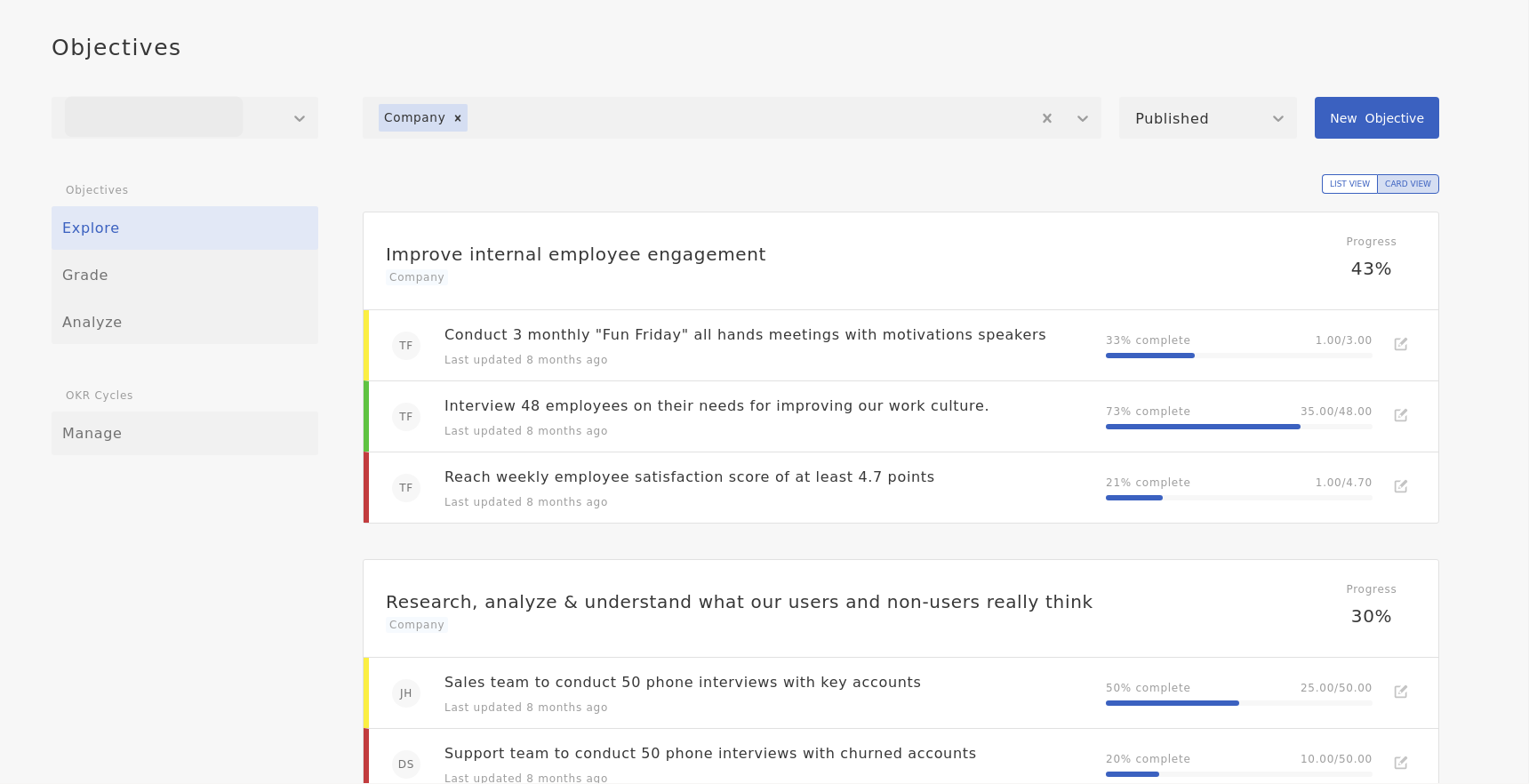
I used Simple OKR when I was freelancing and juggling multiple client projects, personal growth goals, and content deadlines. Most enterprise OKR tools felt bloated for a solo setup, but Simple OKR was refreshingly focused.
I could define personal objectives—like “Improve LinkedIn engagement by 50%” or “Launch three new client case studies”—and break them into manageable, measurable results. Each week, I’d log progress, reflect on blockers, and update my confidence score. It gave me a rhythm I could stick to, without feeling like I was filling out corporate paperwork.
I even set “habit goals” like reading one book per month or writing three cold emails a day. The mobile-friendly interface meant I could check in on goals while commuting or between meetings. If you’re an individual contributor, solopreneur, or manager trying to stay focused amidst chaos, Simple OKR keeps your priorities in check without getting in the way.
Pros:
- The platform walks new users through OKR creation with guided tips and real-world examples.
- Users receive reminder notifications that ensure weekly updates and engagement with their goals.
- Basic dashboards show progress percentages and overdue items at a glance.
- Focus view allows individuals to prioritize 3–5 top objectives each quarter.
- OKRs can be exported into PDF reports for performance reviews or check-ins.
Cons:
- Doesn’t scale well for large or complex teams.
- Analytics are basic and non-customizable.
Pricing:
Starts at $49/month.
10. Mooncamp
Best for Team-Driven OKR Collaboration
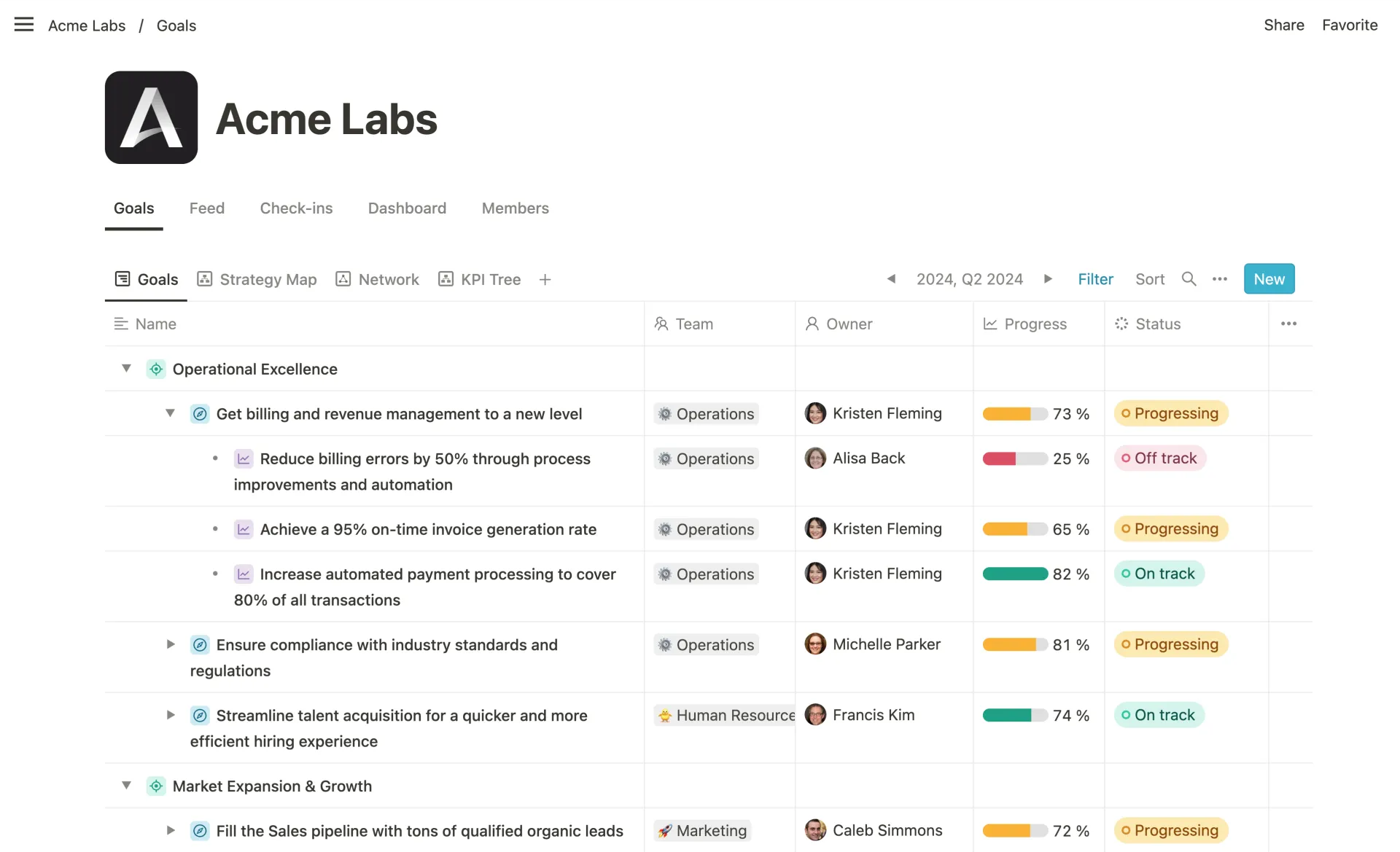
When I joined a cross-functional marketing and product team with a remote-first setup, Mooncamp became our OKR command center. What instantly resonated was how collaborative the platform felt. Every OKR had comment threads, update history, owner tags, and even confidence votes. It didn’t just show progress; it showed dialogue.
I remember a case where our product manager raised a concern on a key result directly inside the OKR update thread, which then triggered a fast Slack call and course correction. We avoided a month-long delay because we saw the issue early and acted fast.
The UI is beautiful—very modern and intuitive, which helped with adoption across departments. We also loved the visual timeline view, which made quarterly planning meetings far more strategic. Instead of wondering who was doing what, we could literally “see” our strategy unfolding across functions.
Pros:
- The tool offers an elegant UI that helps teams instantly grasp goal progress without training.
- Users can link OKRs to projects, tasks, and KPIs in a seamless visual flow.
- Leaders can customize the scoring system per team or department to match their culture.
- Detailed permission controls ensure sensitive goals are only seen by relevant stakeholders.
- All goals are presented in timeline or kanban views, depending on team preference.
Cons:
- Advanced analytics require a higher plan.
- Setup time is longer for enterprise teams.
Pricing:
Starts €6/user/month. Billed annually
11. OKRs Tool
Best for Simplicity and AI-Powered Alignment
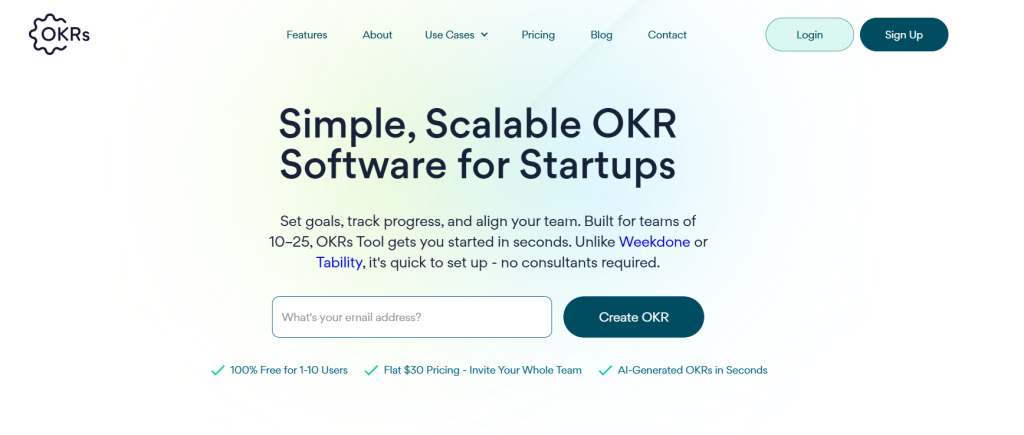
(Image Source: OKRs Tool)
I’ve used OKRs Tool in fast-moving startups where teams needed clarity without complexity. What sets it apart is its balance between simplicity and intelligence—OKRs aren’t just written and stored, they’re actively shaped through AI suggestions, nudges, and structured check-ins that keep goals alive throughout the cycle.
We scaled a 20-person product and marketing team using OKRs Tool, and the built-in AI helped us set better goals faster. Instead of staring at a blank page, we leaned on its templates and coaching prompts to draft strong objectives and measurable key results in minutes. Weekly nudges and reflections kept us accountable without adding extra meetings.
Where it shines most is alignment. Company, team, and individual OKRs can be linked, so progress at the personal level rolls up into a bigger picture. Sharing OKRs externally was also a win—we used it to send investor updates without pulling custom reports.
Pros:
- Designed for small to midsize teams that want structure without enterprise complexity.
- AI-powered OKR writing, initiatives, and nudges reduce setup time and improve goal quality.
- The template library makes quarterly planning fast and repeatable.
- External sharing (URL/email) makes investor and stakeholder updates effortless.
- Real-time progress tracking with reminders keeps goals top of mind.
Cons:
- Lighter on enterprise features like BI integrations or advanced workflow automation.
- Best for teams up to 50; very large orgs may outgrow it.
Pricing:
Free for up to 10 users. Paid plans start at $30/month for small teams, scaling with org size.
How I Chose the List of Software (My Evaluation Criteria)
You’re probably wondering, “Why these 11 and not the dozens of others floating around the internet?” Fair question.
I didn’t just skim G2 ratings or compile a list of the usual suspects. I actually used, tested, or closely worked with teams that implemented each of these OKR tools in real environments: startups, scaleups, and global enterprises alike.
My Test Methodology
- Test window: June – August 2026
- Hands-on accounts: I created or accessed working accounts for each tool (no demo-only tours).
- What I did in every tool: set up one company objective, 2–3 team objectives, 5–7 key results, enabled weekly check-ins, linked at least one integration (where available), and exported or reviewed progress reports.
- Artifacts: All tool screenshots in this guide come from my own sessions and are annotated to show where features live and how they behave in real use.
- Scoring: Each tool was scored across six criteria (below) on a 1–5 scale; I also noted qualitative surprises, friction points, and support response time.
To make this list worth your time, I relied on six key criteria:
User Reviews & Ratings
I dug deep into user feedback from trusted sources like G2, Capterra, and customer forums. Real people, real use cases, and the occasional rant. It gave me a strong sense of each tool’s strengths, quirks, and pitfalls in day-to-day use.
Core Features & Flexibility
It’s not enough for a tool to “do OKRs.” I looked at how each platform supports strategic planning, goal visibility, alignment, progress tracking, integrations, and feedback cycles. Tools like PeopleGoal and Profit.co shined because they go beyond goal tracking—they help you manage the process holistically.
Ease of Use
Whether you’re an HR leader, a founder, or a team lead, you don’t have time for clunky dashboards or 30-hour onboarding. I tested each tool for intuitiveness, onboarding flow, and how quickly someone could get up and running without reading a manual.
Customer Support
When things go wrong (and they will), support matters. I evaluated how responsive and helpful each vendor’s support team was, especially during setup and troubleshooting. Some were stellar, others… not so much.
Value for Money
OKR tools range from affordable to enterprise-priced. I didn’t just look at the cost—I looked at what you’re getting for that price. Are you getting automation, customization, and performance insights? Or are you just paying for a fancy checklist?
My Hands-On Experience
Finally, this list reflects my own hands-on experience. I’ve used these tools across different roles and industries, sat in the messy implementation calls, and celebrated the “aha” moments when teams finally aligned. Where possible, I’ve blended those insights with input from industry peers who’ve tested these platforms at scale.
Sounds good? Let’s look at the key features.
Key Features to Look for in OKR Software
I’ve worked with many HR leaders, startup teams, and enterprise executives to spot the difference between an OKR tool that empowers your team and one that turns into a $500/month spreadsheet.
Here are some features that you must consider when buying an OKR tool:
1. Clean OKR Structuring (No Chaos, Please)
The best OKR software makes it dead simple to define clear objectives and measurable key results. You want a space where your team can write, refine, and actually understand their OKRs. For example, instead of “Grow sales,” you’d have:
Objective: Expand mid-market revenue
Key Results:
- Close 20 new accounts
- Increase average deal size by 15%
If your software can’t handle that without confusing people, it’s not helping you scale.
2. Alignment & Goal Cascading
Alignment isn’t just a buzzword; it’s what makes OKRs powerful. The tool should let you link a company objective all the way down to an intern’s key result (if needed).
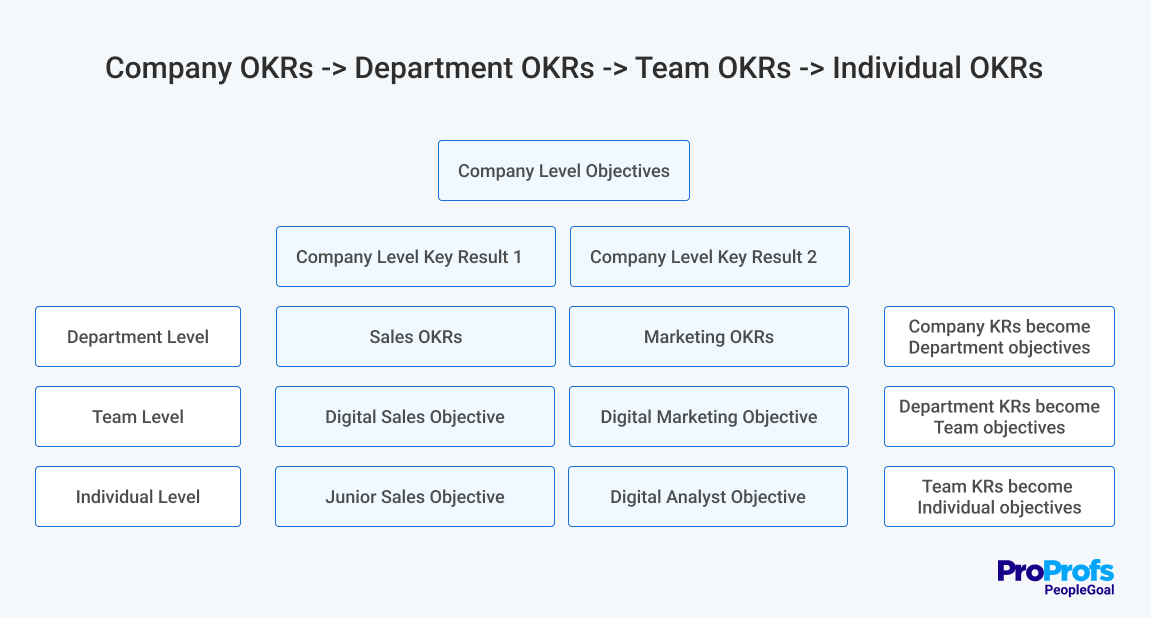
One founder I worked with used this to connect their “Reduce churn” objective to both Product (bug fixes) and Support (ticket resolution time). That’s real cross-functional clarity.
3. Real-Time Progress Tracking
No more “we’ll update it before the quarterly meeting.” You need dashboards that update dynamically, with visual progress bars, color indicators, and percentage scores. When your head of Sales logs in, they should instantly see what’s green, what’s yellow, and what’s quietly turning red.
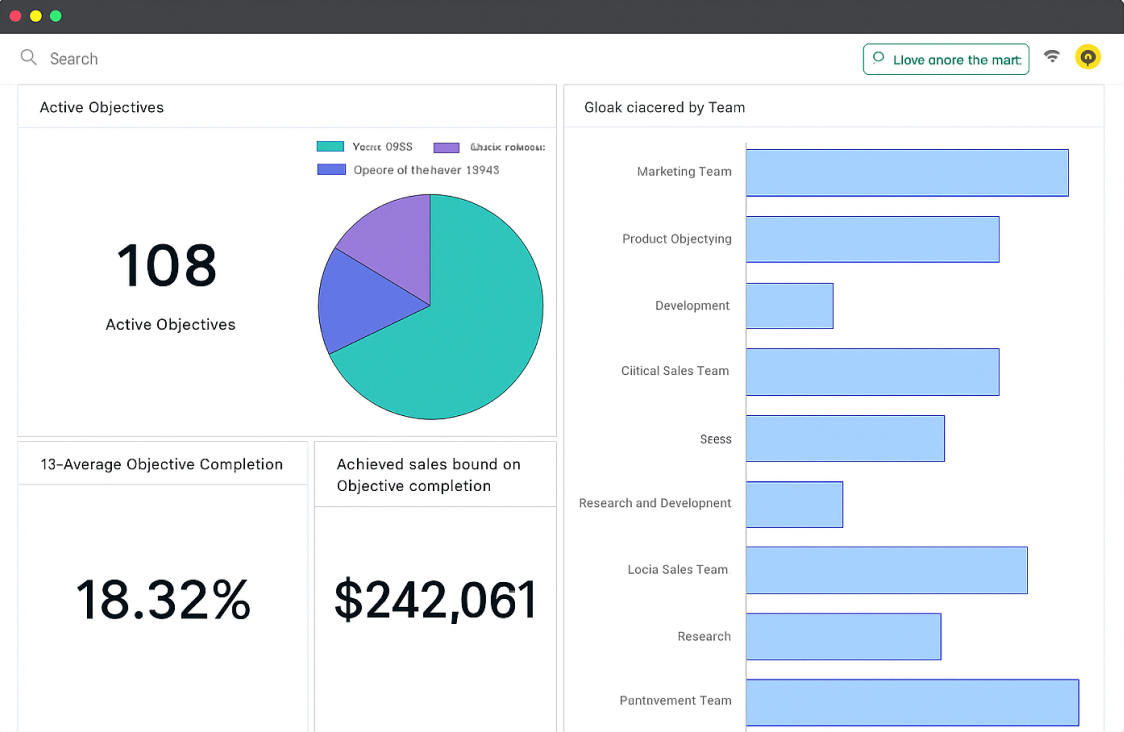
4. Built-In Check-Ins & Comments
Check-ins shouldn’t feel like a tax audit. A good OKR tool lets you schedule updates, leave comments, tag teammates, and log wins or blockers. One of my clients set weekly 2-minute check-ins—zero meetings, all visibility. Simple, clean, and no one forgets their goals halfway through the quarter. Regular check-ins have several benefits, and this is facilitated by good OKR software.
5. Integrations That Actually Work
Your team is already living in ProProfs Training Maker, Slack, Jira, Asana, and Google Workspace. So your OKR platform needs cloud-based OKR software with Slack integration for smooth workflows. For instance, I’ve seen teams update engineering KRs directly via Jira ticket completions—no duplicate data entry, no extra admin work. That’s the dream.
6. Flexible Customization
Whether you’re tracking company-wide OKRs quarterly or personal goals monthly, the tool should bend to your rhythm. Add custom fields, change scoring systems, and adapt the workflow, without submitting a support ticket every time. Rigid OKR software kills momentum.
7. Permission Controls & Security
If you’re running OKRs at scale, you’ll need role-based permissions, SSO, and admin settings. You don’t want your junior designer stumbling into the executive OKRs with bonus-linked metrics. Privacy matters—and so does control.
8. Simple Reporting & Goal Insights
Executives value an OKR software with a built-in analytics dashboard because it eliminates manual reporting. They want a report that tells them:
- What’s on track
- What’s stuck
- Who needs help
And you? You want to generate that in 30 seconds, not 3 hours in Excel.
Now, if you are doing it for the first time, let me help you create OKRs using a good and reliable OKR software, step by step.
How to Create OKRs Using OKR Software
When I help teams implement OKRs, the first hurdle is always the setup, making sure it’s simple, structured, and scalable.
Here’s how I guide companies through a clean five-step OKR creation process using modern software like PeopleGoal.
Step 1: Install the OKR App Template
Go to the PeopleGoal app store and add the “Objectives and Key Results” template to your workspace. This pre-built app gives you a ready-made OKR flow—so if you’re in a rush, you can launch it as-is.
Seriously, it’s plug-and-play.
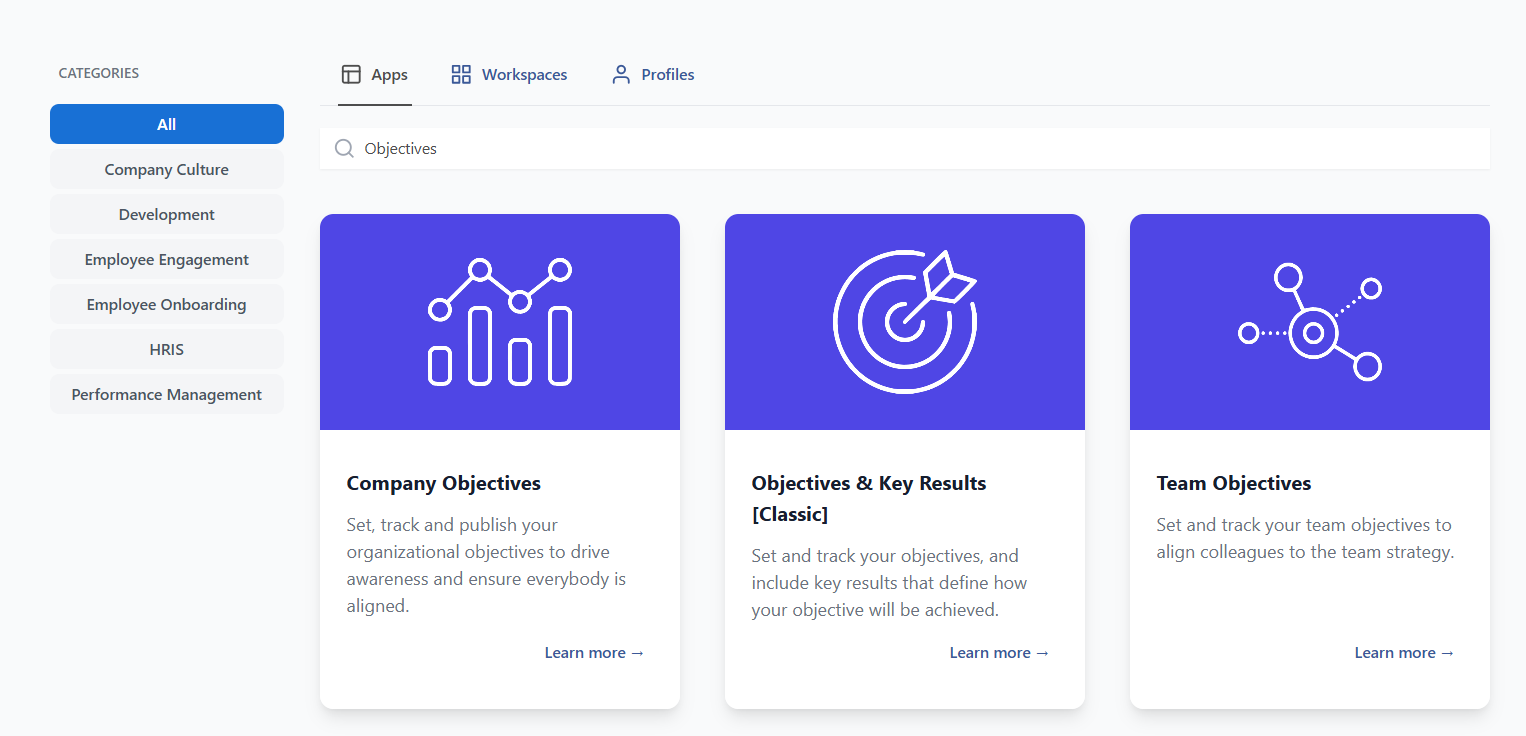
Step 2: Customize It to Fit Your Style (Optional, but Powerful)
Want your own wording, extra fields, or KPIs? Click into “Edit Template” and tailor it to your needs—change field names, add sections, or reorder steps.
You can even insert reminders for due dates or OKR cycle tips. No code, no IT tickets, just drag, drop, done.
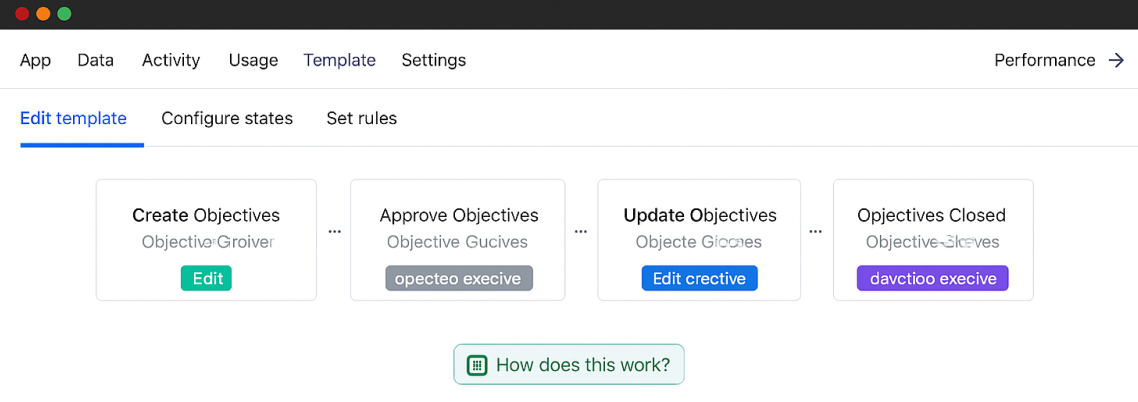
Step 3: Set Participants & Workflow States
Each stage of the OKR process (like drafting, approval, or final review) is a “state”. Assign who owns each one, employees, managers, even mentors, and control who sees or edits what.
Want to skip approvals? Remove that state entirely. Want multiple reviewers? Add one with two clicks.
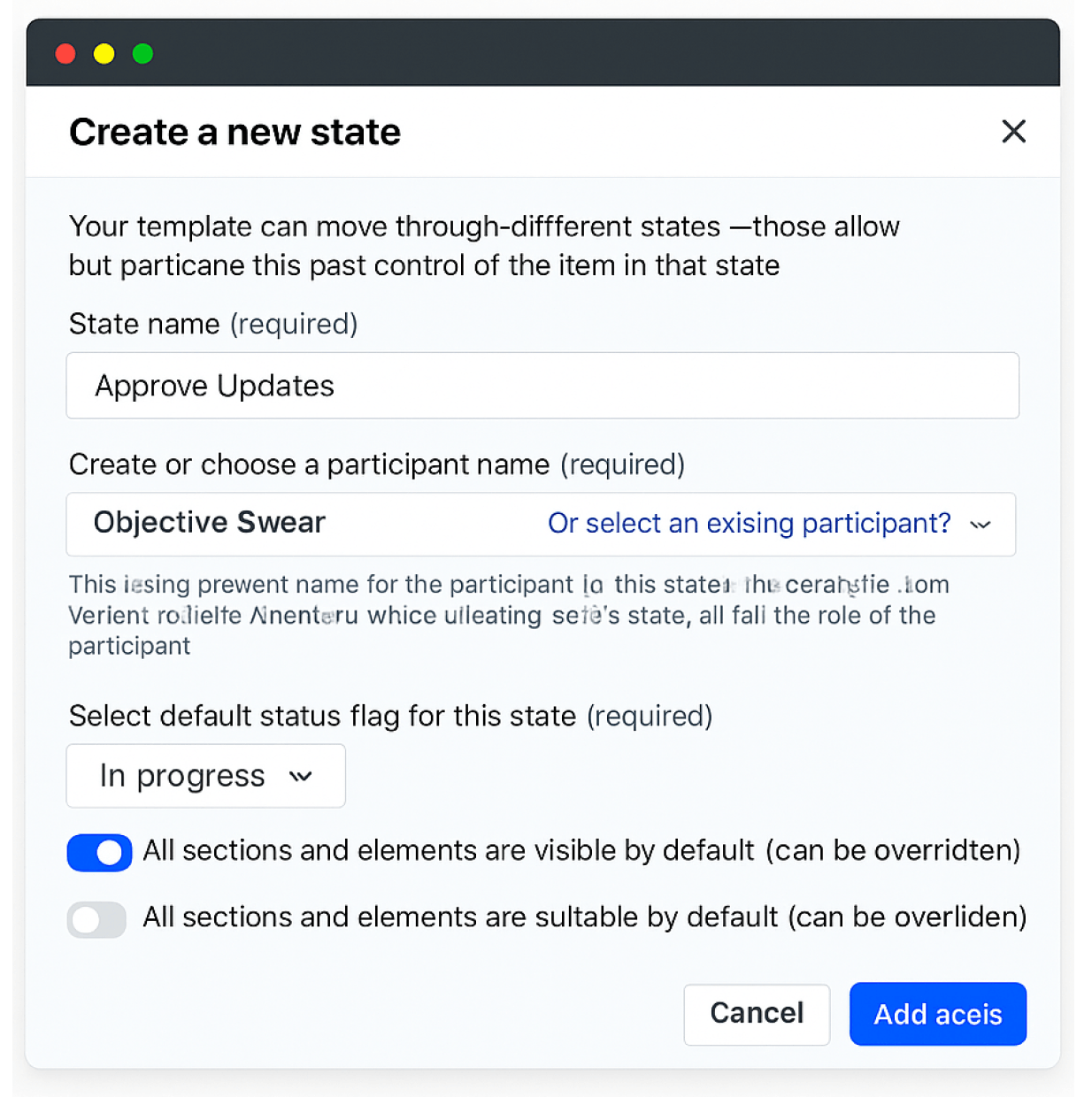
Step 4: Link Individual OKRs to Company Goals
Here’s the magic: you can connect every employee’s OKR to your overarching company objectives. Just add a field using the “Item Select” option, pull in your company goals from the Company Objectives App, and boom—alignment achieved.
No more orphaned OKRs floating in the void.
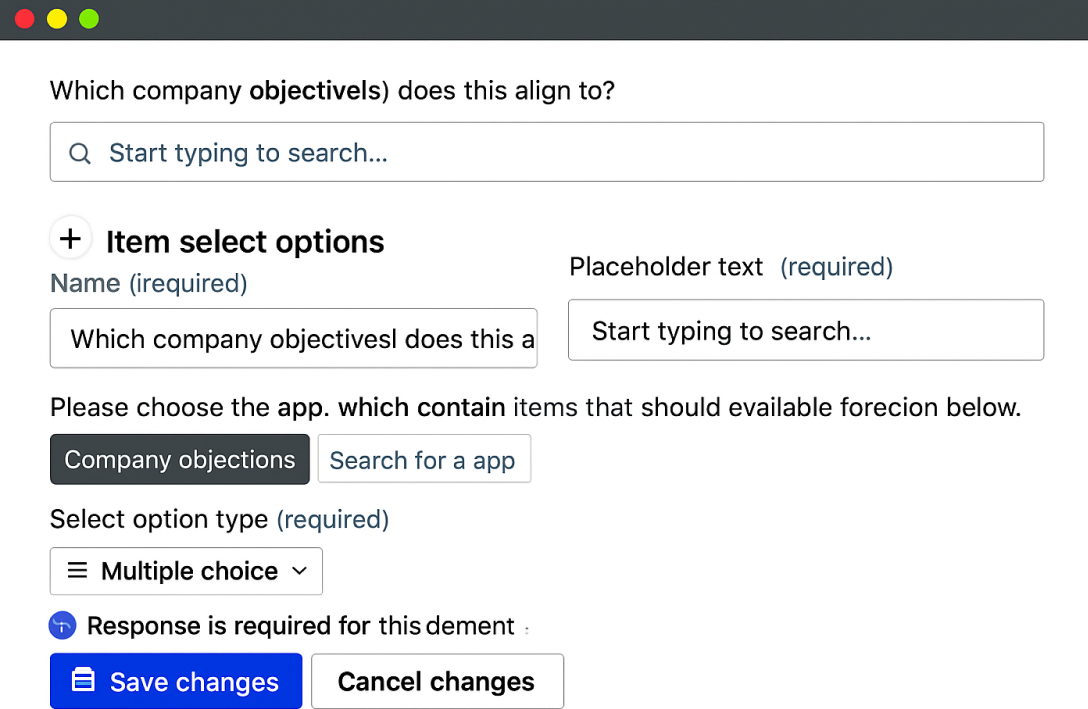
Step 5: Launch and Go Live
You’re all set. Assign OKRs to users (or let them create their own), set permissions, and hit “Launch.”
Want to automate it quarterly? Schedule recurring OKR cycles and reminders so no one forgets. You can even create OKRs for whole teams at once.
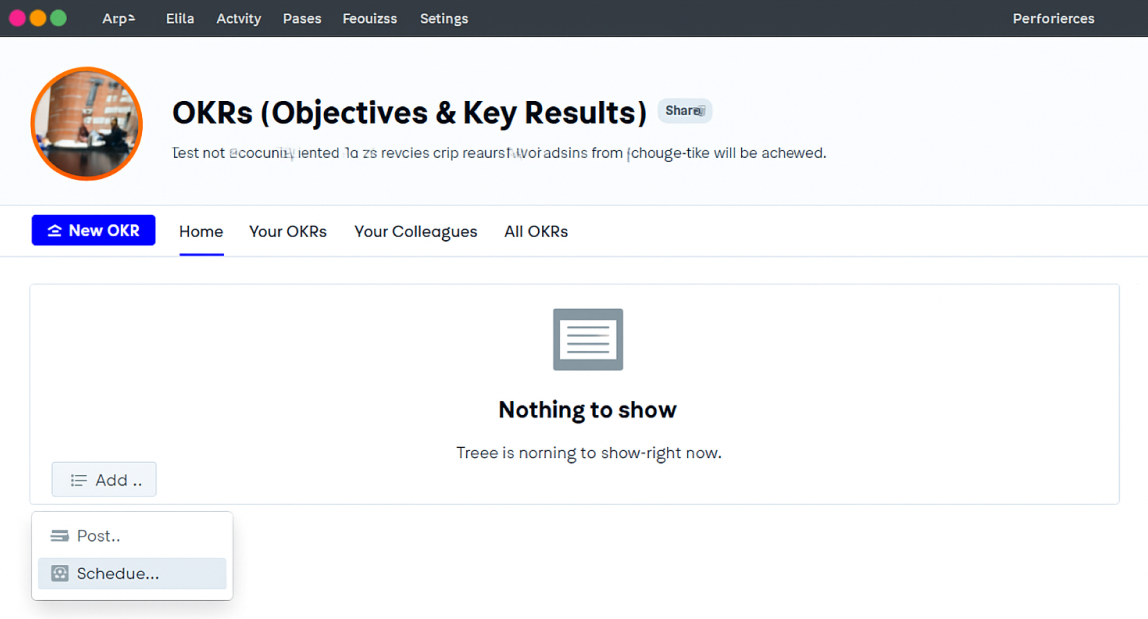
Now that we’ve covered how to create OKRs inside the software, you’re probably wondering who benefits the most from using it.
Because let’s face it, OKRs aren’t just for the tech elite or C-level executives.
Let’s break down exactly who OKR software is built for.
Who Needs OKR Software?
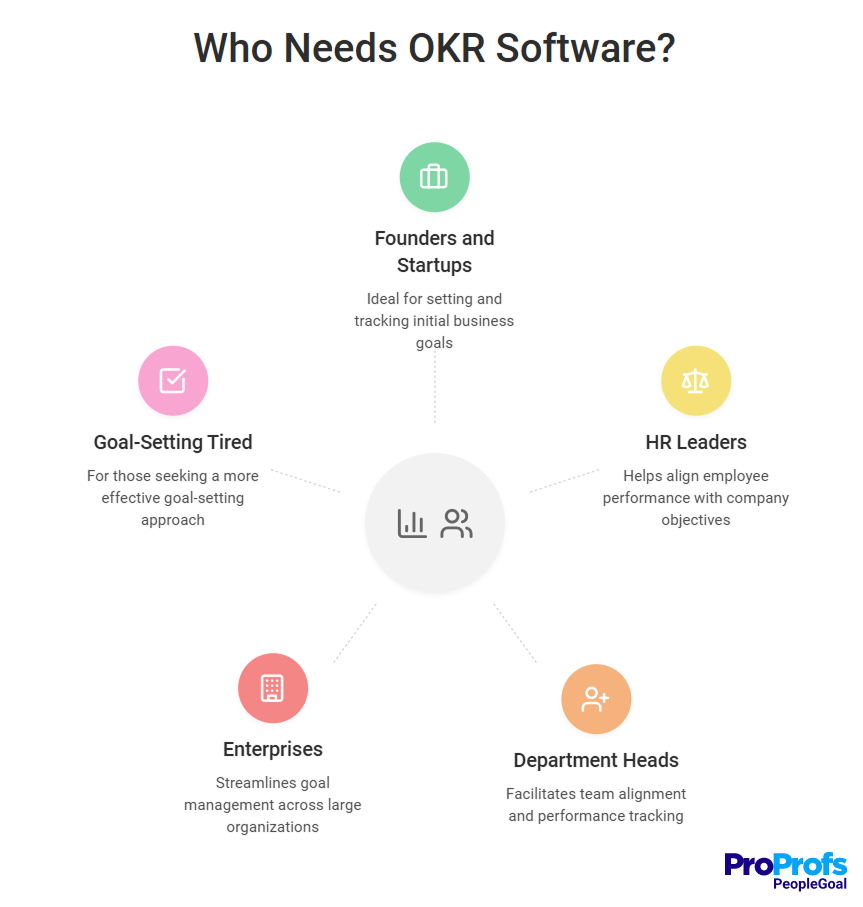
If you’re setting goals across teams and want to make sure people follow through, you need OKR software. It really is that simple.
Whether you’re a five-person startup or a five-thousand-person enterprise, the moment you care about execution, clarity, and accountability, OKRs stop being a theoretical exercise and start becoming operational fuel.
Founders and Startup Teams
I’ve worked with dozens of startups in their early growth stages, and here’s what I always tell them: the earlier you build alignment, the fewer silos you’ll have to untangle later. OKR software helps you turn scrappy ambition into structured outcomes. Instead of chasing five different definitions of success, your team rallies around one.
If you’re searching for the best OKR software for small startups, focus on tools that balance simplicity with alignment, since lean teams don’t have time for complex setups.
A study by PRWeb shows that startups using OKRs from Series A onward are 68% more likely to hit growth milestones within target timelines. That’s not fluff. That’s alignment in action.
HR Leaders and People Ops
You’re already handling performance reviews, engagement surveys, and learning programs. But are you connecting all that to the company’s actual strategic goals? OKR software lets you do that.
It becomes the backbone of your performance management system. You can finally tie personal development goals to measurable business outcomes, and create a transparent environment where everyone knows what “good” looks like.
It also makes performance conversations easier. You’re no longer asking “What did you achieve this quarter?” You’re asking “How did you move your OKRs forward?”
Department Heads and Functional Managers
If you’re managing a sales, marketing, product, or operations team, you’ve seen what happens when people aren’t on the same page. One person is optimizing leads, another is chasing retention, and someone else is building a feature no one asked for.
OKR software gives you a structured way to say, “Here’s what we’re focused on, here’s how we’ll measure it, and here’s how we’ll keep track.”
McKinsey reports that companies that prioritize employee performance are 4.2 times more likely to surpass their competitors, achieving an average of 30% higher revenue growth and experiencing 5% lower employee attrition.
Enterprises and Cross-Functional Organizations
Once you hit scale, visibility becomes your biggest bottleneck. Teams are busy. Initiatives multiply. Priorities shift. Without a system to track what everyone is working toward, strategy execution becomes reactive, fragmented, and frustrating.
OKR software acts like connective tissue. It makes sure every business unit—from finance to engineering—is aligned to quarterly or annual objectives that ladder up to real strategic goals. You get reporting, dashboards, and progress tracking in one centralized place.
One global consumer brand I consulted for used OKRs to align 14 teams across 9 time zones. Within one quarter, cross-functional conflicts dropped by 40% because everyone could see each other’s priorities and progress. That’s the power of shared visibility.
Anyone Tired of Goal-Setting Theater
If you’re writing goals that get reviewed once a year, never updated, and forgotten by March, you don’t have a goal system—you have a ritual. OKR software fixes that. It keeps goals front and center. It encourages weekly or biweekly check-ins. And it holds you and your team to the standard you set, not the one you settle for.
Sounds good?
Excellent. Now that we know who needs OKR software, let’s look at why it’s worth the investment—what it actually does for your organization once it’s in place.
Benefits of Using OKR Software
I’ve seen teams go from scattered and reactive to focused and aligned in a matter of weeks—all because they stopped managing goals in spreadsheets and started using a real OKR platform. When implemented well, the benefits show up fast, and they stick.
1. Clearer Focus on What Actually Matters
OKR tools force you to prioritize. Instead of every OKR idea becoming a goal, you pick what drives the most impact. You get fewer objectives, sharper key results, and a lot less “We’re busy but no one knows why.”
2. Company-Wide Alignment
Whether you’re running three departments or thirty, OKRs ensure everyone is working toward the same outcomes. A good tool makes it visible, so sales know what product is building, marketing knows what sales are targeting, and everyone stops stepping on each other’s goals. For example, I’ve seen an affordable OKR software for Indian small businesses help early-stage founders align their teams without stretching budgets.
3. Real-Time Progress and Accountability
With built-in check-ins, status flags, and dashboards, OKR tools keep progress visible without constant chasing. I’ve seen managers shave hours off update meetings because the platform tracks them. One client of mine, a distributed SaaS company, needed a cost-effective OKR tool for remote teams that supported weekly async updates without adding meeting fatigue.
4. Better Conversations and Smarter Decisions
When OKRs are integrated into your weekly or monthly cadence, conversations shift from “what are you working on” to “what’s moving the needle.” It gives managers and executives real data to coach, support, or course-correct.
5. Measurable Performance at Every Level
From C-suite to entry-level, OKRs give everyone a way to show how their work contributes to business success. It levels the playing field and makes performance management a whole lot less subjective.
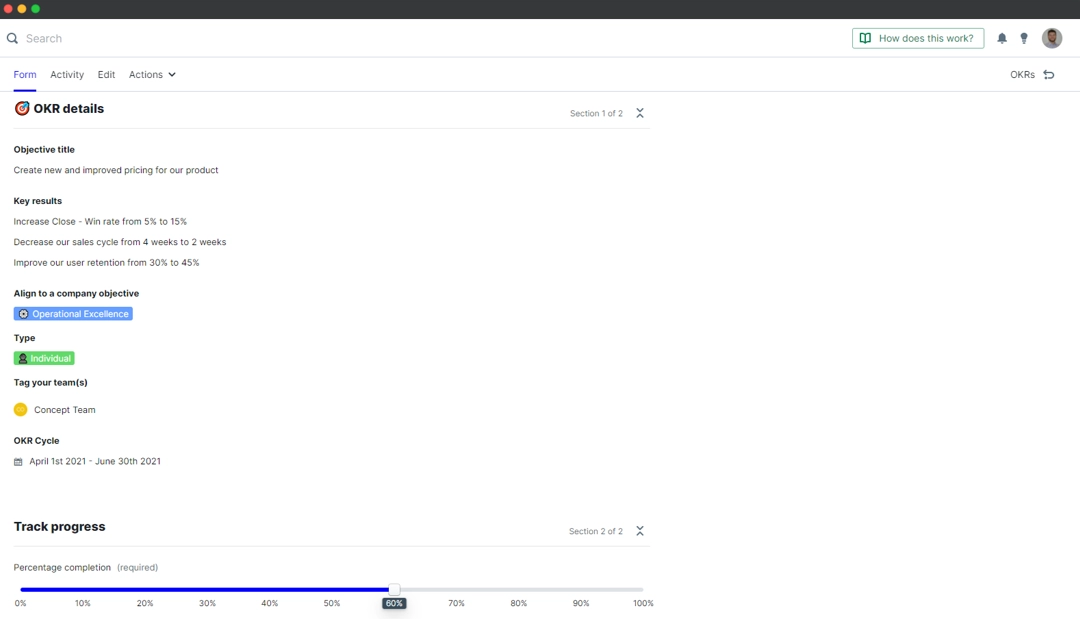
We’ve talked about the benefits, the setup, and who OKR software is really for.
But before you dive in and start comparing logos, let’s pump the brakes for a second.
There are a few easy-to-miss mistakes that can quietly sabotage your entire OKR rollout.
Common Mistakes to Avoid When Choosing OKR Software
So you’re ready to choose an OKR platform. Great. But hold up: are you sure you’re not walking straight into one of the most common traps? I would suggest you test its usability, especially if you need user-friendly OKR software for non-technical managers who may not enjoy complex dashboards.
Let’s walk through the mistakes I see teams make all the time (and how you can avoid them like a pro).
“Is it just a fancy to-do list?”
If the tool treats every OKR like a checkbox task, walk away. OKRs are about outcomes, not activities. There’s a world of difference between “Write 5 blog posts” and “Increase organic traffic by 20%.” Your software should understand that difference, or it’ll turn strategic planning into task clutter.
“Do I really need all these features?”
A sleek UI with 47 tabs doesn’t mean the software is smart. I once worked with a team that bought a powerful OKR tool but only used 10% of it, because everything else felt like solving a puzzle blindfolded. If the platform overwhelms you, your team won’t touch it.
Buy what you’ll actually use, not what looks impressive in the demo.
“Can my team use this… without hating it?”
Be honest—if you dropped the link to your OKR tool in Slack right now, how many people would open it voluntarily?
Ease of use isn’t optional. It’s everything. If your team can’t create or update an OKR in under five minutes, they’ll avoid it. And once that happens, your beautiful alignment strategy turns into shelfware.
“Are we clear on who owns what?”
One client of mine set up a solid OKR framework… then forgot to assign owners. Three weeks later, no one had touched their goals. Why? Because ownership was vague. Your tool should allow you to assign a single person to each objective. One name, one face, one person accountable.
“Did we skip the rollout plan?”
This one’s sneaky. You get excited, pick a tool, and launch it without training, buy-in, or a basic onboarding session. What follows? Confusion, resistance, and a quiet mutiny.
Take the time to educate your team. Show examples. Run a short workshop. You don’t need a corporate seminar—just a clear why and a smooth how. Every OKR tool has pros and cons. Assess them before you leap.
Okay, so we’ve seen what to avoid. So now let’s clarify another thing that often trips people up.
Is OKR software just a shinier version of project management tools or performance review systems?
Let’s clear up the confusion once and for all.
How OKR Software Differ from Project Management or Performance Tools
This is a question I get all the time:
“We already use Asana. Do we really need OKR software too?”
Or,
“Can’t we just track performance in our HR tool and call it a day?”
Fair questions. But here’s the truth: OKR software does something fundamentally different. It doesn’t replace project management or performance systems—it complements them.
But don’t worry. I have created a detailed table to help you understand the differences between OKR Software, project management tools, and performance management tools.
OKR Software vs Project Management vs Performance Management
| Aspect | OKR Software | Project Management Tools | Performance Management Tools |
|---|---|---|---|
| Primary Purpose | Align team and individual goals with company strategy | Plan and track tasks, timelines, and deliverables | Evaluate employee performance and track development |
| Focus Area | Outcomes and measurable results | Activities, tasks, and deadlines | Behaviors, competencies, feedback, and ratings |
| Tracks | Objectives and key results (goal progress) | Projects, sprints, workflows | Reviews, goals, manager feedback, and performance metrics |
| Timeframe | Quarterly, monthly, or annual goal cycles | Daily to weekly task and project timelines | Biannual or annual review cycles |
| Visibility Scope | Organization-wide alignment and progress transparency | Team or project-specific visibility | Individual-focused performance views |
| Typical Questions It Answers | “Are we achieving what matters most?” “Are goals aligned across teams?” |
“Who’s doing what?” “Are we on track with deadlines?” |
“How is this person performing?” “What skills do they need to improve?” |
| User Types | Executives, team leads, ICs, HR | Project managers, developers, creatives | HR, managers, employees |
| Core Features | Goal cascading, progress check-ins, key result tracking, alignment dashboards | Task assignment, Kanban boards, Gantt charts, notifications | Review forms, 360 feedback, rating scales, competency frameworks |
| Strengths | Strategic clarity, accountability, and transparency | Operational execution, task tracking, and deadline management | Structured performance evaluations, growth planning |
| Limitations | Not built for detailed tasks or workflow tracking | Not designed for goal alignment or measuring outcomes | Doesn't tie employee performance to strategic business goals |
| Ideal Use Case | Aligning cross-functional teams to business objectives | Managing collaborative projects and day-to-day work | Formal reviews, appraisals, and employee development planning |
Great! Now that we’ve clarified what OKR software isn’t, let’s bring it back to what it does—in real workplaces, with real teams.
Real-World Use Cases & Success Stories
Here are some real-life examples of brands that used OKR tools and software to get great results.
Case Study 1: iQmetrix – Empowering a Self-Managed Culture
Read how iQmetrix used structured goal-setting workflows to help employees take ownership of their development.

Case Study 2: Forney Corporation – Formalizing Goal Accountability
Check how Forney Corporation adopted a structured system to track performance goals.

Inspiring, right?
Let me ask you a question: But how do you actually choose the right OKR software without falling into the feature trap?
Let’s create a side-by-side comparison framework that makes the decision feel less like a gamble and more like a smart, strategic move.
OKR Software Comparison Framework
Choosing OKR software can feel like shopping for a new car. Everything looks shiny in the demo, but what actually matters when you’re the one behind the wheel?
You can use a simple framework to evaluate and compare OKR tools with a clear head and a sharp eye. Whether you’re reviewing three vendors or twelve, this will help you cut through the noise and find a platform that fits your goals, culture, and growth stage.
Check out this OKR software comparison framework and download it to keep it safe.
Choose OKR Software That Reinforces the Mindset
By now, you’ve seen that OKR software isn’t just a tool—it’s a culture driver. And the right platform doesn’t just store your goals. It shapes how your team sets them, sticks to them, and grows because of them.
So here’s the key:
Don’t just choose software based on features. Choose something that reinforces how you want your team to think, act, and align. And if you’re leading a larger organization, look for an OKR platform that scales with enterprise needs, so your tool grows with you instead of holding you back.
Through my personal experience, I can tell that some tools make goals visible, progress feel meaningful, and outcomes part of everyday conversation, not something you dust off once a quarter or pose challenges mid-year. Whether you’re leading a startup, scaling a department, or steering an entire enterprise, such OKR software work quietly in the background, nudging, guiding, and holding everyone to the same high bar.
The software won’t do the hard work for you. But with the right one in place, you’ll spend less time herding cats… and more time building something great.
And that’s the real win.
Frequently Asked Questions
Do we need to follow the OKR framework strictly, or can we customize it?
Absolutely customize it. Good OKR tools (like PeopleGoal) let you adjust workflows, terminology, and approval paths without losing the essence of OKRs. The goal is to make the framework fit your culture, not force your team into a rigid mold.
What if some employees don’t hit their OKRs—will it hurt morale?
Not if you frame OKRs the right way. These goals are meant to stretch people, not penalize them. Missing a key result can prompt valuable discussion, re-alignment, and learning, which often drives better performance in the next cycle.
How is OKR software different from using a spreadsheet or Notion?
Spreadsheets are static trackers. OKR software helps you manage goals across teams, timeframes, and outcomes with built-in check-ins, dashboards, and alignment features. It brings structure, transparency, and real accountability to your goal-setting process.
Do OKRs actually work for small teams, or are they only for big companies?
They absolutely work for small teams—sometimes even better. OKRs create clarity and alignment early on, which is critical when every person wears multiple hats. Plus, the right tool grows with you, so you’re future-proofing your operations from day one.
Ready to 3x Your Teams' Performance?
Use the best performance management software to align goals, track progress, and boost employee engagement.