Here’s a shocker: 88% of employees say their employer botched the onboarding.
That’s not just a bad first impression; it’s exactly why employee onboarding software has become mission-critical for growing teams. The fix isn’t more HR staff or longer checklists. It’s smarter, automated systems that actually work.
As an HR tech strategist who’s helped 70+ teams streamline onboarding across five countries, I have seen exactly what works and what is just a flashy UI.
So in this blog, you’ll get:
- A curated list of the best employee onboarding tools
- How to use these tools easily and confidently
Let’s dive in and find the tool that transforms your onboarding from forgettable to flawless.
What Is Employee Onboarding Software?
Employee onboarding software is a digital tool that helps HR teams welcome and train new hires quickly, consistently, and without the usual paperwork chaos. Instead of drowning in emails, spreadsheets, and printed forms, you get a streamlined process that includes e-signatures, task checklists, welcome messages, IT provisioning, and training modules, all in one place.
For example, if you wish to automate the onboarding process when welcoming 15 new hires across three departments in one week, you can do it easily with employee onboarding software. These tools can help you sign documents, deliver equipment, and provide training without a single follow-up email.
In fact, organizations with a strong onboarding process can improve new hire retention by 82%.
Sounds interesting?
Let’s have a sneak peek at the best employee onboarding software & tools you can use currently:
| Tool Name | Best For | Pricing |
|---|---|---|
| PeopleGoal | Boosting Employee Performance & Improving Engagement | FREE 7-day trial. Paid starts at $4/user/month |
| Deel | Automated Payroll Support | Starts at $95/employee/month |
| BambooHR | Comprehensive HRIS With Payroll Solutions | Custom pricing |
| Rippling | Automating Technical HR Tasks | Custom pricing |
| Greenhouse | Application Tracking | Custom pricing |
| Lattice | HRIS in Large Enterprises | Starts at $10/seat/month |
| Enboarder | Bulk Onboarding | Custom pricing |
| Workable | Employee Data Management | Starts at $349/month (billed annually) |
| GoCo | Flexible, Paperless Onboarding | Starts at $3.80/user/month (billed annually) |
| Gusto | Payroll & Compliance Support | Starts at $80/month + $12/employee |
10 Best Employee Onboarding Software & Tools in 2026
Choosing the right employee onboarding software can transform how quickly and confidently new hires settle in.
Below, you’ll find a detailed view of my handpicked list of tools to automate, personalize, and simplify onboarding. Each one is backed by real use cases, hands-on experience, and features that actually move the needle.
1. PeopleGoal
Best for Boosting Employee Performance & Improving Engagement
PeopleGoal offers an incredibly modular onboarding system that I’ve personally used when helping a business colleague restructure their onboarding framework. The tool comes loaded with employee onboarding templates, but the real power lies in how deeply you can customize every element, from welcome checklists to probation milestones.
What impressed me most was the 90-day manager-driven roadmap.
One HR peer of mine used that feature to turn a loosely organized onboarding process into a well-tracked, goal-oriented experience that got a new team member productive within two weeks.
Everything was logged, signed, tracked, and auto-notified; no manual follow-up needed. It also effortlessly integrates with performance reviews and feedback cycles, so onboarding isn’t a standalone event but the first step in a measurable employee journey.
Pros
- The pre-built 30-60-90 day plan lets managers hit onboarding targets without micromanagement or spreadsheets.
- Built-in survey tools capture real-time feedback during onboarding for continuous improvement loops.
- Compliance tasks, document signing, and role-specific training plans are auto-triggered by workflows with zero HR intervention.
- Each stakeholder, manager, IT, and HR is automatically notified of their role in onboarding, cutting coordination time in half.
- Fully customizable App Store allows you to recreate onboarding flows for different roles without rebuilding anything.
Cons
- No downloadable or on-premise version
- The dark user interface option is not available
Pricing: FREE 7-day trial. Paid starts at $4/user/month.
2. Deel
Best for Automated Payroll Support
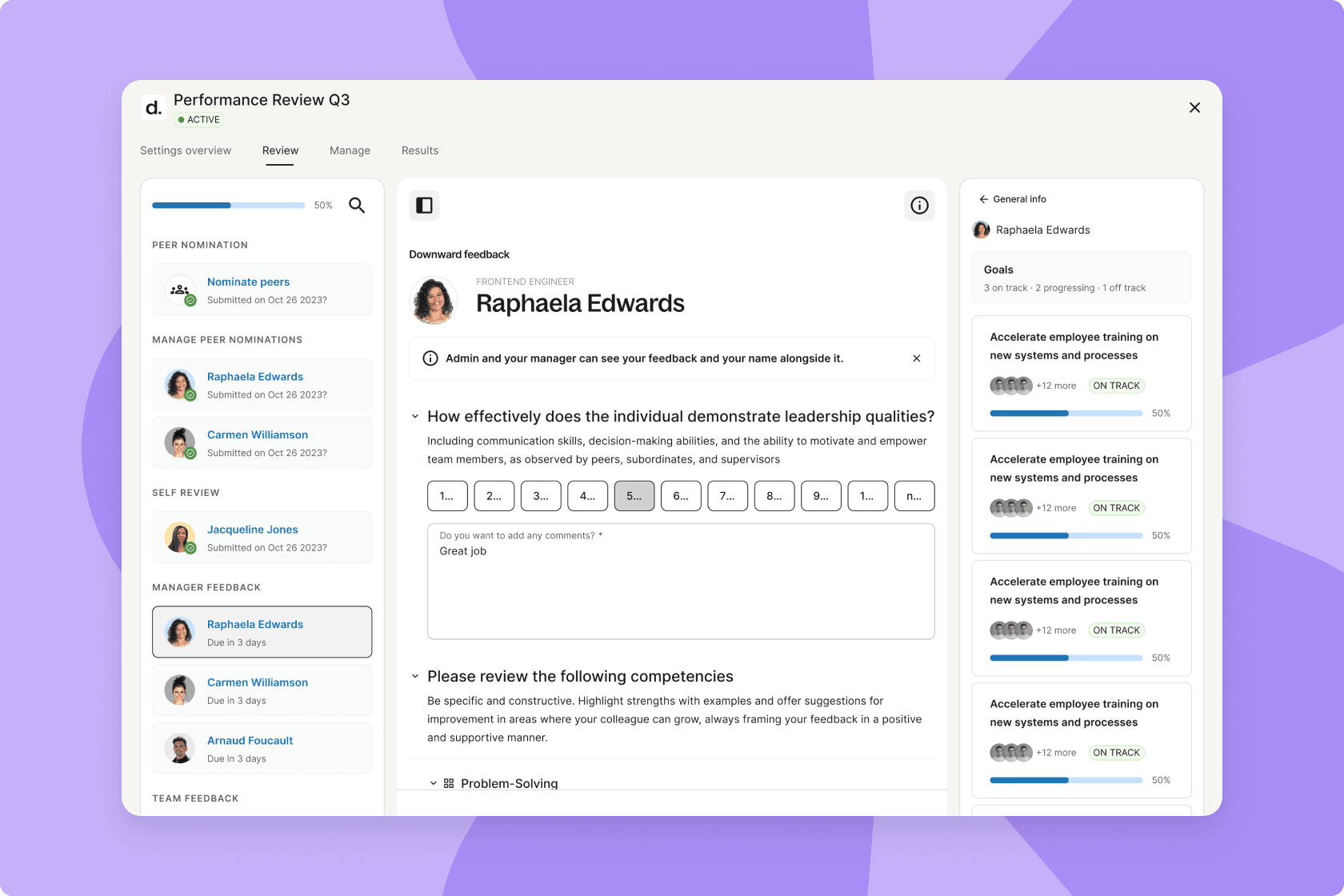
Deel is the gold standard for onboarding international employees without setting up local entities. I’ve worked closely with a peer who used Deel to hire remote teams across five different countries. They were able to offer localized contracts, benefits, and equipment without needing legal support or IT logistics in-house.
What stands out is Deel’s Employer of Record model, which means they become the legal employer in that country while you manage day-to-day operations.
The dashboard centralizes all onboarding steps, while region-specific document handling, tax compliance, and automated task reminders eliminate administrative risks. Everything, from sending an offer to onboarding fully, can happen within one dashboard, no matter the country.
Pros
- The Employer of Record system allows you to legally onboard in over five countries without hiring a lawyer or setting up a new entity.
- Deel automatically generates employment agreements in the local language with pre-vetted legal clauses, making the offer and onboarding process incredibly fast and secure.
- The onboarding dashboard gives HR and managers a real-time view of task completions, compliance statuses, and pending actions across a globally distributed workforce.
- Regional compliance is automated through tax form collection, benefits matching, and real-time legal updates that adapt the onboarding journey to local labor laws.
- Deel allows seamless onboarding of full-time employees and contractors, using localized invoice generation and payment routing that saves monthly hours of manual work.
Cons
- The interface feels more operations-focused and less welcoming to new hires.
- The pricing structure for EOR is not transparent without a sales contact.
Pricing: Starts at $95/employee/month.
3. BambooHR
Best for Comprehensive HRIS With Payroll Solutions
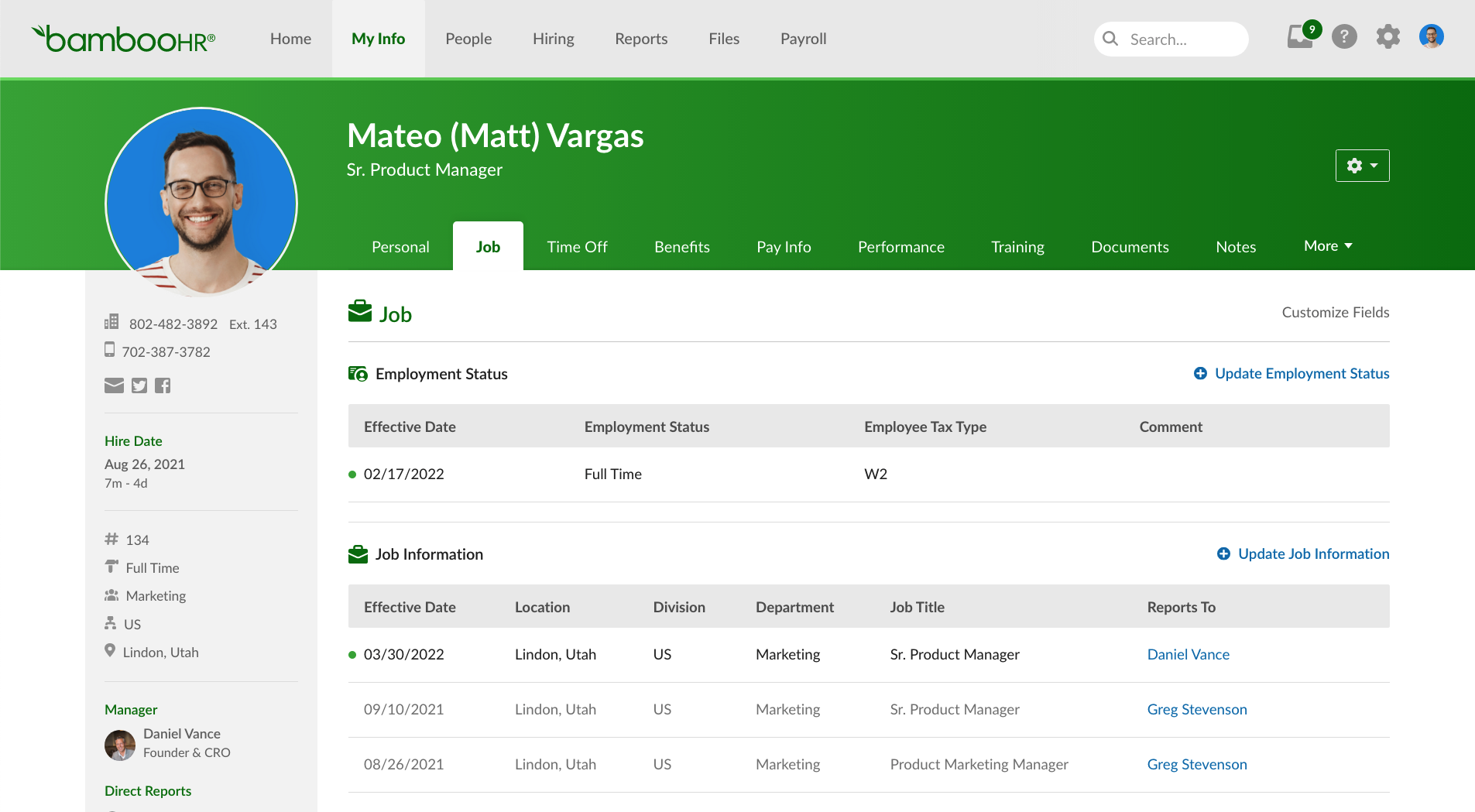
BambooHR offers a lightweight yet powerful onboarding tool that’s especially effective when you’re building an HR process from scratch.
Let me tell you a real-life experience. A friend of mine who runs HR at a mid-size firm transitioned from a patchwork system of PDFs and emails to BambooHR, and the difference was night and day. They were able to design role-based onboarding checklists, automate welcome messages, and even give new hires access to their onboarding dashboard before day one.
So, based on this, I found that the onboarding experience is cohesive, thanks to BambooHR’s integration with time tracking, performance, and document management tools. Everything is organized, trackable, and highly customizable without needing a developer to get involved.
Pros
- The checklist builder lets you create different onboarding flows by job role, ensuring that new hires get exactly what they need, nothing more or less.
- New hire packets bundled tax forms, welcome letters, and training plans into a single interface, making paperwork completion fast and easy for every employee.
- Built-in reminders ensured managers and IT teams received automatic task notifications, so things like email setup and equipment delivery never slipped through.
- New hires accessed their own onboarding portal before their start date, reducing anxiety and letting them hit the ground running on day one.
- Employee data from onboarding flowed directly into the rest of BambooHR, removing the need to re-enter anything for payroll, PTO, or benefits enrollment.
Cons
- Lacks advanced workflow automation seen in enterprise-grade onboarding tools.
- Onboarding reporting metrics are limited and fairly high-level.
Pricing: Custom pricing.
4. Rippling
Best for Automating Technical HR Tasks
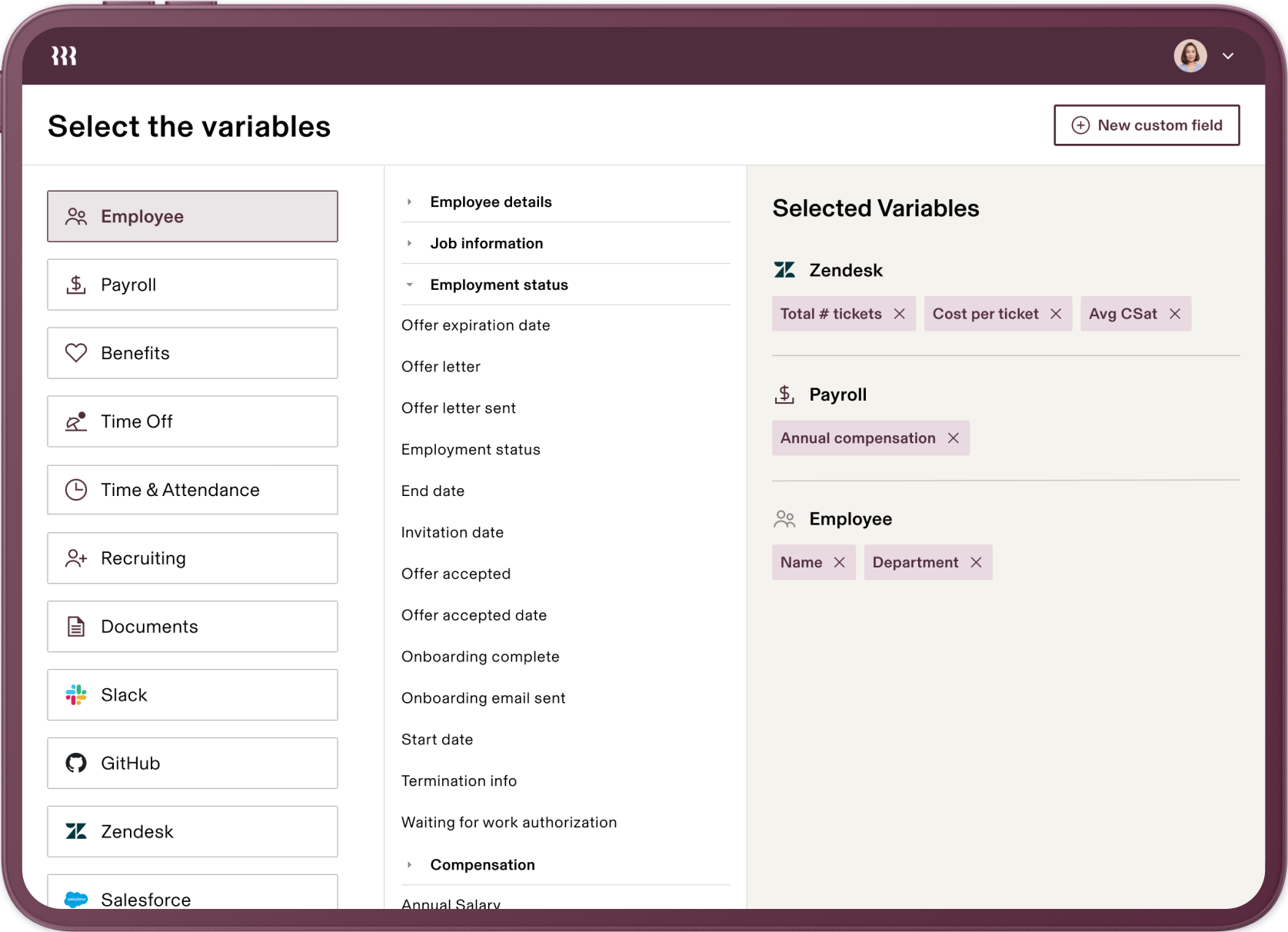
Rippling brings IT and HR together in a way that makes onboarding almost magical. I once worked with a colleague to automate their onboarding flow using Rippling.
They needed everything, from sending the offer letter to setting up the new hire’s laptop, Slack account, and benefits, and it all got triggered by a single action: “hire.” It was like flipping a switch. Because Rippling integrates deeply with business software and device management tools, they didn’t need to coordinate between departments manually.
It also handles compliance tasks like I-9s, e-signatures, and mandatory trainings. Everything is time-triggered and trackable, making it easy to scale onboarding even during high-growth periods.
Pros
- A single hire action automatically sets up email, software permissions, and even device shipments, replacing four manual requests with one seamless workflow.
- Device management integrations allow you to pre-configure and ship products, eliminating IT bottlenecks and making remote onboarding effortless.
- Rippling’s compliance modules make collecting I-9s, W-4s, and employee handbook signatures automatic and audit-proof, saving you HR hours each week.
- The visual workflow builder makes it easy to assign onboarding steps to different roles, such as HR, IT, finance, and the employee themselves.
- Because Rippling syncs employee data across all tools instantly, you don’t have to worry about duplicate entries or outdated information in any system.
Cons
- Add-on pricing can escalate costs quickly if you need multiple modules.
- Support can be delayed during peak onboarding periods.
Pricing: Custom pricing.
5. Greenhouse Onboarding
Best for Application Tracking
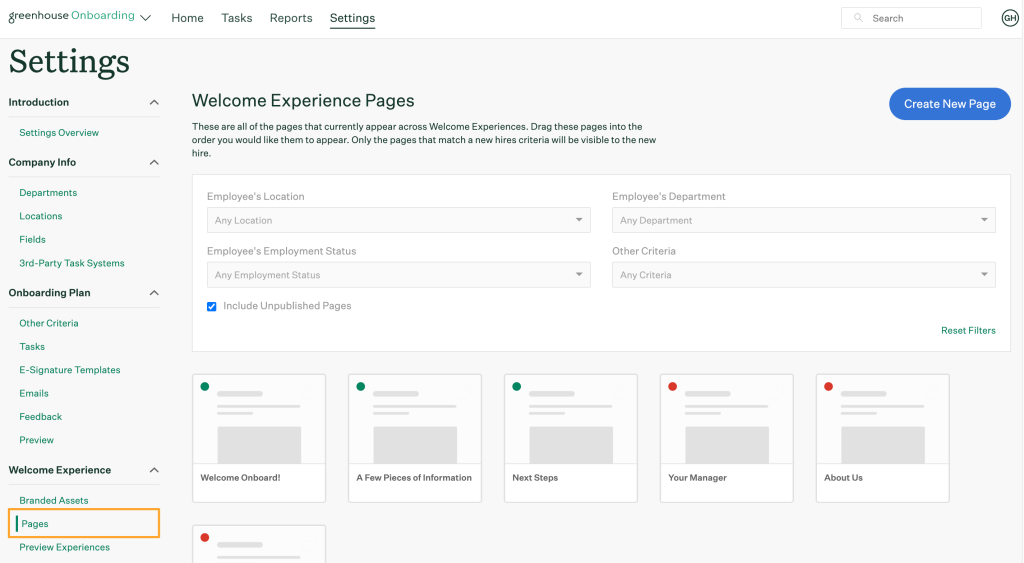
Greenhouse Onboarding closes the loop between recruiting and employee ramp-up beautifully. I worked with a team that used Greenhouse ATS and decided to enable its onboarding module to simplify the post-hire handoff.
As soon as a candidate accepted the offer, a welcome email went out, onboarding tasks were assigned to managers and IT, and the new hire received access to a personalized portal. The HR team could build role-based onboarding plans and track completions in real-time.
It made the process feel curated, consistent, and structured, especially important when hiring in fast-paced environments where details can slip through the cracks.
Pros
- Greenhouse instantly converts a new hire from candidate to employee, with onboarding plans auto-deployed without requiring any manual handover between teams.
- New hires receive customized onboarding portals showing tasks, timelines, and content tailored to their specific role and department.
- Manager onboarding checklists prompt introductions, first-week meetings, and goal-setting sessions, creating early engagement from leadership.
- The feedback module collects onboarding impressions from new employees, helping HR iterate on the experience with real-time insights.
- Deep integrations with tools like Slack, ADP, and Google Workspace allow onboarding data to move across platforms without data loss or manual entry.
Cons
- Onboarding features are only available with mid-tier pricing plans.
- Lacks built-in compliance automation tools for regulated industries.
Pricing: Custom pricing.
6. Lattice
Best for HRIS in Large Enterprises
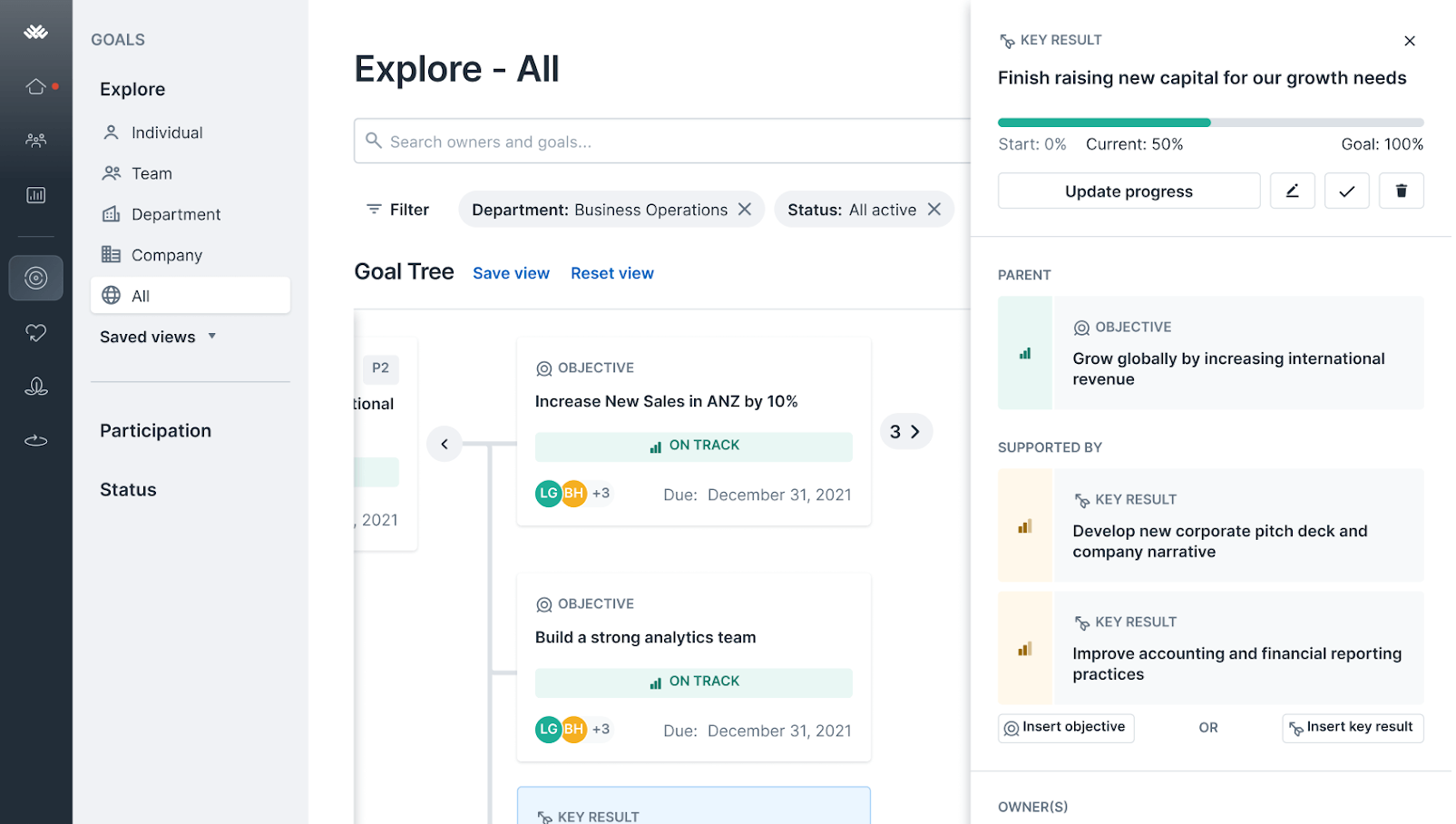
Lattice is more than just an onboarding tool; it’s a complete employee success platform. I have used it multiple times in the past to transition from a rigid checklist to align onboarding with performance goals and engagement surveys.
The experience became far more holistic as Lattice allows you to create structured onboarding journeys tailored to each team or role, while also integrating the new hire into OKRs, feedback loops, and one-on-one cadences.
For managers, it’s a great tool. One of my contacts built onboarding plans that transitioned seamlessly into performance reviews, so nothing was lost after day 30 or 90. The result was clearer expectations, faster productivity, and higher retention.
Pros
- The onboarding workflow builder allowes the managers to link training steps directly to performance metrics, bridging day-one tasks with long-term goals.
- Each onboarding flow includes automated task reminders, new hire introductions, and guided 1:1 prompts, all within the same interface for clarity and accountability.
- New hires are immediately looped into feedback cycles, enabling early wins to be captured and recognized in real time through the platform.
- Lattice makes it easy to personalize onboarding by department, giving engineering, marketing, and ops completely different yet equally structured experiences.
- The HR team can measure onboarding success using engagement surveys, response rates, and OKR alignment, all from the same dashboard, without a separate tracking tool.
Cons
- Best onboarding features require a full suite purchase, not modular.
- Minimal native support for complex compliance tasks or e-signatures.
Pricing: Starts at $10/seat/month.
7. Enboarder
Best for Bulk Onboarding
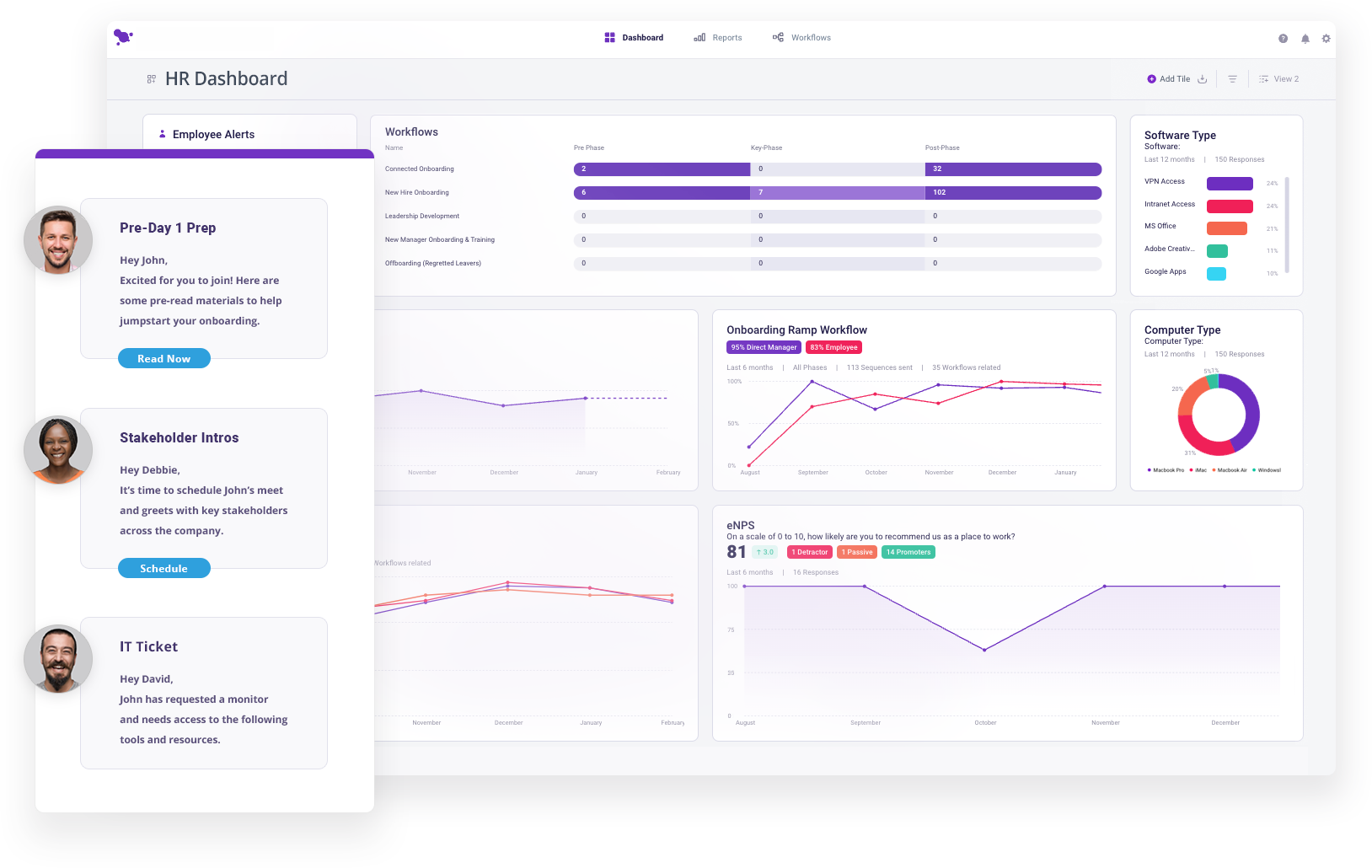
Enboarder is built for experience-led onboarding. I once helped a team implement it after they realized their new hires felt disconnected during remote onboarding. With Enboarder, they created dynamic onboarding “journeys” with video intros, interactive forms, automated messages, and even nudges for managers to book intro calls.
One marketing hire later told me they felt more connected in their first 10 days than in their previous company’s first month. It doesn’t try to be a traditional HRIS, it excels in delivering memorable, emotional-first experiences that make people feel welcomed and valued from day one.
Pros
- The visual journey builder enables you to design a 30-day onboarding path with milestones, video messages, and personal touchpoints every few days.
- Manager nudges prompts leaders to act, like booking welcome calls or lunch meetings, which significantly improved engagement without needing HR to chase.
- Surveys and pulse checks get built into your journey, helping you get real-time feedback from new hires and fix weak spots immediately.
- Interactive content like quizzes, welcome videos, and culture intros keep onboarding dynamic, rather than just task-based and transactional.
- You can re-use Enboarder’s flows to re-onboard internal transfers and returnees, giving them a personalized welcome back without building new templates.
Cons
- No built-in document signing or HR recordkeeping features.
- It can feel overwhelming to configure at first without guidance.
Pricing: Custom pricing.
8. Workable
Best for Employee Data Management
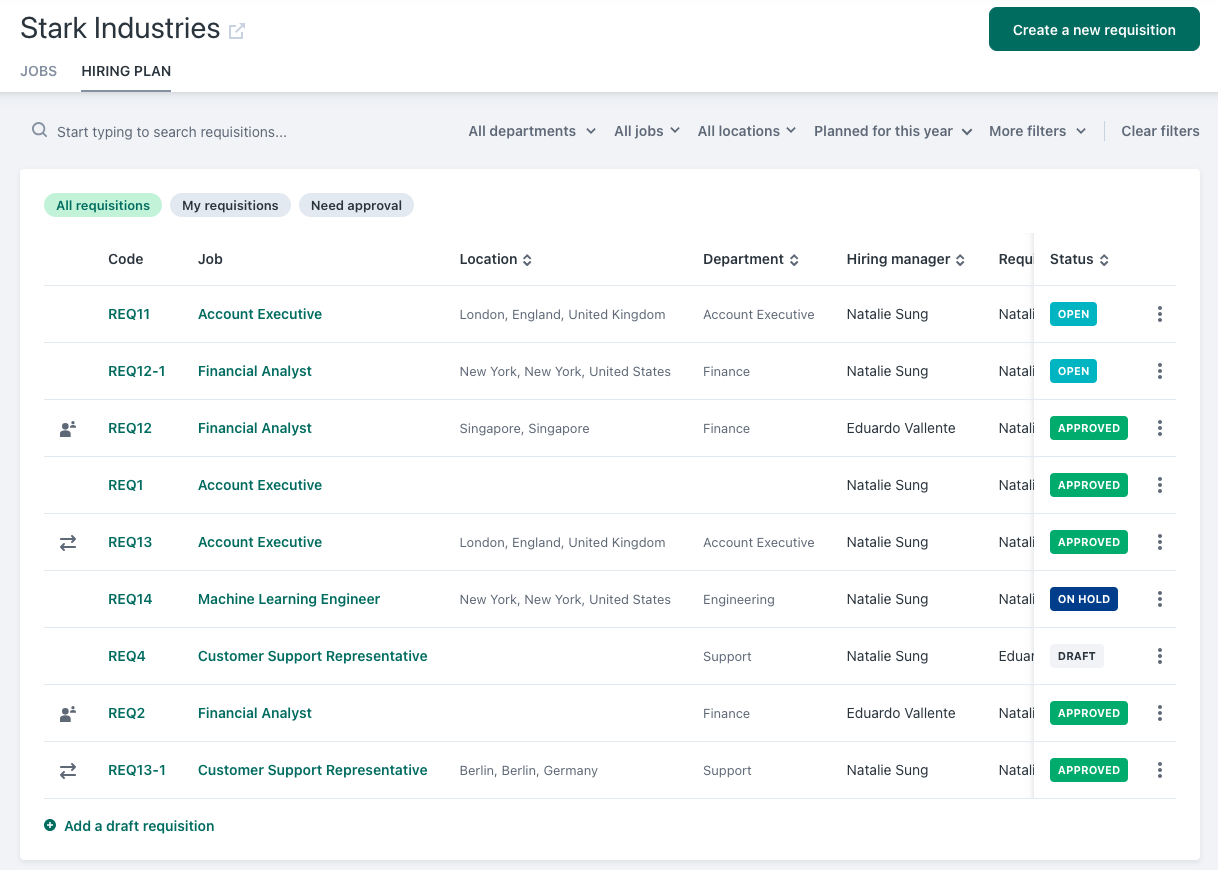
Workable does a great job at combining recruitment and onboarding in one continuous flow. I’ve personally helped an HR team use Workable to automate what was previously a week of manual post-offer chaos. Once the candidate was hired, Workable kicked off a custom onboarding workflow with task assignments to IT, HR, and the new hire.
The onboarding dashboard made it easy to track who was doing what and what was pending. Plus, the new hire portal gave employees clear visibility into their documents, responsibilities, and onboarding progress.
It’s simple, but it’s the kind of simple that saves hours of follow-up and confusion.
Pros
- Pre-built role-specific onboarding templates make it easy to create different journeys for technical, creative, or administrative roles without starting from scratch.
- The new hire portal provides full visibility into timelines, forms, and welcome content, reducing email chains and improving self-service onboarding.
- Offer letter generation and digital signature flows can be handled inside the platform, eliminating the need for third-party e-signature tools.
- A real-time onboarding dashboard visually flags incomplete steps or overdue tasks to keep HR, IT, and hiring managers aligned.
- Workable’s ATS-to-onboarding connection saves your team from duplicating data entries or manually transitioning candidates into employees.
Cons
- HRIS capabilities are basic and may require pairing with another system.
- Limited integrations compared to best-in-class onboarding platforms.
Pricing: Starts at $349/month (for up to 20 employees), billed annually.
9. GoCo
Best for Flexible, Paperless Onboarding
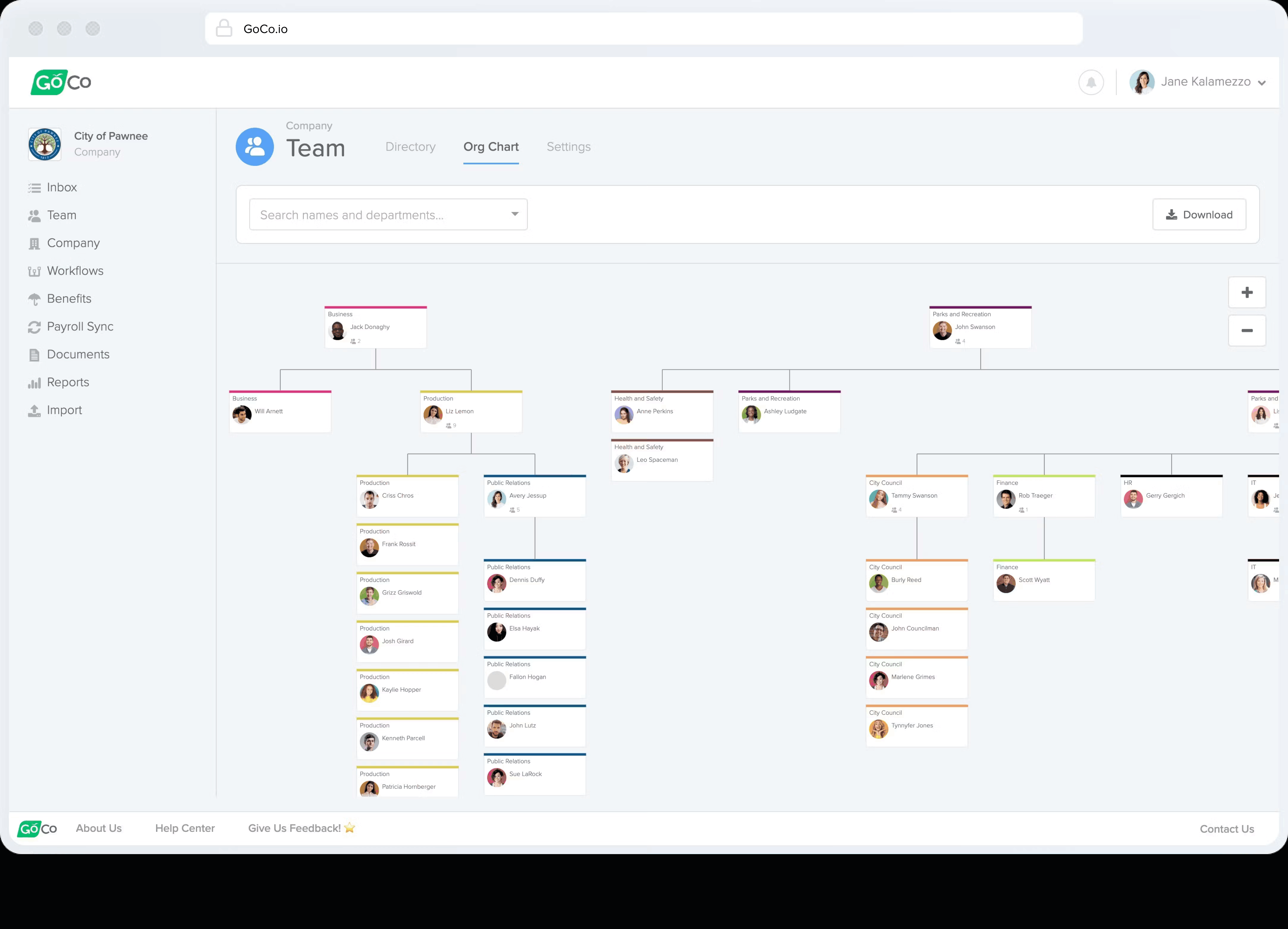
GoCo makes onboarding beautifully simple and entirely paperless. And I have experienced this myself when I worked with an HR manager who needed a better way to onboard hourly employees and part-timers without printing, scanning, or chasing down signatures.
GoCo transformed that entire workflow. Its “Magic Docs” feature turns any document into a smart, fillable, trackable form. Everything, such as offer letters, policies, and direct deposit forms, was managed digitally and legally.
Plus, it allowed the team to automate equipment setup, collect compliance forms, and push benefit enrollment, all in one flow. GoCo doesn’t try to do everything, but what it does, it nails, cleanly, quickly, and with zero friction.
Pros
- The Magic Docs feature transforms your custom PDFs into digital smart forms, allowing HR to collect clean, validated data without third-party form builders.
- Preboarding flows let new hires complete tax forms, upload documents, and read handbooks before day one, reducing first-day administrative overload.
- GoCo auto-assigns onboarding steps to IT and managers with deadlines and reminders, making it easy to track task completion across stakeholders.
- Role-based checklists help you personalize onboarding experiences while maintaining consistency for compliance and training content.
- It integrates smoothly with tools like Slack and Zoom, allowing us to embed orientation calls and team intros directly into the onboarding process.
Cons
- Lacks advanced analytics or feedback tools to measure onboarding impact.
- Not ideal for global onboarding beyond U.S. compliance.
Pricing: Part of the Intuit software suite, starting at $3.80/user/month. Billed annually.
10. Gusto
Best for Payroll & Compliance Support
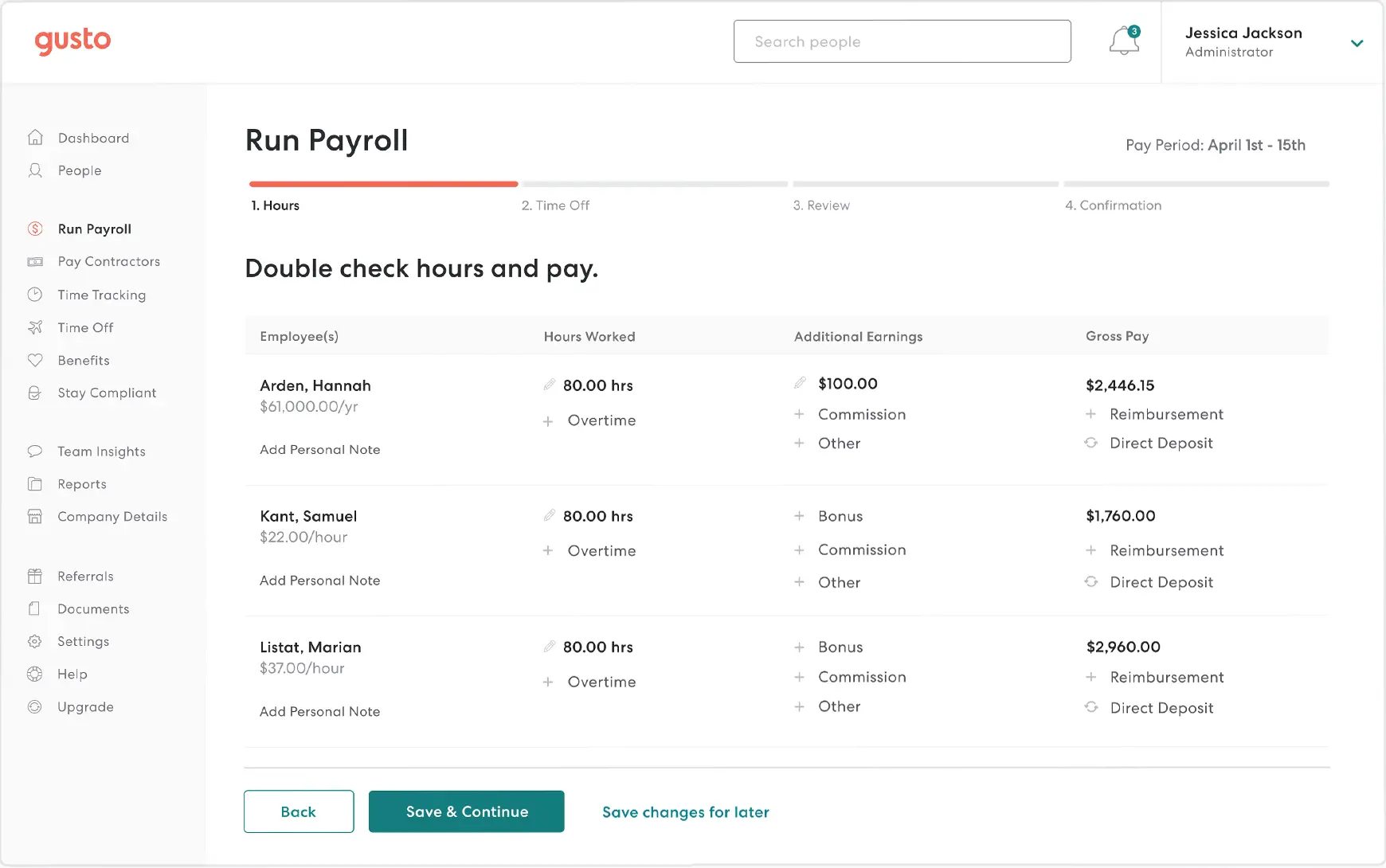
Gusto is perfect when you need quick, legally compliant onboarding alongside payroll. I’ve guided a few founders through using it for their early-stage hires, and it worked like a charm.
The onboarding flow covers W-4s, I-9s, direct deposit, and health benefits, all in one go. New hires receive a clean portal to submit everything digitally, and their data automatically feeds into payroll.
Gusto even sends welcome emails and allows simple document sharing. While it’s not rich in customization or engagement tools, it does the core onboarding essentials exceptionally well, and at a price that’s hard to beat.
Pros
- An onboarding flow covers taxes, bank setup, benefits enrollment, and welcome documentation, reducing HR admin by 70% for small teams.
- New hire self-service portal eliminates manual form collection and dramatically improves response time for critical paperwork submissions.
- Integrated payroll onboarding ensures zero data re-entry, saving time and eliminating payroll setup errors during new hire intake.
- Gusto auto-reports new hires to state agencies, handling a typically overlooked legal requirement without HR needing to remember.
- Welcome message automation lets employers send personalized greetings and next-step instructions that make new hires feel supported.
Cons
- The feature set is minimal beyond onboarding basics.
- Not built for scaling across large or global teams.
Pricing: Starts at $80/month base price + $12/employee/month.
How I Selected These Employee Onboarding Software: My Evaluation Criteria
Choosing the right onboarding software can make or break your employee experience, and I didn’t want to leave anything to chance. Every tool listed in this blog was handpicked based on a well-rounded evaluation process that I’ve developed over the years of working closely with HR teams and using these employee onboarding platforms firsthand.
Here’s exactly how I selected them:
- User Feedback & Ratings: I took into account real-world feedback from trusted review sites as well as conversations with fellow HR professionals who’ve used these tools extensively. Their insights gave me a clear picture of what actually works and where things fall short in practice.
- Core Features & Practical Usefulness: Each tool was examined for its core functionality, onboarding flows, automation, integrations, compliance, personalization, and user roles. I didn’t just list features on paper; I looked at how useful they are when put into action, especially in fast-paced or complex hiring scenarios.
- Ease of Use: I paid close attention to interface design and navigation. Whether it was a seasoned HR leader or a first-time user, I considered how quickly someone could get up and running without needing a full day of training or support tickets.
- Customer Support Quality:
I factored in how responsive and helpful the support teams were, whether during implementation, while resolving technical issues, or even just answering pre-sale questions. I’ve personally seen how the right support at the right time can prevent onboarding delays. - Value for Money: I compared pricing against performance. Some of these tools offer lean setups at low costs, while others are premium platforms packed with enterprise features. But in every case, I evaluated whether the ROI justifies the spend based on what the tool delivers.
- Firsthand Experience & Industry Opinions: Most importantly, I relied on my own experiences and those of colleagues and industry peers who’ve used these employee onboarding platforms in real-world environments. The stories, outcomes, and lessons from those implementations gave me a deeper sense of each tool’s strengths and fit for different business needs.
How to Use Employee Onboarding Software Easily
Getting started with employee onboarding software is easier than you might think.
Here, I have used PeopleGoal to set up a complete onboarding workflow, from preboarding forms to manager check-ins, all in under a day. Here’s how you can do it:
Step 1: Install the Onboarding Workspace
From your dashboard, open the Workspace menu and install the “Onboarding” template. This gives you access to ready-to-use apps for onboarding, preboarding, and new joiner surveys.
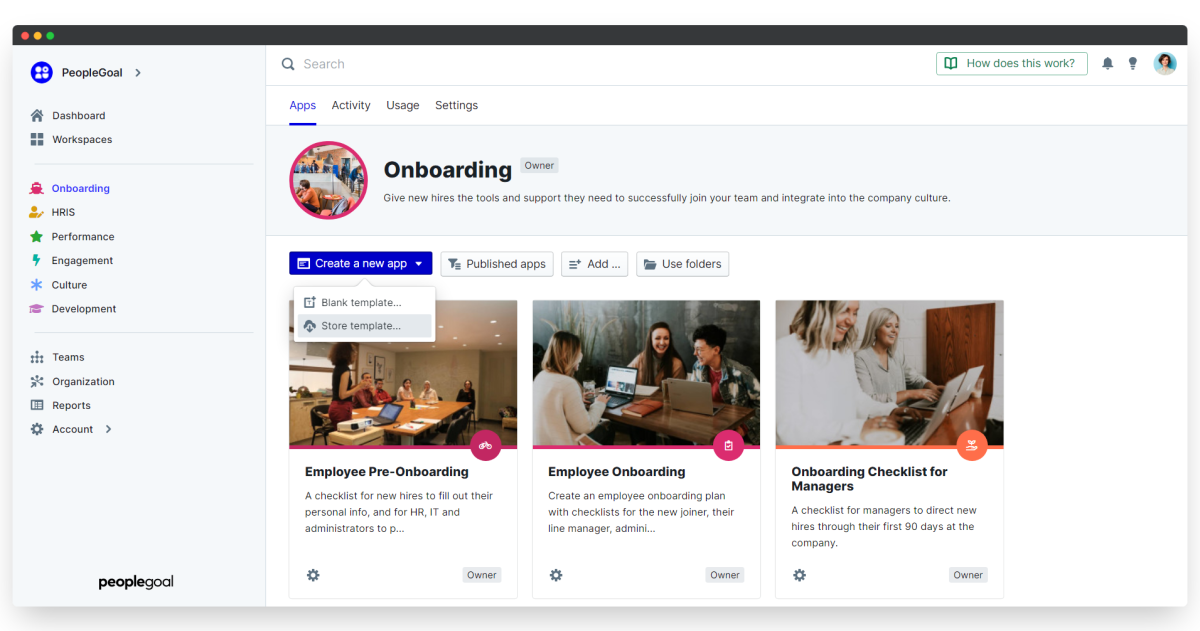
Step 2: Customize the Checklists
Edit the onboarding checklists to match your internal process. You can add fields for employee details, IT requirements, or even pre-scheduled *training tasks.
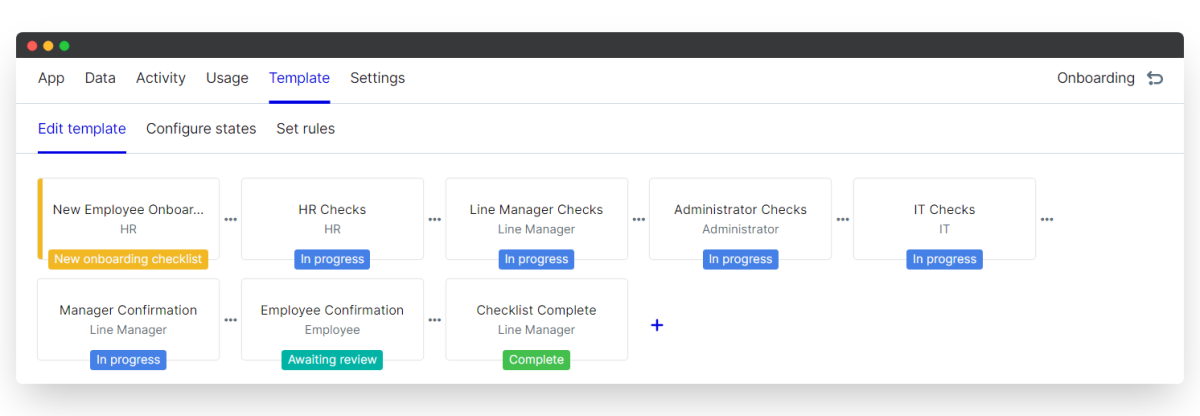
Step 3: Assign Participants & Configure States
Define who does what. Assign HR, IT, and managers to different “states” like document review or equipment setup, and control their visibility.
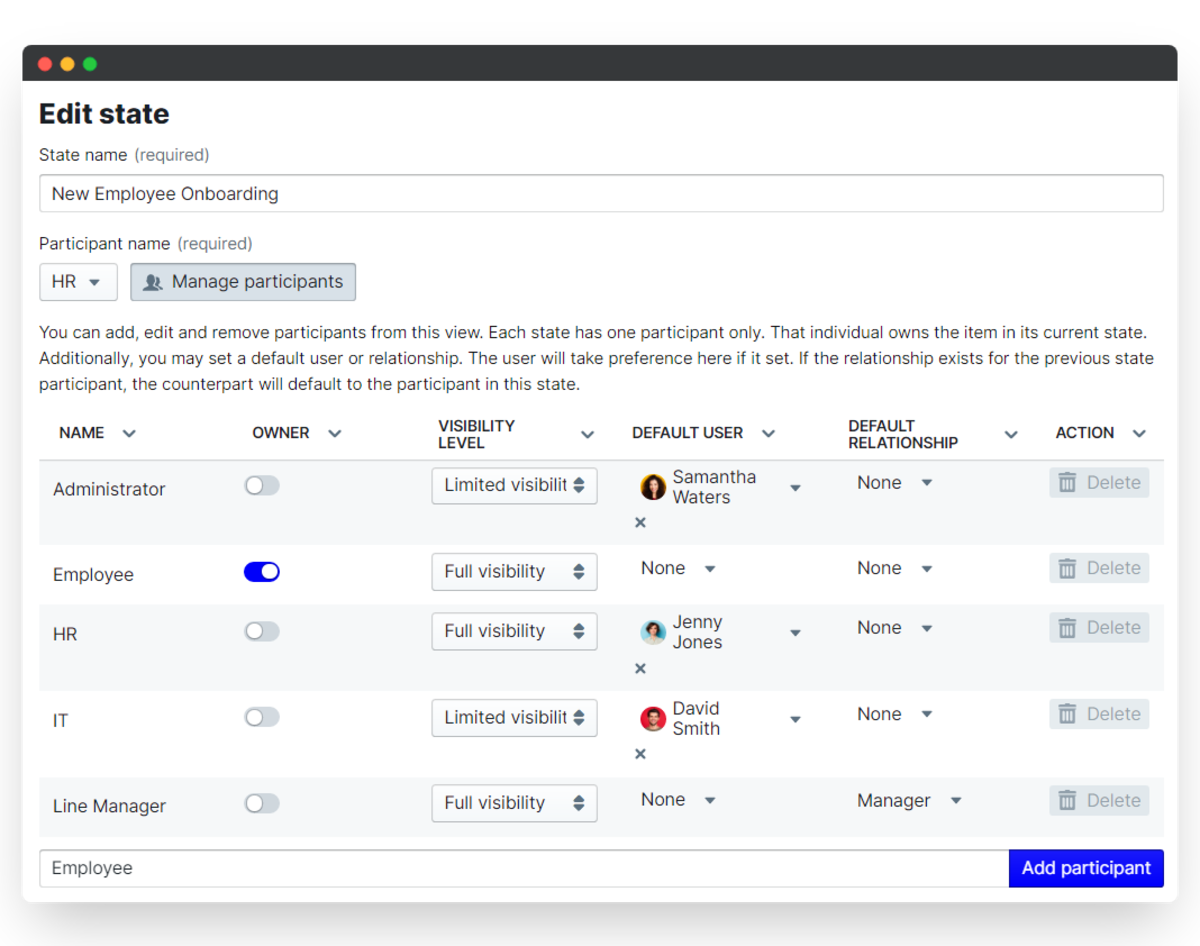
Step 4: Set Permissions for Teams & Roles
Control who can access or edit the onboarding workflows. Limit new joiners to checklist submission and give HR full editing rights.
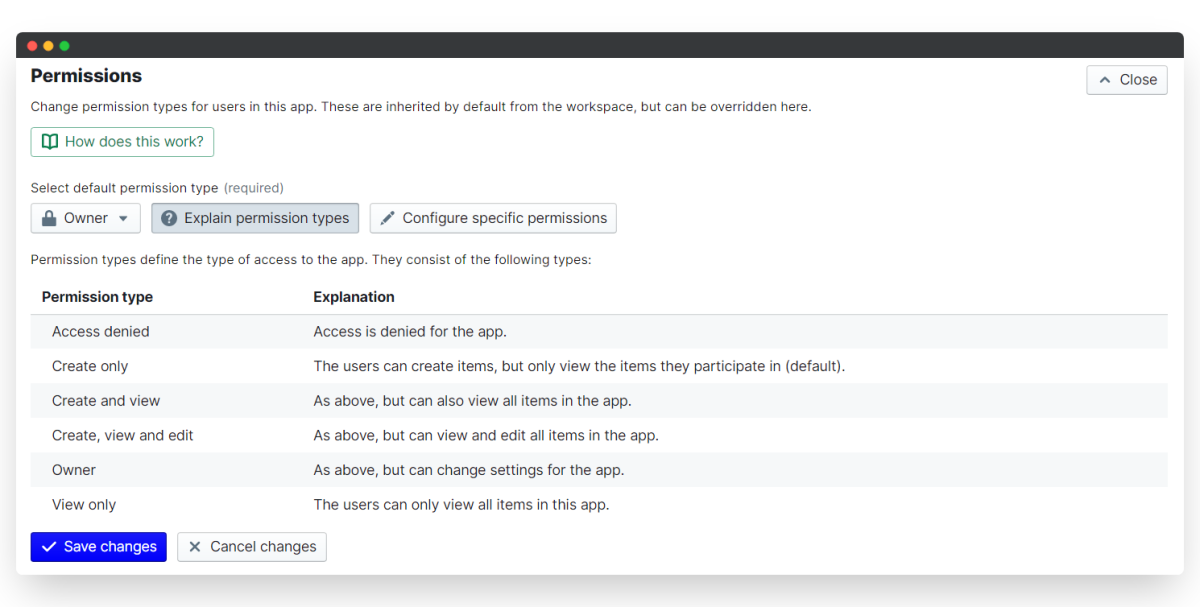
Step 5: Launch & Track the Onboarding Process
Start a new onboarding checklist, select the employee, and let the system notify everyone involved. Track progress live, and schedule onboarding in advance if needed!
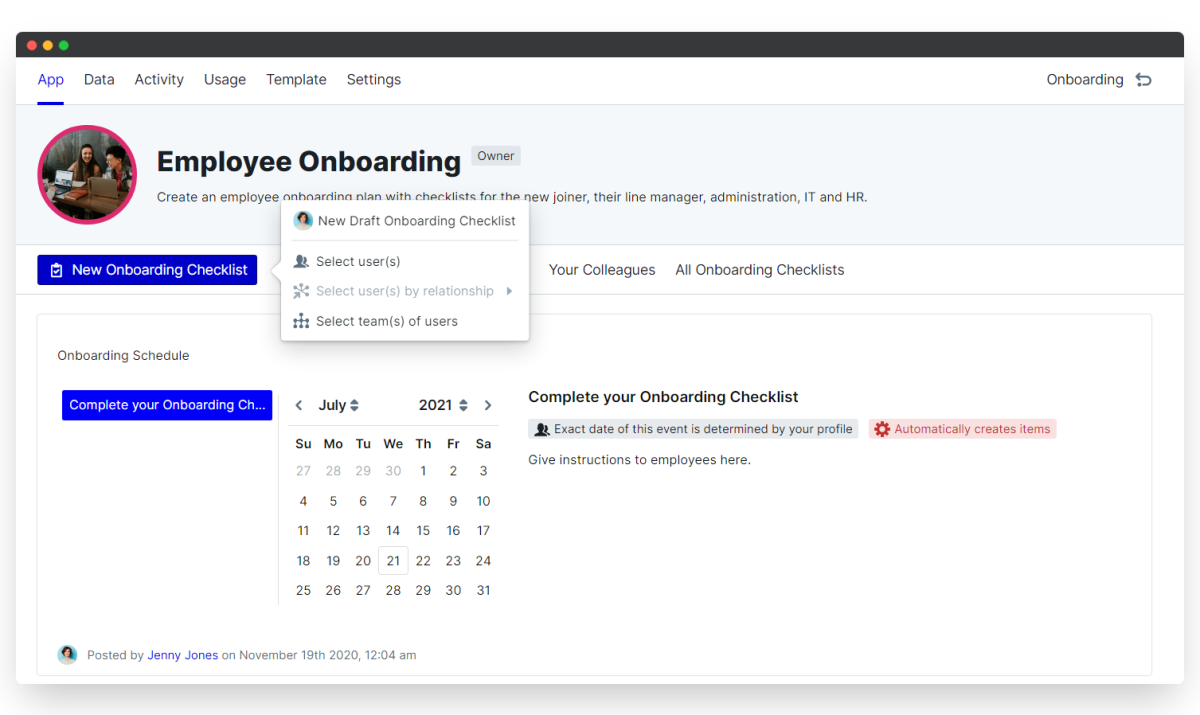
And that’s it!
You are ready to automate your employee onboarding. So you see, how the right employee onboarding software makes everything so easy?
Let’s wrap this up.
The Right Employee Onboarding Software Changes Everything
Employee onboarding is no longer just about paperwork; it’s about creating a structured, welcoming, and high-impact first impression. The right software helps you automate the admin, keep teams aligned, and ensure that new hires feel valued from day one.
Whether you’re looking for global compliance, deep IT automation, or high-touch onboarding experiences, there’s a platform in this list that fits.
Personally, I lean toward a tool like PeopleGoal because it is customizable and goal-oriented. I love that it ties onboarding directly into 30- to 90-day plans, manager check-ins, performance reviews, and employee feedback loops.
It doesn’t just onboard, it builds momentum that carries well into the employee lifecycle. And perhaps, that what most HR managers desire in a well-built employee onboarding software.
Frequently Asked Questions
How does onboarding software improve the new hire experience?
It removes confusion, builds confidence, and makes new hires feel welcomed. With automated welcome emails, first-day instructions, and clear task lists, employees know exactly what to do. Some platforms even include new hire portals with training content, team intros, and company culture overviews, leading to higher productivity and retention.
Can onboarding software help with remote or hybrid employees?
Yes, and it’s one of the biggest benefits. Onboarding software ensures remote hires get the same attention and structure as in-office employees. From scheduling virtual intros and shipping equipment to tracking training and compliance forms, everything can be done digitally. It bridges distance, helping remote workers feel integrated from day one. Get a better idea about remote onboarding from this article.
Does onboarding software handle legal and compliance tasks?
Yes, most good platforms do. They allow you to collect W-4s, I-9s, tax info, policy acknowledgments, and required training certifications through secure, digital forms. Many tools also offer audit trails, automated deadlines, and region-specific document templates to help maintain compliance and avoid penalties, especially helpful if you’re hiring across different states or countries.
How does onboarding software benefit HR teams?
Well. it saves time, reduces errors, and eliminates repetitive manual tasks. HR can automate document collection, delegate tasks, and monitor onboarding progress in real-time. This means fewer follow-up emails, less printing, and better visibility into each hire’s status, allowing HR to focus more on creating a great onboarding experience rather than chasing paperwork.
Can onboarding software integrate with other HR tools?
Absolutely. Most tools offer integrations with applicant tracking systems (ATS), HRIS platforms, payroll, background checks, Slack, Google Workspace, and Microsoft Teams. This means once a candidate is hired, their data flows automatically into onboarding and other systems, no double entry, no missed steps, and a smoother transition from recruitment to ramp-up.
Ready to 3x Your Teams' Performance?
Use the best performance management software to align goals, track progress, and boost employee engagement.


